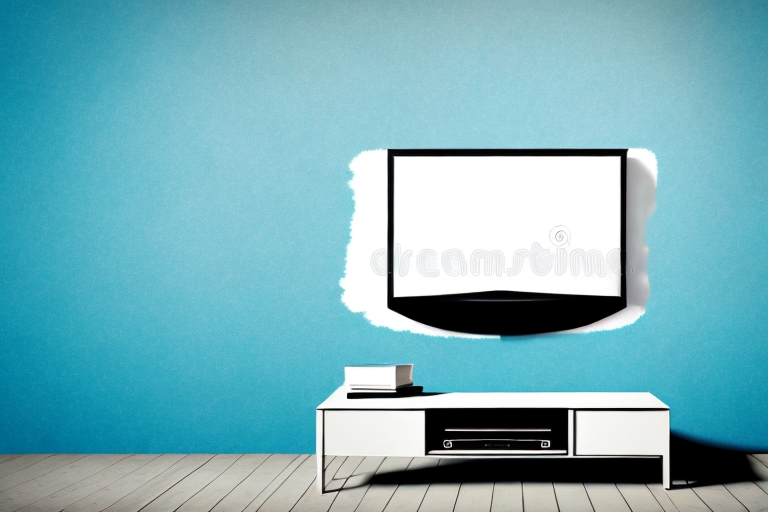Wall-mounting a TV is a great way to save space and create a sleek look in your home. Although it may seem daunting to mount a TV into drywall, it can be done with a little patience and the right tools and equipment. In this article, we will go through the steps to help you wall-mount your TV into drywall with ease.
Gathering the Necessary Tools and Equipment
Before you begin the installation, you need to make sure you have all the necessary tools and equipment. This includes a stud finder, a drill, a screwdriver, a level, measuring tape, a pencil, a wall-mount bracket, screws, and wall anchors. Once you have everything you need, you can move on to the next step.
It’s important to note that the specific tools and equipment you need may vary depending on the type of installation you are doing. For example, if you are mounting a TV on a brick wall, you may need a masonry drill bit and different types of anchors. Make sure to research the specific requirements for your installation before gathering your tools and equipment.
Additionally, it’s a good idea to have a helper or two to assist you with the installation. They can hold the TV in place while you attach the bracket, or help you lift and position the TV onto the wall mount. Having an extra set of hands can make the installation process much smoother and safer.
Measuring and Marking the Wall for Optimal TV Placement
The first step in mounting your TV is to determine the optimal placement for it. You should choose a spot that is at eye level when you’re seated and where the TV won’t be exposed to direct sunlight. Once you have determined the location, mark the wall with a pencil where the center of the TV will be.
It’s also important to consider the distance between the TV and your seating area. A good rule of thumb is to measure the diagonal length of your TV and multiply it by 1.5 to determine the ideal viewing distance. This will ensure that you have a comfortable viewing experience without straining your eyes.
Another factor to consider is the type of wall you will be mounting the TV on. If you have drywall, you will need to use anchors to ensure that the TV is securely mounted. However, if you have a brick or concrete wall, you will need to use a masonry bit and anchors specifically designed for those materials.
Finding the Studs in the Drywall to Securely Mount Your TV
Once you have marked the wall, you need to find the studs in the drywall. You can use a stud finder to locate the studs in the area where you will mount the TV. Mark the location of the studs with a pencil on the wall. It’s essential to mount your TV on studs because they provide a secure anchoring point for the screws.
If you don’t have a stud finder, you can still locate the studs by tapping the wall with a hammer or using a small nail to make a hole in the drywall. When you hit a stud, the sound will be solid, and the nail will be harder to push in. Once you have found the studs, make sure to measure the distance between them to ensure that your TV mount will fit properly. It’s also important to use the correct size screws for your TV mount and to follow the manufacturer’s instructions carefully to ensure a safe and secure installation.
Preparing Your Drywall for Installation
Once you have marked the location of the studs, it’s time to prepare the drywall. If there are any obstacles such as electrical outlets or light switches where you want to mount the TV, you will need to cut a hole in the drywall to accommodate them. Use a drywall saw to cut a hole for the electrical outlet or light switch.
Before installing the drywall, it’s important to ensure that the surface is clean and free of any debris. Use a broom or vacuum to remove any dust or dirt from the area. Additionally, if there are any gaps or holes in the studs, fill them with wood filler or caulk to create a smooth surface for the drywall to adhere to. This will help to prevent any air leaks and ensure a secure installation.
Choosing the Right Mounting Hardware for Your TV
Choosing the right mounting hardware is crucial to ensure that your TV is securely mounted. Make sure that your wall-mount bracket is compatible with your TV’s size and weight. Most manufacturers provide detailed instructions on the type of screws and wall anchors that should be used with the bracket. Take time to read the instructions carefully and choose hardware that meets the manufacturer’s specifications.
It’s also important to consider the type of wall you will be mounting your TV on. If you have a drywall, you will need to use anchors to ensure that the bracket is securely attached to the wall. However, if you have a concrete or brick wall, you may need to use a different type of hardware, such as masonry screws or bolts. It’s important to choose the right hardware for your specific wall type to ensure that your TV is safely mounted and won’t fall off.
Attaching the Mounting Bracket to Your TV
Once you have chosen the right mounting hardware, it’s time to attach the bracket to your TV. The mounting bracket typically consists of two parts. The first part attaches to the back of your TV, and the other part attaches to the wall. Carefully follow the instructions provided by the manufacturer to ensure that you attach the bracket correctly.
It’s important to note that the weight of your TV will determine the type of mounting bracket you need. If your TV is particularly heavy, you may need a bracket that can support a greater weight. Additionally, consider the placement of the bracket on the wall. Make sure it is securely attached to a stud or other sturdy surface to prevent the TV from falling or becoming unstable.
Installing the Wall Plate and Securing It to the Wall
With the mounting bracket attached to your TV, it’s time to install the wall plate that will hold the other end of the bracket in place. Use a drill to make holes in the wall where the studs are located and insert the wall anchors. Attach the wall plate to the wall using screws and a screwdriver. Make sure the wall plate is level and securely fastened to the wall.
It’s important to note that the size and weight of your TV will determine the type of wall anchors and screws you should use to secure the wall plate. For larger and heavier TVs, it’s recommended to use toggle bolts or molly bolts instead of standard wall anchors. These types of anchors provide more support and can hold more weight. Always refer to the manufacturer’s instructions for the recommended hardware and weight limits for your specific TV model.
Hanging Your TV on the Wall Plate and Adjusting Its Position
With the wall plate installed, it’s time to hang the TV on the bracket. Carefully lift the TV and align it with the bracket. Once it’s in place, secure it by tightening the screws. Adjust the TV to the desired angle and level it using a level. Make sure that the TV is securely fastened to the bracket and that there is no wobbling or movement.
It’s important to note that the weight of your TV should be taken into consideration when choosing a wall mount bracket. Make sure that the bracket you choose is rated to support the weight of your TV. Additionally, if you’re unsure about the installation process, it’s always best to consult a professional to ensure that your TV is safely and securely mounted on the wall.
Concealing Wires and Cables for a Clean Look
One of the final steps is to conceal the wires and cables for a clean look. Use cable ties and clips to organize the cables and run them along the wall. Alternatively, run the wires through the wall using a cable management kit for a more professional look.
It is important to ensure that the cables are not too tightly secured with cable ties, as this can damage the wires and affect their performance. Additionally, make sure to label the cables and wires to make it easier to identify them in case of any issues or when making changes to the setup.
If you have a large number of cables and wires to manage, consider using a cable tray or raceway to keep them organized and hidden. These can be mounted on the wall or ceiling and provide a neat and tidy solution for cable management.
Testing Your Newly Mounted TV for Stability and Functionality
With the TV securely mounted and the wires concealed, it’s time to test it for stability and functionality. Turn on the TV and check that it functions correctly. Then, try pushing and pulling the TV to make sure it’s stable and that there is no movement. If you notice any issues, adjust the TV or bracket until it’s stable and functioning correctly.
Another important aspect to consider when testing your newly mounted TV is the viewing angle. Sit in different positions in the room and check that the TV can be viewed comfortably from each angle. If you notice any issues, adjust the angle of the TV or the height of the bracket until it’s comfortable to watch from any position in the room.
It’s also a good idea to test the sound quality of your TV. Play a movie or TV show and check that the sound is clear and at an appropriate volume. If you notice any issues, adjust the sound settings on your TV or consider adding external speakers to enhance the audio quality.
Troubleshooting Common Problems and Issues During Installation
Even with careful planning and execution, you may encounter some issues during installation. For example, you may encounter issues with the stud spacing, or the TV might not line up with the wall plate. Read the manufacturer’s instructions carefully and be prepared to troubleshoot any issues that come up.
Tips and Tricks for Maintaining Your Wall-Mounted TV Over Time
Now that your TV is securely mounted, it’s important to maintain it over time. You can keep your TV clean and dust-free by wiping it down regularly with a soft cloth. If you need to move or adjust the TV, always be sure to remove it from the bracket to avoid damage. It’s also important to periodically check the screws and wires for any damage or wear and tear.
By following the steps in this article, you can wall-mount your TV into drywall like a pro. Properly mounting your TV not only creates a cleaner look for your home but also ensures that it’s secure and functioning correctly. So, grab your tools and start mounting your TV today.