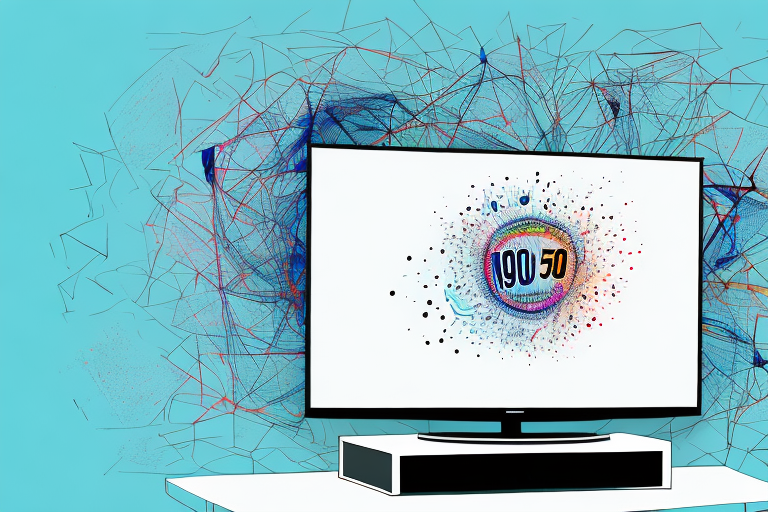Wall-mounting a television is a great way to optimize your viewing experience, especially if you have a 50-inch TV. Mounting a TV is an excellent way to save space, create a neat and organized look, and enhance the overall aesthetic of your living room. It might seem like a daunting task if you’ve never done it before, but with the right tools and some patience, you can mount your TV easily and securely.
Tools Required for Wall Mounting a TV
Before you get started, it’s essential to have the necessary tools on hand. Here’s a list of the tools you would require for mounting your TV:
- Power drill
- Screwdriver
- Tape measure
- Spirit level
- Stud finder
- Pencil or marker
- Jigsaw
Aside from the tools listed above, there are a few other items that you may find helpful when mounting your TV. One of these is a cable management kit, which can help you keep all of your cords and cables organized and out of sight. Another useful tool is a wall template, which can help you ensure that your TV is mounted in the exact location you want it.
It’s also important to note that the specific tools you need may vary depending on the type of wall you’re mounting your TV on. For example, if you’re mounting your TV on a brick or concrete wall, you may need a hammer drill instead of a regular power drill. Be sure to research the specific requirements for your wall type before you begin the mounting process.
Choosing the Right Bracket for Your TV
Selecting the right bracket for your television is crucial. There are several types of mounts available in the market. You should consider the weight and size of your TV, along with your viewing preferences to determine what kind of mount you need.
The most common type of bracket is a fixed mount, which is ideal for TVs that you don’t need to move around frequently. Full-motion mounts are also available, and they allow the TV to be tilted and swiveled, making it easier to adjust the viewing angle. This is particularly useful if you plan to watch the TV from different positions in the room.
Another important factor to consider when choosing a TV bracket is the type of wall you will be mounting it on. Different types of walls require different types of brackets and installation methods. For example, if you are mounting your TV on a drywall, you will need to use anchors to secure the bracket to the wall. On the other hand, if you are mounting your TV on a concrete or brick wall, you will need to use special screws and drill bits to ensure a secure installation.
Measuring Your TV and Wall for Optimal Placement
The next step is to measure your TV and the wall space where you want to mount it. Measure the distance from the floor to the bottom of the TV to determine the optimal height for the mount. Typically, you want to install the TV at eye level when you’re seated. Additionally, you should measure the distance between the mounting holes on the back of your TV to choose the right bracket.
Use a stud finder to identify the location of the studs in the wall. Remember to measure and mark where the drill holes would be in the wall before you start drilling. It’s vital to use the studs to attach the bracket as plasterboard alone may not be strong enough to hold up your TV.
Another important factor to consider when measuring your TV and wall is the viewing distance. The distance between your TV and seating area should be at least twice the diagonal length of your TV screen. This will ensure that you have a comfortable viewing experience without straining your eyes.
It’s also essential to consider the lighting in the room when choosing the placement of your TV. Avoid placing your TV in direct sunlight or in a room with bright overhead lights, as this can cause glare and make it difficult to see the screen. Instead, opt for a location with soft, indirect lighting or adjustable lighting options.
Finding the Perfect Viewing Angle for Your TV
Once you’ve identified the location for your mount, you can decide on the ideal viewing angle. The ideal angle can vary depending on the height of the mount and your distance from the TV. A general rule is to align the centre of the TV screen with the eye level of someone watching it and tilt it downwards slightly.
It’s crucial to ensure that your TV isn’t too high up or too low down. If it’s too high, you can strain your neck, and if it’s too low, you might not be able to see the whole screen. The viewing angle will ultimately depend on your individual preferences, so it is worth spending some time trying different placements before committing to drilling holes.
Another factor to consider when finding the perfect viewing angle for your TV is the lighting in the room. If there is a lot of natural light coming in, you may need to adjust the angle to reduce glare on the screen. Similarly, if you have a lot of lamps or other light sources in the room, you may need to adjust the angle to avoid reflections on the screen. Experiment with different angles and lighting conditions to find the best setup for your viewing experience.
Preparing Your Wall for Installation
Before drilling any holes into your wall, it’s essential to prepare the wall by locating and repairing any damage or cracks. Clean the area where you want to mount the TV to remove any debris or dust. Using the Pencil or marker, mark the spots where you’ll be drilling the holes into the wall.
Additionally, it’s important to consider the weight of the TV and choose appropriate hardware for mounting. Make sure to use a stud finder to locate the studs in the wall and use screws that are long enough to securely anchor the mount to the wall. If you’re unsure about the weight or size of your TV, consult the manufacturer’s instructions or seek professional installation help.
Installing the Bracket onto the Wall
Once you have measured, marked, and prepared the wall, it’s time to install the bracket. Attach the mounting bracket to the wall using a drill and screws. Ensure that you have centred the bracket by using a spirit level to check. For extra security, drill screws directly into the studs rather than solely relying on the plasterboard.
After attaching the bracket to the wall, it’s important to test its stability. Give it a gentle tug to ensure that it’s securely attached to the wall. If it feels loose, remove the screws and try again. It’s better to take the time to ensure that the bracket is properly installed than to risk it falling off the wall.
Once the bracket is securely attached to the wall, you can then attach the shelf or item that you want to display. Follow the manufacturer’s instructions for attaching the item to the bracket. Make sure that the weight of the item is evenly distributed on the bracket to prevent it from tilting or falling off.
Attaching the Mount Plate to the Back of Your TV
Once the bracket is in place, attach the mount plate to the back of your TV. Use your screwdriver to secure the plate to the TV, following the instructions provided. It’s essential to check the weight limit of the mount to avoid any damages to your TV.
Before attaching the mount plate, make sure to clean the back of your TV thoroughly. Any dust or debris can affect the adhesion of the plate, which can lead to the TV falling off the mount. Use a microfiber cloth to wipe the surface clean.
Additionally, consider the placement of the mount plate on the back of your TV. Make sure it’s centered and level to avoid any tilting or uneven weight distribution. This can also affect the stability of the TV on the mount and potentially cause damage.
Safely Lifting and Hanging Your TV on the Mount
Before lifting the TV, check that the mount plate is secure, and all the screws are tightened. Use two people to lift the TV onto the mount. Lift it carefully, making sure not to scratch or damage the TV screen. Once you’ve inserted the plate into the bracket, carefully move the TV into place, ensuring that it is level.
Adjusting and Fine-tuning Your TV’s Position and Level
Using a spirit level, check that the TV is straight and adjust it accordingly. Tilt and pan the TV to find the best viewing angle. Also, ensure that it is at a comfortable eye level position, depending on your preferred viewing position. Tighten all the screws and bolts to ensure that the TV remains in place without any movement.
Concealing Cables and Wires for a Clean Finish
A wall-mounted TV looks neater and more organized when the cables are hidden. To conceal the cables and wires, you can run them through a conduit or a cable cover available from any hardware store. Use clips to secure the wires and prevent them from hanging down and creating a tripping hazard.
Tips for Troubleshooting Common Installation Issues
If you encounter common issues such as difficulty finding the studs in the wall, or the holes for the bracket and mount plate don’t align, take a break and try again. Consult the instructions provided, or seek professional help if necessary. It’s essential to avoid rushing or forcing parts into place, as this can lead to damages or affect the stability of the TV.
Maintenance of Wall-Mounted TVs
Once you have installed your wall-mount, it’s essential to maintain the area and keep it clean. Dust the TV regularly to prevent it from accumulating and blocking the ventilation holes. Check the mount and bolts periodically to ensure that everything is secure and adjust as needed.
Safety Precautions to Take While Wall-Mounting a TV
Always exercise caution when mounting the TV on the wall. Have a second person help you lift the TV onto the mount to avoid lifting injuries. Make sure you have all the necessary tools before getting started. If you’re using a drill, be extra careful, and unplug it when you’re not using it. Finally, make sure that children and pets are not nearby while you’re working to prevent any possible accidents.
Cost Comparison Between Professional Installation and DIY
Generally, hiring professionals to install your wall mount will cost you between $100-$300, depending on your location and the complexity of the installation. DIY wall mounting is usually cheaper and can save you some money. However, it’s essential to recognize your limitations and the value of your time and safety when making this decision.
Conclusion
Wall-mounting your 50-inch TV is a fun and exciting way to enhance your viewing experience. With the right tools, measurements, and technique, it’s a simple process. Take your time, follow the detailed steps above, and you’ll end up with a professional-looking installation.