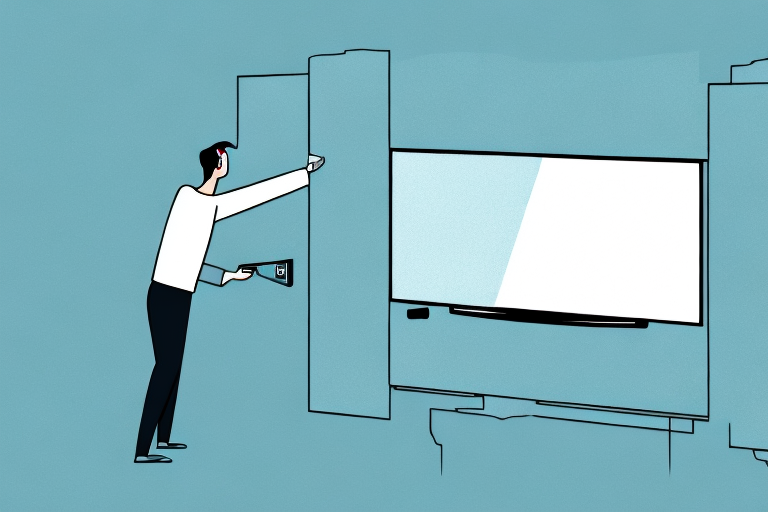If you’re moving homes or simply redesigning your living space, you may need to uninstall your TV from its wall mount. Doing so can be a bit tricky, especially if you’re not familiar with the process. In this guide, we’ll provide you with a step-by-step guide for safely uninstalling your TV from its wall mount. We’ll also cover the tools and materials you’ll need, precautions to take, as well as some tips for avoiding common mistakes and troubleshooting any issues that may arise in the process.
Tools and Materials Required for Uninstalling a TV from Wall mount
Before getting started, you’ll need to gather some tools and materials. These may include a screwdriver (preferably a power screwdriver), a wrench, pliers, masking tape, a pair of scissors, and a soft cloth or rag. You’ll also need a safe place to put your TV once it’s been taken off the wall.
It’s important to note that the specific tools and materials required may vary depending on the type of wall mount and TV you have. For example, if your TV is particularly heavy, you may need additional support to safely remove it from the wall mount. Additionally, if your wall mount is attached to a brick or concrete wall, you may need specialized tools to remove it.
Before beginning the uninstallation process, it’s also a good idea to read the manufacturer’s instructions for both the TV and wall mount. This can help you understand any specific steps or precautions you need to take to safely remove the TV from the wall mount.
Precautions to Take Before Uninstalling a TV from Wall Mount
Before starting the uninstallation process, you should first ensure that your TV is powered off and unplugged from the wall socket. You may also want to make sure that the area around the wall mount is clear of any furniture or other items that could get in the way. This will help you avoid accidents and ensure that the process goes as smoothly as possible.
Additionally, it is important to have a second person assist you during the uninstallation process. This is because TVs can be heavy and difficult to maneuver, and having someone to help you can prevent the TV from falling or getting damaged. It is also a good idea to have the necessary tools, such as a screwdriver or wrench, on hand before starting the process. This will help you avoid any delays or complications during the uninstallation.
Step-By-Step Guide to Uninstalling a TV from Wall Mount
Now that you’ve gathered your tools and taken necessary precautions, it’s time to start the uninstallation process. Here’s a step-by-step guide:
- Locate the screws and bolts that are holding the TV to the wall mount.
- If the screws or bolts are visible, use your screwdriver to remove them. If the screws or bolts are hidden, refer to your TV’s manual for guidance on how to find them.
- Once you’ve removed the screws or bolts, gently lift the TV out of the wall mount. You may need a second person to assist you with this, especially if the TV is large or heavy.
- Once the TV is off the wall mount, carefully lay it down on a soft surface, such as a carpet or a bed. Be sure to handle it with care to avoid damaging the TV screen or other parts.
After you have safely removed the TV from the wall mount, it’s important to clean the area where the mount was attached. Use a damp cloth to wipe away any dust or debris that may have accumulated over time.
If you plan on remounting the TV in a different location, be sure to carefully read the instructions for the new mount. It’s important to choose a mount that is compatible with your TV’s size and weight, and to follow the manufacturer’s instructions for installation.
Tips for Safely Removing a TV from Wall Mount Without Damaging the Wall or the TV
To avoid any damage to your TV or the wall, be sure to follow these tips when uninstalling your TV from its wall mount:
- Use the right tools for the job: Always use the right screwdriver or wrench for the screws and bolts on your TV’s wall mount.
- Don’t force anything: If something seems stuck or won’t budge, don’t force it. You could end up causing damage.
- Protect your TV screen: When laying your TV down, be sure to place a soft cloth or rag underneath it to prevent any scratches or dents.
- Protect your walls: When removing screws and bolts from the wall, use masking tape to create a buffer zone around the area to avoid any damage to the wall surface.
It’s also important to have a second person assist you when removing your TV from its wall mount. This will ensure that the TV is safely and securely held while you remove any screws or bolts. Additionally, if your TV is particularly heavy or large, consider using a professional TV mounting and installation service to ensure that the job is done safely and correctly.
How to Identify the Type of Wall Mount Your TV is Attached to
Before you start the uninstallation process, it’s important to identify the type of wall mount your TV is attached to. Common types of wall mounts include fixed mounts, tilting mounts, full-motion mounts, and ceiling mounts. To identify your wall mount, refer to your TV’s manual or the manufacturer’s website.
It’s also important to note that different wall mounts have different weight capacities. Make sure to check the weight of your TV and compare it to the weight capacity of your wall mount before attempting to uninstall it. If your TV is too heavy for the wall mount, it could result in damage to both the TV and the wall. Additionally, some wall mounts may require specific tools or hardware for uninstallation, so be sure to gather all necessary materials before starting the process.
Common Mistakes to Avoid While Uninstalling a TV from Wall Mount
When uninstalling a TV from its wall mount, it’s important to avoid making certain common mistakes. These may include:
- Forgetting to unplug the TV or turn it off before starting the uninstallation process.
- Using the wrong tools, such as a regular screwdriver instead of a power screwdriver.
- Not having enough help when lifting or moving the TV, which can result in damage or injury.
- Not protecting the wall or TV during the uninstallation process, which can result in dents or scratches.
Another common mistake to avoid while uninstalling a TV from its wall mount is not properly labeling or organizing the screws and other hardware. It can be difficult to remember which screws go where, especially if you’re not reinstalling the TV immediately. Taking the time to label and organize the hardware can save you a lot of frustration and confusion later on.
How to Troubleshoot Any Issues That May Arise During the Uninstallation Process
If you encounter any issues during the uninstallation process, such as stripped screws or bolts that won’t budge, refer to your TV’s manual or contact the manufacturer’s customer service department for guidance. They may be able to provide you with troubleshooting tips or even arrange for a professional to assist you.
Another common issue that may arise during the uninstallation process is damage to the wall or mounting surface. If you notice any cracks or holes, it’s important to repair them before installing a new TV or mounting bracket. This will ensure that the new installation is secure and safe.
Additionally, if you are planning to dispose of your old TV, it’s important to do so responsibly. Many electronics contain hazardous materials that can harm the environment if not disposed of properly. Check with your local recycling center or electronics retailer to see if they offer a recycling program for old TVs.
How to Clean and Maintain Your Wall Mount After Removing the TV
Once the TV is off the wall mount, you may want to clean and maintain the wall mount. This can help ensure that it’s ready to use again in the future. To do this, use a soft cloth or rag to dust the wall mount and remove any debris. You may also want to check the screws and bolts to make sure they’re tight and secure.
By following these tips and steps, you can safely and easily uninstall your TV from its wall mount without any hassles or issues. Whether you’re moving homes or just redecorating, you’ll be able to do so with confidence and ease.
It’s important to note that different types of wall mounts may require different cleaning and maintenance methods. For example, if your wall mount is made of metal, you may want to use a metal cleaner to remove any rust or corrosion. If your wall mount is made of plastic, you may want to use a mild soap and water solution to clean it.