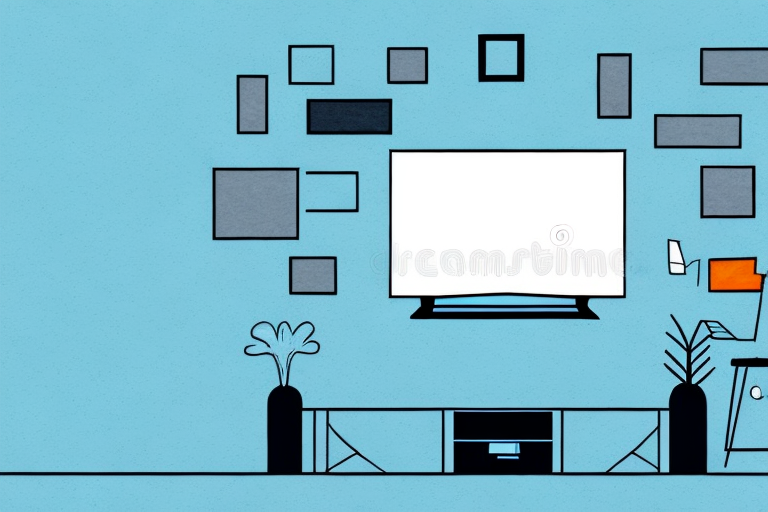If you’re ready to take down your mounted TV, it’s essential to prepare well beforehand. Removing a TV from a wall mount can be an intimidating task, but with the right tools and careful planning, you can avoid damage to your walls and your equipment. In this article, we will provide you with a comprehensive guide on how to uninstall a TV from a wall mount in easy-to-follow steps.
Tools Needed to Uninstall a TV from Wall Mount
The first step to uninstalling your TV from a wall mount is making sure that you have the proper tools to remove it safely and efficiently. Here are the things you will need:
- Screwdriver (Phillips)
- Adjustable wrench or pliers
- Level
- Protective Gear (gloves, safety glasses)
- Clean rag or cloth
Before you begin the process of uninstalling your TV from a wall mount, it is important to ensure that you have turned off and unplugged all cables and cords connected to the TV. This will prevent any electrical hazards or damage to the TV during the removal process.
Additionally, it is recommended to have a second person assist you during the removal process, especially if the TV is large and heavy. This will make it easier to safely remove the TV from the wall mount without causing any damage to the TV or the wall.
Preparing for the Uninstallation Process
Before you begin your TV uninstallation process, remove all cords that are attached to the TV to minimize any damage to the cords. Take photos of your mounted TV to remember how the cords were attached. You may need these pictures for reinstallation.
You want to ensure that the TV is unplugged. It would help if you also took the measure of placing a soft blanket underneath the set-up, which will catch any screws or bolts that may fall while disassembling the unit. The last thing you want is a shattering TV screen or damaged electronics.
Another important step to take before uninstalling your TV is to read the manufacturer’s instructions carefully. Different TV models may have specific uninstallation instructions that you need to follow to avoid damaging the TV or any of its components. Additionally, if you are unsure about any step of the uninstallation process, it is always best to seek professional help to avoid any accidents or mistakes.
Step-by-Step Guide to Uninstalling TV from Wall Mount
Now that you have gathered your tools and taken the necessary precautions, it’s time to start the uninstallation. Follow these steps:
- Locate the screws that connect the wall mount’s brackets with your TV using a screwdriver.
- Turn the screws at the bracket’s arms to loosen them. Use an adjustable wrench or pliers if needed.
- Double-check that all screws and bolts are completely removed before attempting to detach the brackets.
- Using both hands, slowly lift the TV set from the wall bracket. Adjust the angle of the device as required to remove it fully.
- Once you’ve taken the TV off the brackets, clean any dust or debris that may have collected around the wall area behind the TV.
- Place the TV onto a clean, dry surface and cover it with a cloth.
It’s important to note that some wall mounts may have additional safety features that need to be disengaged before you can remove the TV. Check the manufacturer’s instructions or manual to ensure that you are aware of any additional steps that may be required.
Additionally, if you are unsure about any aspect of the uninstallation process, it’s always best to seek the help of a professional. They can ensure that the TV is safely removed from the wall mount without causing any damage to the device or the wall.
Tips on How to Avoid Damaging the Wall During Uninstallation
When uninstalling the TV from the wall, many homeowners unknowingly cause damage to their walls. Here are a few tips to prevent any damage:
- Use a stud finder when finding the proper placement of your TV.
- Hold the TV in a horizontal position to prevent tilting or damaging the bracket arms.
- Wear protective gear such as safety glasses and gloves.
- Double-check that all screws and bolts have been entirely removed before detaching the TV from the bracket.
Another tip to avoid damaging the wall during uninstallation is to use a power drill to remove the screws and bolts. This will make the process faster and more efficient, reducing the risk of accidentally pulling the TV off the wall and causing damage.
It’s also important to have a helper when uninstalling the TV from the wall. This will make the process easier and safer, as one person can hold the TV while the other removes the screws and bolts. Additionally, having a helper can prevent the TV from accidentally falling and causing damage to the wall or the TV itself.
Removing the Wall Mount Bracket from the TV
Once the TV is removed, disassembling the wall mount bracket is the next step. Follow these steps:
- Locate the bracket arms that fix the TV to the wall bracket.
- Using a Phillips head screwdriver, identify the screws and bolts that need to be detached from the wall mount bracket.
- Loosen the screws and bolts and gently remove the bracket arms.
It is important to note that some wall mount brackets may have additional screws or bolts that need to be removed before the bracket can be fully disassembled. Refer to the manufacturer’s instructions or consult a professional if you are unsure about the disassembly process. Once the bracket is fully disassembled, be sure to store all parts in a safe and organized manner for future use.
Removing the TV from the Wall Mount Bracket
Removing the TV from the wall mount bracket involves turning two large screws. Follow these steps:
- Locate the two large screws attached to the bottom of the TV.
- Turn the screws counterclockwise until they begin to become loose.
- Once the two screws are rotated out, hold the TV in both hands and lift it off the bracket mount.
It is important to note that before removing the TV from the wall mount bracket, you should ensure that all cables and cords are disconnected from the TV. This will prevent any damage to the TV or the cables during the removal process. Additionally, it is recommended to have a second person assist with the removal to ensure the TV is lifted off the bracket mount safely and securely.
Cleaning Up After Uninstallation
After you have removed the TV from its wall mount bracket, it is time for cleanup. Here’s how you can clean up:
- Roll up your blanket and put it away, ensuring that all screws and bolts are safely inside.
- Put away your protective gear.
- Use a damp cloth to clean dust or debris that accumulated.
It is important to properly dispose of any electronic waste that may have been generated during the uninstallation process. Check with your local waste management facility for guidelines on how to dispose of electronic waste in an environmentally friendly manner. Additionally, if you plan on reusing the wall mount bracket, make sure to store it in a safe and dry place until it is needed again.
Troubleshooting Common Problems During TV Uninstallation
Despite following these instructions, sometimes issues may arise. Here are common problems associated with TV uninstallation and how to address them:
- Loose screws or bolts- Ensure that the screws or bolts are tightened appropriately from start to finish.
- Difficulty with lifting the TV- Retract the brackets as needed to release the TV from the mount bracket.
- Wall surface damage- Carefully remove the TV brackets to avoid causing damage to the walls.
Another common problem that may arise during TV uninstallation is cable management. It is important to disconnect all cables and wires from the TV before attempting to remove it from the wall mount. Make sure to label each cable or wire to ensure easy reinstallation. Additionally, if you encounter any difficulty with cable removal, refer to the TV manual or contact a professional for assistance.
Steps to Reinstalling a Wall Mount After Uninstallation
If you plan on remounting the TV, here are the steps to reinstall the wall mount:
- Hold the bracket against the wall in its intended location.
- Visually locate and using a stud finder, mark the centers of the proper mounting brackets.
- Using a level, ensure that the wall bracket is appropriately mounted.
- Use a screwdriver to attach the bracket onto the wall.
- Mount the TV using the instructions in reverse order by fastening the bracket arms.
It is important to note that before reinstalling the wall mount, you should inspect it for any damage or wear and tear. If you notice any issues, it may be necessary to purchase a new wall mount to ensure the safety of your TV.
Additionally, if you are unsure about any of the steps involved in reinstalling the wall mount, it is recommended that you seek the assistance of a professional to ensure that the job is done correctly and safely.
Comparing Different Types of Wall Mounts for TVs
There are three primary types of wall mounts for TVs: fixed, tilting, and full-motion wall mounts. Each has different functionality. Here’s how to choose:
- Fixed wall mounts- Best for a stationary TV screen placement.
- Tilting wall mounts- Perfect for glare reduction considering the tilting feature allows you to change the angle of your TV towards light sources.
- Full-motion wall mounts- Allow for the most movement of any wall-mount out there- they’re typically the go-to for gamers and sports enthusiasts.
It’s important to consider the weight and size of your TV when choosing a wall mount. Fixed wall mounts are typically the most affordable and can support smaller TVs, while full-motion wall mounts are more expensive but can support larger and heavier TVs. Additionally, it’s important to ensure that the wall mount is compatible with your TV’s VESA pattern, which is the distance between the mounting holes on the back of your TV. Checking these specifications before purchasing a wall mount can save you time and money in the long run.
Choosing the Right Wall Mount for Your TV
To choose the correct wall mount for your TV, consider these factors:
- The size of your TV
- Weight capacity of the mount
- Your desired TV position
Now that you know everything about how to uninstall a TV from a wall mount, including choosing the perfect wall-mounted TV placement for your viewing experience, you’re ready to tackle the task of removing your TV!