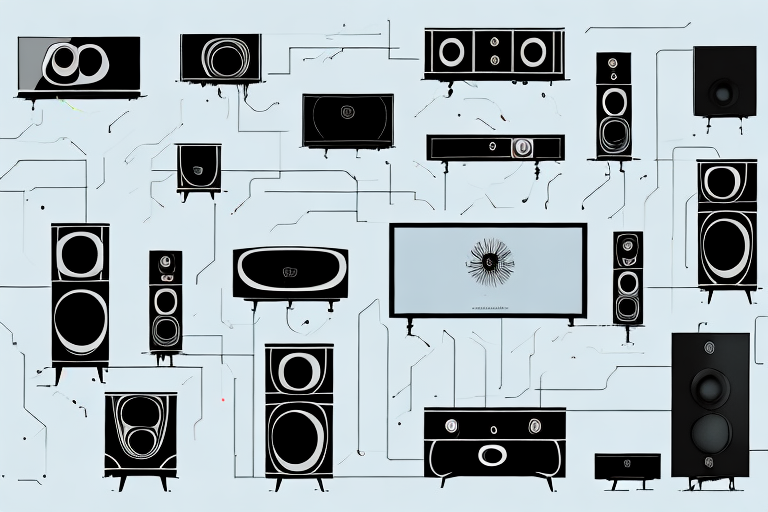Owning a home theater system can be a great way to enjoy high-quality audio and visuals from the comfort of your own home. However, just like any other home appliance, a home theater system requires regular maintenance and tune-ups to ensure it delivers optimal performance over time. In this article, we will discuss the importance of regular maintenance, the essential tools and equipment needed for tuning up, and how to perform a step-by-step calibration to get the best possible audio and video quality from your home theater system.
The Importance of Regular Maintenance
Regular maintenance is essential if you want to get the best possible performance from your home theater system. Over time, components can become worn and damaged, leading to reduced audio quality and distorted visuals. Regular tune-ups can help identify any problems early on and fix them before they become major issues. Additionally, regular maintenance can extend the lifespan of your home theater system, saving you money in the long run.
Another benefit of regular maintenance is that it can keep your home theater system up-to-date with the latest technology. As new advancements are made in audio and visual technology, your system may become outdated and unable to keep up with the latest features. By regularly maintaining your system, you can upgrade components and software to ensure that you are getting the most out of your home theater experience.
Essential Tools and Equipment for Tuning Up
Before you start tuning up your home theater system, you will need a few essential tools and equipment. These include a sound level meter, a calibration disc, and a flashlight. A sound level meter will help you measure the volume of your speakers and subwoofer accurately. A calibration disc will help you adjust the audio and visual settings of your home theater system to optimal levels, and a flashlight will help you see the buttons and settings on your home theater system more clearly.
In addition to these essential tools, you may also want to consider investing in a colorimeter. A colorimeter is a device that measures the color accuracy of your TV screen and helps you adjust the color settings to achieve the most accurate and natural-looking colors. Another useful tool is an SPL meter, which measures the sound pressure level of your speakers and helps you adjust the volume levels to prevent distortion and ensure a balanced sound. With these additional tools, you can fine-tune your home theater system to achieve the best possible audio and visual experience.
Understanding Audio Settings and Calibration
Before you begin calibrating your home theater system, it’s essential to understand the various audio settings available and how to adjust them. Calibration involves adjusting the volume, distance, and frequency response of your speakers and subwoofer to achieve optimal audio performance. This is done by setting the crossover points, adjusting the gain levels, and fine-tuning the frequency response. You can use a calibration disc to help guide you through this process and make sure you get the best possible results.
One important audio setting to consider is the equalizer. An equalizer allows you to adjust the levels of different frequencies in the audio signal, which can help compensate for any deficiencies in your speakers or room acoustics. It’s important to use an equalizer sparingly, however, as too much adjustment can result in unnatural or distorted sound.
Another important factor to consider when calibrating your audio system is the placement of your speakers. The distance between your speakers and your listening position can have a significant impact on the sound quality. It’s important to experiment with different speaker placements to find the optimal position for your room and listening preferences.
Step-by-Step Guide to Calibrating Your Home Theater System
Calibrating your home theater system can be a daunting task, especially if you’ve never done it before. However, with the right tools and equipment and a bit of patience, it’s possible to achieve professional-grade results. To calibrate your home theater system, follow these simple steps:
1. Set up your sound level meter and calibration disc.
2. Adjust the volume of your speakers and subwoofer to match the reference level on the calibration disc.
3. Fine-tune the frequency response of your speakers and subwoofer using a test tone generator.
4. Set the crossover points for your speakers and subwoofer to ensure they’re working together seamlessly.
5. Adjust the gain levels for each channel to achieve optimal volume and clarity.
6. Fine-tune the balance between the front, center, and surround channels to create a more immersive audio experience.
7. Once you’ve completed the calibration process, it’s important to regularly check and adjust your settings to ensure they remain optimal. This is especially important if you move your speakers or make any other changes to your home theater setup.
8. If you’re unsure about any aspect of the calibration process, don’t hesitate to seek advice from a professional. They can help you achieve the best possible results and ensure your home theater system is performing at its best.
Tips for Optimizing Picture Quality
Optimizing picture quality is just as important as optimizing audio quality when it comes to home theater systems. There are several ways to achieve better picture quality, including adjusting the brightness, contrast, and color temperature of your TV or projector. You can also use a pattern generator to fine-tune your colors and contrast and ensure they’re optimized for your specific home theater setup.
Another way to optimize picture quality is to make sure you’re using the right cables. HDMI cables are the best option for transmitting high-quality video signals, as they can handle both high-definition and 4K content. If you’re using older cables, such as composite or component cables, you may not be getting the best picture quality possible.
Finally, it’s important to consider the lighting in your home theater room. Too much ambient light can wash out the colors on your screen, while too little light can make the picture appear dim. Consider installing blackout curtains or shades to block out any unwanted light, and use dimmable lights to create the perfect viewing environment.
How to Adjust Speaker Placement for Optimal Sound
The placement of your speakers can significantly impact the sound quality of your home theater system. For the best possible sound, you should ensure your speakers are positioned correctly and are at an appropriate distance from each other and your listening area. The front, center, and surround speakers should be arranged in a semicircle around your listening area, with the center speaker directly below or above your TV or projector. The subwoofer should be placed in a corner of the room where it can bounce sound off the walls to enhance its impact and power.
It’s also important to consider the height of your speakers. If your speakers are too low, the sound may be muffled or distorted. On the other hand, if they are too high, the sound may not be directed towards your listening area. Ideally, your speakers should be at ear level when you are seated in your listening area. If your speakers are mounted on the wall, make sure they are angled towards your listening area for optimal sound quality.
Troubleshooting Common Issues with Home Theater Systems
Even with regular maintenance and tune-ups, issues with home theater systems can still occur. Common issues include distorted audio, poor picture quality, and connection problems. If you experience any of these issues, there are several troubleshooting steps you can take, including checking your cables and connections, updating your firmware, and performing a factory reset on your home theater system. If you’re still experiencing issues, consult the manufacturer’s user manual or contact their customer support team for further assistance.
Another common issue with home theater systems is overheating. This can cause your system to shut down or even damage your equipment. To prevent overheating, make sure your system has proper ventilation and is not placed in an enclosed space. You can also invest in a cooling fan or use a heat sink to dissipate heat.
If you’re experiencing issues with your home theater system’s remote control, try replacing the batteries or resetting the remote. You can also try using a universal remote or downloading a remote control app on your smartphone or tablet. If none of these solutions work, you may need to purchase a new remote or contact the manufacturer for assistance.
Upgrading Your Home Theater System: What to Consider
If you’re considering upgrading your home theater system, there are several factors to consider, including your budget, the size of your room, and your personal preferences. Upgrading your speakers, subwoofer, or receiver can significantly improve the audio quality of your system, while upgrading your TV or projector can enhance the visual quality. However, it’s important to ensure any upgrades you make are compatible with your existing equipment and won’t cause any issues.
Common Mistakes to Avoid When Tuning Up Your Home Theater System
When tuning up your home theater system, there are several common mistakes to avoid. These include ignoring regular maintenance, not using the correct tools and equipment, and failing to accurately calibrate your system. Additionally, you should avoid overcompensating for audio and visual issues, as this can lead to further problems and reduced performance over time.
Getting the Most Out of Your Home Theater System with Surround Sound
Surround sound is a popular feature of home theater systems, offering a more immersive audio experience. To get the most out of your surround sound speakers, they should be positioned correctly and calibrated to achieve optimal audio performance. You can also enhance the surround sound experience by using digital signal processing (DSP) technologies to create a more three-dimensional audio environment.
The Pros and Cons of Professional Tuning Services
Professional tuning services can offer many benefits, including expert knowledge and experience, the use of professional-grade tools and equipment, and the ability to identify and fix even the most complex issues. However, professional tuning services can also be costly, and they may not always be necessary if you have the right tools and equipment and are comfortable performing your maintenance and tune-ups yourself.
DIY vs Professional Tuning: Which is Right for You?
Deciding whether to perform your home theater system tune-ups yourself or hire a professional can be a difficult decision. If you have the necessary tools and equipment and are comfortable performing your maintenance and tune-ups yourself, DIY is usually the most cost-effective option. However, if you lack the necessary experience and expertise, or if your system has complex issues that require professional attention, hiring a professional tuning service may be the best option.
How Often Should You Tune Up Your Home Theater System?
The frequency of home theater system tune-ups depends on several factors, including how often you use your system, how much wear and tear it experiences, and the specific equipment you’re using. However, as a general rule of thumb, you should aim to tune up your home theater system once a year at a minimum. Regular maintenance and tune-ups will ensure optimal performance and extend the lifespan of your home theater system.
Overall, tuning up your home theater system is crucial if you want to get the best possible audio and visual performance from your equipment. By following the tips and advice in this article, you can perform regular maintenance and tune-ups on your home theater system to ensure it delivers the best possible performance for years to come.