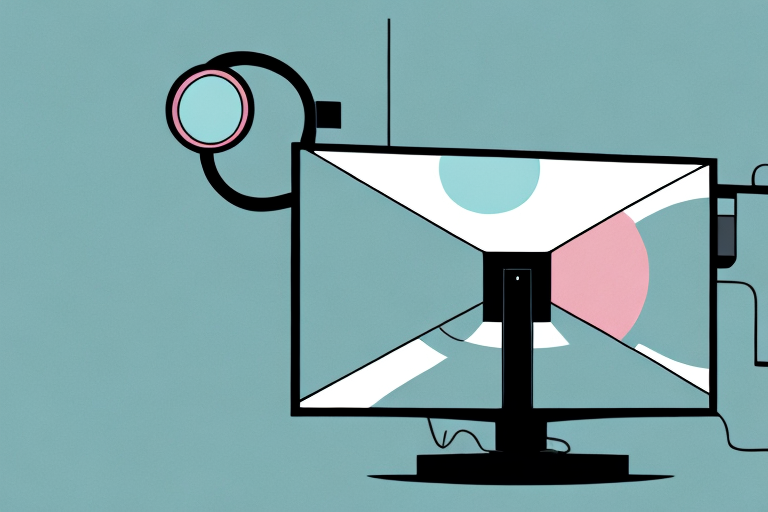Are you looking to adjust the tilt of your Sanus TV mount? Tilting your TV can significantly improve the viewing experience, especially when you have an overhead light source in your room that causes reflection on the screen. In this article, we will discuss everything you need to know about tilting the Sanus TV mount and maintaining the perfect viewing angle for your TV. Let’s get started.
Understanding the Sanus Tv Mount
The Sanus TV mount is a popular mounting system that provides secure and robust support for your flat-screen TV. The Sanus TV mount has various features, including tilting, swiveling, and extending capabilities. The mounting system is also easy to install and comes with all the necessary hardware, including lag bolts, washers, and concrete anchors.
One of the key benefits of the Sanus TV mount is its ability to support a wide range of TV sizes and weights. Whether you have a small 32-inch TV or a large 65-inch one, the Sanus TV mount can handle it. Additionally, the mount is designed to support TVs weighing up to 150 pounds, making it a great choice for heavier models.
Another advantage of the Sanus TV mount is its sleek and modern design. The mount is made from high-quality materials and has a low profile, which means it won’t detract from the look of your TV or room. The mount also has cable management features, which help to keep your cables organized and out of sight.
Tools Required for Tilting the Sanus Tv Mount
If you are looking to tilt your Sanus TV mount, you need to have a few basic tools. These include a level, a drill, a socket wrench, a screwdriver, and a pencil. You also need a helper to hold the TV while you adjust the tilt angle.
Before you begin tilting your Sanus TV mount, it is important to ensure that the wall you are mounting it on is strong enough to support the weight of the TV. You may need to use additional hardware, such as toggle bolts or anchors, to secure the mount to the wall.
It is also important to take into consideration the viewing angle of the TV. You want to make sure that the TV is tilted at an angle that is comfortable for viewing, without causing any strain on the neck or eyes. It may be helpful to have someone sit in the viewing area while you adjust the tilt angle to ensure that it is optimal.
Steps to Tilt the Sanus Tv Mount
Before you start tilting the Sanus TV mount, ensure that you follow these preliminary steps:
- Turn off your TV and unplug it from power.
- Remove any cables and wires attached to the TV.
- Have your helper hold the TV in the center while you adjust the tilt angle.
Once you have followed the preliminary steps, here are the steps to follow to tilt your Sanus TV mount:
- Loosen the vertical bolts on the back of the TV bracket with a socket wrench or screwdriver.
- Adjust the angle of the TV bracket to your desired tilt angle.
- Mark the new position of the vertical brackets with a pencil.
- Tighten the vertical bolts with a socket wrench or screwdriver.
- Ensure that the TV is level and the bracket is secure and stable.
- Reattach the cables and wires to the TV.
Once you’ve finished these steps, you can switch on your TV and adjust the tilt angle as needed.
It is important to note that the weight of your TV should not exceed the maximum weight capacity of the Sanus TV mount. Exceeding the weight limit can cause the mount to fail and damage your TV. You can find the weight capacity of your Sanus TV mount in the product manual or on the manufacturer’s website. Always ensure that you check the weight capacity before mounting your TV.
Common Mistakes to Avoid While Tilting the Sanus Tv Mount
While tilting your Sanus TV mount, there are a few common mistakes that you should avoid:
- Not tightening the bolts properly: This can cause the TV to tilt or swivel out of position.
- Forgetting to use a level: A level ensures that the TV is mounted straight and level, which is essential for optimal viewing.
- Not having a helper: Adjusting the tilt angle by yourself can be challenging and may result in damaging the TV.
- Adjusting the tilt angle too much: This can cause the TV to become unstable and unbalanced.
Another common mistake to avoid while tilting your Sanus TV mount is not checking the weight capacity of the mount. If the TV is too heavy for the mount, it can cause the mount to fail and the TV to fall off the wall.
It is also important to make sure that the mount is securely attached to the wall. If the mount is not properly installed, it can cause the TV to fall and potentially cause injury or damage to the TV.
How to Troubleshoot Common Issues with the Sanus Tv Mount
If you encounter any issues with your Sanus TV mount, the best way to troubleshoot them is by referring to the user manual. The user manual provides an in-depth guide on how to install and troubleshoot common issues with the Sanus TV mount. However, if you still experience issues, you can contact the company’s customer support for further assistance.
Some common issues that users may encounter with the Sanus TV mount include difficulty in adjusting the tilt or swivel, loose screws, or the mount not being able to support the weight of the TV. To troubleshoot these issues, first, ensure that the mount is installed correctly and securely. If the issue persists, check the screws and tighten them if necessary. If the mount still cannot support the weight of the TV, consider purchasing a mount with a higher weight capacity or contacting the company’s customer support for further assistance.
Maintaining Your Sanus Tv Mount After Tilting It
Once you have successfully tilted your Sanus TV mount, you need to ensure that you maintain it to keep it functional and stable. Here are some maintenance tips to follow:
- Clean the TV and the mount regularly to remove dust and dirt.
- Check the bolts and screws on the mount regularly to ensure that they are tight and secure.
- Inspect the TV for any damages and repair them immediately.
- Avoid placing heavy objects on the TV or mount to prevent damage.
It is also important to ensure that the TV mount is installed correctly and securely. If you notice any issues with the installation, such as the mount being loose or unstable, it is important to address them immediately to prevent any accidents or damage to your TV. Additionally, if you plan on moving the TV or mount, make sure to follow the manufacturer’s instructions carefully to avoid any damage or injury.
Tips for Achieving the Perfect Viewing Angle With Your Tilted Sanus Tv Mount
To achieve the perfect viewing angle with your tilted Sanus TV mount, you need to consider the following:
- Choose a comfortable viewing position that doesn’t cause strain on your neck or eyes.
- Avoid placing the TV in direct sunlight or an area with too much glare.
- Adjust the tilt angle regularly until you achieve a comfortable viewing angle.
Another important factor to consider when achieving the perfect viewing angle with your tilted Sanus TV mount is the height of the TV. The TV should be positioned at eye level or slightly below eye level to prevent neck strain. If the TV is too high, you may need to adjust the mount or use a wall mount with an adjustable arm.
It’s also important to consider the distance between the TV and your seating area. The ideal distance for comfortable viewing depends on the size of the TV and the resolution. As a general rule, the distance should be about 1.5 to 2.5 times the diagonal screen size of the TV. For example, if you have a 50-inch TV, the distance between the TV and your seating area should be between 75 and 125 inches.
Adjusting the Tilt of Your Sanus Tv Mount for Different Room Environments
Room environments are essential when adjusting the tilt of your Sanus TV mount. To achieve the best viewing angle, follow these tips:
- For a low-ceiling room, tilt the TV downward, so the screen is perpendicular to the floor.
- For an open floor plan room, tilt the TV towards the seating area for optimal viewing.
- For a room with a lot of natural light, tilt the TV upward, so the screen is parallel to the windows.
- For a small room, tilt the TV upward to create more viewing space.
It’s important to note that the size of your TV also plays a role in adjusting the tilt. For larger TVs, it’s recommended to tilt the screen slightly downward to reduce glare and improve viewing comfort. For smaller TVs, tilting the screen upward can help create the illusion of a larger screen and enhance the viewing experience. Keep in mind that the ideal tilt angle may vary depending on personal preference, so don’t be afraid to experiment until you find the perfect angle for your specific room and TV size.
Safety Precautions When Tilting Your Sanus Tv Mount
When tilting your Sanus TV mount, you need to ensure that you follow these safety precautions:
- Make sure the TV is turned off before attempting to adjust the tilt angle.
- Never place the TV near water or in damp areas.
- Always use the correct tools and hardware while adjusting the tilt angle.
- Keep the TV away from small children and pets.
Following these safety precautions ensures that you don’t cause any accidents or damages while tilting your Sanus TV mount. Now that you know everything you need to about tilting your Sanus TV mount, go ahead and adjust it for the perfect viewing angle.
It is also important to note that you should never attempt to tilt your Sanus TV mount if it is not securely mounted to the wall. If you notice any looseness or instability in the mount, it is best to seek professional assistance to ensure that it is properly installed and safe to use. Additionally, if you are unsure about how to properly adjust the tilt angle, refer to the manufacturer’s instructions or seek guidance from a professional.