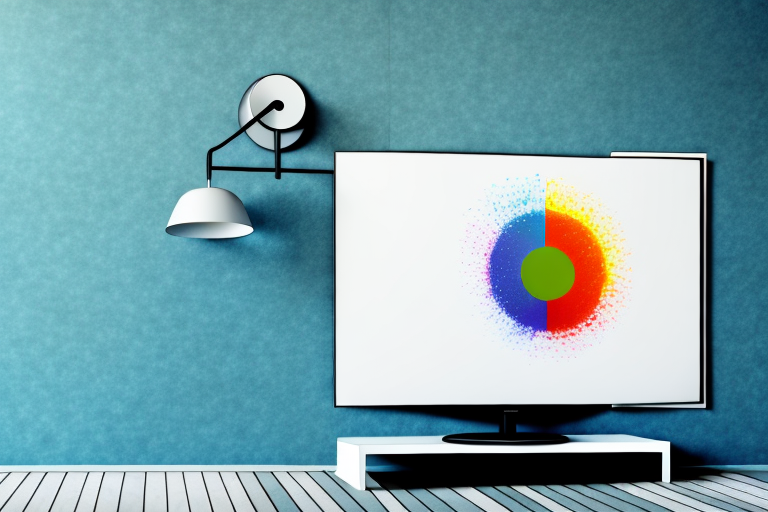If you are looking for a way to maximize your viewing experience, wall-mounting your TV is a great option. Not only does it save space, it also gives you the freedom to adjust the viewing angle whenever you want. With that said, it can be frustrating if you don’t know how to tilt your TV down on a wall mount. In this article, we’ll explain the basics of wall mounting a TV, choosing the right type of TV mount, preparing your wall for installation, mounting the bracket, attaching the TV to the mount, adjusting the tilt, tips for getting the perfect viewing angle, troubleshooting common issues, and safety precautions to keep in mind while installing a TV mount.
Understanding the basics of wall mounting a TV
The first step in wall-mounting your TV is understanding the basics of how it works. A TV mount comes with two parts: the bracket that attaches to the wall, and the mount that attaches to the back of your TV. Once these two pieces are in place, you simply connect them together to secure your TV to the wall. However, to ensure the best viewing experience, it’s important to adjust the tilt of your TV to the perfect angle.
Another important factor to consider when wall-mounting your TV is the weight and size of your TV. It’s crucial to choose a mount that can support the weight and size of your TV to prevent any accidents or damage to your TV. Additionally, you should also consider the placement of your TV mount, ensuring that it’s at a comfortable viewing height and not obstructing any other objects in the room. By taking these factors into consideration, you can ensure a safe and enjoyable viewing experience for you and your family.
Choosing the right kind of TV mount for your needs
There are a variety of TV mounts available on the market today. Before you begin installation, you should determine which type of TV mount is best suited for your TV and living space. Fixed mounts are the simplest type of mounts, but they don’t offer the flexibility of tilt or swivel options. Tilt mounts allow you to adjust the up and down angle of your TV, while swivel mounts offer a more complete range of motion. Full-motion mounts are the most versatile, but they are also the most expensive. Ultimately, your choice depends on your budget and your viewing preferences.
Another important factor to consider when choosing a TV mount is the weight and size of your TV. Make sure to check the weight limit and size compatibility of the mount before purchasing. A mount that is not strong enough to support your TV can be dangerous and cause damage to your TV or wall.
It is also important to consider the placement of your TV and the viewing angle. If you plan on mounting your TV above eye level, a tilt or swivel mount can help adjust the angle for comfortable viewing. Additionally, if you have a large living space or multiple seating areas, a full-motion mount can allow you to adjust the TV for optimal viewing from different angles.
Preparing your wall for TV installation
Before you can mount your TV on the wall, you need to prepare the wall itself. Start by identifying where you want to mount your TV, and then use a stud finder to locate the nearest set of studs. Use a pencil to mark each stud at the desired height. Ensure that your cable and power outlets are in the right position, and use a level to ensure the horizontal accuracy of your markings.
Once you have marked the studs, you need to drill pilot holes into them. This will make it easier to screw in the mounting bracket. Use a drill bit that is slightly smaller than the screws you will be using. Be sure to drill straight into the center of the stud, and not at an angle.
After drilling the pilot holes, attach the mounting bracket to the wall using screws. Make sure the bracket is level and securely attached to the studs. Once the bracket is in place, you can attach the TV to the bracket according to the manufacturer’s instructions.
Mounting the bracket on the wall
The next step is to install your TV bracket onto the wall. Use the markings you made earlier as a guide, and ensure that the bracket is level before drilling it into the wall. If you’re using a fixed mount, simply use screws or bolts to secure the bracket to the wall. For a tilt or swivel mount, start by mounting the bracket to the wall, and then attach the mount to the back of your TV using screws or bolts.
It’s important to make sure that the wall you’re mounting the bracket on is strong enough to support the weight of your TV. If you’re unsure, consult a professional or use a stud finder to locate the studs in the wall. Once you’ve found the studs, make sure to drill the screws or bolts directly into them for added stability. It’s also a good idea to have someone assist you with holding the bracket in place while you drill it into the wall.
Attaching the TV to the mount
Once your bracket and mount are securely fastened, you can attach your TV to the mount. This usually requires you to slide the mount onto the bracket until it clicks into place. You should also use safety straps as a precaution to secure your TV to the mount.
It is important to note that the weight of your TV should not exceed the weight limit specified by the mount. Exceeding the weight limit can cause the mount to fail and potentially damage your TV or injure someone. Before attaching your TV, double-check the weight limit and ensure that your TV falls within the specified range.
Adjusting the tilt of your TV on a wall mount
To tilt your TV down on a wall mount, locate the tilting mechanism on the mount. Depending on the type of mount you have, this may involve using a lever or turning a set of screws. Once you’ve located the tilting mechanism, gently adjust it until your TV is tilted to the desired angle. Remember to test your adjustment by sitting in your preferred viewing spot and determining if the angle is comfortable for your eyes.
It is important to note that adjusting the tilt of your TV on a wall mount can also affect the sound quality. If you tilt your TV too far down, the sound may be muffled or distorted. To avoid this, consider investing in a soundbar or speakers that can be mounted separately from your TV.
Additionally, if you have children or pets in your home, it is important to ensure that your TV is securely mounted and cannot be easily pulled down. Consider using a safety strap or anchor to prevent any accidents or injuries.
Tips for getting the perfect viewing angle
When adjusting the tilt of your TV, it’s important to consider the height of the mount and the placement of your seating area. To get the best viewing experience, your eye level should be at or slightly below the center of your TV screen. You should also consider using an articulating mount that allows you to adjust the viewing angle in all directions, giving you more flexibility to find the perfect spot.
Another important factor to consider when adjusting your TV’s viewing angle is the lighting in the room. If there is a lot of natural light coming in from windows or if you have bright overhead lights, it can cause glare on the screen, making it difficult to see. To avoid this, try to position your TV so that it’s not directly facing any windows or bright lights. You can also invest in curtains or blinds to help control the amount of light in the room.
Lastly, if you’re watching TV with a group of people, it’s important to make sure that everyone has a good viewing angle. If your seating area is too far to the side of the TV, some people may have to strain their necks to see the screen properly. To avoid this, try to position your seating area directly in front of the TV or consider getting a larger TV to accommodate a wider viewing angle.
Troubleshooting common issues with tilting a TV on a wall mount
If you’re having trouble getting the right angle for your TV, there could be a few issues. Make sure that your TV is level on the mount and that your mount is securely attached to the wall. If your TV is still not tilted to the desired angle, it could be due to the weight distribution of your TV. Some models may require additional support, such as a tilting bracket or a specialized wall plate.
Another common issue with tilting a TV on a wall mount is the length of the mounting screws. If the screws are too short, they may not be able to securely hold the weight of the TV, causing it to tilt or even fall off the mount. On the other hand, if the screws are too long, they may damage the TV or the mount. It’s important to use the correct length of screws recommended by the manufacturer of the mount and the TV.
Safety precautions to keep in mind when installing a TV mount
Wall-mounting a TV can be a hazardous task if not done correctly. To ensure safety, make sure that you have a friend or family member who can assist you during installation. Also, use the appropriate tools and hardware for your TV and mount, and always follow the manufacturer’s instructions for installation. Finally, avoid overloading the mount with too much weight, and make sure that your TV is securely strapped to the mount to prevent any accidents.
In conclusion, wall-mounting a TV and adjusting the tilt can be an excellent way to enhance your viewing experience. By following the guidelines outlined in this article, you can ensure a comfortable and safe installation of your TV mount. Consider all of the options available to you, take your time, and stay safe while enjoying your favorite entertainment from the comfort of your home.
It is also important to consider the location of the TV mount. Make sure that the wall you choose is sturdy enough to support the weight of the TV and mount. Avoid mounting the TV above a fireplace or in an area with high humidity or temperature fluctuations. Additionally, make sure that the mount is installed at a comfortable viewing height and angle to prevent neck and eye strain.