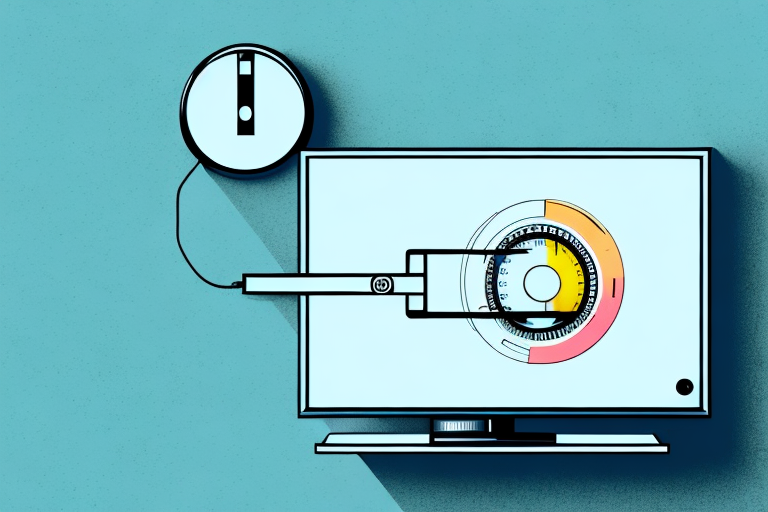If you own a flat screen TV, then you are probably aware of the importance of a TV mount. A TV mount not only saves space, but also makes it easier to watch TV from various angles. However, the safety and security of your TV mount should be a top priority. A poorly installed mount can lead to accidents and injury. In this article, we will show you how to tell if your TV mount is secure and how to avoid common installation mistakes.
Why TV Mount Security Matters
The importance of a secure TV mount cannot be overstated. A poorly installed mount can cause your TV to fall, resulting in property damage, injury or even death. For example, a TV falling on a child can result in serious head trauma or other injuries. Therefore, it is important to ensure that your TV mount is secure and properly installed.
Another reason why TV mount security matters is that it can affect the viewing experience. A wobbly or unstable mount can cause the TV to shake or vibrate, which can be distracting and make it difficult to enjoy your favorite shows or movies. A secure mount ensures that the TV stays in place and provides a stable viewing experience.
Additionally, a secure TV mount can also protect your investment. TVs can be expensive, and a fall caused by a poorly installed mount can result in costly repairs or the need to replace the TV altogether. By investing in a secure mount and ensuring it is properly installed, you can protect your TV and avoid unnecessary expenses.
Common Causes of Unsecured TV Mounts
There are several reasons why a TV mount may become unsecured. First, a poor-quality mount may not be able to support the weight of your TV. Second, improper installation can lead to an unsecured mount. For example, if you don’t use the right tools or follow the manufacturer’s instructions, the mounts may not provide the required support. Third, surface condition can also affect the stability of a mount. If the wall where the mount is installed is uneven or has surface defects, then the mount may become unsecured.
Fourth, environmental factors can also contribute to an unsecured TV mount. For instance, if the room experiences frequent vibrations or movements, such as in an earthquake-prone area or near a busy road, the mount may become loose over time. Fifth, wear and tear can also cause a TV mount to become unsecured. If the mount has been in use for a long time, it may start to deteriorate, and the screws and bolts may become loose.
To prevent an unsecured TV mount, it is important to choose a high-quality mount that is appropriate for the size and weight of your TV. It is also crucial to follow the manufacturer’s instructions carefully during installation and use the right tools. Additionally, it is recommended to check the mount periodically to ensure that it is still secure and stable. If you notice any signs of wear and tear or instability, it is best to replace the mount immediately to avoid any potential accidents.
Signs of a Loose TV Mount
There are several signs that your TV mount may no longer be secure. One obvious sign is if the mount seems to be crooked or off-kilter. Another sign is if you notice that the mounts are sagging or bending under the weight of the TV. Finally, if you hear creaking or popping noises when adjusting the mount, this is a sign that the mount may be coming loose.
It is important to address a loose TV mount as soon as possible, as it can pose a safety hazard. A falling TV can cause serious injury or damage to your home. If you suspect that your TV mount is loose, it is recommended that you stop using it immediately and seek professional assistance. A professional can assess the situation and determine if the mount needs to be repaired or replaced.
How to Identify a Safe TV Mount
The best way to ensure that your TV mount is safe is to choose a high-quality mount and read the manufacturer’s installation instructions. A good TV mount should be made of sturdy materials and be rated to handle the size and weight of your TV. Additionally, if you are unsure about a mount’s compatibility with your TV, you can always check the manufacturer’s website or ask a professional for advice.
Another important factor to consider when choosing a TV mount is the type of wall it will be mounted on. Different types of walls require different types of mounts, and using the wrong type of mount can result in a dangerous and unstable installation. For example, if you are mounting your TV on a drywall, you will need to use anchors to secure the mount to the wall studs. On the other hand, if you are mounting your TV on a concrete or brick wall, you will need to use special masonry anchors to ensure a secure installation.
It is also important to consider the location of the TV mount. If you are mounting your TV in a high-traffic area or in a room with children or pets, you may want to consider a mount with a locking mechanism or a tilt feature to prevent accidental bumps or knocks. Additionally, if you are mounting your TV in an area with a lot of sunlight or glare, you may want to consider a mount with a swivel feature to allow for easy adjustment of the viewing angle.
Tools You Need to Check the Security of Your TV Mount
Before checking the security of your TV mount, you will need a few basic tools. Here’s what you’ll need:
- A level
- A socket wrench or screwdriver
- A stud finder (optional)
Additionally, it is recommended to have a helper to assist you in checking the security of your TV mount. This is especially important if you have a larger TV or if the mount is located in a hard-to-reach area. Having a helper can make the process safer and more efficient.
Step-by-Step Guide to Checking the Security of Your TV Mount
To check the security of your TV mount, follow these steps:
- Check for sagging or bending: Look for any signs that the mount may be sagging or bending under the weight of your TV.
- Adjust the mount: If the mount is not level, adjust it using a level. Use a socket wrench or screwdriver to tighten any loose screws or bolts.
- Check for stability: Give the TV mount a gentle shake to see how stable it is. If it wobbles or moves easily, then it may not be secure.
- Check for wall attachment: If your mount is attached to a wall, use a stud finder to locate the studs behind the wall. If the mount is not attached to a stud, it may not be secure.
- Check for additional support: If necessary, consider adding support to your mount with a cable or safety chain.
It is important to note that the weight limit of your TV mount should also be considered when checking for security. Make sure that the weight of your TV does not exceed the weight limit specified by the manufacturer of the mount. Exceeding the weight limit can cause the mount to become unstable and potentially dangerous.
Common Mistakes to Avoid When Installing a TV Mount
When installing a TV mount, it is important to avoid the following mistakes:
- Not using a level to ensure the mount is installed straight
- Not attaching the mount to a sturdy wall or to wall studs
- Not using the right tools for the job
- Overloading the mount with a TV that exceeds its weight limit
Another common mistake to avoid when installing a TV mount is not considering the viewing angle. It is important to ensure that the TV is mounted at a comfortable height and angle for optimal viewing. This can be achieved by measuring the distance between the TV and the seating area and adjusting the mount accordingly.
Additionally, failing to properly conceal the cables and wires can also be a mistake. Leaving cables exposed can not only look unsightly but can also pose a safety hazard. It is recommended to use cable covers or conduit to hide the cables and ensure they are not in the way or at risk of being damaged.
How to Reinforce Your TV Wall Mount for Added Security
If you want to add extra security to your TV mount, you can reinforce it with a safety chain or cable. To do this, simply attach the chain or cable to the back of the mount and to a sturdy anchor point on the wall.
Another way to reinforce your TV wall mount is to use toggle bolts. These bolts are designed to hold heavy objects securely to drywall or plaster without the need for a stud. To use toggle bolts, drill a hole in the wall where you want to mount your TV, insert the bolt, and tighten it until it is snug against the wall. Then, attach the mount to the bolt using screws.
It’s also important to make sure that your TV mount is compatible with the size and weight of your TV. Check the manufacturer’s specifications to ensure that your mount can support your TV’s weight and size. If you’re unsure, it’s best to consult a professional installer to ensure that your TV is mounted safely and securely.
Tips for Maintaining the Security of Your TV Wall Mount
To maintain the security of your TV wall mount, it is important to periodically check it for signs of wear and tear. Additionally, avoid hanging anything heavy on the mount, such as speakers or other electronic devices. And always use caution when adjusting the mount or moving your TV.
In conclusion, a secure TV mount is a must-have if you own a flat screen TV. By following the advice in this article, you can ensure that your TV mount is secure and avoid common installation mistakes that can lead to accidents or injury.
Another important tip for maintaining the security of your TV wall mount is to ensure that it is properly installed. If you are unsure about how to install the mount, it is recommended that you hire a professional to do it for you. Additionally, make sure that the mount is attached to a sturdy wall or surface that can support the weight of your TV. By taking these extra precautions, you can ensure that your TV mount remains secure and your TV stays safe.