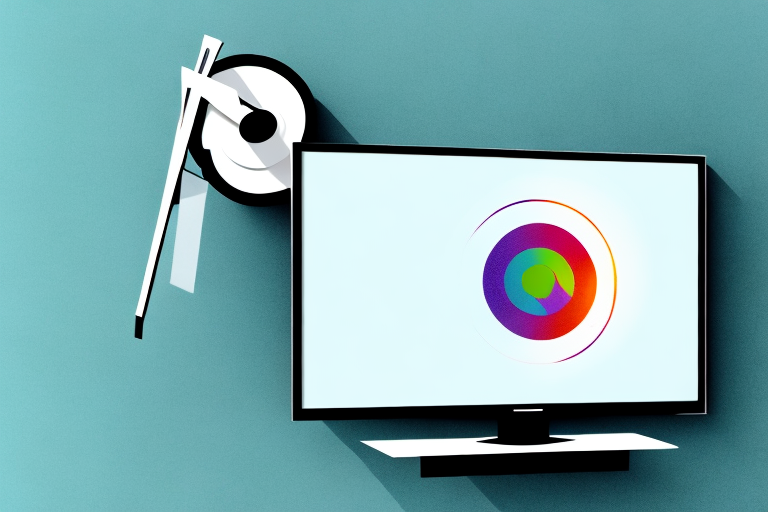Having a swivel wall mount for your TV can make it easier to adjust the viewing angle and create more space in your home. However, when the time comes to remove your TV from the mount, it can be a tricky process. Don’t worry though, you can easily handle this task with the right tools and approach. In this article, we’ll walk you through step-by-step instructions on how to take your TV off a swivel wall mount safely and easily.
Why removing a swivel wall mount can be tricky
TVs that are mounted on swivel wall mounts are usually heavier and more difficult to remove, compared to traditional wall mounts. This is because they come with a swivel arm attachment that can be challenging to detach. Additionally, the cables and wiring that are connected to your TV may also make the process more complicated.
Another factor that can make removing a swivel wall mount tricky is the location of the mount. If the mount is installed in a hard-to-reach area, such as above a fireplace or in a corner, it can be difficult to access the necessary screws and bolts to remove the mount. In some cases, it may be necessary to hire a professional to safely remove the mount and avoid damaging the wall or the TV.
Necessary tools you’ll need to remove the TV from the swivel wall mount
Before attempting to remove your TV from the wall mount, you’ll need to gather a few essential tools to make the job easier. Some of the tools you will need include a screwdriver, a stud finder, a level, a socket wrench, and an assistant to help you lift the TV off the mount.
It’s important to note that not all swivel wall mounts are the same, so it’s a good idea to consult the manufacturer’s instructions before attempting to remove your TV. Additionally, you may want to have a soft cloth or towel on hand to protect the TV screen from scratches or damage during the removal process.
Safety guidelines for removing the TV from the wall mount
There are some basic safety guidelines to follow when attempting to remove your TV from the swivel wall mount. Make sure to turn off the power supply to the TV and unplug all cables and wires before starting. You should also have a friend or family member assist you with lifting the TV off the mount to prevent any accidents from happening.
Additionally, it is important to inspect the wall mount and ensure that all screws and bolts are tightened properly before attempting to remove the TV. If any screws or bolts are loose, tighten them before proceeding. It is also recommended to wear gloves to protect your hands from any sharp edges or corners on the mount or TV. By following these safety guidelines, you can safely remove your TV from the wall mount without any accidents or damage to your equipment.
How to disconnect cables and wires before removing your TV from the swivel wall mount
Before removing the TV, make sure to disconnect all cables and wires from the back of the TV. This includes power cables, HDMI cables, and any other cables that may be attached. Once all cables have been removed, you can start the process of taking the TV off the wall mount.
It is important to take note of which cables go where, so that you can easily reconnect them later. You can take a photo of the back of the TV before disconnecting the cables to serve as a reference. Additionally, it is recommended to label the cables or use colored cable ties to easily identify them.
Before removing the TV from the wall mount, make sure to have a helper to assist you. TVs can be heavy and difficult to maneuver, so having an extra pair of hands can make the process smoother and safer. It is also important to follow the manufacturer’s instructions for removing the TV from the wall mount to avoid any damage to the TV or the wall.
Step-by-step instructions on how to take your TV off a swivel wall mount
Follow these step-by-step instructions to remove your TV from the swivel wall mount:
- Start by locating the screws that attach the TV to the swivel arm attachment. These are typically located at the back of the TV, near the bottom.
- Loosen the screws using a screwdriver or socket wrench.
- Once the screws have been loosened, ask your assistant to help you lift the TV off the mount. Make sure to lift it straight up and away from the wall.
- Once the TV has been removed, carefully detach the swivel arm attachment from the wall mount by unscrewing it using your screwdriver.
It is important to note that before attempting to remove your TV from the swivel wall mount, you should ensure that the power cord and any other cables are disconnected from the TV. This will prevent any damage to the TV or the cables during the removal process.
Additional tips to consider when removing your TV from a swivel wall mount
When removing your TV from the swivel wall mount, make sure to keep the TV level and straight to prevent any damage. Also, make sure to avoid touching the screen or applying pressure to it, as this can cause permanent damage. If you encounter any problems during the removal process, don’t hesitate to seek professional help.
It’s also important to have a second person assist you when removing the TV from the swivel wall mount. This will ensure that the TV is safely and securely removed from the mount without any accidents or damage. Additionally, before removing the TV, make sure to unplug all cables and cords from the back of the TV to prevent any damage to the ports or cables. Taking these extra precautions will help ensure a smooth and safe removal process.
What to do if you encounter problems while taking your TV off a swivel wall mount
If you encounter any problems while attempting to remove your TV from the swivel wall mount, it may be best to seek professional assistance. This can help you avoid any further damage to the TV or the wall mount.
One common problem that people encounter when taking their TV off a swivel wall mount is that the mount may be stuck or difficult to move. In this case, it is important to avoid using excessive force, as this can cause damage to both the TV and the wall mount. Instead, try gently wiggling the TV back and forth to loosen it from the mount.
Another issue that may arise is that the cables or wires connected to the TV may become tangled or disconnected during the removal process. To avoid this, it is recommended to carefully label and organize all cables before attempting to remove the TV from the mount. This will make it easier to reconnect everything properly once the TV is off the wall.
How to clean and maintain your swivel wall mount after removing the TV
Once you have removed the TV from the swivel wall mount, you may want to clean and maintain the mount to ensure its longevity. Use a clean cloth and some mild detergent to wipe the mount down and remove any dust or dirt that may have accumulated over time.
It is important to check the swivel mechanism of the mount after cleaning it. Make sure that it moves smoothly and without any resistance. If you notice any stiffness or difficulty in movement, you may need to lubricate the joints with a silicone-based lubricant. This will help to prevent any damage to the mount and ensure that it continues to function properly.
Additionally, if you plan on reinstalling the TV on the mount, make sure to check the weight limit of the mount. If the TV is too heavy for the mount, it may cause damage or even fall off the wall. Always follow the manufacturer’s instructions and guidelines when installing or re-installing your TV on the swivel wall mount.
Frequently asked questions about taking a TV off a swivel wall mount
Q: What should I do if I can’t loosen the screws on the TV?
A: If you can’t loosen the screws on the TV, try applying a gentle amount of force using a screwdriver or socket wrench. If this doesn’t work, you may need to seek professional assistance.
Q: Can I reuse the swivel wall mount once my TV has been removed?
A: Yes, you can reuse the swivel wall mount once your TV has been removed. Just make sure to keep it clean and well-maintained.
Now that you have all the information you need, you can easily remove your TV from the swivel wall mount without any problems. Just make sure to follow the safety guidelines and have the necessary tools at your disposal, and you’ll be good to go!
It’s important to note that not all swivel wall mounts are created equal. Before attempting to remove your TV from the mount, make sure to consult the manufacturer’s instructions or seek professional advice. Some mounts may require specific tools or techniques for safe removal, and attempting to remove the TV without proper knowledge could result in damage to the mount or injury to yourself.