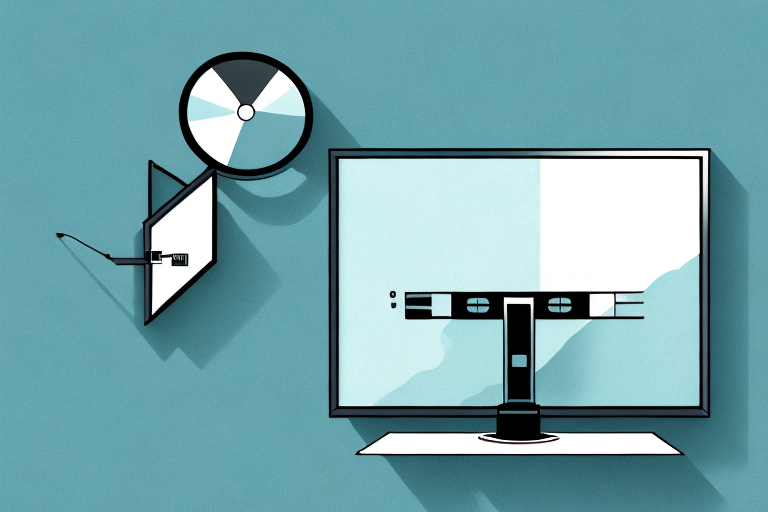Taking your TV off a Sanus wall mount may seem like a daunting task, especially if you’ve never done it before. However, with the right tools and preparation, you can do it yourself and avoid costly damages.
Tools needed to take Tv off Sanus Wall Mount
Before you begin the process, you must acquire the necessary tools to remove your Tv from the Sanus wall mount successfully. The tools required include a Phillips screwdriver, a stud finder, and a helper if possible.
It is important to note that not all Sanus wall mounts are the same, and the tools required may vary depending on the specific model. It is recommended to consult the user manual or contact Sanus customer support to ensure you have the correct tools and instructions for your particular wall mount.
Preparation for taking Tv off Sanus Wall Mount
Now that you have the necessary tools, the first step in removing your TV from the Sanus wall mount is preparing the area around the TV. You should clear the area and move any furniture that may obstruct your movement. Once you have cleared the area, check the wall mount and make sure that all the screws attaching the mount to the wall are tight. Check for any signs of damage to the mount or TV.
It is also important to have a second person assist you in removing the TV from the wall mount. This will ensure that the TV is safely removed without any accidents or damage. Before removing the TV, make sure to unplug all cables and cords from the TV and wall. Once you have unplugged everything, carefully lift the TV off the wall mount and place it on a soft surface, such as a blanket or carpet, to prevent any scratches or damage.
Steps to remove Tv from Sanus Wall Mount
To remove the TV from the Sanus wall mount, follow these simple steps:
- Remove the cables and cords: Start by disconnecting all the cables and cords that are attached to the back of the TV. Ensure that you disconnect them from the wall as well, if they are connected to a socket or power outlet.
- Locate the locking mechanism: Most Sanus wall mounts have a locking mechanism that holds the TV in place. You need to locate this mechanism to proceed further. It is usually visible and labeled on the lower part of the mount.
- Unlock the mechanism: Use a Phillips screwdriver to unlock the locking mechanism on the mount. The screwdriver should fit into the screw slot on the lower part of the mount.
- Remove the TV from the mount: Once the locking mechanism is unlocked, you should hold the TV from both sides and lift it off the mount. Be very careful while doing this to avoid any damage or injury.
It is important to note that before removing the TV from the Sanus wall mount, you should ensure that the mount is securely attached to the wall. If the mount is not properly secured, it could fall and cause damage or injury. You should also have someone assist you while removing the TV, especially if it is a large or heavy TV. This will make the process easier and safer.
Troubleshooting tips when removing Tv from Sanus Wall Mount
If you encounter any difficulty while removing your TV from the Sanus wall mount, here are some troubleshooting tips to help you overcome the challenges.
- If the TV is stuck on the mount, check to see if the locking mechanism is still engaged. If it is, use a screwdriver to unlock it and try removing the TV again.
- If the TV is too heavy, you may need to get some assistance from someone or use additional tools to lift it off the mount safely.
- If the mount seems loose or damaged, do not attempt to remove the TV by yourself. Instead, seek professional assistance to avoid causing further damage or injury.
It is important to note that before attempting to remove your TV from the Sanus wall mount, you should ensure that all cables and cords are disconnected. This will prevent any damage to the TV or the mount during the removal process. Additionally, if you are unsure about how to safely remove your TV from the mount, refer to the manufacturer’s instructions or seek professional assistance.
How to avoid damaging your Tv or Sanus Wall Mount
To avoid damaging your TV or the Sanus wall mount, be careful while handling the TV and follow the recommended steps for removing it from the mount. Avoid using excessive force or pulling on the TV while trying to remove it. Additionally, ensure that the wall mount is tightly secured before attaching your TV to it.
It is also important to regularly check the weight capacity of your wall mount and ensure that it can support the weight of your TV. Overloading the wall mount can cause it to become unstable and potentially damage both the TV and the mount. If you are unsure about the weight capacity of your wall mount, refer to the manufacturer’s instructions or consult with a professional installer.
Cleaning and maintenance tips for your Sanus Wall Mount after removing Tv
After removing your TV from the Sanus wall mount, you should clean and maintain the mount to ensure that it is in good condition. Use a dry cloth to clean the mount and remove any dust or debris that may have accumulated. You can also use a damp cloth if the mount is exceptionally dirty. Avoid using any abrasive materials that may scratch or damage the mount’s surface.
Additionally, it is important to inspect the mount for any signs of wear or damage. Check the screws and bolts to ensure that they are tight and secure. If you notice any damage or wear, contact Sanus customer support for assistance.
Furthermore, if you plan on re-mounting your TV on the same mount, make sure to check the weight and size specifications to ensure that it is compatible. Using a mount that is not designed for your TV can result in damage to both the mount and the TV.
Tips for reinstalling your Tv on a Sanus Wall Mount
If you plan to reinstall your TV on the Sanus wall mount, use the same steps that you used to remove it, with some adjustments. Ensure that the locking mechanism is secure before attaching the TV to the mount. Also, check that all screws are tight before installing the mount back on the wall.
Before reinstalling your TV, take the opportunity to clean the mount and the back of your TV. This will help to ensure a secure fit and prevent any dust or debris from interfering with the locking mechanism. Additionally, if you are unsure about the process, refer to the manufacturer’s instructions or seek professional assistance.
It is also important to consider the weight and size of your TV when reinstalling it on the wall mount. Make sure that the mount is rated for the weight and size of your TV, and that it is securely attached to a stud or other sturdy surface. This will help to prevent any accidents or damage to your TV or wall.
Frequently asked questions about removing Tv from Sanus Wall Mount
Here are some frequently asked questions about removing TVs from Sanus wall mount,
- Is it safe to remove my TV from the Sanus wall mount by myself?
- Can I reuse the Sanus wall mount after removing my TV?
- What should I do if the TV is stuck on the mount?
- How do I know if the locking mechanism is still engaged?
When removing your TV from the Sanus wall mount, it is important to take certain precautions to ensure your safety. Make sure to turn off and unplug the TV before attempting to remove it from the mount. It is also recommended to have a second person assist you in lifting the TV off the mount to avoid any accidents or injuries.
If you plan on reusing the Sanus wall mount after removing your TV, it is important to check the weight capacity and compatibility with your new TV. You should also inspect the mount for any damage or wear and tear before reusing it.
Comparing different types of wall mounts for your Tv
When selecting a wall mount for your TV, there are several options available, each with its features. The most common types of wall mounts you can choose from include fixed wall mounts, Tilt wall mounts, full-motion wall mounts, and ceiling wall mounts. It is essential to consider the size and weight of your TV when selecting a wall mount. Additionally, ensure that you select a mount with a locking mechanism to keep your TV secure.
In conclusion, taking your TV off a Sanus wall mount is an easy process that you can do on your own with the right tools and preparation. Make sure that you follow the recommended steps for removing the TV and avoiding any damages. If you encounter any difficulties, seek professional assistance. Remember to maintain and clean your Sanus wall mount to keep it in good condition. Lastly, when selecting a wall mount for your TV, choose one that is appropriate for your TV’s weight and size and has a locking mechanism to keep it secure.
Another important factor to consider when selecting a wall mount for your TV is the viewing angle. Fixed wall mounts are ideal for rooms where the TV is always viewed from the same spot, while tilt wall mounts allow you to adjust the angle of the TV up or down. Full-motion wall mounts offer the most flexibility, allowing you to adjust the angle of the TV in any direction. Ceiling wall mounts are ideal for rooms with limited wall space or for mounting the TV in a high location. Consider your room layout and viewing preferences when selecting the type of wall mount that is best for your TV.