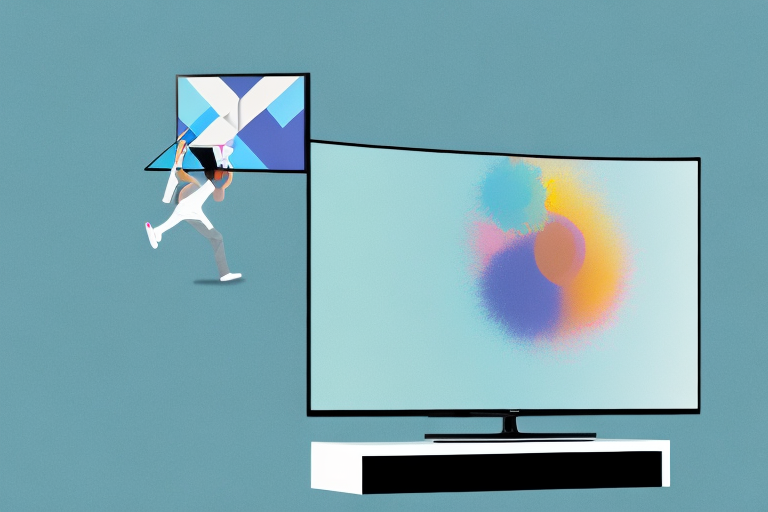Are you ready to take your Samsung TV off the wall mount? This task can seem daunting, but with the right tools and preparation, it can be a safe and straightforward process. In this article, we’ll provide you with a step-by-step guide on how to take your Samsung TV off the wall mount.
Tools Required for Removing Samsung TV from Wall Mount
Before you begin, it’s essential to gather the necessary tools to ensure a successful removal. Here are the tools you’ll need:
- Screwdriver (Phillips or flat head depending on your mounting type)
- Pliers
- Level
- Blanket or towel
It’s important to note that the size and weight of your Samsung TV will determine the type of wall mount you have. If your TV is larger and heavier, you may need additional tools such as a stud finder or a power drill to remove the mount from the wall. Make sure to check the manufacturer’s instructions or consult with a professional if you’re unsure about the type of mount you have.
Additionally, it’s recommended to have a second person assist you with the removal process. This will not only make the process easier, but it will also ensure that your TV is safely removed from the wall without any damage or injury. Remember to take your time and follow the instructions carefully to avoid any mishaps.
Preparing for the Task: Tips for a Safe and Successful Removal
Once you have your tools, it’s time to prepare for the removal process. Here are some tips to help you:
- Turn off the TV and unplug all cables from the wall and TV.
- Take pictures of the back of your TV, so you remember which cables go where when it’s time to reconnect.
- Make sure the area around the wall mount is clear of any obstacles that can make the removal process difficult or dangerous.
- Wear gloves to protect your hands and ensure a better grip on the TV.
It’s important to note that some wall mounts may require additional steps for removal. Be sure to consult the manufacturer’s instructions or seek professional assistance if you are unsure about the process. Additionally, if you are removing a larger TV, it may be helpful to have a second person assist you to ensure a safe and successful removal.
Step-by-Step Guide on How to Take Samsung TV Off Wall Mount
Now that you’ve gathered your tools and prepared the area, it’s time to follow these steps to remove your Samsung TV from the wall mount:
- Locate the locking mechanism or screws that secure the TV to the wall mount. They are usually located at the back of the TV.
- Loosen the screws with your screwdriver or pliers until they are loose enough to remove with your hands.
- Hold the TV carefully with both hands and lift it slightly, so the weight is off the wall mount.
- Gently pull the TV towards you until it is entirely off the mount.
- Place the TV on a blanket or towel, ensuring it doesn’t get scratched or damaged during the process.
It is important to note that some wall mounts may have additional safety features that need to be disengaged before the TV can be removed. These features may include a locking bar or a safety screw that needs to be removed before the TV can be lifted off the mount. Be sure to consult the manufacturer’s instructions or seek professional help if you are unsure about how to disengage these safety features.
Once the TV is off the wall mount, you may need to remove the mounting bracket from the back of the TV. This can usually be done by unscrewing the bracket from the TV using a screwdriver or pliers. Be sure to keep the screws and any other small parts in a safe place, so they don’t get lost during the process.
Troubleshooting Common Issues During the Removal Process
If you encounter any issues during the removal process, there might be a few things causing these problems. Here are some tips to help you:
- If the TV is stuck on the mount, ensure you have loosened all screws and locking mechanisms.
- If the TV is too heavy to lift, request assistance from a friend or family member.
- If the TV won’t disconnect from the wall mount, ensure there are no cables or obstacles blocking the detachment process.
Another common issue that may arise during the removal process is damage to the wall or mount. If you notice any cracks or holes in the wall, or if the mount appears to be damaged, it is important to stop the removal process and seek professional assistance. Attempting to remove the TV in these conditions could result in further damage or injury.
How Long Does it Take to Remove a Samsung TV from Wall Mount?
The time it takes to remove your Samsung TV from the wall mount depends on several factors, including the size and the complexity of the mount. However, it typically takes 10-15 minutes to remove a Samsung TV from a standard wall mount.
If you are removing a Samsung TV from a wall mount for the first time, it may take longer as you familiarize yourself with the process. It is important to follow the manufacturer’s instructions carefully to avoid damaging the TV or the wall mount.
If you are unsure about how to remove your Samsung TV from the wall mount, it is recommended to seek professional help. A trained technician can safely and efficiently remove the TV without causing any damage to the TV or the wall mount.
Removing Your Samsung TV from Wall Mount: A DIY or Professional Job?
If you’re confident in your abilities and have the tools required, removing your Samsung TV from the wall mount can be a DIY job. However, if you don’t have the tools or experience, it’s best to seek professional assistance. This ensures that the removal process is completed safely, without damaging the TV or your home.
It’s important to note that if your Samsung TV is still under warranty, attempting to remove it from the wall mount yourself may void the warranty. In this case, it’s best to contact Samsung or a professional to assist with the removal. Additionally, if you’re unsure about the weight of your TV or the strength of your wall mount, it’s always better to err on the side of caution and seek professional help.
After Removing Your Samsung TV from Wall Mount: What’s Next?
Now that you’ve safely removed your Samsung TV from the wall mount, you might be wondering what to do next. Here are some steps to ensure a successful post-removal process:
- Inspect the TV to ensure it hasn’t been damaged during removal.
- Clean the TV and its components before storing it or setting it up in its new location.
- Store the TV and its components in a dry and secure area.
It’s important to note that if you plan on setting up your Samsung TV in a new location, you should make sure that the new location is suitable for the TV. This includes ensuring that the surface where the TV will be placed is level and sturdy, and that there is enough space around the TV for proper ventilation. Additionally, you should make sure that the cables and cords are properly connected and organized to avoid any potential hazards or damage to the TV.
Cleaning and Maintaining Your Samsung TV After Taking it Off Wall Mount
Now that your Samsung TV is off the wall mount, it’s essential to clean and maintain it to ensure it lasts for years to come. Here are some tips:
- Use a microfiber cloth to clean your TV screen and components gently.
- Use compressed air to remove dust and dirt from the rear of the TV and its components.
- Ensure the TV is placed in a location with good airflow to prevent overheating and dust accumulation.
Additionally, it’s important to avoid using harsh chemicals or abrasive materials when cleaning your Samsung TV. These can damage the screen and other components, leading to costly repairs or replacements.
Another tip for maintaining your TV is to regularly check for software updates. Samsung frequently releases updates that can improve performance and fix bugs. You can check for updates by going to the settings menu on your TV and selecting “Software Update.”
Upgrading Your Entertainment Space: Ideas for Rearranging Your Samsung TV and Living Room Layout
If you’re removing your Samsung TV from a wall mount, chances are you’re looking to upgrade your entertainment space. Here are some ideas for rearranging your Samsung TV and living room layout:
- Mount your TV on a new wall or purchase a new TV stand to showcase your TV.
- Rearrange your furniture to create a more comfortable and visually appealing space for watching TV.
- Upgrade your sound system to enhance your TV viewing experience.
Removing your Samsung TV from a wall mount might seem like a daunting task, but with the right tools and preparation, it can be a safe and straightforward process. By following the steps outlined in this article, you’ll have your TV down from the mount in no time, ready to create an exciting new entertainment space.
Another idea for upgrading your entertainment space is to add some smart home technology. With a smart home hub, you can control your TV, sound system, and other devices with just your voice or a smartphone app. This can make your TV viewing experience even more convenient and enjoyable.
Finally, consider adding some decorative elements to your living room to create a cozy and inviting atmosphere. This could include adding some throw pillows, a cozy rug, or some wall art. By creating a comfortable and visually appealing space, you’ll be able to fully enjoy your upgraded entertainment setup.