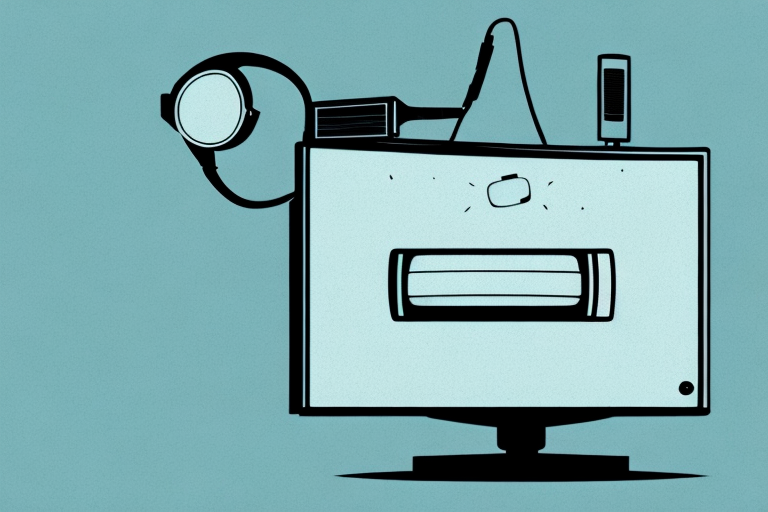If you’re looking to take your LG TV off the wall mount, you’ve come to the right place. This can be a challenging task, but with our comprehensive guide, you can remove your television from the wall mount safely and easily. Read on to learn about different types of wall mounts, gathering necessary tools and equipment, dealing with common issues during removal, and alternative methods for displaying your LG TV.
Understanding the Different Types of Wall Mounts for LG TVs
Before you start removing your LG TV, it is essential to understand the different types of wall mounts. There are three main types of wall mounts for LG TVs:
- Low-Profile Mounts: These wall mounts only hold the TV a few inches from the wall.
- Articulating Mounts: Also known as full-motion mounts, these mounts allow you to tilt and swivel the TV in different directions.
- Tilting Mounts: These mounts allow you to tilt the TV up or down to achieve better viewing angles.
Knowing what type of wall mount your LG TV is attached to will help simplify the removal process significantly.
It is important to note that the weight and size of your LG TV will also determine the type of wall mount you need. For larger and heavier TVs, it is recommended to use a mount that can support the weight and size of the TV to prevent any accidents or damage to the TV or wall.
Additionally, some wall mounts come with built-in cable management systems that allow you to hide the cables and wires behind the TV, creating a cleaner and more organized look. This is especially useful if you have multiple devices connected to your TV, such as a soundbar, gaming console, or streaming device.
Gathering the Necessary Tools and Equipment
Before you remove your LG TV from its wall mount, you will need the following tools:
- Flathead screwdriver or hex key
- Cordless drill or screwdriver with a Phillips head bit
- Soft cloth or microfiber towel
- Helpers (optional)
It is important to note that the size and weight of your LG TV will determine the type of wall mount you have installed. If your TV is particularly large or heavy, you may need additional tools or equipment to safely remove it from the wall mount. It is recommended that you consult the manufacturer’s instructions or seek professional assistance if you are unsure about the process.
Preparing the Area for TV Removal
When removing your LG TV from the wall mount, it is crucial to prepare the area around it. Start by turning off the TV and unplugging all cords and cables. Clear out any furniture or objects that may obstruct the removal process. You should also have helpers nearby in case the TV is heavy and difficult to maneuver.
Additionally, it is important to inspect the wall mount and ensure that it is securely attached to the wall. If there are any loose screws or bolts, tighten them before attempting to remove the TV. This will prevent any accidents or damage to the wall or TV during the removal process. It is also recommended to have a soft, clean surface nearby to place the TV on once it has been removed from the wall mount.
How to Safely Remove LG TV from Wall Mount
Now that you have gathered your tools and prepared the area, it is time to remove your LG TV from the wall mount. Here’s how to do that:
- Locate the screws holding the TV to the wall mount bracket, and use the cordless drill or screwdriver to remove them. If your mount has screws with hex heads, use the appropriate hex key. A small flathead screwdriver can also work for some mounts.
- Slowly and carefully lift the LG TV off of the wall mount. Be sure to have a helper nearby if the television is too heavy or awkward to lift alone.
- Place the TV on a soft and padded surface to prevent scratches or damage.
It is important to note that before removing your LG TV from the wall mount, you should unplug all cables and cords from the back of the television. This will prevent any damage to the cords or ports during the removal process.
Additionally, if you plan on remounting your LG TV in a different location, be sure to keep all screws and mounting hardware in a safe place. This will make the remounting process much easier and ensure that your TV is securely mounted in its new location.
Tips for Handling Your LG TV During Removal
When lifting the LG TV from the wall mount, it’s essential to handle it with care. Here are some tips:
- Do not tug or pull sharply when attempting to lift the TV from the wall mount; this can cause damage to both the television and the bracket.
- Hold the TV by the base and avoid grasping or holding anywhere else, as this can damage the screen.
- Be sure to have someone nearby to help in case the TV is heavy and difficult to maneuver.
Additionally, it’s important to disconnect all cables and cords from the TV before attempting to remove it from the wall mount. This will prevent any damage to the ports or cables during the removal process.
Furthermore, if you are unsure about how to safely remove your LG TV from the wall mount, it’s recommended to consult the user manual or seek professional assistance. Improper removal can result in damage to the TV or injury to yourself.
Dealing with Common Issues During TV Removal
Some issues are common during LG TV removal from wall mounts, including stuck screws, hidden screws, and rusted screws. If you encounter any of these issues, there are a few things you can try:
- For stuck or rusted screws, apply a lubricant, such as WD-40, to help loosen them.
- For hidden screws, check the owner’s manual or online resources to locate them if they are not visible.
- If you cannot remove a screw at all, ask a professional for help or advice.
It is also important to ensure that you have the proper tools before attempting to remove your LG TV from its wall mount. This may include a screwdriver, pliers, and a level. Additionally, it is recommended to have a second person assist you during the removal process to ensure safety and prevent any damage to the TV or wall. Taking these precautions can help make the TV removal process smoother and more efficient.
Cleaning and Maintaining Your TV After Removal
After removing your LG TV from the wall mount, you should clean and care for it properly. Use a soft cloth or microfiber towel to gently wipe down the screen and body of the TV. Avoid using harsh chemicals, such as ammonia or bleach, as they can damage the screen. Dust the back of the television and ensure all cables and cords are neatly arranged.
It is also important to note that you should never spray any cleaning solution directly onto the screen or body of the TV. Instead, spray the solution onto the cloth and then wipe down the TV. Additionally, if you notice any stubborn smudges or fingerprints on the screen, you can use a small amount of water or a specialized screen cleaning solution to remove them. By properly cleaning and maintaining your TV, you can ensure that it continues to provide you with high-quality viewing for years to come.
Reinstalling Your LG TV on a New Wall Mount
If you want to reinstall your LG TV on a new wall mount, you will need to follow the manufacturer’s instructions for your specific wall mount. Carefully align the holes on the TV bracket with the holes on the new mount and insert the screws. Tighten the screws carefully to avoid over-tightening, which can damage the TV. Finally, test the mount to ensure that it can hold the TV securely in place.
Before reinstalling your LG TV on a new wall mount, it is important to consider the weight and size of your TV. Make sure that the new wall mount can support the weight and size of your TV. If the new wall mount is not strong enough, it can cause the TV to fall and get damaged.
Additionally, it is recommended to have someone assist you during the installation process. This can help ensure that the TV is properly aligned and secured on the new wall mount. It is also important to use the correct tools and hardware provided by the manufacturer to avoid any damage to the TV or the wall mount.
Alternatives to Wall Mounting: Other Ways to Display Your LG TV
If wall mounting is not for you, there are several other options for displaying your LG TV. You can use a freestanding TV stand, a TV cart, or a designated entertainment center. With these alternatives, you can easily move the TV to any location in the room without having to mount it on a wall.
Another alternative to wall mounting your LG TV is to use a ceiling mount. This is a great option if you have limited floor space or if you want to create a unique viewing experience. Ceiling mounts come in various sizes and styles, so you can choose one that fits your TV and complements your room’s decor.
If you prefer a minimalist look, you can also consider mounting your LG TV on a floating shelf. This option allows you to display your TV without taking up any floor space. Floating shelves come in different materials, such as wood, glass, and metal, and can be mounted at any height on the wall.
Conclusion
Removing your LG TV from its wall mount may seem like a daunting task, but with a little preparation and careful attention, it can be done quickly and efficiently. Remember to gather your tools, prepare the area, handle the TV with care, and clean and maintain it properly after removal. If you encounter an issue, don’t hesitate to seek advice from a professional or consult the owner’s manual. With these tips, you can successfully remove your LG TV from its wall mount and explore alternative display options.
It’s important to note that not all wall mounts are created equal. Before attempting to remove your LG TV from its wall mount, make sure you understand the specific type of mount you have and any unique instructions or precautions that may be necessary. Some mounts may require additional tools or steps for removal, while others may have weight restrictions or specific handling requirements. Taking the time to research and understand your wall mount can help ensure a safe and successful removal process.