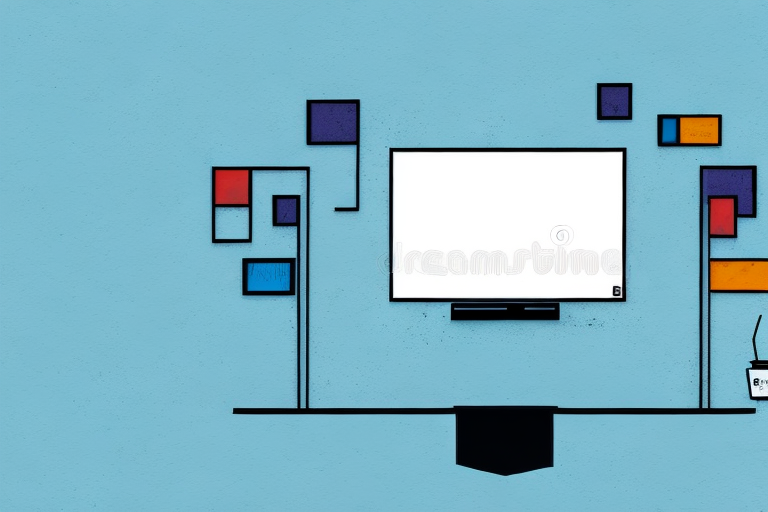Are you tired of having your TV take up valuable floor space? Do you want a sleek and modern look for your entertainment area? Wall mounting your TV may be the answer. Not only does it free up space, but it can also reduce glare and provide a better viewing experience. In this guide, we will walk you through the steps for a successful wall mount installation.
The Benefits of Wall Mounting Your TV
Wall mounting your TV can offer a number of benefits beyond just saving space. For one, it can help to reduce glare and provide a better viewing angle, especially if your room gets a lot of natural light. It can also improve the aesthetics of your entertainment area by eliminating the need for a bulky TV stand. Additionally, wall mounting can help to keep your TV safe from accidental bumps or falls.
Another benefit of wall mounting your TV is that it can free up valuable floor space in your room. This can be especially useful in smaller living spaces where every inch counts. By mounting your TV on the wall, you can create more room for other furniture or decor, or simply enjoy a more open and spacious feel in your room. Additionally, wall mounting can make it easier to adjust the height and angle of your TV, allowing you to find the perfect viewing position for your comfort and enjoyment.
Choosing the Right Wall Mount for Your TV
Before beginning the installation process, it’s important to choose the right wall mount for your TV. Consider factors such as the size and weight of your TV, as well as the type of wall you will be mounting it on. There are several different types of wall mounts to choose from, including fixed mounts, tilting mounts, and full-motion mounts. Read reviews and do your research to find the best option for your specific needs.
Another important factor to consider when choosing a wall mount for your TV is the viewing angle. Think about where you will be sitting or standing while watching TV and make sure the mount allows for a comfortable viewing experience. Additionally, some wall mounts come with built-in cable management systems to keep cords and cables organized and out of sight. This can be especially helpful if you have multiple devices connected to your TV. Take the time to carefully evaluate your options and choose a wall mount that will provide the best viewing experience and functionality for your space.
Tools and Materials Needed for Wall Mounting a TV
Before starting the installation process, gather together all the necessary tools and materials. These may include a stud finder, drill and bits, level, measuring tape, screwdriver, and mounting hardware. It’s also a good idea to have a friend or family member to help you with lifting and holding the TV during the installation process.
Another important tool to have is a pencil or marker to mark the spots where you will be drilling. This will help ensure that the TV is mounted in the correct location and at the right height. Additionally, if you are mounting the TV on a brick or concrete wall, you may need a masonry drill bit and anchors to secure the mounting hardware.
It’s also important to consider the location of power outlets and cable connections when mounting a TV. Make sure that the TV is mounted near an outlet and that there is enough space to connect any necessary cables. If the cables are not long enough, you may need to purchase extension cords or longer cables.
Preparing Your Wall for TV Installation
Before you can mount your TV, you will need to prepare your wall. This may include removing any existing hardware or shelving from the area where you plan to mount your TV. You will also need to locate the studs in your wall using a stud finder. Make sure to mark the location of the studs with a pencil for reference during the installation process.
Once you have located the studs, you will need to determine the best height for your TV. Consider factors such as the size of your TV, the height of your furniture, and the viewing angle. It is recommended that the center of your TV be at eye level when seated. Use a measuring tape to mark the desired height on the wall.
After marking the height, you can begin to install the mounting bracket. Follow the manufacturer’s instructions carefully and make sure to use the appropriate hardware for your wall type. Once the bracket is securely attached to the wall, you can then attach the TV to the bracket. Be sure to have someone assist you with this step to avoid any accidents or damage to your TV.
Marking the Location for Your Wall Mount
Once you have located the studs, it’s time to mark the location for your wall mount. Measure and mark the center point of the wall where you want your TV to hang. Then, use a level to ensure that the marks are straight and even. Double check your measurements to make sure everything is accurate before moving on to the drilling stage.
It’s important to consider the height at which you want your TV to be mounted. A good rule of thumb is to have the center of the screen at eye level when seated. This will ensure comfortable viewing and prevent neck strain. Take into account any furniture or decor that may affect the placement of your TV.
Before drilling into the wall, make sure to turn off the power to any electrical outlets or switches in the area. This will prevent any accidents or damage to your electrical system. It’s also a good idea to have a friend or family member assist you with the installation, as it can be difficult to hold the TV and mount in place while securing it to the wall.
Drilling Holes and Installing Anchors for the Wall Mount
Now it’s time to drill holes for the wall mount brackets. Use a drill bit that matches the size of the mounting screws you will be using. Drill into the studs at the marked locations, making sure to drill straight and level. If your wall doesn’t have studs where you need them, you will need to use anchors to secure the brackets to the wall. Follow the manufacturer’s instructions for installing the anchors, making sure to use the correct size and type for your specific wall material.
It’s important to note that the weight of your TV will determine the size and number of anchors needed. If you’re unsure, consult with a professional or refer to the manufacturer’s guidelines. Once the anchors are in place, attach the wall mount brackets to the wall using the appropriate screws. Double-check that the brackets are level and secure before mounting your TV.
Attaching the Wall Plate to the Wall
With the holes drilled and the anchors installed, it’s time to attach the wall plate to the wall. Use the mounting screws provided with your wall mount to screw the wall plate into place. Make sure that the plate is level and secure before moving on to the next step.
It’s important to note that the type of wall you are attaching the wall plate to will affect the installation process. For example, if you are attaching the wall plate to a concrete or brick wall, you will need to use a hammer drill to create the necessary holes. Additionally, if you are attaching the wall plate to a drywall or plaster wall, you may need to use toggle bolts instead of anchors to ensure a secure installation.
Once the wall plate is securely attached to the wall, you can begin attaching the brackets to the back of your TV. Be sure to follow the manufacturer’s instructions carefully, as the process may vary depending on the type of TV and wall mount you are using. Once the brackets are attached, you can then hang your TV on the wall plate and adjust the angle and height as needed.
Attaching the TV Brackets to the Back of Your TV
Take the TV brackets that came with your wall mount and attach them to the back of your TV. Make sure that the brackets are level and that the screws are tightened securely. Be careful not to over-tighten the screws, as this can damage your TV.
It is important to check the weight limit of your TV brackets before attaching them to your TV. If the brackets are not strong enough to support the weight of your TV, it can result in the TV falling off the wall and causing damage or injury. Refer to the instruction manual or contact the manufacturer if you are unsure about the weight limit of your brackets.
Before attaching the brackets to your TV, make sure to clean the back of your TV thoroughly. This will ensure that the brackets adhere properly and securely. Use a soft, dry cloth to remove any dust or debris from the surface of your TV. Avoid using any cleaning products or liquids, as these can damage your TV.
Securing Your TV to the Wall Mount
With the brackets attached to both the wall and the TV, it’s time to secure the TV to the wall mount. Depending on the type of wall mount you have chosen, this may involve sliding the TV onto the mount or attaching it using locking mechanisms. Follow the manufacturer’s instructions carefully to ensure that your TV is securely mounted to the wall.
Testing Your Wall Mounted TV for Stability and Safety
Once your TV is mounted, it’s important to test it for stability and safety. Make sure that your TV is level and that it doesn’t wobble or move excessively. If you notice any issues, double check that the screws and brackets are tightened securely and that the mount is installed correctly.
Troubleshooting Common Issues with Wall Mounted TVs
If you encounter any issues during the installation process or after your TV is mounted, there are a few common problems that can plague wall mounted TVs. These may include issues with cable management, glare, or sound quality. Do your research and consult with a professional if needed to find solutions to these problems.
Tips and Tricks for a Professional-Looking Installation
If you want your wall mounted TV to look as professional as possible, there are a few tips and tricks that can help. One is to hide cables and cords using cable covers or in-wall wiring. Another is to choose a wall mount that allows for easy adjustments so that your TV can be positioned perfectly for your viewing needs.
Conclusion: Enjoying Your New Wall Mounted TV
By following these steps and tips, you can successfully mount your TV to the wall for a sleek and modern look that saves space and improves your viewing experience. Remember to prioritize safety and stability during the installation process, and don’t hesitate to consult with professionals if you have any questions or concerns. Happy viewing!