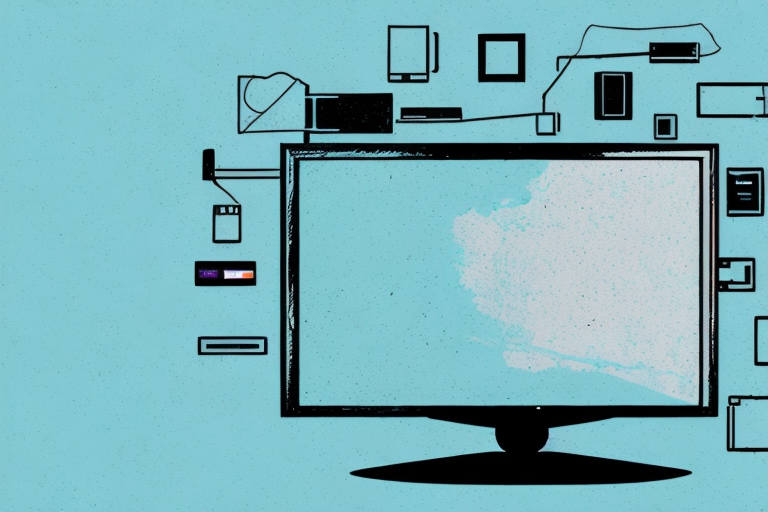Mounting your TV on the wall is a great way to save space in your living room or bedroom. However, there may come a time when you need to remove the TV from the wall mount, whether it’s to repair or replace the mount, or even just to adjust the angle of your TV. In this article, we’ll go through the steps to safely remove your TV from the wall mount in a comprehensive guide that should take you around 10 minutes to read.
Tools and Materials Needed to Slide Tv Off Wall Mount
The first thing you need to do is gather all the tools and materials you will need to complete the task. Here is a list of what you will need:
- Cordless drill or screwdriver
- Assorted drill bits and screwdriver tips
- Tape measure
- Step stool or ladder
- Clean, lint-free cloths for cleaning
- Electrical tape
Having all the necessary tools and materials on hand will make this task easier and prevent unnecessary delays or accidents.
Before you begin the task of sliding your TV off the wall mount, it is important to ensure that you have turned off the power supply to the TV and any other connected devices. This will prevent any electrical accidents from occurring during the process.
Additionally, it is recommended that you have a second person to assist you with the task. This will make it easier to handle the TV and prevent any accidents or damage to the TV or the wall mount.
Preparing Your Work Area
Before you can begin, make sure to prepare your work area. Start by clearing the area around your TV and wall mount, removing any furniture or other obstructions. Place a clean cloth or newspaper on the floor or surface below the TV to prevent any scratches or damage to the TV screen. This will also make it easier to clean the TV once it is removed from the mount.
Next, gather all the necessary tools and equipment you will need for the job. This may include a screwdriver, drill, level, and measuring tape. Make sure all tools are in good working condition and easily accessible. It is also a good idea to have a helper present to assist with holding the TV or passing tools as needed.
Finally, take a moment to assess the condition of your wall mount and ensure it is securely attached to the wall. If there are any loose screws or bolts, tighten them before proceeding. It is important to have a stable and secure wall mount to prevent any accidents or damage to the TV.
Turning Off the Power Supply
Before you touch any cables, make sure to turn off the power supply to your TV. Depending on the model, this may involve unplugging the power cable from the TV or turning off the power outlet itself. You can also turn off the power supply to any other devices connected to your TV.
It is important to turn off the power supply to your TV before making any adjustments or repairs to avoid the risk of electric shock. Additionally, turning off the power supply can help prevent damage to your TV or other devices connected to it.
If you are unsure how to turn off the power supply to your TV, consult the user manual or contact the manufacturer for guidance. It is always better to be safe than sorry when it comes to handling electronics.
Detaching Cables from the Tv
The next step is to detach any cables connected to your TV. This may include HDMI cables, power cords, and audio cables. Make sure to label the cables with electrical tape or take a picture of the cable configuration before disconnecting them to make reassembly easier later on.
It is important to handle the cables with care while detaching them from the TV. Avoid pulling or tugging on the cables as this can damage the connectors or the cables themselves. Instead, gently wiggle the connectors back and forth while pulling them out of the ports.
If you are unsure about which cables to detach, refer to the user manual that came with your TV. The manual will have detailed instructions on how to disconnect the cables safely and correctly. If you no longer have the manual, you can usually find a digital copy on the manufacturer’s website.
Removing Screws from the Wall Mount Bracket
Once all the cables have been disconnected, the next step is to remove the screws that hold the TV to the wall mount bracket. Use your cordless drill or screwdriver to carefully remove the screws. Make sure to keep the screws in a safe place, such as a small container or plastic bag, to avoid losing them.
It is important to note that the number and size of screws may vary depending on the size and weight of your TV. Refer to the manufacturer’s instructions or manual to ensure that you are using the correct tools and techniques for your specific TV model.
After removing the screws, gently lift the TV off the wall mount bracket. It is recommended to have a second person assist you with this step to ensure that the TV is safely removed without any damage or accidents.
Sliding Tv off the Wall Mount Bracket
With the screws removed, you can now slide the TV off the wall mount bracket. Make sure to hold the TV steady as you slide it off the brackets. If the TV is heavy, ask for assistance from another person or use a step stool or ladder to avoid straining your back.
Before sliding the TV off the wall mount bracket, make sure to unplug all cables and cords from the TV. This will prevent any damage to the cables or the TV itself during the sliding process. Additionally, it is important to check the condition of the wall mount bracket before sliding the TV off. If the bracket is damaged or unstable, it is best to replace it before attempting to remove the TV.
Once the TV is safely removed from the wall mount bracket, you can clean the area behind the TV and the bracket itself. This is a good opportunity to dust or vacuum the area and ensure that there is no debris or dirt that could interfere with the mounting process when you reattach the TV. You can also inspect the TV for any damage or wear and tear, and take the opportunity to clean the screen and casing if necessary.
Inspecting the Tv for Damage or Loose Parts
After removing the TV from the mount, make sure to inspect it for any damage or loose parts. Check the screen, corners, and edges for scratches or cracks. Confirm that all the parts of the TV are still secure and in good condition. If you notice any signs of damage, contact a professional repair technician or the TV manufacturer for assistance.
It is also important to check the cables and connections of the TV. Make sure that all cables are properly connected and not frayed or damaged. Loose or damaged cables can cause issues with the picture or sound quality of the TV. If you notice any issues with the cables, replace them immediately.
Additionally, if you have a smart TV, make sure to check for any software updates. Updating the software can improve the performance and functionality of the TV. You can usually check for updates in the settings menu of the TV or by contacting the manufacturer for assistance.
Cleaning the Wall Mount Bracket and Tv
Once the TV is removed and inspected, you can clean the wall mount bracket and TV. Use a clean, lint-free cloth to wipe down the TV and remove any dust or dirt. You can also use a mild soap and water solution if needed. Make sure to clean the wall mount bracket as well, removing any dirt or debris that may have accumulated. Cleaning the wall mount bracket and TV will help ensure a good connection and prevent any damage during reinstallation of the TV.
It is important to note that when cleaning the TV and wall mount bracket, you should avoid using harsh chemicals or abrasive materials that could scratch or damage the surface. Additionally, if the TV has any special coatings or finishes, be sure to check the manufacturer’s instructions for cleaning recommendations.
After cleaning the wall mount bracket and TV, allow them to dry completely before reattaching the TV to the bracket. This will help prevent any moisture from getting trapped between the TV and bracket, which could cause damage or corrosion over time.
Reattaching Cables to the Tv
The next step is to reattach the cables to the TV. Refer to the labels or pictures you took earlier to identify the correct configuration, and carefully reconnect each cable. Make sure to push the cables fully into their respective ports to ensure a solid connection.
It’s important to note that some cables may require a bit of force to properly connect. However, be careful not to use too much force as this can damage the ports or the cables themselves. If you encounter any resistance, double-check that you have correctly identified the correct port and cable before attempting to connect it again.
Remounting the Tv on Wall Mount Bracket
After reattaching the cables, it’s time to mount the TV back on the wall mount bracket. Use the same screws that you removed earlier and reattach the TV to the wall mount bracket. Make sure to tighten the screws securely, but be careful not to over-tighten them, as this can cause damage to the TV or the wall mount bracket.
Testing the Tv to Ensure Proper Functionality
After remounting the TV, plug it back in and turn on the power supply to check that everything is working correctly. Check all the channels and settings to make sure everything is functioning as it should. If you encounter any issues, consult the TV manual or manufacturer for troubleshooting tips.
Troubleshooting Common Issues When Sliding Tv off Wall Mount
If you encounter any problems when sliding your TV off the wall mount, there could be several different causes. Some common issues include the TV not sliding off the brackets smoothly or difficulty removing screws. If you experience these or any other issues, consult the TV manual or manufacturer for assistance or see a professional TV repair technician.
Tips and Tricks for Safely Sliding Your Tv off Wall Mount
Here are some tips and tricks to make your task easier and safer:
- Use a step stool or ladder if the TV is heavy or high up on the wall.
- Ask for assistance from another person if you need help removing the TV from the wall mount.
- Label or take pictures of the cable configuration before removal to make reassembly easier.
- Use a clean, lint-free cloth to wipe down the TV to prevent scratches and damage during cleaning.
Conclusion: Enjoying Your Newly Removed Tv
Sliding a TV off a wall mount can be a daunting task, but following the steps above will make it a breeze. With the proper tools and materials, a little preparation, and the careful removal and reassembly of your TV, you can safely slide your TV off the wall mount, inspect it for damage, and enjoy it for years to come.