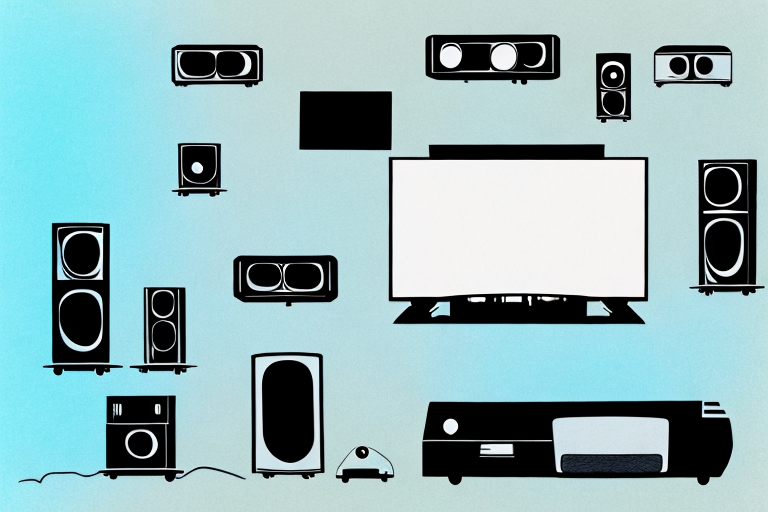Are you excited to set up your new Polaroid home theater system? With its sleek design, Bluetooth connectivity, and high-quality audio, you are in for an amazing home entertainment experience. And the best part? Setting up your Polaroid home theater system is a breeze! In this article, we will guide you through the entire process step by step, so that you can enjoy your favorite movies, TV shows, and music like never before!
Unboxing Your Polaroid Home Theater System: What to Expect
When you receive your Polaroid home theater system, it will come in a compact and well-packaged box. Inside the box, you will find the main soundbar, subwoofer, power cord, HDMI cable, remote control, and manual. Make sure to carefully unpack all items and keep them in a safe place, as you will need them for the installation process.
Additionally, you may also find a set of wall-mounting brackets and screws included in the box. These brackets can be used to mount the soundbar and subwoofer to the wall, providing a sleek and space-saving setup. However, if you prefer to place the system on a table or shelf, the brackets are not necessary.
Preparing Your Home Theater Space
Before you begin installing your new home theater system, make sure you have a suitable space for it. The ideal space should be spacious, well-ventilated, and free from clutter. Make sure to measure the distance between your TV and your seating area to ensure that your soundbar and subwoofer are placed at the right location. You should also ensure that there is a power outlet nearby, as you will need to plug in your system.
Another important factor to consider when preparing your home theater space is lighting. You want to avoid any glare or reflections on your TV screen, so it’s best to have dimmable lights or blackout curtains. Additionally, you may want to consider adding some ambient lighting to enhance the viewing experience.
Finally, don’t forget about seating! Comfortable seating is essential for a great home theater experience. Look for seating options that provide good support and are adjustable to fit your needs. You may also want to consider adding some extra pillows or blankets for added comfort.
Understanding the Components of Your Home Theater System
Before proceeding with the installation, it is important that you familiarize yourself with the different components of your Polaroid home theater system. The main soundbar is the central unit that connects to your TV and receives audio signals from your devices. The subwoofer is responsible for providing deep bass sound. You will also need to use the remote control to adjust the settings of your system.
In addition to the main soundbar and subwoofer, your home theater system may also include satellite speakers. These smaller speakers can be placed around the room to create a surround sound experience. It is important to properly position and calibrate these speakers for optimal sound quality. Some home theater systems may also include a receiver, which acts as a hub for all of your audio and video devices. Make sure to read the user manual for your specific system to fully understand all of its components and capabilities.
Connecting Your Polaroid Home Theater System to a TV
The first step to setting up your Polaroid home theater system is connecting it to your TV. To do this, simply connect one end of the HDMI cable to the HDMI ARC port on your TV, and the other end to the HDMI OUT port on your soundbar. Alternatively, if your TV does not have an HDMI ARC port, you can use the optical cable provided to connect the soundbar to the TV. Once the connection is made, turn on your TV and soundbar and set the TV to the correct HDMI input. Your Polaroid home theater system is now connected and ready to use.
It is important to note that some older TVs may not have HDMI or optical ports. In this case, you can still connect your Polaroid home theater system using the RCA cables provided. Simply plug the red and white cables into the corresponding audio output ports on your TV, and then plug the other end into the AUX input on your soundbar. Make sure to set your TV to the correct input and adjust the soundbar settings accordingly. With these steps, you can enjoy high-quality sound from your Polaroid home theater system, no matter what type of TV you have.
Adjusting Audio Settings for Best Performance
Now that your home theater system is connected, you can adjust the audio settings for the best performance. You can use the remote control to adjust the bass, treble, and other sound settings to your liking. You can also choose from different sound modes, such as movie mode, music mode, and night mode, depending on your preferences.
It is important to note that the optimal audio settings may vary depending on the type of content you are watching or listening to. For example, if you are watching an action movie, you may want to increase the bass to enhance the sound effects. On the other hand, if you are listening to classical music, you may want to decrease the bass and increase the treble for a more balanced sound.
Additionally, some home theater systems come with advanced audio features, such as surround sound or Dolby Atmos. These features can provide a more immersive audio experience, but they may require additional setup and calibration. It is recommended to consult the user manual or seek professional assistance to properly configure these features.
Pairing Your Devices with Bluetooth Connectivity
Your Polaroid home theater system also comes with Bluetooth connectivity, which allows you to pair your devices such as smartphones and tablets. To pair your device, simply turn on Bluetooth on your device and search for your Polaroid home theater system. Once connected, you can play your favorite music and other audio content from your device wirelessly through your home theater system.
In addition, the Bluetooth connectivity feature also allows you to stream audio from your TV to your Bluetooth headphones or speakers. This is especially useful if you want to watch TV without disturbing others in the room. To do this, simply pair your Bluetooth headphones or speakers with your Polaroid home theater system and enjoy your favorite shows and movies with high-quality audio.
Troubleshooting Tips for Common Setup Issues
If you encounter any issues during the setup process, don’t worry! Here are some common issues and how to troubleshoot them. If the audio is not playing, make sure that the connections are properly made, and that your TV is set to the correct input. If the sound is distorted, adjust the bass and treble settings until you find the optimal sound. If you are still experiencing issues, refer to the manual for additional troubleshooting steps.
Another common issue that users face during setup is poor video quality. This can be caused by a variety of factors, such as a weak signal or incorrect display settings. To troubleshoot this issue, try adjusting the display settings on your TV or device, and make sure that the cables are properly connected. If the issue persists, try moving the device closer to the router or modem to improve the signal strength.
In some cases, users may encounter issues with the device not turning on or responding. This can be caused by a variety of factors, such as a dead battery or a software glitch. To troubleshoot this issue, try charging the device fully and then attempting to turn it on. If this does not work, try resetting the device or contacting customer support for further assistance.
Upgrading Your Polaroid Home Theater System with Additional Speakers
If you want to take your home entertainment experience to the next level, you can upgrade your Polaroid home theater system with additional speakers. You can add rear speakers for true surround sound, or a center speaker for clearer dialogue. Simply connect the additional speakers to the soundbar and adjust the settings accordingly for optimal sound.
It is important to note that when adding additional speakers to your Polaroid home theater system, you should ensure that they are compatible with your existing system. You should also consider the size of your room and the placement of the speakers for the best sound quality. Additionally, some speakers may require a separate amplifier or receiver to function properly. It is recommended to consult with a professional or refer to the user manual for guidance on adding additional speakers to your Polaroid home theater system.
Optimizing Picture Quality of Your TV for the Best Viewing Experience
In addition to audio, your Polaroid home theater system also allows you to optimize the picture quality of your TV for the best viewing experience. You can adjust the brightness, contrast, and other picture settings to your liking, or choose from preset picture modes such as standard, cinema, and sports mode.
It is important to note that the optimal picture settings may vary depending on the type of content you are watching. For example, a movie may require different settings than a live sports event. Experimenting with different settings and modes can help you find the perfect balance for each type of content, resulting in a more immersive viewing experience.
How to Use the Remote Control to Navigate the Features of Your Home Theater System
Your Polaroid home theater system comes with a user-friendly remote control that allows you to navigate the features of your system. You can adjust the volume, change the sound mode, and power on or off your system with just a press of a button. To get the most out of your home theater experience, spend some time exploring the different features of your remote control.
One of the most useful features of your Polaroid home theater system remote control is the ability to program it to control other devices in your home. By following the instructions in the user manual, you can program your remote control to operate your TV, cable box, and other devices. This eliminates the need for multiple remote controls and makes it easier to switch between devices.
Another feature of your remote control is the ability to customize the settings to your personal preferences. You can adjust the brightness of the display, change the language, and even set up parental controls to restrict access to certain content. By taking advantage of these features, you can create a personalized home theater experience that meets your specific needs.
Maintenance Tips to Keep Your Polaroid Home Theater System Running Smoothly
To keep your Polaroid home theater system running smoothly, it is important to take proper care of it. Make sure to keep the components clean and dust-free, and avoid exposing them to moisture or extreme temperatures. You should also update the firmware regularly to ensure that your system is up to date with the latest features and bug fixes.
With these easy steps, you can set up your Polaroid home theater system like a pro and enjoy an amazing home entertainment experience. So sit back, relax, and let your home theater system do the rest. Happy viewing!