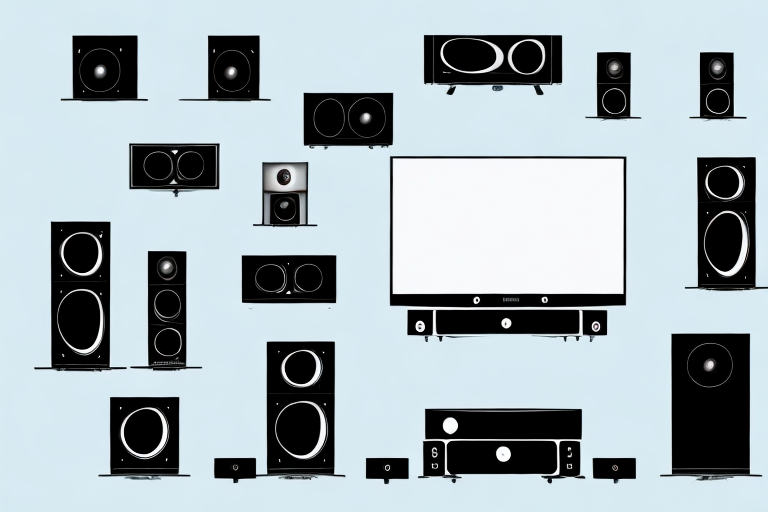Do you love watching movies on your TV? Are you looking for the ultimate entertainment experience? A home theater system is the perfect addition to your viewing setup. In this comprehensive guide, we will take a deep dive into the world of home theater system setup, covering all the essential components, settings and tips for an outstanding viewing experience. So, let’s get started!
Understanding the Basics of Home Theater System Setup
Before we dive in, let’s understand what a home theater system is and how it works. A home theater system is essentially a collection of audio and video components that work together to deliver a cinematic experience in your home. The components include a TV or projector, receiver, speakers, and media devices such as a Blu-ray player or streaming device.
When setting up a home theater system, it’s important to consider the layout of the room and the placement of the components. The TV or projector should be positioned at eye level and the speakers should be placed strategically to create a surround sound effect. Additionally, the receiver should be connected to all the components and calibrated to ensure optimal sound and video quality. With the right setup, you can enjoy a movie theater experience from the comfort of your own home.
Choosing the Right Location for Your Home Theater System
The location of your home theater system is crucial to get the best out of your setup. It’s best to have a dedicated room or space free from outside noise and distractions. Choosing the right location will ensure optimal performance from your audio and video components.
When selecting a location for your home theater system, it’s important to consider the lighting in the room. Natural light can cause glare on the screen, which can be distracting and reduce the quality of the image. It’s best to choose a room with minimal windows or to install blackout curtains or shades to control the amount of light entering the room.
Another factor to consider when choosing a location for your home theater system is the layout of the room. The shape and size of the room can affect the acoustics and the placement of your speakers. It’s important to position your speakers correctly to achieve the best sound quality. You may also want to consider adding acoustic treatments to the walls or ceiling to improve the overall sound quality in the room.
Essential Components you need for Your Home Theater System
The essential components of a home theater system include a TV or projector, receiver, speakers, and media devices such as a Blu-ray player or streaming device. It’s crucial to choose high-quality components that will work together seamlessly to create the best viewing experience.
Another important component to consider for your home theater system is a subwoofer. A subwoofer is a speaker that is designed to reproduce low-frequency sounds, such as bass and drums, which can greatly enhance the overall sound quality of your system. A good subwoofer can add depth and richness to your audio, making your movies and music sound more immersive.
Additionally, you may want to invest in a universal remote control to simplify the operation of your home theater system. A universal remote can control all of your devices with one remote, eliminating the need for multiple remotes and making it easier to switch between devices. Some universal remotes even have voice control capabilities, allowing you to control your system with simple voice commands.
The Importance of High-Quality Audio and Video Cables in Your Setup
Your home theater system’s audio and video cables play a crucial role in delivering high-quality audio and video signals. It’s essential to choose high-quality cables to prevent signal loss, distortion, and interferences. Ensure you use the recommended cable for each audio and video component to ensure optimal performance.
When selecting audio and video cables, it’s important to consider the length of the cable. Longer cables can result in signal degradation, which can lead to a loss of audio and video quality. To prevent this, it’s recommended to use shorter cables or invest in high-quality cables that are designed to maintain signal integrity over longer distances.
Another factor to consider when choosing audio and video cables is the type of connector used. Different components may require different types of connectors, such as RCA, HDMI, or optical. It’s important to ensure that the cables you choose have the correct connectors for your specific setup to ensure optimal performance and compatibility.
Configuring Your TV and Receiver for Optimal Performance
Configuring your TV and receiver correctly will ensure you get the best performance out of your home theater system. Ensure that your TV’s resolution matches your media device’s output, and adjust the brightness, contrast, and color settings for an optimal viewing experience. Similarly, configure your receiver to match your speaker setup for the best audio experience.
It is also important to consider the lighting in your viewing area. If there is too much ambient light, it can affect the picture quality of your TV. Consider using blackout curtains or dimming the lights to reduce glare and improve contrast. Additionally, if you have a surround sound system, make sure to position your speakers correctly for optimal sound quality. This can make a big difference in your overall home theater experience.
How to Properly Position and Mount Your Speakers for Best Sound Quality
The placement of your speakers is critical to getting the best out of your home theater system. Position your center channel speaker above or below your TV and ensure the left and right speakers are equidistant from the TV. The surround speakers should be placed at the back of your listening position, and the subwoofer can go anywhere in the room, preferably a corner, to get the best bass response.
Another important factor to consider when positioning your speakers is the height at which they are mounted. For the best sound quality, it is recommended that your speakers be mounted at ear level when you are seated. This will ensure that the sound is directed towards your ears and not over your head or below your feet.
It is also important to take into account the acoustics of the room when positioning your speakers. If your room has hard surfaces such as tile or hardwood floors, or if it has large windows or mirrors, the sound may bounce around and create echoes or distortions. In this case, it is recommended to add soft furnishings such as curtains, rugs, or upholstered furniture to absorb some of the sound and improve the overall listening experience.
Tips on Calibrating and Adjusting Your Home Theater System Settings
Calibrating your home theater system is crucial to ensure the best audio and video performance. Use the built-in calibration tools or third-party calibration discs to adjust the audio and video settings. Tweaking the settings based on your room’s size, shape, and acoustics can improve the surround sound experience and eliminate any soundstage inconsistencies.
Another important factor to consider when calibrating your home theater system is the lighting in your room. Bright lights or sunlight can cause glare on your TV screen, which can affect the picture quality. Consider installing blackout curtains or blinds to block out any unwanted light. Additionally, you can adjust the brightness and contrast settings on your TV to compensate for any ambient light in the room.
Enhancing Your Viewing Experience with Surround Sound and Dolby Atmos
Surround sound and Dolby Atmos can take your home theater system experience to the next level. A 5.1 or 7.1 channel setup can deliver immersive surround sound and provide directional audio that adds to the overall cinematic experience. Dolby Atmos adds object-based sound for a more lifelike audio experience. Ensure your media device and receiver support these features for the best audio performance.
It’s important to note that not all movies and TV shows are created with surround sound and Dolby Atmos in mind. While many newer releases are, older content may not have been mixed for these audio formats. However, some media devices and receivers have upscaling capabilities that can enhance the audio quality of non-Atmos content. Additionally, it’s worth considering the layout of your room and speaker placement to optimize the surround sound experience.
Troubleshooting Common Issues with Home Theater Systems
Home theater systems can sometimes face issues like distorted audio or poor video quality. It’s important to troubleshoot these issues to get the best performance out of your components. Common issues include loose cables, incorrect configurations, damaged components, or outdated drivers. Resolving these issues can improve your overall viewing experience.
One common issue that can affect home theater systems is interference from other electronic devices. This can cause audio or video distortion, and can be particularly problematic in areas with a lot of wireless signals. To avoid this issue, try moving your components away from other electronics or using shielded cables.
Another issue that can arise with home theater systems is compatibility problems between components. For example, if your TV and sound system are not compatible, you may experience issues with audio syncing or video quality. To avoid this, make sure to research and purchase components that are designed to work together, or consult with a professional installer to ensure compatibility.
How to Maintain and Upgrade Your Home Theater System Over Time
Maintaining and upgrading your home theater system over time can prolong its life and ensure you get the best performance out of it. Regular maintenance like cleaning, dusting, and software updates can improve the system’s performance. Similarly, upgrading components like speakers, receiver, or TV can deliver enhanced performance and ensure compatibility with future technologies.
One important aspect of maintaining your home theater system is to ensure proper ventilation. Overheating can cause damage to the components and affect their performance. Make sure that the system has enough space around it to allow for proper airflow. Additionally, you can use cooling fans or install a ventilation system to keep the temperature under control.
Another way to upgrade your home theater system is to invest in a streaming device. With the rise of streaming services like Netflix, Hulu, and Amazon Prime, having a device that can access these services can greatly enhance your viewing experience. You can also consider adding a gaming console to your system, which can provide access to a wide range of games and entertainment options.
Recommendations for Affordable and High-End Home Theater Systems
There are various options for affordable and high-end home theater systems in the market. Affordable options like soundbars or all-in-one systems are easy to set up and provide decent sound quality. High-end systems offer advanced features like separate speakers, Dolby Atmos support, and 4K compatibility for a premium viewing experience. Consider your budget and preferences before selecting a home theater system that meets your needs.
With these tips, you can set up your home theater system to enjoy the ultimate viewing experience. Ensure you follow the recommended settings and configurations for optimal performance. So, grab your popcorn, dim the lights, and get ready to experience cinema at home with your home theater system.