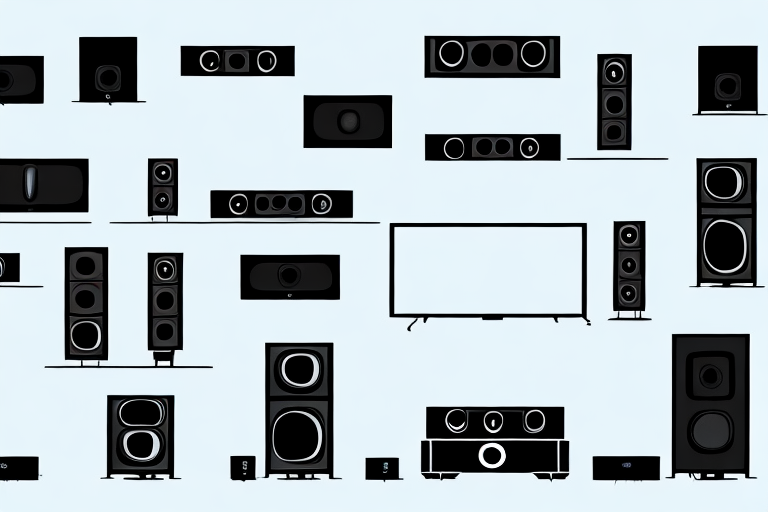Are you ready to experience the ultimate in home entertainment? A home theater system can transform your living room into a cinematic wonderland. From immersive surround sound to crystal-clear picture quality, there’s nothing quite like the experience of watching your favorite movies and TV shows in the comfort of your own home.
Essential Components of a Home Theater System
Before you even start setting up your home theater system, it’s important to understand the essential components that you’ll need. A typical home theater system will include:
- A television or projector
- A receiver or amplifier
- Speakers (front, center, and surround)
- A subwoofer
- Cables and wiring
- A source device (such as a Blu-ray player or streaming device)
It’s also important to consider the room in which you’ll be setting up your home theater system. Factors such as the size and shape of the room, as well as the placement of furniture and decor, can have a significant impact on the overall sound and viewing experience. Additionally, you may want to invest in accessories such as a universal remote control or a soundbar to enhance your system even further.
Choosing the Right Room for Your Home Theater System
The room that you choose for your home theater system can have a big impact on the overall experience. Ideally, you’ll want a room that is large enough to accommodate your equipment and comfortable seating, but not so large that it becomes difficult to create a cohesive audio and visual experience. You’ll also want to consider factors such as lighting, acoustics, and ventilation when selecting a room.
Another important factor to consider when choosing a room for your home theater system is the layout of the room. You’ll want to make sure that the room has a layout that allows for optimal viewing angles and sound distribution. This may mean rearranging furniture or even adding acoustic panels to the walls to improve sound quality.
It’s also important to consider the location of the room within your home. A room that is located near a busy street or noisy neighbors may not be the best choice for a home theater system. Additionally, you’ll want to make sure that the room is easily accessible and that there is enough space for people to move around comfortably.
Understanding Audio and Video Formats for Your Home Theater System
When it comes to audio and video formats, there are a lot of options to choose from. From Dolby Atmos to HDR, it can be overwhelming to navigate all of the different terms and technologies. However, understanding these formats is important in order to ensure that your home theater system is capable of delivering the best possible audio and video quality.
One important factor to consider when choosing audio and video formats for your home theater system is compatibility. Not all formats are compatible with all devices, so it’s important to check the specifications of your TV, receiver, and other components to ensure that they can support the formats you want to use. Additionally, some formats may require specific cables or connections, so it’s important to make sure that your system is set up correctly to take advantage of all the features and capabilities of your chosen formats.
How to Choose the Right Television for Your Home Theater System
The television is usually the centerpiece of any home theater system. When choosing a TV, there are several factors to consider, including screen size, resolution, and refresh rate. You’ll also want to ensure that the TV is compatible with the audio and video formats that you plan on using.
Another important factor to consider when choosing a TV for your home theater system is the type of panel technology used. There are three main types of panel technology: LED, OLED, and QLED. LED TVs are the most common and affordable, while OLED TVs offer superior picture quality and deeper blacks. QLED TVs use quantum dots to enhance color accuracy and brightness.
It’s also important to consider the room where the TV will be located. If the room has a lot of natural light, you may want to choose a TV with a higher brightness level. If the room is small, you may want to choose a TV with a smaller screen size to avoid overwhelming the space. Additionally, if you plan on mounting the TV on the wall, make sure to choose a TV with a VESA mount compatible with your wall mount.
How to Choose the Right Audio Equipment for Your Home Theater System
The audio equipment that you choose is just as important as the TV. When selecting speakers, you’ll want to consider their placement in the room, as well as factors such as frequency response and sensitivity. You’ll also want to ensure that your receiver or amplifier is capable of delivering enough power to drive your speakers at the appropriate volume without distortion.
Another important factor to consider when choosing audio equipment for your home theater system is the type of sound you want to achieve. Some speakers are designed to produce a more natural, balanced sound, while others are designed to emphasize certain frequencies, such as bass or treble. Think about the type of content you’ll be watching or listening to most often and choose speakers that will enhance that experience.
It’s also worth considering the size of your room when selecting audio equipment. A larger room may require more powerful speakers or a subwoofer to fill the space with sound. On the other hand, a smaller room may not require as much power and could benefit from smaller, more compact speakers that can be placed on shelves or mounted on the wall.
Setting Up Your Home Theater System Step-by-Step
Now that you understand the components of a home theater system and how to choose the right equipment, it’s time to start setting everything up. Follow these steps to set up your home theater system:
- Choose a location for your TV and mount it on the wall or place it on a stand.
- Set up your receiver or amplifier near the TV and connect all of your audio and video sources.
- Position your speakers according to the manufacturer’s recommendations and connect them to your receiver or amplifier.
- Connect your subwoofer to your receiver or amplifier.
- Test your system to ensure that everything is connected and working properly.
Once you have completed the initial setup of your home theater system, there are a few additional steps you can take to optimize your viewing experience. One important step is to calibrate your TV and speakers to ensure that you are getting the best possible picture and sound quality. You can do this by using a calibration disc or hiring a professional to do it for you.
Another important consideration is the placement of your furniture. You want to make sure that your seating is positioned at the optimal distance from the TV and that there are no obstructions blocking the view. Additionally, you may want to consider adding some ambient lighting to your room to create a more immersive viewing experience.
Positioning and Mounting Your Speakers for Optimal Sound Quality
The positioning of your speakers can have a big impact on sound quality. Front speakers should be placed at ear level and equidistant from the viewer, while center speakers should be placed above or below the TV. Surround speakers should be positioned to the left and right of the viewer and slightly behind them. In-wall or ceiling-mounted speakers can be a good option to help minimize clutter and create a cleaner look.
It’s also important to consider the size and shape of your room when positioning your speakers. If your room is small, you may want to consider placing your speakers closer to the walls to help reflect sound and create a fuller sound. However, in larger rooms, you may need to position your speakers further away from the walls to prevent sound from bouncing around too much.
Another factor to consider is the type of flooring in your room. Hardwood or tile floors can create a lot of echo and reverberation, which can negatively impact sound quality. To combat this, you may want to consider adding area rugs or carpeting to your room to help absorb some of the sound and create a more balanced listening experience.
Calibrating Your Home Theater System for the Best Viewing Experience
Once your system is set up, it’s important to calibrate it to ensure the best possible audio and video quality. This includes adjusting settings such as speaker levels, bass management, and video calibration. Calibration tools such as SPL meters and color calibration discs can be helpful in achieving optimal quality.
It’s also important to consider the lighting in your viewing area. Ambient light can affect the quality of your viewing experience, so it’s recommended to have a dimly lit or dark room. Additionally, you may want to invest in blackout curtains or shades to eliminate any external light sources. By controlling the lighting in your viewing area, you can enhance the overall quality of your home theater system.
Troubleshooting Common Issues with Your Home Theater System
Even the best home theater systems can experience issues from time to time. Some of the most common problems include poor sound quality, video synchronization issues, and connectivity problems. It’s important to troubleshoot these issues as quickly as possible in order to avoid damaging your equipment or your viewing experience.
Maintaining and Upgrading Your Home Theater System Over Time
While setting up your home theater system is a big accomplishment, it’s important to remember that maintenance and upgrades will be necessary over time. Regular cleaning and dusting can keep your equipment running smoothly, while upgrades such as new speakers or a larger TV can help you achieve even better audio and video quality.
How to Use Your Home Theater System to Enhance Movie and Gaming Experiences
A home theater system can take your movie and gaming experiences to the next level. In addition to enjoying your favorite movies and TV shows, you can also use your system to play video games and stream content from other sources. Many systems also offer features such as streaming music and internet connectivity.
Tips and Tricks for Maximizing the Performance of Your Home Theater System
Finally, here are some tips and tricks to help you get the most out of your home theater system:
- Use high-quality cables and wiring to ensure the best possible audio and video quality.
- Optimize your audio settings for your specific room and equipment setup.
- Invest in a universal remote to simplify control of your system.
- Consider adding ambient lighting to enhance your viewing experience.
- Stay up-to-date on the latest technology and features to ensure that your system is always performing at its best.
By following these steps and staying on top of maintenance and upgrades, you can create a home theater system that delivers the ultimate in audio and visual entertainment.