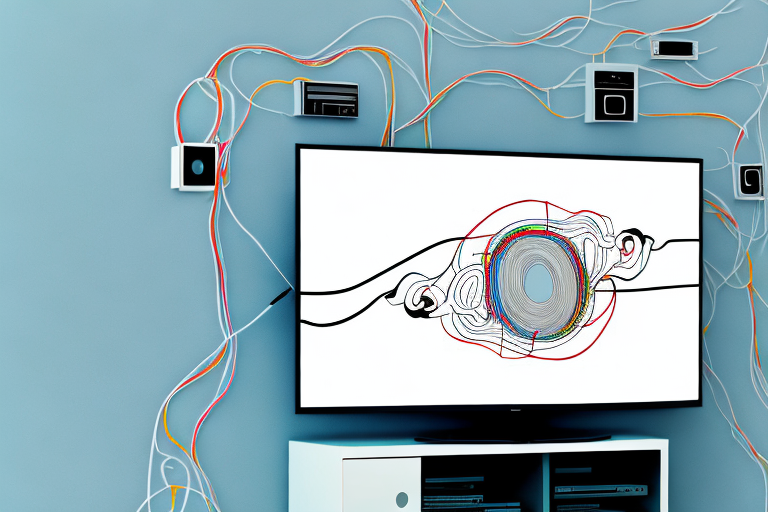If you’re tired of having your TV taking up valuable floor space, or if you want to create a more cinematic viewing experience, wall-mounting your TV is a great idea. Not only does it free up space, but it also reduces glare and provides a much sleeker look. But setting up a wall-mount TV can be a daunting task, especially if you’re not handy with tools. In this guide, we’ll take you step-by-step through the process of wall-mounting your TV, so you can enjoy your favorite shows in style.
Why Wall Mounting Your TV Is a Great Idea
Wall-mounting your TV can dramatically improve your viewing experience. For starters, it provides a more comfortable viewing angle, as you can adjust the height and angle of your TV to suit your preferences. It also makes your room look more modern and uncluttered by freeing up space that would otherwise be occupied by a TV stand or cabinet. And if you have kids or pets, mounting your TV on the wall can make it safer by reducing the risk of it getting knocked over or pulled down.
In addition to the benefits mentioned above, wall-mounting your TV can also help to reduce eye strain. By positioning your TV at the correct height and angle, you can minimize glare and reflections, which can cause eye fatigue and discomfort. This is especially important if you spend a lot of time watching TV or using your TV as a computer monitor.
Another advantage of wall-mounting your TV is that it can improve the sound quality. When your TV is mounted on the wall, the sound waves are not obstructed by furniture or other objects, which can result in clearer and more immersive audio. You can also add a soundbar or surround sound system to enhance the audio experience even further.
Choosing the Right Wall Mount for Your TV
The first step in setting up a wall-mount TV is choosing the right mount for your TV. There are many different types of mounts available, including fixed, tilting, and full-motion mounts. Fixed mounts are the most basic and affordable, but they don’t allow you to adjust the angle of your TV. Tilting mounts, as the name suggests, allow you to adjust the angle of your TV up or down. Full-motion mounts, which are the most expensive and complicated, allow you to adjust the angle of your TV both up and down, as well as side to side. When choosing a mount, you’ll need to consider the size and weight of your TV, the mounting pattern, and your personal preferences.
Another important factor to consider when choosing a wall mount for your TV is the location where you want to mount it. If you plan to mount your TV in a high-traffic area, such as a living room or family room, you may want to consider a mount that allows you to swivel your TV. This will allow you to adjust the angle of your TV to accommodate different viewing positions and reduce glare.
It’s also important to consider the installation process when choosing a wall mount for your TV. Some mounts require professional installation, while others can be installed by the homeowner. If you’re not comfortable with DIY projects, it may be worth investing in a professional installation to ensure that your TV is mounted securely and safely.
Understanding the Different Types of Wall Mounts Available
As mentioned above, there are many different types of wall mounts available, each with its own advantages and disadvantages. Fixed mounts are the most basic, but they’re also the most affordable and simple to install. Tilting mounts are a step up from fixed mounts, as they allow you to adjust the angle of your TV up or down. Full-motion mounts are the most advanced, as they allow you to adjust the angle of your TV in all directions. They are also the most expensive and difficult to install.
It’s important to consider the weight and size of your TV when choosing a wall mount. Some mounts are designed to support larger and heavier TVs, while others are better suited for smaller and lighter models. Additionally, you should also consider the placement of your wall mount. Will it be mounted on a stud or drywall? Will it be in a high-traffic area or a more secluded spot? These factors can impact the type of wall mount that is best for your specific needs.
Tools You Need to Install a Wall Mount TV
Before you start installing your wall mount, you’ll need to gather a few essential tools. These include a stud finder, a drill, a level, a screwdriver, and a measuring tape. You may also need a hammer, pliers, and a saw, depending on the type of mount you choose.
It’s important to note that not all wall mounts are created equal. Some mounts may require additional tools or hardware, such as bolts or screws, that are not included in the package. Before you begin installation, make sure to carefully read the instructions and double-check that you have all the necessary tools and hardware.
Measuring and Marking Your Wall for Mounting
The next step is to measure and mark your wall for mounting. This involves finding the stud and drilling into it to attach the mount. You’ll need to use a stud finder to locate the stud, then measure and mark the position where you want your TV to be mounted. Once you’ve marked the spot, you’ll need to drill a pilot hole and screw in the mount.
It’s important to ensure that the mount is level before securing it to the wall. You can use a level tool to check that the mount is straight. If the mount is not level, your TV may be crooked and difficult to watch. Additionally, make sure to use the appropriate screws and anchors for your wall type to ensure that the mount is securely attached.
Preparing Your TV for Mounting
Now that your mount is securely attached to the wall, it’s time to prepare your TV for mounting. Depending on the type of mount you’re using, you may need to attach brackets to your TV first. These brackets will then be secured to the mount on the wall. Make sure to follow all instructions carefully and double-check that everything is properly secured before moving on.
It’s also important to consider the weight and size of your TV when preparing it for mounting. Make sure that the mount you’ve chosen is rated to support the weight of your TV and that the size of your TV is compatible with the mount. If you’re unsure, consult the manufacturer’s guidelines or seek the advice of a professional installer. Additionally, consider the placement of your TV in relation to any windows or light sources to avoid glare or reflections on the screen.
Anchoring the Wall Bracket to the Wall
Once you’ve prepared your TV for mounting, it’s time to anchor the wall bracket to the wall. This involves drilling into the stud and screwing in the bracket. Make sure to use the appropriate screws and drill bit, and double-check that everything is level and secure before proceeding.
It’s important to note that the location of the wall bracket is crucial for optimal viewing experience. Consider the height and distance from the seating area when deciding where to mount the TV. Additionally, if you’re unsure about the location or the installation process, it’s always best to consult a professional to ensure safety and proper installation.
Attaching the Brackets to the TV
With the wall bracket securely anchored, it’s time to attach the brackets to your TV. Follow the instructions provided with your mount to do this, and be sure to use the appropriate screws and tools for your TV’s make and model.
It’s important to note that the weight of your TV should also be taken into consideration when attaching the brackets. Make sure the brackets are rated to support the weight of your TV, and double check that they are securely fastened before hanging your TV on the wall. It’s always a good idea to have a second person assist you with this step to ensure the TV is properly aligned and mounted.
Securing the TV to the Wall Mount Bracket
Now that the brackets are attached to your TV, it’s time to secure the TV to the wall mount bracket. Depending on the type of mount you chose, this may involve a few steps, so be sure to follow the instructions carefully and double-check that everything is secure before moving on.
One important thing to keep in mind when securing your TV to the wall mount bracket is to make sure that the weight of the TV is evenly distributed. This will help prevent any strain on the mount or the wall itself. You can use a level to ensure that the TV is straight and adjust as necessary. Additionally, it’s a good idea to periodically check the mount and screws to make sure everything remains secure over time.
Hiding Cables and Wires
No one wants to see a bunch of tangled wires hanging down from their wall-mounted TV. Luckily, there are a few ways to hide your cables and wires. One method is to use cable covers, which can be painted to match your wall color. Another option is to cut holes in your wall and run the cables through them. This method may require some additional tools and skills, but it’s a great way to achieve a seamless, professional look.
Another option for hiding cables and wires is to use cord clips or cable ties to keep them organized and out of sight. These small accessories can be attached to the back of your TV or to the wall, and can hold multiple cables at once. This is a simple and affordable solution that can make a big difference in the appearance of your entertainment setup.
If you’re looking for a more advanced solution, you may want to consider installing an in-wall power kit. This involves cutting a hole in your wall and installing a power outlet behind your TV, which allows you to plug in your devices without any visible cords or wires. This method requires some electrical knowledge and may be best left to a professional, but it can create a truly seamless and clean look for your entertainment area.
Testing Your Setup and Making Adjustments
With your wall-mounted TV installed and your cables and wires hidden, it’s time to test your setup. Turn on your TV and make sure everything is working as it should. If anything seems off, double-check your connections and make any necessary adjustments. You may also want to adjust the angle and height of your TV to achieve the best viewing experience.
Troubleshooting Common Issues with Wall Mounted TVs
Wall-mounted TVs can sometimes present problems, such as picture distortion or sound issues. If you encounter any problems with your wall-mounted TV, consult the troubleshooting section of your TV’s manual or contact the manufacturer for assistance.
Maintaining Your Wall Mounted TV: Tips and Tricks
Once you’ve successfully installed your wall-mounted TV, it’s important to maintain it properly to ensure it stays in good condition. This includes wiping it down regularly with a soft cloth, avoiding harsh cleaning chemicals, and keeping it out of direct sunlight. You may also want to invest in a surge protector to protect your TV from power surges and other electrical problems.
With these tips and tricks, you should be well on your way to successfully installing a wall-mount TV. Remember to take your time, follow instructions carefully, and double-check everything before proceeding. Soon, you’ll be enjoying your favorite shows in a whole new way!