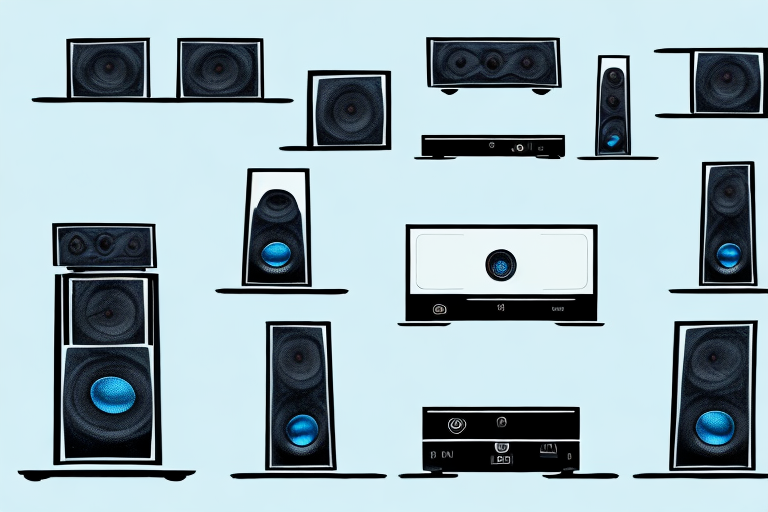Are you ready to turn your living space into a cinema-quality entertainment center with a Panasonic home theater system? In this comprehensive guide, we will take you through all the steps required to set up your home theater system for the ultimate viewing and audio experience. Follow our step-by-step instructions to ensure a seamless and successful setup process.
Unpacking Your Panasonic Home Theater System
Before starting the setup process, make sure you have unpacked your Panasonic home theater system with care and attention. Remove all components, including the soundbar, receiver, speakers, subwoofer, remote control, and cables from the box, and keep them within reach for the next steps.
It is important to note that some Panasonic home theater systems may come with additional accessories, such as mounting brackets or batteries for the remote control. Be sure to check the contents of the box against the included manual to ensure that you have all necessary components before beginning the setup process. If any items are missing, contact Panasonic customer support for assistance.
Checking the Contents of Your Panasonic Home Theater System
Go over the user manual and double-check whether all the components and accessories are included in the package. Look for, and identify, any missing parts, and contact your dealer immediately if you find anything amiss.
Once you have confirmed that all the components are present, it is important to inspect them for any damage or defects. Check the cables for any fraying or cuts, and ensure that all the connectors are in good condition. Inspect the speakers for any dents or scratches, and test them to make sure they are functioning properly.
It is also a good idea to familiarize yourself with the different features and settings of your home theater system. Take some time to explore the various menus and options, and experiment with different sound and video settings to find the ones that work best for you. This will help you get the most out of your new system and ensure that you are able to enjoy your favorite movies and TV shows in the best possible quality.
Choosing the Right Location for Your Home Theater System
The placement of your Panasonic home theater system can significantly impact your overall experience. We recommend that you set it up in a spacious and well-lit area where you can arrange the components for maximum viewing and audio quality. Make sure it is away from other electronic devices that could negatively affect its performance.
Another important factor to consider when choosing the location for your home theater system is the acoustics of the room. Hard surfaces such as tile or hardwood floors can cause sound to bounce around and create echoes, while soft surfaces like carpet and curtains can absorb sound and improve the overall audio quality. You may also want to consider adding acoustic panels to the walls to further enhance the sound quality.
Additionally, it is important to think about the comfort of the viewing experience. Make sure that the seating is arranged in a way that allows everyone to have a clear view of the screen without having to strain their necks. You may also want to invest in comfortable seating options such as recliners or a sectional sofa to enhance the overall viewing experience.
Preparing Your Room for a Home Theater System
Before setting up your components, plan the layout of your space and ensure that the room has adequate power outlets and ventilation. Remove any unwanted clutter, position your seating correctly, and make sure the walls and ceiling are properly insulated for acoustic performance.
Additionally, consider the lighting in your room. You want to avoid any glare or reflections on your screen, so it’s best to have dimmable lights or blackout curtains. You may also want to invest in some ambient lighting to enhance the viewing experience. Finally, test the acoustics of your room by playing some music or a movie and adjusting the speaker placement and sound settings accordingly.
Connecting the Sound Bar to Your TV
Once your space is prepared, the first step is to connect your Panasonic soundbar to your TV using an HDMI or optical cable. Make sure you have firmly connected the cable to both your soundbar and your TV, and check your TV settings to ensure that the sound settings have been selected for the soundbar.
If you are using an HDMI cable, you may need to adjust the audio output settings on your TV to ensure that the sound is being transmitted through the soundbar. Some TVs may require you to enable HDMI-CEC or ARC in order for the soundbar to work properly. Once you have made these adjustments, you should be able to enjoy high-quality sound from your Panasonic soundbar.
Connecting Your Speakers to the Receiver
After you have successfully connected your soundbar to your TV, connect your speakers to your receiver. Depending on the type of speaker you have, you may need to use different types of cables, such as speaker wire or RCA cables. Follow the instructions provided with your speakers to ensure correct connections.
It is important to note that when connecting your speakers to the receiver, you should pay attention to the polarity of the speaker wires. The positive and negative terminals on the speaker and receiver should be connected correctly to ensure optimal sound quality. Additionally, make sure to position your speakers correctly in the room for the best listening experience. Experiment with different placements to find the optimal position for your speakers.
Configuring Your Receiver Settings for Maximum Sound Quality
Once all of your components have been connected, it’s time to configure your receiver settings for optimal sound quality. Access the settings menu on your receiver and adjust the speaker levels to make sure that each speaker is balanced and outputting the correct volume. Have a friend or family member help you to test each speaker while you adjust the levels, to ensure the best possible audio experience.
Another important setting to adjust is the crossover frequency. This determines the point at which your receiver will send low frequencies to your subwoofer, and higher frequencies to your other speakers. It’s important to set this correctly to avoid any overlap or gaps in frequency response. Refer to your subwoofer’s manual for the recommended crossover frequency, and adjust accordingly in your receiver’s settings menu.
Setting Up Your Subwoofer for Optimal Bass Performance
The subwoofer is a critical component of your Panasonic home theater system that provides rich, deep bass tones. Follow the instructions provided with your subwoofer to configure it correctly and fine-tune its settings to deliver an immersive audio experience.
When setting up your subwoofer, it’s important to consider the placement of the device. The ideal location for your subwoofer is in a corner or against a wall, as this will help to amplify the bass frequencies. However, if you place your subwoofer in the center of the room, you may experience a more balanced sound.
Another important factor to consider when setting up your subwoofer is the crossover frequency. This refers to the point at which your subwoofer stops playing bass frequencies and your other speakers take over. It’s recommended to set your crossover frequency to around 80Hz, as this will ensure a smooth transition between your subwoofer and other speakers.
Calibrating Your Home Theater System with an Audio Setup Disc
To ensure that your home theater system is calibrated and producing optimal sound, you can use an audio setup disc. These discs help to fine-tune your system by providing test tones and instructions for configuring different settings. Following the instructions on the disc, adjust the balance, and test the sound until it meets your desired ear level.
It is important to note that different audio setup discs may have varying instructions and test tones. Some discs may also include visual aids to help you adjust your system’s video settings. It is recommended to research and choose an audio setup disc that is compatible with your specific home theater system and preferences.
In addition to using an audio setup disc, you can also consider hiring a professional to calibrate your home theater system. A professional can use specialized equipment and techniques to ensure that your system is producing the best possible sound and video quality. This may be especially beneficial for those who have more complex home theater setups or are not confident in their ability to calibrate the system themselves.
Testing and Troubleshooting Your Panasonic Home Theater System
After you have completed the setup process, test your system by playing music, movies, and TV shows. Listen carefully to the audio and take note of any issues you may encounter, such as low audio quality or distortion. Troubleshoot any problems you encounter by backtracking through the setup process or contacting technical or customer support.
In conclusion, following the steps provided in this comprehensive guide will ensure that you have a seamless and successful setup experience of your Panasonic home theater system that delivers exceptional audio and visual quality. Enjoy your newly transformed cinema-quality entertainment space.
It is important to note that regular maintenance and cleaning of your Panasonic home theater system can also help prevent any issues from arising. Dust and debris can accumulate on the speakers and other components, affecting the audio quality. Make sure to clean your system regularly with a soft cloth and avoid using harsh chemicals or abrasive materials that can damage the equipment. By taking care of your system, you can ensure that it continues to provide you with high-quality entertainment for years to come.