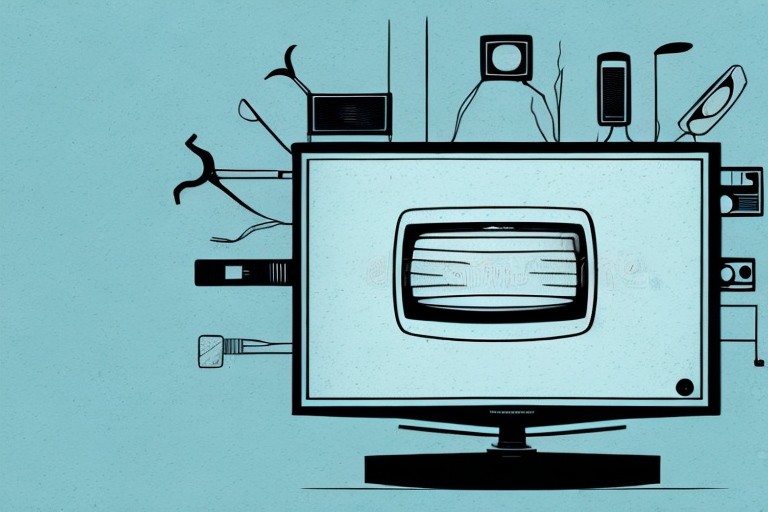Setting up a TV mount can be a daunting task, but with the right tools and preparation, it can be a breeze. In this article, we’ll cover everything you need to know about installing a TV mount, including choosing the right mount, measuring and marking the wall, drilling holes, and securing your TV. By the end of this guide, you’ll be able to confidently install your own TV mount and enjoy your favorite shows and movies from the perfect angle.
Tools Needed to Install a TV Mount
The first step in setting up a TV mount is gathering the necessary tools. You will need a drill, a level, a screwdriver, a stud finder, a measuring tape, and the mounting hardware that comes with your TV mount. You may also need a hammer, a pencil, and a drywall anchors depending on the type of wall you are mounting the TV on.
It is important to note that the weight and size of your TV will also determine the type of mount and tools needed. For larger TVs, you may need a heavier duty mount and additional tools such as a socket wrench or power drill. It is always recommended to consult the manufacturer’s instructions and guidelines before beginning the installation process to ensure you have all the necessary tools and equipment.
Preparing Your Wall for a TV Mount
Before you can mount your TV, you need to prepare your wall. Make sure you choose a space that is at a comfortable viewing height and has enough room for the TV to be centered. Use a stud finder to locate the studs in the wall, as this is where you will anchor the mount for optimal stability. If you can’t find a stud in the right location, you will need to use drywall anchors.
Once you have located the studs or installed drywall anchors, it’s important to ensure that the mount is level. Use a level to check that the mount is straight before drilling any holes. If the mount is not level, your TV will be crooked and may not function properly.
Additionally, consider the placement of any cables or cords that will be connected to your TV. Make sure there is a nearby outlet or plan to use extension cords if necessary. You may also want to use cable ties or cord covers to keep the area looking neat and organized.
Choosing the Right TV Mount for Your Needs
There are a variety of TV mounts on the market, each with their own features and benefits. The most common types of mounts are fixed, tilt, and full motion. Fixed mounts keep the TV in a stationary position, while tilt mounts allow you to angle the TV up or down. Full motion mounts offer the most flexibility, allowing you to swivel and tilt the TV in any direction. Choose a mount that suits your needs and is compatible with your TV’s size and weight.
When choosing a TV mount, it’s important to consider the location where you will be mounting the TV. If you plan to mount the TV in a high traffic area, such as a living room or family room, a full motion mount may be the best option. This will allow you to adjust the TV to different angles, depending on where you are sitting in the room. However, if you plan to mount the TV in a bedroom or home office, a fixed or tilt mount may be sufficient.
Another factor to consider when choosing a TV mount is the installation process. Some mounts require professional installation, while others can be easily installed by the homeowner. If you are not comfortable with DIY projects, it may be best to hire a professional to install the mount for you. This will ensure that the mount is installed correctly and securely, reducing the risk of damage to your TV or injury to yourself.
Measuring and Marking the Wall for Installation
Now that you’ve chosen the right mount, it’s time to measure and mark the wall for installation. Find the center of the stud and mark it with a pencil. Use a level to make sure the mark is straight and draw a line to indicate where the mount will be secured. Repeat this process for any additional stud locations.
It’s important to also consider the height at which you want to mount your TV. A good rule of thumb is to mount it at eye level when seated. Measure the distance from the floor to the desired height and mark it on the wall. Use a level to ensure the mark is straight and adjust as necessary.
Before drilling any holes, it’s a good idea to use a stud finder to locate any electrical wires or pipes that may be behind the wall. This will help you avoid damaging them during installation. Once you’ve located any potential hazards, mark them on the wall and adjust your mount placement accordingly.
How to Drill Holes for a TV Mount
With the wall marked, it’s time to start drilling. Use a drill bit that is slightly smaller than the screws provided with your mount. Be careful not to drill too deep or hit any wires or pipes behind the wall. If you’re unsure, it’s best to consult a professional. Once you’ve drilled the holes, insert the screws into the wall and attach the mount to the screws.
It’s important to consider the weight of your TV when choosing the screws and anchors for your mount. If your TV is particularly heavy, you may need to use heavier-duty screws and anchors to ensure that the mount is secure. Additionally, if you’re mounting your TV on a plaster or drywall surface, you may need to use special anchors designed for these materials.
Before drilling any holes, it’s a good idea to double-check the placement of your mount. Make sure that it’s at the right height and in the right location for optimal viewing. You may want to use a level to ensure that the mount is straight. Once you’ve confirmed the placement, you can proceed with drilling the holes and attaching the mount.
Installing the TV Mount on the Wall
With the mount attached to the wall, it’s time to attach the mount to your TV. The mounting process will vary depending on the type of mount you have chosen, so make sure to refer to your specific mount’s instructions. If you have a tilt or full motion mount, it may be easier to attach the mount to the TV before placing it on the wall. Once the TV is attached to the mount, carefully lift it onto the wall mount and secure it in place.
Before you begin the installation process, make sure to gather all the necessary tools and equipment. This may include a drill, screws, a level, and a stud finder. It’s important to locate the studs in the wall before attaching the mount to ensure that it is securely anchored.
Once the mount is attached to the wall and the TV is mounted, take the time to adjust the angle and height of the TV to ensure optimal viewing. This may require some trial and error, but it’s worth taking the time to get it right. You may also want to consider hiding the cords and cables for a cleaner look. This can be done using cord covers or by running the cables through the wall.
Tips for Properly Securing Your TV to the Mount
Now that your TV is mounted, it’s important to make sure it’s properly secured. Check that all screws are tight and that the TV is level. If your mount has a locking mechanism, make sure it’s engaged. It’s also a good idea to test the stability of the mount by gently pushing on the TV from different angles. If it moves significantly, it may need to be adjusted.
Another important factor to consider when securing your TV to the mount is the weight limit. Make sure that your mount can support the weight of your TV. If your TV is too heavy for the mount, it can cause the mount to fail and your TV to fall. You can usually find the weight limit in the instructions that came with your mount or by checking the manufacturer’s website.
Additionally, if you have children or pets in your home, it’s important to take extra precautions to ensure that your TV is secure. Consider using a safety strap or anchor to prevent the TV from tipping over. These can be found at most hardware stores and are easy to install. It’s better to be safe than sorry when it comes to the safety of your loved ones.
Connecting Your TV to Other Devices After Installation
Once your TV is mounted, you may need to connect it to other devices such as a cable box or streaming device. Check your TV’s manual for instructions on how to do this, or consult the device’s manual for more information.
If you are connecting your TV to a cable box, you will need to use an HDMI cable to connect the two devices. Make sure to plug one end of the HDMI cable into the HDMI port on the cable box and the other end into the HDMI port on your TV. Once connected, turn on both devices and use your TV remote to select the correct input source.
If you are connecting your TV to a streaming device, such as a Roku or Amazon Fire Stick, you will also need to use an HDMI cable. Plug one end of the HDMI cable into the streaming device and the other end into your TV. Follow the instructions on the streaming device to connect it to your home Wi-Fi network. Once connected, use your TV remote to select the correct input source and start streaming your favorite shows and movies.
Troubleshooting Common Issues with TV Mounts
If you encounter common issues such as a crooked TV or a loose mount, don’t panic. Check your mount’s instructions for troubleshooting tips, or consult a professional if necessary.
Another common issue with TV mounts is the inability to find the right location to mount the TV. It is important to consider the viewing angle, the distance from the seating area, and the height of the TV. You can use a stud finder to locate the studs in the wall and ensure that the mount is securely attached. Additionally, if you are mounting a larger TV, it is recommended to use a mount with multiple attachment points for added stability.
How Often Should You Check and Adjust Your TV Mount?
It’s a good idea to periodically check your TV mount for stability and adjust it as needed. How often you need to do this will depend on how frequently you move or adjust your TV. It’s a good rule of thumb to check it at least once a year.
The Benefits of a Professional TV Mount Installation
If you’re still feeling unsure about installing your own TV mount, consider hiring a professional. They can ensure your mount is securely installed and functional, and can provide valuable advice on how best to position your TV for optimal viewing.
By following these steps and taking the necessary precautions, you can confidently set up your own TV mount and enjoy your favorite shows and movies at the perfect angle.