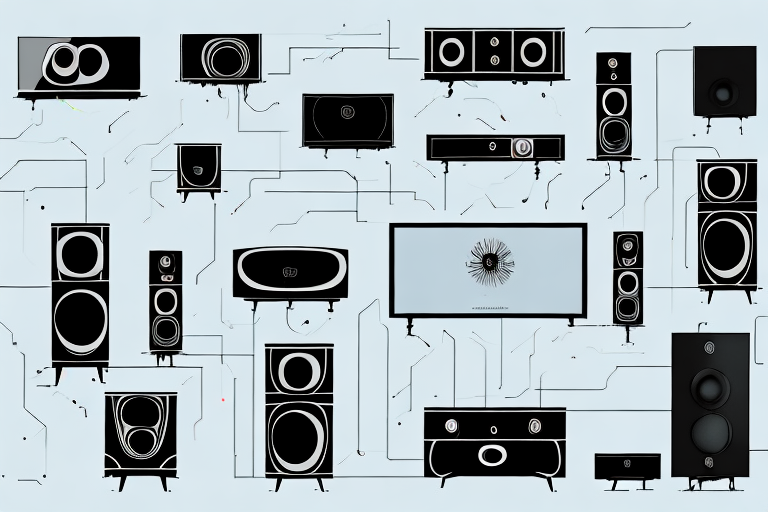A home theater system can take your movie and TV viewing experience to the next level, but setting it up can be a daunting task. If you have an RCA home theater system, don’t worry – we’ve got you covered. Here’s a step-by-step guide on how to set up your RCA home theater system the right way.
Gathering the Required Equipment
Before you start setting up your RCA home theater system, make sure you have all the necessary equipment. You will need an RCA home theater receiver, an HDMI cable, a set of RCA cables, a TV, and a set of speakers. You may also need a universal remote if you want to control all your devices with a single remote.
It is important to ensure that the equipment you are using is compatible with each other. Check the specifications of your TV and RCA home theater receiver to make sure they are compatible with the HDMI and RCA cables you have. If they are not compatible, you may need to purchase additional equipment or adapters to make them work together.
Another important factor to consider is the placement of your speakers. The placement of your speakers can greatly affect the sound quality of your home theater system. It is recommended to place your front speakers at ear level and at an equal distance from the TV. The center speaker should be placed above or below the TV, and the rear speakers should be placed behind the seating area.
Understanding the Basics of RCA Home Theater System
Before you start connecting the different components, it’s crucial to understand the basic functionality of your RCA home theater system. Most RCA home theater systems consist of a receiver that acts as a hub for all the audio and video inputs and outputs. This receiver is connected to your TV and speakers and can be used to switch between different audio and video sources.
One important thing to keep in mind when setting up your RCA home theater system is the placement of your speakers. The position of your speakers can greatly affect the overall sound quality of your system. It’s recommended to place your front speakers at ear level and equidistant from your TV, while your rear speakers should be placed behind your seating area for optimal surround sound.
Another feature to consider when using your RCA home theater system is the ability to customize your audio settings. Most RCA receivers come with built-in equalizers that allow you to adjust the bass, treble, and other audio settings to your liking. Experimenting with these settings can help you achieve the perfect sound for your home theater experience.
Connecting the Sound System and TV
The first step in setting up your RCA home theater system is to connect your sound system to your TV. You can do this by using an HDMI cable to connect the HDMI output on your receiver to the HDMI input on your TV. If your TV doesn’t have HDMI, you can use a set of RCA cables to connect the audio output on your receiver to the audio input on your TV.
Once you have connected your sound system to your TV, you can adjust the audio settings on your TV to ensure that the sound is coming through the speakers of your home theater system. You may need to go into the audio settings on your TV and select the option to output audio through an external speaker system.
It’s also important to make sure that your sound system is properly calibrated for your room. This can be done by using a sound meter to measure the volume levels and adjusting the settings on your receiver accordingly. You may also want to experiment with different speaker placements to find the optimal sound quality for your space.
Configuring Audio Settings on TV for RCA Home Theater System
Once you have connected the sound system to your TV, you need to configure the audio settings on your TV to make sure that the sound is coming from your home theater speakers. Depending on your TV, you may need to go to the audio settings and change the sound output to external speakers or home theater system.
It is important to note that some TVs may require additional steps to properly configure the audio settings. For example, some TVs may require you to enable the HDMI-CEC feature in order for the sound to be properly routed to the home theater system. Additionally, some TVs may have specific audio settings for different types of content, such as movies or sports, so it is important to check and adjust these settings accordingly for the best audio experience.
Setting up Video Settings for RCA Home Theater System
After configuring the audio settings, you need to set up the video settings to make sure that the video is displayed correctly. You can do this by going to the video settings on your TV and configuring the aspect ratio, resolution, and other video settings according to your preferences.
It is important to note that the video settings on your RCA Home Theater System may also need to be adjusted. You can access these settings by navigating to the “Video” menu on your RCA Home Theater System and adjusting the brightness, contrast, and color settings to your liking. It is recommended to adjust these settings while playing a video to ensure the best possible picture quality.
Testing and Tuning Your RCA Home Theater System
Now that you have set up your home theater system, it’s time to test and tune it. Play your favorite movie or TV show and adjust the volume, bass, treble, and other settings according to your preferences. You can use the remote control that came with your RCA home theater system or a universal remote to control the different components of your system.
It’s important to note that different types of media may require different settings. For example, a movie with a lot of action scenes may require a higher volume and more bass, while a dialogue-heavy TV show may require clearer dialogue and less bass. Experiment with different settings to find what works best for each type of media you watch on your RCA home theater system.
Troubleshooting Common Issues with RCA Home Theater System Setup
If you encounter any issues during the setup process, don’t panic. RCA home theater systems are easy to setup and troubleshoot. Make sure all the cables are connected properly and check the user manual for troubleshooting tips. You can also contact RCA customer support for assistance.
One common issue that users may encounter during the setup process is difficulty with the audio output. If you are not getting any sound from your RCA home theater system, check to make sure that the audio cables are connected properly and that the volume is turned up on both the system and the device you are using to play audio. If you are still having issues, try resetting the system or contacting RCA customer support for further assistance.
Tips for Optimizing Your RCA Home Theater System Experience
To get the most out of your RCA home theater system, here are some tips:
- Position your speakers correctly for optimal sound quality
- Calibrate your sound system using the built-in calibration tool or a sound meter
- Use high-quality cables for better audio and video performance
- Update the firmware of your RCA home theater system to get the latest features and fixes
- Remove any obstacles or reflective surfaces that can affect the sound quality
Another important tip for optimizing your RCA home theater system experience is to adjust the settings on your TV and other devices to match the capabilities of your RCA system. This can include adjusting the resolution, refresh rate, and color settings to ensure that you are getting the best possible picture quality. Additionally, you may want to consider investing in a universal remote control that can simplify the process of switching between different devices and adjusting settings.
How to Connect Additional Devices to Your RCA Home Theater System
Your RCA home theater system can be used to connect other devices, such as gaming consoles, Blu-ray players, and streaming devices. You can do this by using the HDMI or RCA inputs on your receiver and configuring the audio and video settings accordingly.
It is important to note that not all devices may be compatible with your RCA home theater system. Before attempting to connect a new device, check the user manual or RCA website for compatibility information. Additionally, make sure to use high-quality HDMI or RCA cables to ensure the best audio and video quality. If you experience any issues with connecting a new device, consult the troubleshooting section of your user manual or contact RCA customer support for assistance.
Understanding the Different Types of RCA Cables
RCA cables are used to transmit audio and video signals between different devices. There are different types of RCA cables, including composite, component, and S-video. Make sure to choose the right type of cable for your setup to ensure optimal performance.
Composite RCA cables are the most common type of RCA cable and are typically used to connect older devices such as VCRs and DVD players to TVs. They transmit both audio and video signals through a single cable, but the quality of the signal is not as high as other types of RCA cables.
Component RCA cables, on the other hand, transmit video signals through three separate cables, one for each primary color (red, green, and blue). This results in a higher quality video signal and is commonly used for high-definition devices such as Blu-ray players and gaming consoles.
How to Choose the Right Speakers for Your RCA Home Theater System
Choosing the right speakers for your RCA home theater system is crucial for optimal performance. Consider factors such as room size, speaker size, and speaker design when choosing your speakers. You can also consult with an audio expert for recommendations.
Another important factor to consider when choosing speakers for your RCA home theater system is the power handling capacity. This refers to the amount of power that the speakers can handle without distortion or damage. It is important to match the power handling capacity of your speakers with the power output of your amplifier or receiver. If the power output is too high for the speakers, it can cause damage to the speakers. On the other hand, if the power output is too low, it can result in poor sound quality.
The Benefits of Using a Universal Remote with Your RCA Home Theater System
Using a universal remote with your RCA home theater system can save you time and effort. You can use a single remote to control all your devices, including your TV, sound system, and other connected devices. Make sure to choose a universal remote that is compatible with your RCA home theater system.
How to Properly Clean and Maintain Your RCA Home Theater System
To ensure the longevity of your RCA home theater system, it’s essential to clean and maintain it regularly. Use a soft cloth to wipe the surfaces of your system and avoid using harsh chemicals or abrasive materials. You can also consult the user manual for maintenance tips and guidelines.
Setting up your RCA home theater system doesn’t have to be complicated. Follow these tips and guidelines for a hassle-free setup and an immersive viewing experience. Happy viewing!