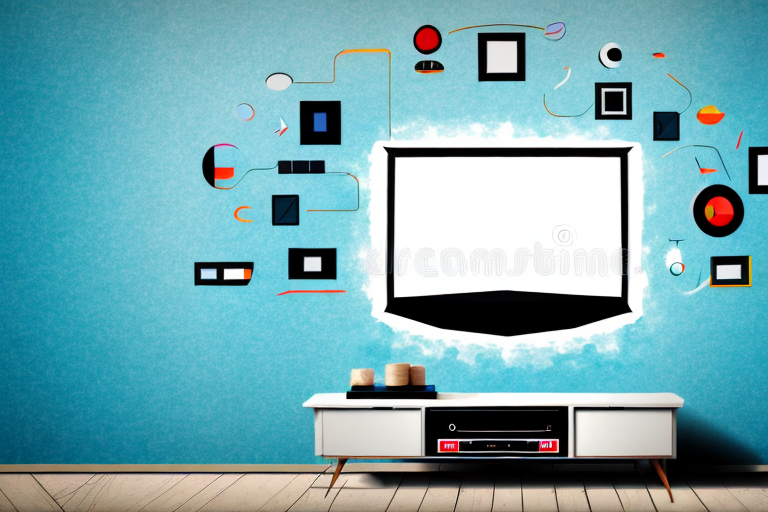Are you looking to create a more streamlined and modern look in your home by mounting your TV on the wall? If so, you’re not alone. With so many TV mount options available, it can be challenging to decide which is right for your space and how to go about installing it correctly. In this comprehensive guide, we’ll go over everything you need to know to set up a TV mount in your home, including selecting the right mount, measuring and marking the wall, preparing your TV, and troubleshooting common issues.
Choosing the Right TV Mount for Your Space
The first step in setting up a TV mount is choosing the right one for your space. TV mounts come in a variety of styles, including fixed, tilting, full-motion, and ceiling mounts. Consider the location of the TV in your room, the viewing angle, and whether or not you’ll need to adjust the TV’s position regularly. Fixed TV mounts are ideal if you want a streamlined look, but you won’t be able to adjust the TV once it’s mounted. Tilting TV mounts are great for reducing glare, while full-motion mounts allow you to adjust the TV’s position from left to right and up and down. Ceiling mounts are perfect for rooms with high ceilings.
Another important factor to consider when choosing a TV mount is the weight and size of your TV. Make sure to check the weight limit and size compatibility of the mount before purchasing. It’s also important to ensure that the mount is securely attached to the wall or ceiling, especially if you have children or pets in the home.
When installing a TV mount, it’s recommended to have a second person assist you. This will make the process easier and safer, as one person can hold the TV while the other person attaches the mount. Additionally, make sure to use the proper tools and follow the manufacturer’s instructions carefully to avoid any damage to your TV or wall.
Measuring and Marking the Wall for Installation
The next step is to measure and mark the wall where you’ll install the mount. Start by locating the stud that you’ll use to anchor the mount. Use a stud finder to locate the stud and mark it with a pencil. Then, use a level to mark the height at which you’ll install the mount. Use a tape measure to measure the distance between the top and bottom of the TV, and mark the center point on the wall where you’ll install the mount.
It’s important to also consider the viewing angle when marking the wall for installation. Take into account the height of your seating area and the distance between the TV and the seating area. This will ensure that the TV is mounted at the optimal height and angle for comfortable viewing. Additionally, if you plan on running cables through the wall, make sure to mark the location of any electrical outlets or cable jacks to avoid drilling into them during installation.
Gathering the Necessary Tools and Equipment
Before you begin, gather all the tools and equipment you’ll need for the installation. You’ll need a drill, a stud finder, a level, a screwdriver, screws, and anchors. Make sure the screws and anchors are appropriate for the weight of your TV.
In addition to the basic tools, you may also need a measuring tape, a pencil, and a cable management kit to keep the cords organized and hidden. It’s important to measure the distance between the mounting holes on the back of your TV to ensure that the bracket you choose is compatible.
Before drilling any holes, it’s also a good idea to check for any electrical wires or plumbing behind the wall using a wire detector. This will prevent any accidents or damage to your home’s infrastructure during the installation process.
Preparing Your TV for Mounting
Before you can attach the mount to the TV, you’ll need to prepare the TV itself. First, remove the stand from the TV if it has one. Then, attach the mounting bracket to the back of the TV. Make sure the bracket is securely attached and that the screws are tightened.
Next, you’ll want to locate the studs in the wall where you plan to mount the TV. Use a stud finder to locate the studs and mark them with a pencil. This will ensure that the TV is mounted securely and won’t fall off the wall.
It’s also important to consider the height at which you’ll be mounting the TV. You’ll want to make sure that the TV is at a comfortable viewing height for everyone in the room. A good rule of thumb is to mount the TV at eye level when seated.
Attaching the Mounting Bracket to the TV
The next step is to attach the mounting bracket to the TV. Align the mount so that it fits into the bracket, then use screws to secure the bracket to the mount. Use a level to ensure that the TV is straight and level.
Before attaching the mounting bracket to the TV, make sure to read the manufacturer’s instructions carefully. Different TV models may require different types of mounting brackets or screws. It’s important to use the correct hardware to avoid damaging the TV or causing it to fall off the wall.
Once the mounting bracket is securely attached to the TV, it’s time to mount the TV on the wall. Choose a suitable location for the TV, making sure that it’s at a comfortable viewing height and that there are no obstructions or hazards nearby. Use a stud finder to locate the studs in the wall, and mark the location where you will attach the mounting bracket.
Attaching the Wall Plate to the Wall
Now it’s time to attach the wall plate to the wall. Use a drill to make pilot holes for the screws, then secure the wall plate to the wall with screws and anchors. Make sure the wall plate is secure before moving on to the next step.
It’s important to ensure that the wall plate is level before attaching it to the wall. Use a level to check that the wall plate is straight and adjust as necessary. A crooked wall plate can cause problems with the rest of the installation, so take the time to make sure it’s level.
Securing the TV Mount to the Wall Plate
The next step is to secure the TV mount to the wall plate. Align the mount with the wall plate so that the holes in the mount align with the holes in the wall plate. Use screws to secure the mount to the wall plate. Again, use a level to ensure that the TV is straight and level.
It is important to make sure that the screws used to secure the TV mount to the wall plate are the appropriate size and length for the weight of the TV. If the screws are too short or too small, the mount may not be able to support the weight of the TV and could come loose from the wall. It is recommended to consult the manufacturer’s instructions or a professional installer to ensure that the correct screws are used.
Testing and Adjusting Your Mounted TV
Once the TV is securely mounted, it’s time to test it and make any necessary adjustments. Turn on the TV and check the picture to ensure that it looks good from the viewing area. Adjust the tilt or position of the TV as necessary. Test the TV’s swivel if applicable, and make sure all cables are properly attached.
It’s also important to test the sound quality of your TV after mounting it. Make sure that the speakers are not obstructed and that the sound is clear and audible. If you find that the sound quality is not up to your expectations, you may need to invest in external speakers or a soundbar to enhance your viewing experience.
Another important consideration when mounting your TV is the safety of your children and pets. Make sure that the TV is mounted at a height that is out of reach of children and that the mount is secure enough to prevent the TV from falling. You may also want to consider using cable ties or cord covers to keep cables out of reach and prevent tripping hazards.
Cable Management Tips for a Clean Look
To create a clean and streamlined look, consider using cable management tools to hide cords and cables. Wall channels and cable sleeves are great options for hiding and organizing cords. You can also use zip ties or cable clips to keep cords organized and out of sight.
Another great option for cable management is to use a power strip with built-in cord management. This will allow you to plug in multiple devices while keeping the cords organized and out of sight. Additionally, you can label cords with tags or colored tape to easily identify which cord belongs to which device.
When setting up your workspace or entertainment center, it’s important to plan ahead for cable management. Consider the placement of outlets and devices to minimize the amount of cords needed. You can also use furniture with built-in cable management, such as desks with cable trays or entertainment centers with cord cutouts.
Troubleshooting Common Issues with TV Mounts
If you run into issues with your TV mount, don’t panic. Common issues include a crooked TV, loose screws, or incorrect placement. Use a level to check that the TV is straight and adjust as necessary. Tighten any loose screws or bolts, and make sure the mount is securely in place.
If you are still experiencing issues with your TV mount, it may be helpful to consult the manufacturer’s instructions or contact their customer support for assistance. Additionally, if you are unsure about the weight capacity of your mount, make sure to double-check the specifications and ensure that your TV falls within the recommended weight range. Taking these steps can help ensure that your TV mount is functioning properly and safely.
Maintaining and Cleaning Your Mounted TV
Finally, once your TV is mounted, remember to maintain and clean it regularly. Use a microfiber cloth to dust the screen and other surfaces. Avoid using harsh chemicals or abrasives, which can damage the TV’s finish. Check the mount occasionally to make sure it is still securely attached to the wall and the TV. With proper maintenance and cleaning, your mounted TV will provide years of enjoyment and a sleek, modern look in your home.
It is also important to consider the environment in which your mounted TV is located. If it is in a room with high humidity, such as a bathroom or kitchen, it may be more prone to dust and dirt buildup. In this case, you may need to clean it more frequently or consider using a protective cover. Additionally, if you have pets, be sure to keep them away from the TV to prevent scratches or damage to the screen. By taking these extra precautions, you can ensure that your mounted TV stays in top condition for years to come.