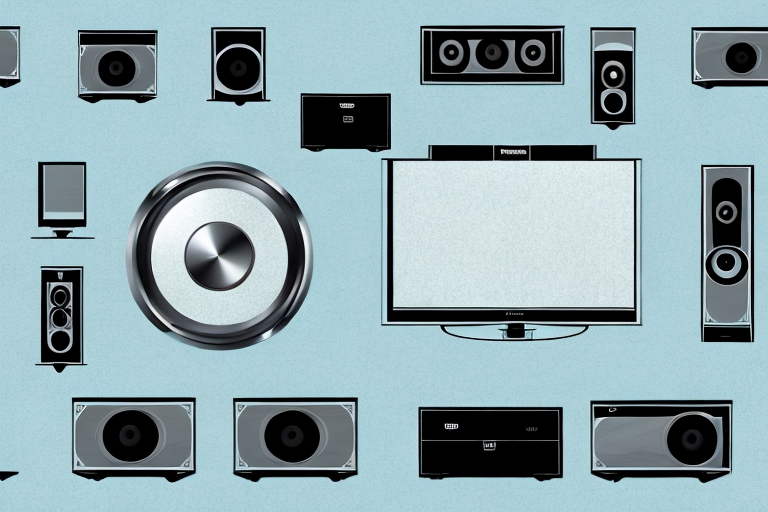If you’re a movie buff or a fan of immersive audio, setting up a home theater system is a must. Panasonic is a brand that’s known for producing high-quality home theater systems, and setting up one of their systems isn’t as difficult as you might think. In this article, we’ll explore the essential components of a Panasonic home theater system, how to choose the right room for your home theater, and how to configure your audio and video settings for the best experience. We’ll also discuss common issues you may run into and troubleshooting tips to help you resolve them quickly.
Understanding Your Panasonic Home Theater System
Before setting up your Panasonic home theater system, it’s important to have an understanding of the essential components that make up the system. Panasonic home theater systems typically consist of a receiver, speakers, and a subwoofer. The receiver is the central hub and connects all of the components together, while the speakers and subwoofer work together to deliver an immersive audio experience.
When choosing a Panasonic home theater system, it’s important to consider the size of your room and the placement of the speakers. The number of speakers included in the system can vary, with some systems featuring up to 7 or 9 speakers for a truly surround sound experience. It’s also important to consider the power output of the system, as this will determine the volume and clarity of the audio.
Once you have set up your Panasonic home theater system, it’s important to calibrate the audio settings to ensure the best possible sound quality. This can be done through the receiver’s menu settings, where you can adjust the speaker levels, bass and treble settings, and other audio features. It’s also recommended to test the system with different types of media, such as movies, music, and video games, to get a feel for the system’s capabilities and make any necessary adjustments.
Essential Components of a Panasonic Home Theater System
The receiver is the heart of your home theater system. It houses the amplifier, which powers the speakers and subwoofer, and handles inputs from your audio and video sources such as your TV, Blu-ray player, or gaming console. The speakers and subwoofer work together to deliver high-quality audio that enhances your viewing experience. The subwoofer is responsible for the bass, while the speakers handle the treble and mid-range frequencies.
In addition to the receiver, speakers, and subwoofer, a Panasonic home theater system also includes a remote control. The remote control allows you to easily adjust the volume, change the audio settings, and switch between different sources without having to get up from your seat. Some Panasonic home theater systems also come with a mobile app that allows you to control your system from your smartphone or tablet.
Choosing the Right Room for Your Home Theater
The right room for your home theater should be chosen carefully, as the space can have a significant impact on the quality of your audio and video experience. You should choose a room that’s large enough to accommodate your home theater system, and ideally, the room should be rectangular in shape to minimize the impact of standing waves. It’s also best to choose a room with minimal ambient noise and with the ability to control the lighting.
Another important factor to consider when choosing the right room for your home theater is the location of the room within your home. A room that’s located in the basement or on the ground floor is ideal, as it can help to minimize the amount of noise that’s transmitted to other parts of your home. Additionally, a room that’s located away from busy streets or noisy neighbors can help to ensure that you have a more immersive and enjoyable viewing experience.
Finally, it’s important to consider the layout of the room when choosing the right space for your home theater. You should choose a room that has a clear line of sight to the screen from all seating positions, and that has enough space to accommodate comfortable seating arrangements. Additionally, you may want to consider adding acoustic treatments to the room to help improve the overall sound quality and reduce any unwanted echoes or reverberations.
Planning and Measuring Your Home Theater Space
Planning and measuring your home theater space is essential to ensure your space meets the requirements for your home theater system. You should measure the dimensions of the room to ensure it accommodates the system and leave enough space for you and your guests to move around. You should also plan for wiring, as you’ll need to connect your components together.
Another important factor to consider when planning your home theater space is the lighting. You want to create an environment that is conducive to watching movies or TV shows, which means minimizing any sources of glare or reflection. You may want to install dimmer switches or blackout curtains to control the amount of light in the room. Additionally, you should consider the acoustics of the space. Hard surfaces can create echoes and distort the sound, so you may want to add sound-absorbing materials like curtains, carpets, or acoustic panels to improve the audio quality.
Connecting Your Panasonic Home Theater System to a TV
Connecting your Panasonic home theater system to your TV is easy. You’ll need an HDMI cable to connect the receiver to your TV, which carries both audio and video signals. Once you’ve connected the cables, you’ll need to configure the input settings on your TV and receiver to ensure they can communicate correctly.
Before connecting your Panasonic home theater system to your TV, it’s important to ensure that both devices are compatible with each other. Check the user manuals of both devices to ensure that they have the necessary ports and connections to be able to connect to each other.
Once you’ve connected your Panasonic home theater system to your TV, you can enjoy high-quality audio and video from your favorite movies and TV shows. You can also adjust the settings on your home theater system to customize the sound and picture quality to your liking.
Setting Up the Sound System for Optimal Audio Quality
Once you’ve connected your components, you’ll need to set up your sound system for optimal audio quality. This involves configuring the speaker placement and adjusting the crossover settings to ensure the speakers and subwoofer work together seamlessly. You can also adjust the balance and volume of each speaker to fine-tune the audio experience to your liking.
Another important factor to consider when setting up your sound system is the acoustics of the room. The size and shape of the room, as well as the materials used for flooring, walls, and ceiling, can all affect the sound quality. To optimize the acoustics, you may need to add sound-absorbing materials, such as curtains or acoustic panels, or adjust the placement of furniture and other objects in the room.
It’s also important to regularly maintain your sound system to ensure optimal performance. This includes cleaning the components, checking the connections, and updating the firmware or software as needed. Regular maintenance can help prevent issues such as distortion, static, or loss of sound quality, and can extend the lifespan of your equipment.
Configuring Your Audio and Video Settings for the Best Experience
To get the most out of your home theater system, you’ll need to configure your audio and video settings for the best experience. This involves adjusting the settings on your TV and receiver to optimize the color, contrast, and brightness of the picture, as well as fine-tuning the audio settings to deliver the best sound quality possible.
One important aspect to consider when configuring your audio and video settings is the room in which your home theater system is located. The size and shape of the room, as well as the placement of your speakers and TV, can greatly affect the overall viewing and listening experience. It’s important to experiment with different configurations and settings to find the optimal setup for your specific space.
Troubleshooting Common Issues with Your Panasonic Home Theater System
If you run into issues with your home theater system, there are a few troubleshooting steps you can take to resolve the issues quickly. In some cases, issues can be resolved by adjusting the sound system settings or moving speakers around to eliminate interference. Other issues may require a bit more troubleshooting and may require the assistance of a professional.
One common issue that users may experience with their Panasonic home theater system is a loss of sound or poor sound quality. This can be caused by a variety of factors, such as incorrect audio settings, damaged cables, or outdated firmware. To troubleshoot this issue, try adjusting the audio settings on your system and checking all cables for damage. If the issue persists, check for firmware updates on the Panasonic website or contact their customer support for further assistance.
Upgrading Your Panasonic Home Theater System: Advanced Tips and Tricks
If you’re looking to upgrade your Panasonic home theater system, there are a few advanced tips and tricks you can take to enhance your audio and video experience. For example, you can upgrade your speakers to deliver more power and precision, or invest in a 4K Blu-ray player for a sharper picture.
Another way to upgrade your Panasonic home theater system is to invest in a soundbar. A soundbar can provide a more immersive audio experience by simulating surround sound. Additionally, you can consider adding a subwoofer to your system to enhance the bass and low-frequency effects in your movies and music.
Finally, if you want to take your home theater experience to the next level, you can invest in a projector and screen. This will allow you to enjoy a larger, more cinematic viewing experience in the comfort of your own home. Just make sure to choose a projector with a high resolution and brightness level for the best picture quality.
Maintenance and Cleaning Tips to Keep Your Home Theater Running Smoothly
To keep your home theater running smoothly, it’s important to perform regular maintenance and cleaning. This involves cleaning your components regularly, checking the wiring for any signs of damage, and ensuring your speakers and subwoofer are free from dust and debris.
Comparing Panasonic Home Theater Systems to Other Brands on the Market
Overall, Panasonic home theater systems are an excellent choice for anyone looking for a quality audio and video experience at home. When compared to other brands on the market, Panasonic offers a great balance of affordability and quality, making it an excellent choice for anyone looking to upgrade their home theater system.
Setting up a home theater system can be a bit daunting, but with a bit of planning and patience, you can create a fantastic audio and video experience that rivals that of a cinema. With these tips, you’ll be well on your way to creating your personalized home theater experience with your new Panasonic home theater system.