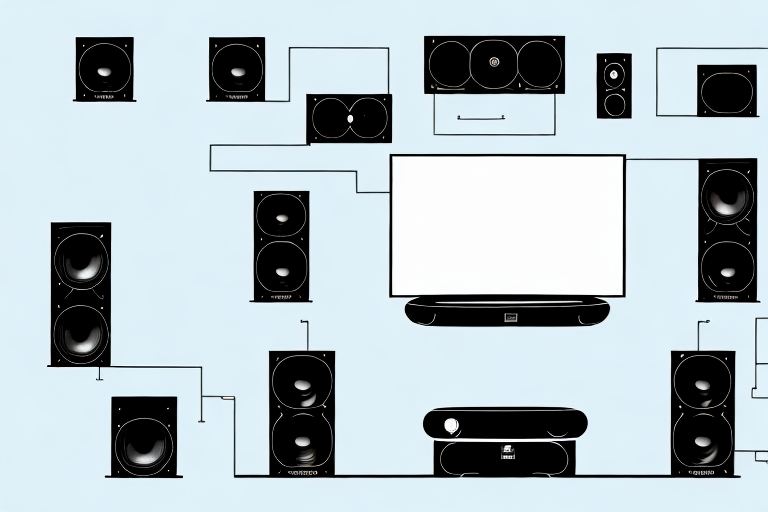Are you looking to create a home theater system that will provide you with a movie theater-like experience, right in the comfort of your own home? If so, then you need to set up a 5.1 home theater system. This kind of setup is designed to deliver exceptional audio quality, providing you with a more immersive experience. In this guide, we’ll provide you with the information you need to set up your own 5.1 home theater system from scratch.
Understanding the Components of a 5.1 Home Theater System
A 5.1 home theater system is comprised of six components: a TV or projector, an AV receiver, a center speaker, two front speakers, two surround speakers, and a subwoofer. Together, these components work to create a multidimensional audio experience that’s perfect for movies and television shows. With a 5.1 home theater setup, you’ll be able to hear sounds coming from all around you, just like you would at a real movie theater.
One important thing to consider when setting up a 5.1 home theater system is the placement of the speakers. The center speaker should be placed directly above or below the TV, while the front speakers should be positioned at ear level and angled towards the listener. The surround speakers should be placed behind the listener, at ear level, and angled towards the center of the room. The subwoofer can be placed anywhere in the room, as it is not directional and is designed to produce low-frequency sounds that can be felt more than heard.
Choosing the Right Room for your Home Theater System
When setting up a home theater system, it’s important to choose the right room. Ideally, you’ll want to select a room that’s relatively free from noise and has ample space to accommodate all the components of your system. Additionally, you’ll want to consider the acoustics of your room. A room with lots of hard surfaces, like tile or hardwood flooring, will provide you with a more echoey sound, while a carpeted room will provide a more muted sound that’s great for blocking out external noise.
Another important factor to consider when choosing a room for your home theater system is the lighting. You’ll want to select a room that can be easily darkened, as ambient light can detract from the viewing experience. If your room has windows, consider investing in blackout curtains or shades to block out any natural light.
Finally, it’s important to think about the layout of your room. You’ll want to position your screen or projector in a location that provides a clear view from all seating areas. Additionally, you’ll want to ensure that your seating is arranged in a way that provides optimal viewing angles and distances. Taking the time to carefully plan the layout of your room can make a big difference in the overall enjoyment of your home theater system.
Setting Up the Speakers in a 5.1 Configuration
The next step is to set up your speakers in a 5.1 configuration. Start by placing your center speaker directly below your TV or projector. Then, place your left and right front speakers on either side of your TV or projector at the same height as your ear level. Your surround speakers should be placed behind and slightly above your seating area on either side of the room. Finally, place your subwoofer in a corner of the room for optimal sound.
It’s important to note that the placement of your speakers can greatly affect the overall sound quality. Avoid placing your speakers too close to walls or corners, as this can cause unwanted echoes and distortions. Additionally, make sure to adjust the volume levels of each speaker to ensure a balanced sound. Most receivers have a built-in calibration tool that can help with this process.
Wiring Your Home Theater System
With your speakers in place, it’s time to wire your home theater system. Start by running speaker wire from each speaker to your AV receiver. Make sure to label each wire so you know which speaker it corresponds to. Next, connect your TV or projector to your AV receiver using an HDMI cable. Finally, plug in all other components and connect them to your AV receiver using the appropriate cables.
When wiring your home theater system, it’s important to consider the placement of your components. Make sure to keep your AV receiver and other electronics in a well-ventilated area to prevent overheating. Additionally, try to keep your speaker wires hidden and organized to avoid tripping hazards and unsightly clutter.
If you’re unsure about how to wire your home theater system, don’t hesitate to seek professional help. A certified technician can ensure that your system is set up correctly and safely. They can also provide advice on optimizing your system’s performance and troubleshooting any issues that may arise.
Configuring the Audio Settings on Your AV Receiver
Once you’ve wired your home theater system, it’s time to configure the audio settings on your AV receiver. Start by selecting the 5.1 surround sound setting. Then, adjust the volume levels for each speaker to ensure that they’re all at the same level. Finally, select the audio format for your system, such as Dolby Digital or DTS Neo: 6, based on the content you’ll be watching.
It’s important to note that different audio formats may require different settings on your AV receiver. For example, if you’re watching a movie with Dolby Atmos sound, you’ll need to select the appropriate audio format and adjust the speaker settings accordingly to fully experience the immersive audio. Additionally, some AV receivers come with built-in room calibration tools that can help optimize the audio settings based on the acoustics of your room. Be sure to explore all the available options on your AV receiver to get the best audio experience possible.
Calibrating Your Home Theater System for Optimum Sound Quality
The next step is to calibrate your home theater system for optimum sound quality. Start by using the automatic calibration feature on your AV receiver. This will help adjust the sound levels and enhance the overall audio quality. If you’re not happy with the results, you can always adjust the audio settings manually.
It’s important to note that the acoustics of your room can also affect the sound quality of your home theater system. Consider adding acoustic treatments, such as sound-absorbing panels or curtains, to reduce echoes and improve sound clarity. Additionally, the placement of your speakers can make a big difference in the overall sound experience. Experiment with different speaker placements to find the optimal position for each speaker in your room.
Adjusting Speaker Placement and Sound Levels
After calibrating your audio settings, it’s time to adjust speaker placement and sound levels. Make sure that your speakers are properly positioned for optimal sound quality. Additionally, adjust the volume levels of each speaker until you’re happy with the sound levels in your room.
It’s important to note that the size and shape of your room can greatly affect the sound quality. If you have a large room, you may need to add additional speakers or a subwoofer to fill the space with sound. On the other hand, if you have a small room, you may need to adjust the placement of your speakers to avoid overwhelming the space with too much sound. Experiment with different speaker placements and sound levels until you find the perfect balance for your room.
Troubleshooting Common Issues with 5.1 Home Theater Systems
While setting up your home theater system, you may encounter some common issues. For example, you may experience sound distortion or issues with your subwoofer. In most cases, these issues can be resolved by adjusting the audio settings or rewiring the components of your system. For more complicated issues, you may need the help of a professional.
Another common issue that you may encounter with your 5.1 home theater system is connectivity problems. This can occur when your devices are not properly connected or when there is a compatibility issue between your devices. To resolve this issue, ensure that all cables are properly connected and that your devices are compatible with each other. You can also try resetting your devices or updating their firmware to fix any connectivity issues.
Tips for Maintaining Your Home Theater System
Finally, it’s important to maintain your 5.1 home theater system to ensure that it continues to provide you with optimal sound quality. Start by dusting your speakers and AV receiver regularly to keep them free from dirt and debris. Additionally, make sure to keep your system up-to-date by installing firmware updates and cleaning your cables to maintain a clear connection.
Another important aspect of maintaining your home theater system is to properly store and handle your media. Keep your DVDs and Blu-rays in their cases and store them in a cool, dry place to prevent damage. Avoid touching the surface of the discs to prevent scratches and smudges that can affect playback quality. If you stream content, make sure to regularly clear your cache and cookies to prevent buffering and other playback issues.
How to Choose the Best AV Receiver for Your 5.1 Home Theater System
Choosing the right AV receiver is critical to the success of your 5.1 home theater system. Consider factors like the number of HDMI inputs, the power output, and the features provided by different models. Read reviews and ask for recommendations from friends and family members to help you find the best AV receiver for your specific needs.
Another important factor to consider when choosing an AV receiver is the compatibility with your other home theater components. Make sure that the receiver you choose is compatible with your speakers, subwoofer, and other devices like your TV or gaming console. This will ensure that you get the best possible sound quality and performance from your system.
It’s also important to consider the brand and reputation of the AV receiver you are considering. Look for brands that are known for producing high-quality audio equipment and have a good reputation in the industry. This will help ensure that you are getting a reliable and durable product that will last for years to come.
Understanding Surround Sound Formats for 5.1 Systems
There are several different surround sound formats supported by 5.1 home theater systems, including Dolby Digital and DTS. Each format provides a slightly different audio experience, so it’s important to understand the differences and choose the format that’s right for you.
How to Stream Audio and Video to Your 5.1 Home Theater System
Streaming audio and video to your 5.1 home theater system is easy thanks to modern technology. Simply connect your smartphone or tablet to your system using a Bluetooth connection or using AirPlay. Then, stream your favorite content from your favorite apps and enjoy exceptional sound quality right in your living room.
Enhancing Your Viewing Experience with Lighting and Decor
Finally, don’t forget to enhance your viewing experience with lighting and decor. Use dimmer switch or smart bulbs to create the perfect ambiance for movie night. Additionally, furniture pieces like high back chairs and plush couches can help create a more comfortable and immersive viewing experience.
In conclusion, with these simple steps, you can create a 5.1 home theater system that delivers a movie theater-like experience in the comfort of your own home. Invest in the right components, make sure to set them up properly, and use our tips to maintain your system. In no time, you’ll be enjoying high-quality audio and video content right from your living room. Happy watching!