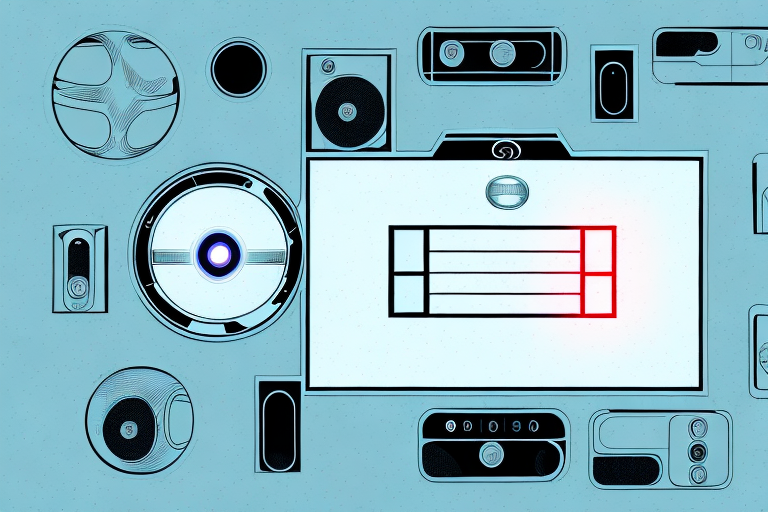If you own an LG home theater system and you’re experiencing issues with it, resetting the system might be a good idea. Unfortunately, not everyone knows how to reset their system without a remote control. This can be a problem if you’ve lost the remote or if the remote isn’t working. In this article, we’ll explore the different methods you can use to reset your LG home theater system without a remote.
Why You Might Need to Reset Your LG Home Theater System
Before we dive into the reset process, let’s take a moment to discuss why you might need to reset your LG home theater system. There are several reasons why you might need to reset the system:
- Fixing common issues: If you’re experiencing common issues like poor sound quality, distorted sound, or connectivity issues, resetting the device can help fix them.
- Deleting saved content: If you’re looking to delete saved content on your system, resetting it is one way to do so.
- Restoring default settings: If you’ve made changes to your system and want to revert back to the original settings, resetting the device can help.
Another reason why you might need to reset your LG home theater system is if you’re experiencing software glitches or errors. Sometimes, the system can become overloaded with data or experience a software malfunction, which can cause it to freeze or stop working properly. In these cases, resetting the device can help clear out any temporary files or data that may be causing the issue and restore the system to its normal functioning state.
Understanding the Different Reset Methods for LG Home Theater Systems
LG home theater systems have several different reset methods, including using the power button, the menu button, and performing a factory reset. Let’s take a closer look at each one.
The power button reset method is the simplest and quickest way to reset your LG home theater system. To do this, simply press and hold the power button on the front of the unit for 5-10 seconds until it turns off. Then release the button and turn the system back on.
Using the Power Button to Reset Your LG Home Theater System
The first method you can try is using the power button. Here are the steps you should follow:
- Unplug your LG home theater system from the wall outlet.
- Wait for one minute.
- Plug the system back into the wall outlet.
- Press and hold the power button on the device for five seconds.
- Release the power button and wait while the device resets.
If the above steps don’t work, try the next method: resetting the system using the menu button.
It’s important to note that resetting your LG home theater system using the power button should only be done as a last resort. If you find that you need to reset your system frequently, it may be a sign of a larger issue. In this case, it’s recommended that you contact LG customer support for further assistance.
Resetting Your LG Home Theater System Using the Menu Button
Another way to reset your LG home theater system is by using the menu button. Here are the steps:
- Press the menu button on the system.
- Select settings using the arrow buttons on the remote.
- Select “All Settings” and press OK.
- Select “General”
- Select “Reset to Initial Settings” and press OK
- Wait for the reset process to complete and the device to turn off.
If neither of these methods work, it’s time to try the final reset method: performing a factory reset.
Performing a factory reset will erase all data and settings on your LG home theater system, returning it to its original factory settings. To perform a factory reset, follow these steps:
- Press and hold the power button on the system until it turns off.
- Unplug the power cord from the back of the system.
- Wait for 30 seconds before plugging the power cord back in.
- Press and hold the power button on the system until it turns on.
- Release the power button and wait for the system to reset.
It’s important to note that performing a factory reset will erase all data and settings on your LG home theater system, so make sure to back up any important data before proceeding with this method.
If you continue to experience issues with your LG home theater system after trying all of these reset methods, it may be time to contact LG customer support for further assistance.
How to Perform a Factory Reset on Your LG Home Theater System
To perform a factory reset on your LG home theater system, follow these steps:
- Unplug your LG home theater system from the wall outlet.
- Press and hold the power button on the device for five seconds.
- While holding the power button, plug the system back into the wall outlet.
- Release the power button and wait while the device resets to the factory settings.
It’s important to note that performing a factory reset will erase all settings and data on your LG home theater system. This includes any saved preferences, customizations, and downloaded content. Make sure to back up any important data before proceeding with the reset.
Tips and Tricks for Troubleshooting Common LG Home Theater System Issues
Resetting your LG home theater system can help solve many common issues. However, if you’re still experiencing problems with the device, here are some tips and tricks to help you troubleshoot:
- Make sure your system is up-to-date with the latest software update.
- Check your HDMI cables to make sure they’re properly connected.
- Reset your TV or other devices that are connected to the LG home theater system.
- Try using different audio settings on your devices and the LG home theater system.
If none of these tips work, you may need to contact LG customer support for further assistance. They can help you diagnose the issue and provide solutions specific to your device. It’s also important to keep your warranty information handy in case you need to send your device in for repairs.
Common Mistakes to Avoid When Resetting Your LG Home Theater System
When resetting your LG home theater system, there are a few common mistakes to avoid:
- Not following the instructions properly: Make sure you follow the instructions precisely to avoid any issues.
- Not unplugging the system: For the power button and factory reset methods, remember to unplug the system from the wall outlet before attempting to reset it.
Another common mistake to avoid when resetting your LG home theater system is not backing up your data. Before resetting your system, make sure to back up any important data, such as saved settings, playlists, or downloaded content. This will ensure that you don’t lose any valuable information during the reset process.
How to Re-Program Your Settings After a Reset
After resetting your LG home theater system, you’ll need to reconfigure your settings. Here’s how:
- Connect your system to your TV and turn on the device.
- Select your preferred language and make necessary adjustments to the audio settings.
- Connect your device to your Wi-Fi network.
- Configure any additional settings as needed.
It’s important to note that resetting your LG home theater system will erase all of your previous settings and preferences. This means that you’ll need to start from scratch and reprogram everything to your liking.
One thing to keep in mind is that you may need to update your system’s firmware after resetting it. This can be done by going to the settings menu and selecting “Software Update.” Make sure to follow the on-screen instructions carefully to ensure that your system is up to date and functioning properly.
How to Restore Default Settings on Your LG Home Theater System
If you’ve made changes to your LG home theater system and want to restore the default settings, follow the instructions for performing a factory reset. This will restore your system to its original factory settings.
Before performing a factory reset, it’s important to note that this will erase all of your saved settings and preferences. This means that you will need to set up your system again from scratch, including any network connections and speaker configurations.
To perform a factory reset on your LG home theater system, locate the “Settings” or “Setup” menu on your device. From there, look for an option to “Reset” or “Restore” the system to its default settings. Follow the on-screen prompts to confirm the reset and wait for the process to complete.
Understanding the Benefits of Regularly Resetting Your LG Home Theater System
Regularly resetting your LG home theater system can help ensure that your system is running efficiently. Resetting the system can help fix minor issues and restore it to its original settings. It’s also a good way to delete saved content, reprogram your settings, and troubleshoot common issues.
In conclusion, resetting your LG home theater system is a quick and easy way to fix common issues and ensure that your system is running smoothly. Try the above methods to reset your system without a remote control and enjoy an enhanced audio-visual experience.
Another benefit of regularly resetting your LG home theater system is that it can help prolong the lifespan of your equipment. Over time, electronic devices can become bogged down with unnecessary data and settings, which can cause them to slow down or malfunction. By resetting your system, you can clear out any unnecessary data and ensure that your equipment is running at its optimal level.
Additionally, resetting your LG home theater system can help you stay up-to-date with the latest software updates and features. Manufacturers often release updates to improve the performance and functionality of their products. By resetting your system, you can ensure that you have the latest updates installed and are taking advantage of all the features your system has to offer.