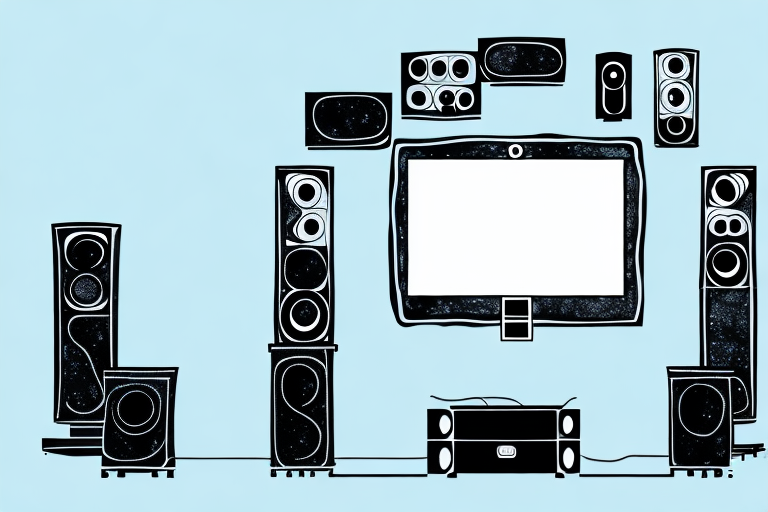RCA home theater systems are popular choices for enjoying cinematic experiences at home. However, sometimes, you may encounter issues with the system, such as a blown fuse. While this can be frustrating, the good news is that replacing a fuse in an RCA Home Theater System is relatively easy and can help to restore your system’s normal operation. In this article, we will discuss the basics of fuses, the reasons for fuse blowouts, the tools required to replace fuses, safety precautions to take, and troubleshooting tips to identify other issues that may be causing fuse blowouts.
Understanding the Basics of a Fuse in Rca Home Theater System
Before we delve into how to replace a fuse, it’s essential to understand what a fuse is and its role in an RCA Home Theater System. A fuse is a protective device designed to interrupt the flow of power when there’s an excess current to prevent damage to the system’s components. When a fuse blows, it breaks the circuit, preventing further electrical flow and protects the system from further damage.
It’s important to note that fuses come in different sizes and ratings, and it’s crucial to replace a blown fuse with the correct one to avoid further damage to the system. The rating of a fuse is determined by the amount of current it can handle before blowing. Using a fuse with a higher rating than required can lead to overheating and damage to the system’s components.
Additionally, it’s recommended to unplug the RCA Home Theater System from the power source before attempting to replace a fuse. This ensures your safety and prevents any electrical shock or damage to the system. If you’re unsure about how to replace a fuse, it’s best to consult a professional or refer to the system’s manual for guidance.
Common Reasons for Fuse Blowouts in Rca Home Theater System
Fuses can blow for many reasons, but some of the most common reasons include power surges, overheating, short circuits, and overloading of the system. Power surges can happen when there’s a sudden increase in voltage during a power outage, while overheating can happen when the system is used for extended periods without proper ventilation. Short circuits and overloading can happen when there’s a damaged cable or too much power drawn from the system. By understanding the common reasons for fuse blowouts, you can take steps to avoid them and maintain your system’s optimal performance.
Another common reason for fuse blowouts in RCA home theater systems is the use of incompatible or faulty components. Using components that are not designed for your system can cause a power overload, leading to a blown fuse. It’s important to always use components that are compatible with your system and to check for any defects before installation.
Additionally, improper installation or wiring can also cause fuse blowouts. If the wiring is not done correctly, it can cause a short circuit, leading to a blown fuse. It’s important to follow the manufacturer’s instructions carefully when installing or wiring your RCA home theater system to avoid any potential issues.
Tools and Equipment Required to Replace a Fuse in Rca Home Theater System
Replacing a blown fuse in an RCA Home Theater System doesn’t require any special equipment. All you need is a replacement fuse, a screwdriver, and perhaps needle-nose pliers. Fuses are readily available in most electronics stores or online retailers. It’s essential to get the correct fuse that matches your system’s specifications.
Before replacing the fuse, it’s important to unplug the RCA Home Theater System from the power source to avoid any electrical shock. Once you have unplugged the system, locate the fuse compartment, which is usually located at the back of the system. Use the screwdriver to remove the compartment cover and carefully remove the blown fuse using the needle-nose pliers. Insert the replacement fuse and replace the compartment cover. Plug the system back in and turn it on to ensure that the new fuse is working correctly.
Safety Precautions to Take Before Replacing a Fuse in Rca Home Theater System
Working with electrical equipment can be dangerous, so it’s necessary to take safety precautions before attempting to replace a fuse. To avoid electrical shock and reduce the risk of injury, ensure the system is unplugged from the power source before replacing the fuse. Also, avoid touching the circuit board or any other internal components unless necessary. You should also ensure the space you’re working in is well-lit to avoid accidents.
It’s important to note that not all fuses are interchangeable. Make sure to use the correct type of fuse for your specific RCA home theater system. Using the wrong type of fuse can cause damage to the system or even start a fire. If you’re unsure about which type of fuse to use, consult the user manual or contact a professional for assistance.
Step-by-Step Guide to Replacing a Blown Fuse in Rca Home Theater System
The following is a step-by-step guide to replacing a blown fuse in your RCA Home Theater System:
- Unplug your RCA Home Theater System from the power outlet.
- Locate the fuse holder, which is typically at the back of the system. It’s a cylindrical or rectangular container that houses the fuse.
- Remove the fuse holder from the system by unscrewing and carefully removing it.
- Remove the blown fuse by gently pulling it out from the holder. You may need needle-nose pliers to remove the fuse if it’s tightly fitted.
- Insert the new replacement fuse into the holder by gently pressing it into the holder until it clicks into place.
- Screw the fuse holder back into the system and ensure it’s secure.
- Plug the RCA Home Theater System back into the power outlet and switch it on to test if it’s working correctly.
It’s important to note that before replacing a blown fuse, you should always check the user manual for your RCA Home Theater System to ensure that you’re using the correct type of fuse. Using the wrong type of fuse can cause damage to your system or even start a fire.
If you’ve replaced the fuse and your RCA Home Theater System still isn’t working, it’s possible that there’s a deeper issue with the system that requires professional repair. In this case, it’s best to contact RCA customer support or a professional repair service to diagnose and fix the problem.
Troubleshooting Tips to Identify Other Issues that May Cause Fuse Blowouts in Rca Home Theater System
If your RCA Home Theater System continues to blow fuses even after replacing them, it could indicate an underlying issue. In such cases, you can troubleshoot your system by checking the cable connections for any damage or loose connections. You can also check the internal components for any damage or signs of overheating. If the issue persists, it’s advisable to seek professional help to avoid causing further damage to the system.
Another possible cause of fuse blowouts in RCA Home Theater Systems is power surges. Power surges can occur due to lightning strikes or sudden fluctuations in the power supply. To prevent power surges, you can use surge protectors or voltage regulators. Additionally, it’s important to ensure that your home’s electrical system is properly grounded to prevent power surges from damaging your electronic devices.
Where to Find Replacement Fuses for Your Rca Home Theater System
As mentioned earlier, replacement fuses for RCA Home Theater Systems are readily available in most electronics stores. However, it’s essential to get the correct fuse that matches your system’s specifications to ensure optimal performance and avoid further damage. You can also purchase them online through various retailers, including Amazon and eBay.
It’s important to note that if you’re unsure about which fuse to purchase, it’s best to consult the user manual or contact RCA customer support for assistance. Additionally, some electronics stores may offer installation services for an additional fee if you’re not comfortable replacing the fuse yourself. It’s always better to err on the side of caution and seek professional help if you’re unsure about any aspect of replacing the fuse in your RCA Home Theater System.
How to Prevent Future Fuse Blowouts and Ensure Smooth Operations of Your Rca Home Theater System
Preventing future fuse blowouts in your RCA Home Theater System is crucial to ensure optimal performance and prolong its lifespan. Some preventative measures include using a surge protector to protect against power surges, ensuring proper ventilation, avoiding overloading the system, and regularly cleaning the system to remove dust and debris that can cause overheating. Adopting these measures can go a long way in ensuring your RCA Home Theater System operates smoothly and lasts for a long time.
Another important factor to consider when preventing future fuse blowouts is to ensure that the system is not exposed to extreme temperatures. High temperatures can cause the system to overheat and blow fuses. Therefore, it is important to keep the system in a cool and dry place, away from direct sunlight or heat sources. Additionally, it is recommended to turn off the system when not in use to prevent unnecessary wear and tear on the components. By following these additional measures, you can further ensure the smooth operation and longevity of your RCA Home Theater System.
Conclusion
Replacing a blown fuse in your RCA Home Theater System is a simple and straightforward process that requires the right tools and precautions. By understanding the basics of fuses, the reasons for fuse blowouts, and the steps to replace a blown fuse, you can take steps to maintain your system’s optimal performance and prolong its longevity. Remember to take safety precautions, troubleshoot your system for underlying issues, and adopt preventative measures to avoid future fuse blowouts.
It is important to note that if you are unsure about replacing a blown fuse or do not feel comfortable doing it yourself, it is always best to seek professional help. Attempting to replace a fuse without the proper knowledge and tools can be dangerous and may cause further damage to your system. Additionally, it is recommended to regularly check and maintain your RCA Home Theater System to prevent any potential issues from arising. By taking these steps, you can ensure that your system continues to provide high-quality audio and visual experiences for years to come.