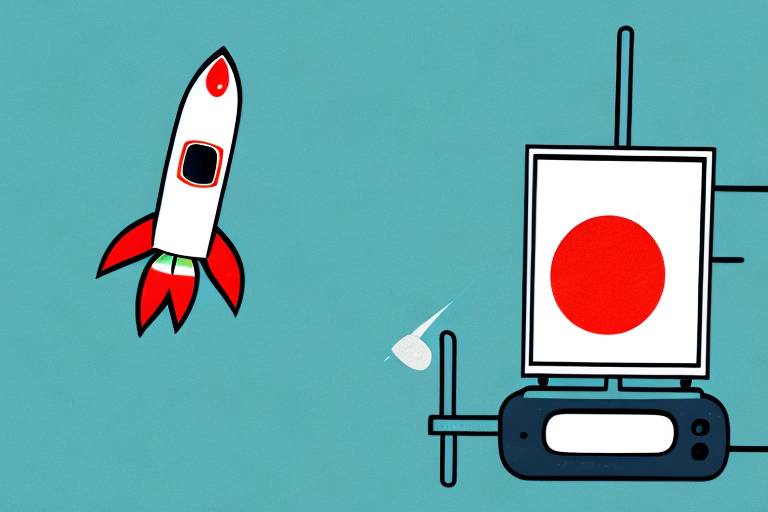If you are looking to remove your TV from a Rocketfish wall mount, it is important to proceed with caution. While the process may seem simple, there are certain precautions you should take to avoid damage to your TV and the wall mount itself. This step-by-step guide will walk you through the process of removing your TV from a Rocketfish wall mount, and offer tips for cleaning and reinstalling the mount once your TV is removed.
Step-by-Step Guide for Removing Your Tv from a Rocketfish Wall Mount
The first step to removing your TV from a Rocketfish wall mount is to unplug any cords connected to the TV. This includes power cords, HDMI cords, and any other cables. Once the cords are unplugged, carefully remove any brackets or fixtures that may be holding the cords in place.
Next, locate the release tabs on the bottom of the mount. These tabs are typically located on the sides or in the center of the mount, and are used to release the TV from the mount. Gently press the tabs, and slowly pull the TV away from the wall. You may need to tilt the TV upwards or downwards slightly to remove it from the mount.
Once the TV has been removed from the wall mount, inspect the mount and make sure that there are no loose screws or brackets. It is also a good idea to clean the mount at this point, as dust and debris can accumulate over time.
After inspecting the mount, you can now proceed to reinstall the TV or store it away. If you plan on reinstalling the TV, make sure to follow the manufacturer’s instructions carefully to avoid any damage to the TV or the mount. If you plan on storing the TV, make sure to wrap it in a protective covering to prevent any scratches or damage.
It is important to note that if you are unsure about removing your TV from a wall mount, it is best to seek professional help. Attempting to remove the TV without proper knowledge or tools can result in damage to the TV or the mount, and can even cause injury to yourself or others.
Tools You Need to Remove Your Tv from a Rocketfish Wall Mount
To remove your TV from a Rocketfish wall mount, you will need a few basic tools. These include a Phillips head screwdriver, a level, and a stud finder. You may also want to have a friend assist you, especially if the TV is large or heavy.
It is important to note that before removing your TV from the wall mount, you should unplug all cables and cords from the back of the TV. This will prevent any damage to the TV or the cables during the removal process. Additionally, it is recommended to have a soft surface, such as a blanket or towel, to place the TV on once it has been removed from the wall mount to prevent any scratches or damage to the screen or frame.
Precautions to Take Before Removing Tv from a Rocketfish Wall Mount
Before you remove your TV from a Rocketfish wall mount, it is important to take certain precautions to avoid damage to your TV or the wall mount. One of the most important precautions is to unplug all cords from the TV, and make sure the TV is powered off. You should also use a level to ensure that the wall mount is properly aligned before removing the TV, as this can prevent damage to the mount or the wall.
Another important precaution to take is to have a second person assist you in removing the TV from the wall mount. TVs can be heavy and difficult to maneuver, and having a second person can help prevent accidents or damage to the TV or wall mount. Additionally, it is important to have a safe and secure place to set the TV down once it has been removed from the wall mount. A soft, flat surface, such as a blanket or carpet, can help prevent scratches or other damage to the TV.
It is also a good idea to inspect the wall mount and TV for any signs of damage or wear before removing the TV. If you notice any cracks, loose screws, or other issues, it may be best to consult a professional before attempting to remove the TV yourself. Finally, be sure to keep all screws and other hardware in a safe place, so that you can easily reattach the TV to the wall mount if needed in the future.
Common Mistakes to Avoid When Removing Tv from a Rocketfish Wall Mount
One common mistake that people make when removing a TV from a Rocketfish wall mount is failing to unplug all cords before attempting to remove the TV. This can result in damage to the TV or the wall mount. Another common mistake is failing to use a level to ensure that the wall mount is properly aligned, which can also result in damage to the mount or the wall.
It is also important to avoid using excessive force when removing the TV from the wall mount. Pulling or tugging too hard can cause the TV to fall or the wall mount to become damaged. Additionally, it is recommended to have a second person assist with the removal process to ensure that the TV is safely and securely removed from the wall mount. Taking these precautions can help prevent costly damage and ensure a smooth removal process.
Understanding How Your Rocketfish Wall Mount Works
In order to remove your TV from a Rocketfish wall mount, it is important to understand how the mount works. Rocketfish wall mounts typically feature release tabs on the bottom of the mount, which are used to release the TV from the mount. These tabs may be located on the sides or in the center of the mount, so be sure to look carefully. Once the tabs are released, you can gently pull the TV away from the wall.
It is also important to note that Rocketfish wall mounts come in different sizes and weight capacities, so it is crucial to choose the right mount for your TV. Choosing a mount that is too small or cannot support the weight of your TV can result in damage to both the TV and the wall. Be sure to check the specifications of the mount before purchasing and installing it.
Additionally, when installing a Rocketfish wall mount, it is important to follow the instructions carefully and use the appropriate tools. Improper installation can also result in damage to the TV and the wall, as well as potential safety hazards. If you are unsure about how to properly install the mount, it is recommended to seek professional assistance.
Troubleshooting Tips for Removing Your Tv from a Rocketfish Wall Mount
If you encounter difficulties when removing your TV from a Rocketfish wall mount, there are a few troubleshooting tips you can try. First, make sure that all cords are unplugged from the TV, and that the TV is powered off. You may also want to use a level to ensure that the wall mount is properly aligned. If you still encounter difficulties, you may need to consult the instruction manual for your wall mount, or contact a professional.
It is important to note that removing a TV from a wall mount can be a two-person job, especially for larger TVs. Enlist the help of a friend or family member to assist you in safely removing the TV from the wall mount. Additionally, be sure to have a soft surface, such as a blanket or towel, to place the TV on once it has been removed from the wall mount to prevent any damage or scratches.
What to Do If You Encounter Difficulties When Removing Your Tv from a Rocketfish Wall Mount
If you encounter difficulties when removing your TV from a Rocketfish wall mount, it is important to seek assistance from a professional. Rocketfish wall mounts can be complex, and attempting to remove your TV without proper knowledge or tools can result in damage to your TV or the mount itself. Contacting a professional can ensure that the job is done safely and correctly.
It is also important to note that Rocketfish wall mounts come with specific instructions for installation and removal. If you still have the manual or instructions that came with your wall mount, refer to them for guidance on how to properly remove your TV. If you do not have the instructions, you can usually find them online on the Rocketfish website or by contacting their customer support. Following the instructions can help prevent any potential damage to your TV or wall mount.
Why You May Need to Remove Your Tv from a Rocketfish Wall Mount
There are many reasons why you may need to remove your TV from a Rocketfish wall mount. Perhaps you are moving, or you need to adjust the position of your TV. Whatever your reason may be, it is important to proceed with caution to avoid damage to your TV or the wall mount.
One reason you may need to remove your TV from a Rocketfish wall mount is if you are upgrading to a larger TV. The wall mount may not be able to support the weight of the new TV, or the mounting brackets may not be compatible with the new TV’s size and shape. In this case, it is important to carefully remove the old TV and wall mount and install a new one that is appropriate for your new TV.
Another reason you may need to remove your TV from a Rocketfish wall mount is if you are experiencing issues with the mount itself. Over time, the mount may become loose or damaged, causing your TV to wobble or even fall off the wall. If you notice any issues with your wall mount, it is important to remove your TV immediately and inspect the mount for any damage or wear and tear. You may need to replace the mount or seek professional assistance to ensure that your TV is mounted safely and securely.
Tips for Cleaning Your Rocketfish Wall Mount After Removing the Tv
Once you have removed your TV from your Rocketfish wall mount, it is a good idea to clean the mount to remove any dust or debris. You can use a soft cloth or a microfiber towel to wipe the mount clean, and a mild cleaning solution can also be used if necessary. Be sure to dry the mount thoroughly after cleaning.
How to Reinstall Your Tv on a Rocketfish Wall Mount Once it has been Removed
If you need to reinstall your TV on your Rocketfish wall mount after it has been removed, the process is fairly simple. First, make sure that the mount is properly aligned on the wall. Next, locate the brackets on the back of your TV and align them with the brackets on the mount. Once the brackets are aligned, gently push the TV back onto the mount until it clicks securely into place.
Alternatives to Using a Rocketfish Wall Mount for Your Tv
If you are looking for alternatives to using a Rocketfish wall mount for your TV, there are many options available. You can choose to use a stand or a floor mount, or even mount your TV to a ceiling or a beam. It is important to consider the weight and size of your TV, as well as the layout of your room, when choosing an alternative mounting option.
Removing your TV from a Rocketfish wall mount can be a simple process, as long as you take the necessary precautions and follow the proper steps. By using the tips and instructions outlined in this guide, you can safely and easily remove your TV from its mount, clean the mount, and even reinstall the TV if necessary.