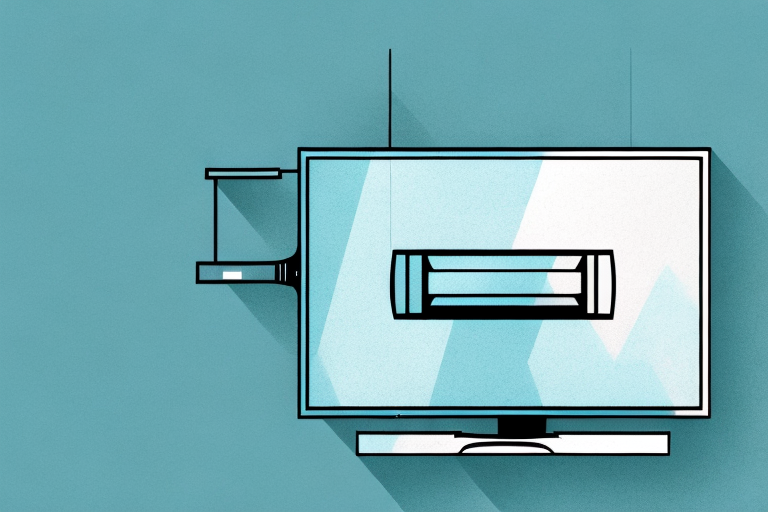If you’ve decided to upgrade your television and need to remove your old TV from its wall mount, you may be wondering how to do it safely and properly. Fear not, with a few simple steps and the right tools, you can remove your TV from its old wall mount without any problems. Here’s how:
Determine the Type of Wall Mount
The first step to removing a TV from a wall mount is to determine the type of wall mount you’re dealing with. There are different types of wall mounts, including fixed wall mounts, tilting wall mounts, and full-motion wall mounts. Each type of wall mount will require different steps to remove the TV.
If you’re dealing with a fixed wall mount, the TV will be attached to the wall with screws or bolts. You’ll need to locate these screws or bolts and use a screwdriver or wrench to remove them. Once the screws or bolts are removed, you can lift the TV off the wall mount.
If you have a tilting or full-motion wall mount, the TV will be attached to an arm or bracket that allows it to move. To remove the TV, you’ll need to first adjust the mount so that the TV is in a horizontal position. Then, you can locate the release mechanism on the mount and use it to detach the TV from the mount. Be sure to have someone help you hold the TV as you detach it from the mount to prevent it from falling.
Gather the Necessary Tools
Now that you know the type of wall mount you’re dealing with, gather the necessary tools. You’ll need a screwdriver, pliers, stud finder, and possibly a level. These tools will help you remove the TV from the wall mount more efficiently.
It’s important to note that the size and weight of your TV will also determine the type of tools you’ll need. For larger TVs, you may need a drill and additional screws to ensure the mount is secure. It’s always a good idea to double-check the manufacturer’s instructions for any specific tools or hardware required for your particular wall mount and TV.
Turn Off the Power Supply
Before removing the TV from the wall mount, turn off the power supply. Unplugging your TV from the wall will make the process much safer and avoid any accidents.
It is important to note that turning off the power supply not only ensures your safety but also protects your TV from any damage. Removing the TV from the wall mount while it is still connected to the power supply can cause a short circuit, which can damage the TV’s internal components.
Additionally, if you are unsure about how to turn off the power supply, refer to the TV’s user manual or contact a professional for assistance. It is always better to be safe than sorry when it comes to handling electronic devices.
Detach the Cables and Wires
Remove any cables and wires connected to your television before removing it from the wall mount. Carefully disconnect all necessary cables and wires such as the power cord, HDMI cables, and any other cables connected to the TV.
It is important to label each cable and wire as you remove them from the TV. This will make it easier to reconnect them correctly when you are ready to set up your TV again. You can use small stickers or tape to label each cable with its corresponding port on the TV. This will save you time and frustration when you are setting up your TV again.
Loosen The Screws or Bolts
If you have a fixed wall mount, use a screwdriver to remove the screws or bolts that are keeping the TV in place. For tilting or full-motion wall mounts, you may need to loosen some screws or bolts, depending on the type of mount you have.
It is important to make sure that you have the right tools before attempting to loosen any screws or bolts. Using the wrong tool can damage the screws or bolts, making it difficult to remove them. Additionally, it is important to keep track of the screws or bolts that you remove, so that you can easily reattach the TV to the wall mount when you are finished.
Ease The TV Off The Wall Mount Bracket
Once the screws or bolts have been completely or partially loosened, you can gently ease the TV off the wall mount bracket. Take your time when removing the TV, as it may be heavy and may require more than one person to do it safely.
Before removing the TV from the wall mount bracket, it is important to unplug all cables and cords connected to it. This will prevent any damage to the TV or the cables during the removal process.
Once the TV has been safely removed from the wall mount bracket, you can clean the bracket and the wall behind it. This is a good opportunity to dust and wipe down the area, as it may have been difficult to reach while the TV was mounted.
Check For Damages On The TV and Wall Mount Bracket
Check for any damages on the TV and wall mount bracket. Look for any visible signs such as cracks, dents or scratches. If you find any damage, take appropriate measures to repair them before mounting a new TV.
It is important to note that even small damages on the wall mount bracket can cause the TV to fall off and potentially cause harm to people or damage to property. Therefore, it is crucial to thoroughly inspect the bracket for any damages before mounting the TV.
In addition, it is recommended to use a stud finder to locate the studs in the wall before mounting the bracket. This will ensure that the bracket is securely attached to the wall and can support the weight of the TV without any issues.
Clean The Wall Mount Bracket and TV Screen
It’s important to clean the wall mount bracket and the TV screen before proceeding to mount a new TV. Use a clean, dry cloth to gently wipe the surface of both the wall mount bracket and the TV screen.
Additionally, if there are any stubborn stains or marks on the TV screen, you can use a microfiber cloth and a small amount of water or a specialized screen cleaner to remove them. Avoid using harsh chemicals or abrasive materials that could damage the screen. For the wall mount bracket, check for any loose screws or bolts and tighten them if necessary before mounting the new TV.
Store The Old Wall Mount Bracket
Lastly, store the old wall mount bracket. In case you need to install another TV in the future, you can reuse the wall mount bracket. Store it in a safe and dry place where it won’t suffer any damages
Removing a TV from an old wall mount is an easy process as long as you take the necessary precautions and use the right tools. With careful attention to detail, you can safely remove your TV from its old wall mount bracket in no time, making your transition to a new TV that much smoother.
It’s important to note that not all wall mount brackets are universal. Before attempting to reuse the old bracket, make sure it is compatible with the new TV’s size and weight. Using an incompatible bracket can result in damage to the TV or even cause it to fall off the wall.
If you’re unsure about the compatibility of the old bracket, it’s best to purchase a new one that is specifically designed for your new TV. This will ensure a secure and safe installation, giving you peace of mind and protecting your investment.