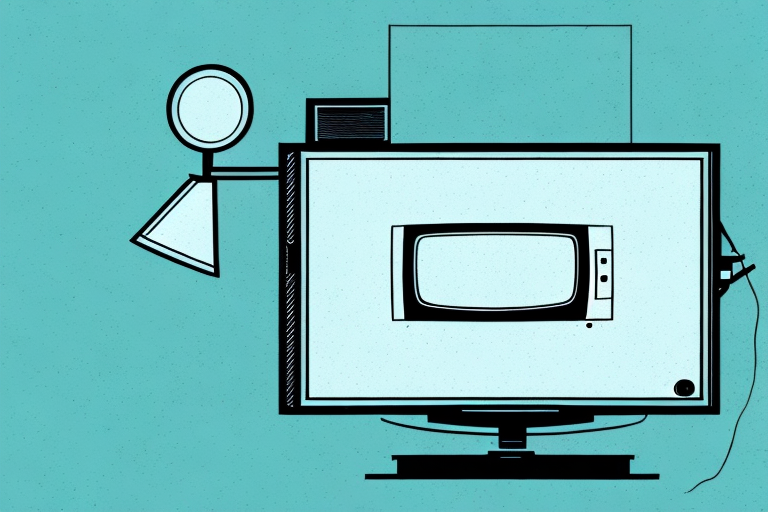When it comes time to remove your TV from a level mount, there are several reasons why you may need to do so. Perhaps you are moving to a new home and want to take your TV with you, or you have decided to upgrade to a larger screen. Regardless of the reason, removing your TV from a level mount can be a tricky and potentially dangerous process if not done properly. In this article, we’ll go over the tools you’ll need, how to prepare your space, and provide detailed steps for safely removing your TV without damaging the wall or mount.
Why You Might Need to Remove Your TV from a Level Mount
There are plenty of situations where you may need to remove your TV from its level mount. Moving homes or upgrading to a new TV are common reasons, but you may also need to remove the TV for repair or to access the wall behind it. Whatever the reason, it’s important to follow proper techniques to avoid damaging your TV or the mount itself.
Another reason you may need to remove your TV from its level mount is to clean it. Over time, dust and debris can accumulate on the screen and affect the picture quality. Removing the TV from the mount allows you to clean it thoroughly without the risk of damaging the mount or the TV. It’s important to use a soft, microfiber cloth and gentle cleaning solution to avoid scratching the screen or causing any other damage.
Tools You’ll Need to Remove Your TV from a Level Mount
Before you begin the process of removing your TV from its level mount, gather the necessary tools. You will need a screwdriver, a level, a pencil or marker, and a helper. Make sure the screwdriver is appropriate for your specific mount and that the level is accurate. Additionally, be sure to have someone to assist you in holding the TV steady as you work.
It is important to note that not all level mounts are created equal. Some may require additional tools such as a wrench or pliers to remove the TV. Before beginning the process, double-check the manufacturer’s instructions to ensure you have all the necessary tools.
Once you have gathered all the tools, it is important to take safety precautions. Turn off and unplug the TV before beginning any work. Additionally, make sure the area around the mount is clear of any obstacles or hazards that could cause injury.
Preparing Your Space for Removing the TV from the Level Mount
Once you have gathered the necessary tools, prepare your space for the TV removal process. Turn off the TV and unplug all cables and cords. Move any furniture or obstacles away from the wall, giving yourself ample space to work. If necessary, use a step ladder or stool to comfortably reach the mount and TV.
It is also important to have a clean and organized workspace. Dust and debris can accumulate behind the TV and mount, so use a duster or vacuum to clean the area before beginning the removal process. Additionally, have a small container or bag nearby to hold any screws or bolts that may need to be removed during the process. This will help prevent them from getting lost or misplaced.
How to Safely Remove the TV from the Level Mount
With the tools gathered and your space prepped, you’re ready to begin the actual TV removal process. Start by locating the screws that connect the TV to the mount. These are usually located on the back of the TV near the bottom or sides. Use your screwdriver to loosen and remove the screws, being sure to hold the TV steady with your helper to prevent it from falling.
Once all screws are removed, carefully lift the TV off the mount, being sure not to cause any damage to the wall or mount. It may be helpful to have your helper assist with the lift to prevent any accidents. Once the TV is off the mount, set it safely aside and inspect the mount for any damage.
Before you begin the process of removing the TV from the mount, it’s important to ensure that the power cord and any other cables are disconnected. This will prevent any damage to the TV or the cables during the removal process. Take a moment to carefully unplug any cords and cables from the TV and the wall.
After the TV is safely removed from the mount, you may want to take the opportunity to clean the TV and the mount. Use a soft cloth to gently wipe down the TV screen and the mount, being careful not to scratch or damage either surface. This will help to keep your TV and mount in good condition for years to come.
Tips for Removing Your TV Without Damaging the Wall or Mount
Removing your TV from a level mount can be a tricky process, but with proper technique and attention to detail, you can avoid any damage to the wall or mount. Be sure to hold the TV steady while removing screws, use a helper to assist with lifting the TV off the mount, and check for any damage to the mount or TV after removal. If the mount needs to be removed from the wall, be sure to turn off the electricity and use power tools appropriate for drywall installation to avoid damage.
It is also important to consider the placement of the TV before removing it from the mount. Make sure to have a clear path to move the TV without bumping into any furniture or walls. Additionally, if the TV is particularly heavy or large, it may be necessary to use a specialized TV removal service to ensure safe and proper removal.
What to Do if You Can’t Remove Your TV from the Level Mount
If you find that you’re having difficulty removing the TV from its level mount, there are a few things to consider before continuing. Double-check that you have all necessary tools and that the screws you’re removing are the right ones. If the TV still won’t budge, it may be because of excessive weight or pressure on the mount. In this case, it’s best to contact a professional for assistance to avoid further damage to the mount or TV.
It’s important to note that attempting to force the TV off the mount can cause serious damage to both the TV and the mount. This can result in costly repairs or even the need to replace the entire mount or TV. It’s always better to err on the side of caution and seek professional help if you’re unsure about how to safely remove the TV from the mount.
Cleaning and Maintaining Your Level Mount After Removing the TV
Once you’ve successfully removed your TV from the level mount, it’s time to clean and maintain the mount. Use a microfiber cloth to gently wipe away dust and debris, being careful not to scratch the surface. Check the mount for any signs of damage and repair as necessary before storing the mount or installing a new TV.
It’s important to note that different types of level mounts may require different cleaning methods. For example, if your mount has a motorized mechanism, you may need to use a specialized cleaner to avoid damaging the internal components. Be sure to consult the manufacturer’s instructions or do some research online to determine the best cleaning method for your specific mount.
In addition to cleaning, it’s also a good idea to periodically check the tightness of the mount’s screws and bolts. Over time, these may loosen due to vibrations or other factors, which can compromise the stability of the mount. Use a screwdriver or wrench to tighten any loose hardware, and consider adding lock washers or thread-locking compound to prevent future loosening.
Installing a New TV on Your Level Mount
If you’re installing a new TV on your level mount, be sure to follow manufacturer’s instructions carefully. Consult an expert if you’re unsure of the process or if the TV is particularly heavy or difficult to install. Remember to take care when handling the TV and mount to prevent any damage to your belongings or injury to yourself.
Removing a TV from a level mount can be a tricky process, but by following the proper steps and using the right tools, you can successfully do so without causing damage to the wall, mount, or TV. Remember to take your time, be cautious, and, if necessary, consult a professional for help.
It’s also important to consider the placement of your TV on the level mount. Make sure it’s at a comfortable viewing height and angle, and that there’s no glare or reflection from nearby windows or lights. Additionally, ensure that all cables and cords are properly connected and organized to avoid any tripping hazards or unsightly clutter. By taking these extra steps, you can enjoy your new TV on your level mount with ease and comfort.