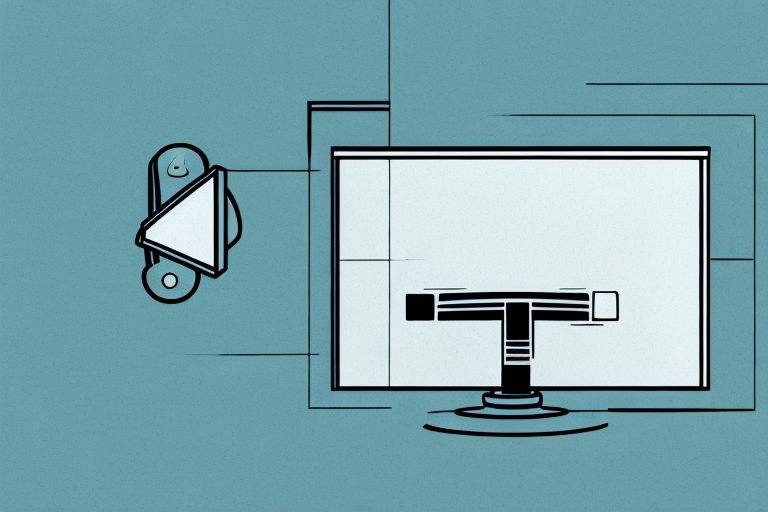If you are looking to remove a swivel TV mount, there are certain steps that need to be followed. Whether you no longer want to use the mount, or you’re moving to a new residence, removing the mount can seem like a daunting task. However, you can do it yourself with just a few tools and careful preparation. In this article, we’ll detail how to remove a swivel TV mount with step-by-step instructions and tips to help you get it done safely and effectively.
Why would you want to remove a swivel TV mount?
There are several reasons why you might want to remove your swivel TV mount. Perhaps you want to rearrange your room, or you’re ready to upgrade to a different mount, such as a fixed or full-motion mount. Maybe you’re moving and need to take the TV down. Or, the mount might be broken and in need of repair. Whatever the reason, removing a swivel TV mount isn’t particularly challenging and can be done by anyone with a few basic tools.
One additional reason why you might want to remove a swivel TV mount is if you’re experiencing glare or reflection issues. Swivel mounts can sometimes cause the TV screen to reflect light from windows or other light sources, making it difficult to see the screen clearly. Removing the swivel mount and replacing it with a fixed mount can help to eliminate these issues.
Another reason to remove a swivel TV mount is if you’re looking to create a more streamlined look in your room. Swivel mounts can sometimes be bulky and take up a lot of space, especially if you have a larger TV. Removing the swivel mount and replacing it with a low-profile fixed mount can help to create a more minimalist look in your space.
Preparing for the removal process
Before you begin, it’s important to take some time to prepare for the removal process. Start by unplugging your TV and any other devices connected to it. Clear the area around the mount, and make sure you have enough space to safely remove it. Also, consider enlisting a friend to help you with the process, as some mounts can be heavy and difficult to maneuver on your own.
Additionally, it’s important to have the necessary tools on hand for the removal process. This may include a screwdriver, wrench, or drill, depending on the type of mount and how it was installed. Make sure you have the correct tools and that they are in good working condition before you begin. It’s also a good idea to read the manufacturer’s instructions for removing the mount, as they may have specific steps or precautions to follow.
Tools needed for removing a swivel TV mount
Next, gather the tools you’ll need for the job. The exact tools required will depend on the type of mount you have, but most mounts require a socket wrench, Phillips-head screwdriver, and a stud finder. You may also need a drill or hammer if you encounter any stubborn screws or nails. Make sure you have all the tools needed before beginning the removal process.
It’s important to note that before removing the swivel TV mount, you should unplug all cables and cords connected to the TV. This will prevent any damage to the TV or injury to yourself during the removal process. Additionally, it’s a good idea to have a helper to assist you in holding the TV while you remove the mount.
Once you have all the necessary tools and have unplugged the TV, you can begin the removal process. Start by locating the screws or bolts that attach the mount to the wall or ceiling. Use the appropriate tool to remove these screws or bolts, being careful not to damage the wall or ceiling in the process. Once the mount is removed, you can safely move the TV to its new location or store it away.
Step-by-step guide to removing a swivel TV mount
Now, let’s get into the nitty-gritty of removing a swivel TV mount. Follow these steps carefully:
- Start by removing the screws that attach the TV to the mount. This will vary depending on the mount, but they are often located at the bottom of the TV or on the sides.
- Once the TV is removed, look for any locking mechanisms that hold the arm in place. These may be located on the back of the mount or on the base of the arm itself. Unlock them to release the arm.
- If the arm is attached to a wall plate, look for screws holding the plate in place. Use your screwdriver to remove them, and the plate should come free.
- Next, remove any screws that attach the swivel arm to the wall. Depending on the mount, there may be two, three, or even four screws holding the arm in place. Make sure to keep a firm grip on the arm as you remove the screws, as it could fall off the wall.
- Once the arm is removed, inspect the mounting holes left in the wall. If there are any screws or other hardware left in the holes, carefully remove them with pliers or a screwdriver.
It’s important to note that before you begin removing the swivel TV mount, you should make sure that the TV is turned off and unplugged. This will prevent any accidents or damage to the TV or mount.
Additionally, if you are unsure about any step in the process, it’s always a good idea to consult the manufacturer’s instructions or seek the help of a professional. Removing a swivel TV mount can be a tricky and potentially dangerous task, so it’s better to be safe than sorry.
Detaching the swivel arm from the wall plate
If your swivel arm is connected to a wall plate, you’ll need to detach it before removing the wall plate from the wall. Do this by locating the screws or bolts that connect the arm to the wall plate. Often, these will be visible on the back of the plate or the underside of the arm. Use your socket wrench to remove them, taking care not to drop the arm once it’s fully detached.
It’s important to note that some swivel arms may have additional locking mechanisms that need to be disengaged before the arm can be detached from the wall plate. These may include levers or buttons that need to be pressed or pulled in order to release the arm. Refer to your product manual or contact the manufacturer for specific instructions on how to detach your swivel arm safely and effectively.
Unscrewing the wall plate from the wall
With the arm detached, you can now remove the wall plate from the wall. Look for the screws holding it in place, which will often be located in the center of the plate. Once they’re removed, the plate should come away from the wall easily. If you encounter any stubborn screws, use a drill or hammer to loosen them.
Before removing the wall plate, it’s important to turn off the power to the mount. This can be done by switching off the circuit breaker or unplugging the TV from the wall. Failure to do so can result in electrical shock or damage to the mount.
Once the wall plate is removed, inspect the wall for any damage or holes left behind. If necessary, patch up any holes with spackle or putty and sand them down until smooth. You may also want to touch up the paint or wallpaper around the area to ensure a seamless finish.
Removing any remaining hardware or screws
After the wall plate is removed, you may still have some screws or clamps leftover on the wall. Carefully remove these with pliers or screwdriver, taking care not to damage the wall surface.
It is important to note that some screws or clamps may be difficult to remove, especially if they have been in place for a long time. In such cases, you may need to use a power drill or other specialized tools to remove them safely and effectively.
Once all the hardware and screws have been removed, it is a good idea to inspect the wall surface for any damage or holes. If there are any holes, you can use spackling paste or putty to fill them in and create a smooth surface. Sand the area lightly once the paste has dried, and then paint over it to match the surrounding wall.
Tips for safely storing your swivel TV mount
If you plan on reusing your swivel TV mount in the future, it’s important to store it carefully to avoid damage. Use a sturdy container, such as a plastic storage bin, and keep all the hardware and screws together in a baggie or small container. This will ensure that you have everything you need when it comes time to reattach the mount.
How to patch up holes left by the mount on your wall
Removing a swivel TV mount can often leave holes in your wall, which will need to be patched up. The best way to do this is to use spackle or joint compound and a putty knife. Simply apply the spackle to the holes, smooth it out with the putty knife, and let it dry according to the manufacturer’s instructions. Once dry, sand the area smooth and paint it to match your wall.
When is it time to call in a professional for help?
If you encounter any issues removing your swivel TV mount, or you’re not comfortable doing it yourself, it’s always better to call in a professional. An experienced technician can safely and efficiently remove your mount, and they’ll have all the tools necessary to get the job done right.
Common mistakes to avoid during the removal process
Some common mistakes to avoid when removing a swivel TV mount include:
- Not unplugging your TV before starting the removal process
- Forgetting to use a stud finder to locate the wall studs
- Not having all the required tools on hand before getting started
- Attempting to remove the mount without help, which can be dangerous due to the weight of some mounts
How to choose a new swivel TV mount when you’re ready to install again
If you’re planning to install a new swivel TV mount, there are several factors to consider. Think about the size and weight of your TV, as well as the mounting configuration of the new mount. You’ll also want to consider the price and features of different mounts, such as tilt and swivel angles, and cable management options.
Comparing different types of TV mounts: fixed, tilting, and full-motion
Once you’ve decided to install a new TV mount, there are several different types to choose from. Fixed mounts are the simplest and most affordable option, but they don’t offer any adjustability. Tilting mounts allow for some up-and-down movement, while full-motion mounts allow for full adjustability in any direction. Consider your needs and preferences when selecting the best mount for your TV.
Removing a swivel TV mount may seem daunting, but with careful preparation and the right tools, you can do it yourself. Follow the steps outlined in this article, and you’ll have your mount removed safely and quickly without any damage to your wall. Once you’re ready to install a new mount, keep in mind the different types available and choose the one that best meets your needs.