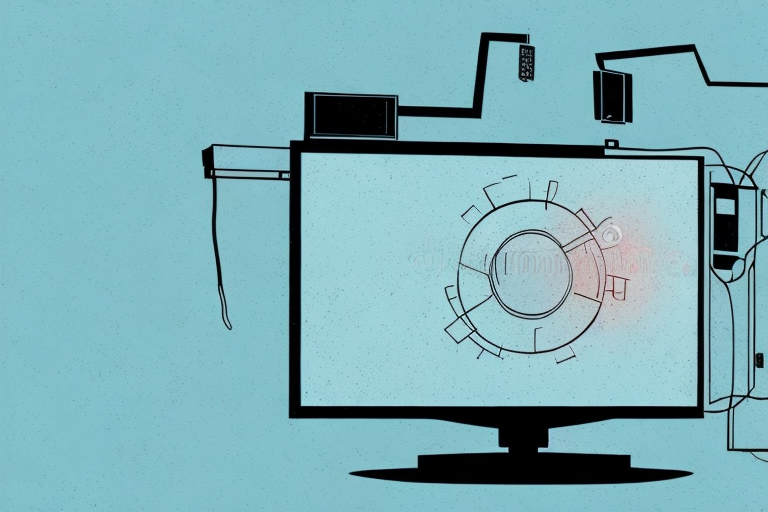Removing a flat screen TV from a mount can be a daunting task, especially if you haven’t done it before. To make the process smoother and safer, it’s essential to familiarize yourself with the tools you need, follow a step-by-step guide, take safety precautions, and avoid common mistakes. In this article, we’ll cover all that and more.
Tools You Need to Remove a Flat Screen TV from a Wall Mount
Before you begin, you need to have the following tools:
- Screwdriver (Phillips or flathead)
- Socket wrench or pliers
- Allen wrench (if your mount has hex screws)
- Assistant (optional but recommended)
Make sure you have these tools ready and easily accessible before you start the removal process.
It’s important to note that not all wall mounts are the same, so it’s a good idea to consult the manufacturer’s instructions before attempting to remove your TV. Additionally, if you’re unsure about your ability to safely remove the TV from the wall mount, it’s best to hire a professional to do it for you.
Step-by-Step Guide to Removing a Flat Screen TV from a Wall Mount
Now that you have the tools, follow these steps to remove your flat screen TV from the wall mount:
- Turn off and unplug the TV. This is crucial for safety reasons.
- Locate the mounting bracket screws that secure the TV to the mount. These are usually on the bottom or back of the TV.
- Use the screwdriver or socket wrench to remove the screws from the mounting bracket. If your mount has hex screws, use the Allen wrench instead.
- Ask your assistant to hold the TV firmly while you remove the last screw. This will prevent the TV from falling and getting damaged.
- Gently lift the TV off the mount and place it on a flat surface, such as a table or a bed.
That’s it. You have successfully removed your flat screen TV from the wall mount. However, before you start celebrating, there are a few safety precautions to take and tips to keep in mind.
Firstly, make sure to wear gloves while removing the TV from the wall mount. This will protect your hands from any sharp edges or corners on the TV or mount. Additionally, it’s important to have a clear path to the flat surface where you will be placing the TV. Remove any obstacles or clutter that may be in the way to prevent tripping or dropping the TV. Finally, if you plan on remounting the TV, be sure to keep all the screws and mounting hardware in a safe place for future use.
Safety Precautions to Take Before Removing Your Flat Screen TV from Mount
Safety should always be your top priority when dealing with electronics and heavy objects. Here are some precautions to take:
- Turn off and unplug the TV from the outlet to avoid electric shock.
- Wear protective gear, such as gloves and eye goggles, to avoid injuries or dust in your eyes.
- Ask someone to assist you in holding the TV while you remove the screws. A falling TV can cause serious damages or injuries.
- Avoid yanking or pulling the TV off the mount. Doing so can damage the TV, the mount, or the wall.
- Double-check that you have removed all the screws before lifting the TV off the mount. Leaving one screw can cause the TV to fall or tilt dangerously.
Aside from the precautions mentioned above, there are other things to keep in mind when removing your flat screen TV from its mount. Firstly, make sure that the area around the TV is clear of any obstacles or clutter. This will give you and your assistant enough space to move around and avoid tripping or bumping into anything.
Secondly, if you are unsure about how to remove the TV from the mount, consult the manufacturer’s manual or contact a professional. Trying to remove the TV without proper knowledge or experience can lead to accidents or damages to the TV or the mount.
Tips for Removing Your Flat Screen TV Without Damaging Your Wall or TV
Removing your flat screen TV from the wall mount can leave unsightly holes and scratches on the wall or the TV. To avoid that, here are some tips:
- Use a stud finder to locate the studs in the wall before mounting the TV. This will ensure a secure and stable mount.
- Cover the screw holes with spackle or joint compound after removing the TV. Smooth out the surface with sandpaper and repaint if necessary.
- Use a soft cloth or microfiber towel to clean the TV and the mount before and after removal. This will prevent dust and dirt buildup and scratches on the TV screen.
- If you plan to reinstall the TV on the same mount, label and store the screws and other parts separately to avoid misplacing them.
However, if you are not planning to reinstall the TV on the same mount, it is important to remove the mount from the wall carefully. Use a screwdriver to remove the screws from the mount and gently pull the mount away from the wall. If the mount is glued to the wall, use a hairdryer to soften the glue and then remove the mount.
Additionally, if you are unsure about removing the TV from the wall mount, it is best to seek professional help. A professional can safely remove the TV without damaging the wall or the TV and can also help you reinstall the TV if needed.
How to Find the Right Spot to Reinstall Your Flat Screen TV on the Wall
If you plan to reinstall your flat screen TV on the same or a new mount, here’s how to find the optimal spot:
- Measure the distance between the bottom of the TV and the mounting bracket or screw holes. Write down the measurement.
- Use a level to make sure the mount is straight and even. This will prevent the TV from tilting, sliding, or falling off.
- Take into account the angle, height, and distance from the viewing angle. A TV that’s too high or too low can strain your neck and eyes.
- Consider the room’s lighting and glare. Position the TV away from windows or direct sunlight to avoid reflections or a dim picture.
Another important factor to consider when reinstalling your flat screen TV is the weight of the TV and the strength of the mount. Make sure the mount can support the weight of your TV and that it is securely attached to the wall.
It’s also a good idea to check the cables and connections before mounting the TV. Make sure the cables are long enough to reach the TV and that they are not damaged or frayed. You may need to purchase new cables or adapters if the old ones are not compatible with your new TV.
How to Clean and Maintain Your Wall Mount After Removing Your Flat Screen TV
Cleaning and maintaining your wall mount can prolong its lifespan and make reinstalling your TV easier. Here’s how to do it:
- Remove any dust or debris from the mount with a soft cloth or compressed air can. This will prevent smudges or scratches on the mount.
- If the mount is made of metal, apply a rust inhibitor or lubricant to prevent rust or corrosion.
- If the mount has adjustable arms or hinges, make sure they move smoothly and tighten any loose screws or bolts.
- If the mount is wall-mounted, make sure it’s not tilting or sagging. If it is, reposition or replace the mount.
It’s important to note that different types of wall mounts may require different cleaning and maintenance methods. For example, if your wall mount is a full-motion mount, it may have more moving parts that need to be checked and lubricated regularly. Additionally, if your wall mount is located in a high-humidity area, such as a bathroom, you may need to take extra precautions to prevent rust or corrosion. Always refer to the manufacturer’s instructions for specific cleaning and maintenance guidelines.
Common Mistakes to Avoid When Removing a Flat Screen TV from a Wall Mount
Here are some mistakes to avoid when removing your flat screen TV from the wall mount:
- Not unplugging the TV before removal. This can cause electric shock or damage to the TV.
- Yanking or pulling the TV off the mount instead of gently lifting it. This can damage the TV, the mount, or the wall.
- Removing the screws from the mount instead of the TV. This can cause the mount to fall off and damage the wall or the TV.
- Not wearing protective gear, such as gloves and eye goggles. This can result in injuries or dust in your eyes.
- Leaving one screw on the mounting bracket. This can cause the TV to fall or tilt dangerously.
How to Remove a Heavy Flat Screen TV from an Unstable Wall Mount
If your flat screen TV is heavy, removing it from an unstable wall mount can be risky. Here are some tips:
- Ask someone to assist you in holding the TV while you remove the screws. A falling TV can cause serious damages or injuries.
- Use a ladder or a step stool to reach the higher parts of the mount. Don’t climb on unstable or wobbly surfaces.
- Carefully lift the TV off the mount and rest it on a flat surface, such as a table or a bed. Avoid dropping, tilting, or dragging the TV.
- Consider hiring a professional to remove and reinstall your heavy flat screen TV. They have the experience, tools, and expertise to do it safely and efficiently.
Troubleshooting Tips: What to Do If You Can’t Remove Your Flat Screen TV from the Wall Mount
If you’re having trouble removing your flat screen TV from the wall mount, here are some tips:
- Verify that you have removed all the screws from the mounting bracket. Sometimes, screws can be hidden or hard to see.
- Try tightening and then loosening the screws in a diagonal pattern. This can loosen any adhesive or friction that’s keeping the TV attached to the mount.
- If the screws are stripped or stuck, use a lubricant or penetrating oil to loosen them. Let the oil soak in for a few minutes before attempting to remove them again.
- If all else fails, consider seeking professional help. Trying to force the TV off the mount can cause irreparable damages or injuries.
Removing a flat screen TV from a wall mount can be a challenging task, but with the right tools, precautions, and tips, it can be done safely and successfully. Remember to take your time, be patient, and seek professional help if needed. Happy TV removal!