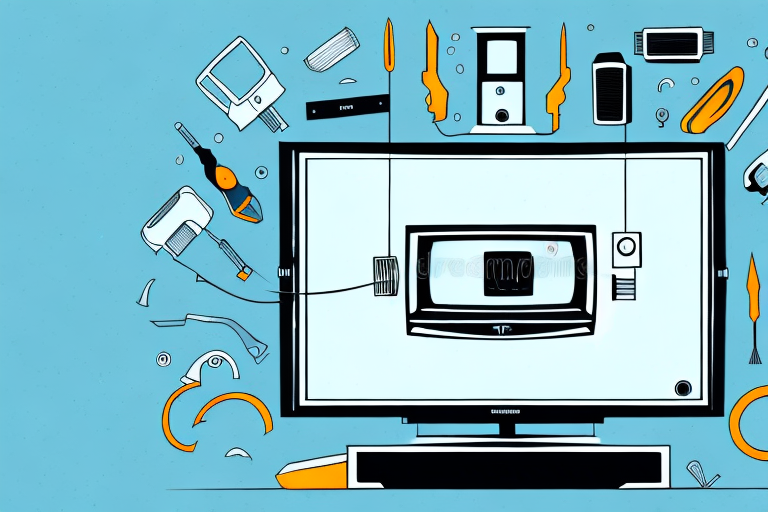If you have a wall-mounted TV, it’s important to ensure that the mount is strong enough to support the weight of the TV. Reinforcing your TV mount is a simple yet effective way to improve its safety and stability. In this article, we’ll take a detailed look at why reinforcing your TV mount is important and guide you through the process step by step. Read on to learn everything you need to know about reinforcing your TV mount safely and correctly.
Why Reinforcing Your TV Mount is Important for Safety
Before we dive into the process of reinforcing your TV mount, let’s talk about why it’s important. A weak or poorly installed mount can result in a dangerous situation where your TV falls from the wall and causes injury or damage. This is especially crucial for families with children or pets who might accidentally run into or tug at the TV. Therefore, reinforcing your TV mount helps to guarantee the safety of your loved ones and protect your valuable electronic equipment.
Additionally, reinforcing your TV mount can also improve your viewing experience. A sturdy mount ensures that your TV stays in place, preventing any wobbling or shaking that can cause distractions while watching your favorite shows or movies. It also allows you to adjust the angle and position of your TV without worrying about it shifting or falling. By reinforcing your TV mount, you can enjoy a safer and more comfortable viewing experience.
Tools and Materials Required to Reinforce Your TV Mount
To reinforce your TV mount, you’ll need a few tools and materials. Here’s a list of what you’ll need:
- Drill
- Drill bits
- Phillips screwdriver
- Level
- Tape measure
- Stud finder
- Anchor bolts (for drywall or concrete walls)
- Screws
- Washers
- Mounting bracket
Before you begin reinforcing your TV mount, it’s important to ensure that you have the right type of mount for your TV. There are different types of mounts available, including fixed, tilting, and full-motion mounts. Make sure you choose a mount that is compatible with your TV’s size and weight.
Additionally, it’s important to follow the manufacturer’s instructions carefully when installing your TV mount. This will ensure that the mount is installed correctly and securely, reducing the risk of accidents or damage to your TV.
Step-by-Step Guide to Reinforcing Your TV Mount
Now that you have your tools and materials ready, let’s begin the process of reinforcing your TV mount:
- Find the studs behind the wall using a stud finder. If the wall is made of drywall, you’ll need to use anchor bolts to secure the mount.
- Measure and mark the height at which you want to install the TV mount.
- Hold the mounting bracket against the wall and mark the spots for drilling the holes.
- Drill the holes for the screws or anchor bolts.
- Place the mount against the wall and secure it tightly using screws or anchor bolts.
- Attach the TV to the mounting bracket using the appropriate screws and washers.
It’s important to note that the weight of your TV should be taken into consideration when reinforcing your TV mount. Make sure to check the weight limit of your mount and ensure that it can support the weight of your TV. If your TV is too heavy for the mount, it can cause damage to both the mount and the wall, and can even be a safety hazard. Always double-check the weight limit before proceeding with the installation.
Common Mistakes to Avoid When Reinforcing Your TV Mount
When reinforcing your TV mount, there are several mistakes you’ll want to avoid:
- Not using a level when mounting the bracket
- Using the wrong type of screws or anchor bolts
- Not securing the mount tightly enough to the wall
- Over-tightening screws, which can damage the mount or wall
- Not double-checking the weight requirements for your mount
Another common mistake to avoid when reinforcing your TV mount is not considering the placement of the mount. It’s important to choose a location that is both comfortable for viewing and safe for the mount. Avoid placing the mount too high or too low, and make sure it’s not in a location where it could be bumped or knocked over.
Additionally, it’s important to make sure that the wall you’re mounting the TV on is strong enough to support the weight of the TV and mount. If you’re unsure, it’s best to consult a professional or use a stud finder to locate the studs in the wall for added support.
Tips for Choosing the Right Anchors and Screws for Your TV Mount
Choosing the right anchors and screws is essential for ensuring the strength and stability of your TV mount. Here are some tips to help you make the right choice:
- Use screws that are rated for weight and the correct length for the depth of your drywall or wall material.
- Choose anchor bolts that are rated for the weight of your TV and have a tight fit that prevents any movement.
- If mounting to concrete, use concrete screws or anchors.
Another important factor to consider when choosing anchors and screws for your TV mount is the location of the mount. If you are mounting your TV on an exterior wall, you may need to use longer screws and anchors to ensure that the mount is securely attached to the wall. Additionally, if you are mounting your TV in an area with high humidity or moisture, such as a bathroom or kitchen, you should choose anchors and screws that are resistant to rust and corrosion.
It is also important to consider the size and weight of your TV when choosing anchors and screws. If you have a larger, heavier TV, you may need to use multiple anchors and screws to distribute the weight evenly and prevent the mount from pulling away from the wall. Additionally, if you plan to tilt or swivel your TV mount, you should choose anchors and screws that are designed to handle the additional stress and weight of the moving mount.
How to Determine the Weight Capacity of Your TV Mount
Each TV mount has a specific weight capacity, which is listed in the product documentation. Double-check the weight capacity of your chosen TV mount and ensure that your TV falls within that weight range. It’s also important to keep in mind any additional weight that may come from accessories like soundbars or gaming systems. Reinforcing your TV mount does not increase its weight capacity, so it’s crucial to select a mount with adequate strength from the start.
Another factor to consider when determining the weight capacity of your TV mount is the size and type of your TV. Larger TVs tend to be heavier and require a mount with a higher weight capacity. Additionally, curved or OLED TVs may require a mount with a higher weight capacity due to their unique shape and weight distribution.
It’s also important to note that the weight capacity of your TV mount should not be the only consideration when selecting a mount. Factors such as the type of wall you will be mounting the TV on, the viewing angle, and the ease of installation should also be taken into account to ensure a safe and secure installation.
How to Check for Studs and Other Support Structures Behind the Wall
Using a stud finder is the most effective way to find studs behind the wall. You can also tap on the wall and listen for a solid sound, which indicates that you’ve found a stud. If you can’t find a stud, you’ll need to use anchor bolts to secure your TV mount to the wall. Always make sure to get the right type and size of wall anchors for your wall type.
It’s important to note that not all walls are created equal. Some walls may have additional support structures, such as metal studs or fire blocks, that can affect the placement of your TV mount. If you’re unsure about the structure of your wall, it’s best to consult a professional before attempting to mount your TV. They can help you determine the best location for your mount and ensure that it is securely attached to the wall.
How to Adjust the Angle and Tilt of Your TV After Reinforcing the Mount
After reinforcing your TV mount, you can adjust the angle and tilt of your TV with ease. Most mounts have adjustment screws or knobs that make it easy to change the angle and tilt of your TV. Always remember to adjust your TV with care to prevent damage to the mount or potential accidents.
It is important to note that the optimal viewing angle and tilt of your TV may vary depending on the size and height of your room. For example, if your TV is mounted higher up on the wall, you may need to tilt it downwards slightly to avoid neck strain. Similarly, if you have a larger room, you may need to adjust the angle of your TV to ensure that everyone in the room has a clear view. Experiment with different angles and tilts until you find the perfect viewing position for your TV.
Additional Tips for Maintaining Your Reinforced TV Mount Over Time
Once you’ve reinforced your TV mount, it’s important to maintain it for long-lasting stability. Here are some tips to help you keep your mount in good condition:
- Periodically check the screws and bolts on the TV mount to ensure they are still tight.
- Dust and clean the mount regularly to prevent dust accumulation.
- Don’t overload your TV mount with excessive weight or pressure.
- Reinforce your TV mount again if you make any changes to the wall location or mount positioning.
Reinforcing your TV mount may seem daunting, but with the right tools, materials, and knowledge, it’s a doable task. Following our step-by-step guide and tips will help keep your TV securely mounted for years to come, providing enhanced safety and enjoyment for you and your family.
Another important tip to keep in mind is to avoid placing any objects or decorations on top of your TV mount. This can cause unnecessary strain on the mount and potentially lead to damage or instability. Additionally, if you have children or pets in your home, make sure to keep them away from the TV mount and educate them on the importance of not touching or playing with it.