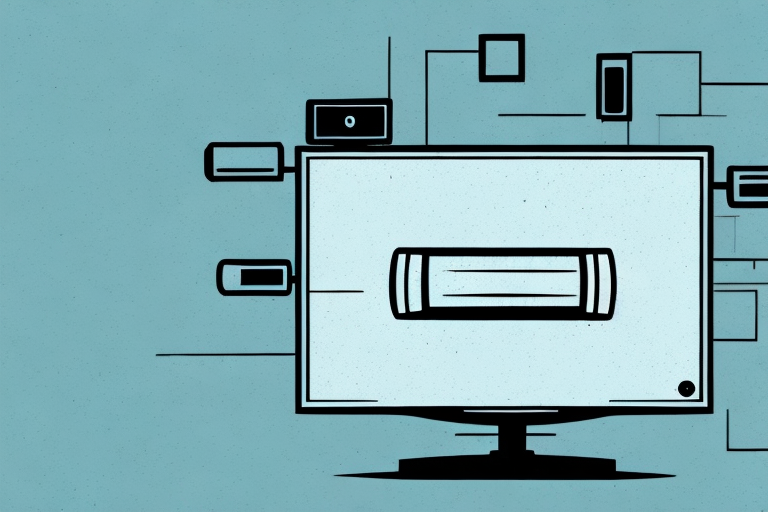If you’re thinking about mounting a TV on your wall, you’ll need to assess your wall’s structural integrity, and reinforce it if necessary, to ensure that it can support the weight of the TV, the mounting hardware, and any additional equipment you might need, such as a soundbar or cable box. In this article, we’ll cover everything you need to know to reinforce your wall for TV mounting, including determining the best wall for mounting, choosing the right hardware, assessing your wall’s structural integrity, and more.
Determining the Best Wall for TV Mounting
The first step in reinforcing your wall for TV mounting is determining which wall is best for mounting your TV. Most people choose to mount their TV on an interior wall, as exterior walls can be difficult to work with and may not have adequate structural support. You’ll want to choose a wall that has at least one stud that you can attach your mounting bracket to. Additionally, you’ll want to choose a wall that has easy access to electrical outlets and cable or satellite connections.
Another important factor to consider when choosing a wall for TV mounting is the viewing angle. You’ll want to choose a wall that allows for comfortable viewing from your desired seating area. It’s also important to consider any potential glare or reflections from windows or other light sources in the room. If possible, choose a wall that minimizes these distractions and provides the best viewing experience.
Choosing the Right TV Mounting Hardware
Once you’ve determined which wall to mount your TV on, it’s time to choose the right hardware for the job. You’ll need a mounting bracket that corresponds to the VESA pattern on the back of your TV. You’ll also need screws that are the correct length for your wall’s depth, and compatible with your mounting bracket and the studs in your wall. Make sure you choose high-quality hardware that can support the weight of your TV.
It’s important to note that not all TV mounting hardware is created equal. Cheaper hardware may not be able to support the weight of your TV, leading to a dangerous situation where your TV could fall off the wall. Additionally, using the wrong size or type of screws can also lead to a dangerous situation. It’s always best to consult with a professional or do thorough research before purchasing and installing TV mounting hardware.
Tools You’ll Need for Reinforcing a Wall for TV Mount
Before you start reinforcing your wall for TV mounting, you’ll need to gather the necessary tools. These may include a stud finder, a drill with appropriate drill bits and drivers, a level, a measuring tape, a pencil, a drywall saw or utility knife, and a wrench or pliers.
It’s important to note that the specific tools you need may vary depending on the type of wall you’re working with. For example, if you’re mounting a TV on a brick or concrete wall, you may need a hammer drill and masonry bits in addition to the standard tools.
Additionally, if you’re not comfortable with electrical work, you may want to hire a professional to help you run cables and install outlets behind the TV. This can ensure that your TV is properly powered and connected to any necessary devices, without risking damage to your home’s electrical system.
Assessing the Structural Integrity of Your Wall
Before you start reinforcing your wall, it’s important to assess its structural integrity to determine if additional support is needed. You can use a stud finder to locate the studs in your wall. If there are not enough studs to support your TV, or if the existing studs are too far apart, you’ll need to add additional studs or backers to support the weight of your TV.
Another important factor to consider when assessing the structural integrity of your wall is the condition of the drywall. If the drywall is damaged or weakened, it may not be able to support the weight of your TV even if there are enough studs. Look for any cracks, holes, or water damage in the drywall. If you notice any of these issues, it’s best to repair or replace the drywall before mounting your TV.
Preparing Your Wall for TV Mounting
Once you’ve assessed your wall’s structural integrity, it’s time to prepare your wall for mounting. First, mark the location where you want to mount your TV on the wall. Then, use a level to ensure that the mark is perfectly level and centered. Next, use a drywall saw or utility knife to cut out a section of drywall where you plan to install your mounting bracket. If you need to add additional studs or backers, you’ll need to cut additional holes in your wall to access the studs.
After cutting out the section of drywall, it’s important to check for any electrical wires or plumbing pipes that may be hidden behind the wall. Use a stud finder to locate any studs or pipes before drilling any holes. If you’re unsure about the location of any wires or pipes, it’s best to consult a professional.
Once you’ve confirmed that it’s safe to proceed, you can install your mounting bracket onto the wall. Make sure to use the appropriate screws and anchors for your wall type and the weight of your TV. It’s also a good idea to have someone assist you with holding the bracket in place while you secure it to the wall.
Installing Additional Studs and Backers for Support
If you’ve determined that you need additional studs or backers to support the weight of your TV, you’ll need to install them before you can mount your TV. To install additional studs, locate the studs nearest to the location where you want to mount your TV, and use them as guides to mark the location of the new studs. Then, use a drill with a hole saw attachment to cut holes in the drywall where you plan to install the new studs. Finally, attach the new studs to the existing studs using screws.
It’s important to note that if you’re installing additional backers instead of studs, you’ll need to use a different method. Backers are typically made of plywood or similar materials and are attached to the existing studs using screws. Once the backers are in place, you can then mount your TV to the backers using a TV mount. Make sure to use screws that are long enough to go through the backers and into the studs for maximum support.
Adding Drywall Anchors to Increase Stability
If you’re unable to install additional studs or backers to support your TV, you can use drywall anchors to increase stability. To install drywall anchors, first drill a hole in the drywall where you want to mount your TV. Then, insert the anchor into the hole and screw in the mounting bracket using the provided screws. Make sure the anchor is secure and can support the weight of your TV.
It’s important to note that not all drywall anchors are created equal. Be sure to choose anchors that are rated for the weight of your TV and the mounting bracket. Additionally, if you’re mounting your TV in an area with high traffic or where it may be bumped or jostled, consider using multiple anchors for added stability.
Another option for increasing stability is to use a TV safety strap or anti-tip device. These devices attach to the back of your TV and anchor it to the wall or furniture, preventing it from tipping over. This is especially important if you have children or pets in your home.
Using Toggle Bolts for Added Security
In addition to using drywall anchors, you may also consider using toggle bolts for added security. Toggle bolts are designed to securely anchor heavy objects to drywall or plaster walls. To install toggle bolts, first drill a hole in the wall where you want to mount your TV. Then, insert the toggle bolt into the hole, and use a wrench or pliers to tighten it until it’s secure. Finally, attach your mounting bracket to the toggle bolt using the provided screws.
It’s important to note that toggle bolts are not suitable for all types of walls. They work best on solid walls made of concrete or brick. If you’re unsure whether toggle bolts are appropriate for your wall, consult a professional or use a different type of anchor. Additionally, make sure to choose the right size of toggle bolt for your TV and mounting bracket, as using a bolt that’s too small can result in a dangerous and unstable installation.
Reinforcing Plaster Walls for TV Mounting
Mounting a TV on a plaster wall requires a slightly different approach than mounting on a drywall wall. Plaster walls are thicker and more brittle than drywall, so you’ll need to use special hardware and techniques to reinforce your wall for TV mounting. You may need to use additional backing to support the weight of your TV, and you should use a drill bit specially designed for plaster walls to avoid cracking or damaging the plaster.
Tips for Hiding Wires and Cables
Once you’ve mounted your TV on the wall, you’ll need to hide the wires and cables to maintain a neat and tidy appearance. There are several ways to hide wires and cables, including using cord covers, running cables behind walls, and using cable ties and mounts to keep cables organized and out of sight. Consider hiring a professional to help you with this step for the best results.
Properly Leveling and Centering Your TV on the Wall
After you’ve mounted your TV on the wall, it’s important to make sure it’s level and centered for the best viewing experience. Use a level to ensure that your TV is perfectly horizontal, and adjust the mounting bracket or the TV itself if necessary. Then, step back and make sure your TV is centered on the wall and at the appropriate viewing height for your room.
Testing the Strength of Your Wall Mount
Once you’ve mounted your TV on the wall, it’s important to test the strength of your wall mount to ensure it can support the weight of your TV. Gently push on the TV to ensure that it’s securely anchored to the wall. You may also want to perform a stress test by carefully pulling on the TV in different directions to ensure it’s stable and secure.
Troubleshooting Common TV Mounting Issues
If you encounter any issues while reinforcing your wall for TV mounting, don’t hesitate to seek help from a professional. Common issues include improperly installed studs or mounting hardware, inadequate support for the weight of your TV, and insufficient electrical and cable connections.
Reinforcing a wall for TV mounting can be a challenging and time-consuming task, but it’s an important step to ensure that your TV is safely and securely mounted. By following the steps outlined in this article, you can reinforce your wall for TV mounting with confidence and enjoy your favorite shows and movies in style.