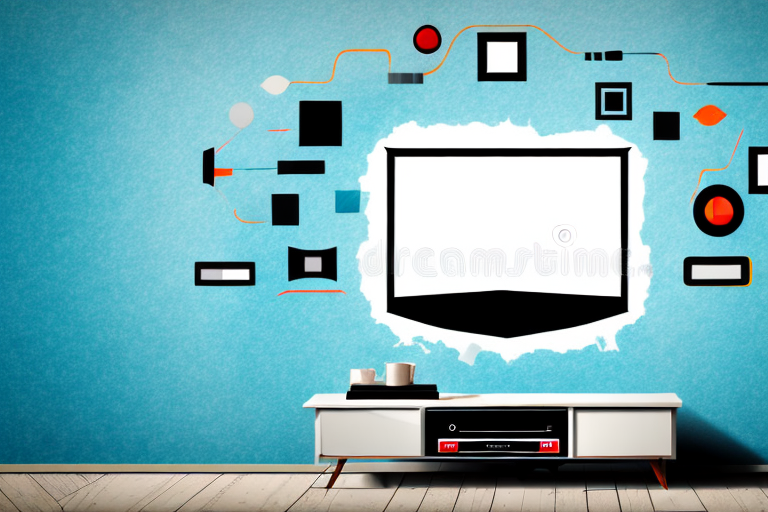If you want to elevate the viewing experience in your home, one way to do it is by raising your TV mount. Not only does it create a better viewing angle, but it can also free up valuable space in your living room. However, before you grab your toolbox and get started, take some time to go through the following guide to ensure a safe and successful installation.
Why You Might Need to Raise Your TV Mount
Raising your TV mount is appropriate for a variety of reasons, such as accommodating a new piece of furniture, bringing the screen up to eye level, or enhancing the overall aesthetic of your room. Whatever your reason, a raised TV mount can help you achieve a better viewing experience.
Another reason you might need to raise your TV mount is to improve the sound quality. If your TV is mounted too low, the sound may be muffled or distorted by furniture or other objects in the room. By raising the TV mount, you can create a clearer path for the sound to travel and improve the overall audio experience.
Additionally, raising your TV mount can be a safety measure, especially if you have young children or pets in the home. By mounting the TV higher up on the wall, you can reduce the risk of it being accidentally knocked over or pulled down, which could cause injury or damage to your TV and other belongings.
Assessing the Height of Your TV Mount
The first step in raising a TV mount is assessing the height of your current setup. This will help you determine how much higher you need your screen to be to achieve the ideal viewing angle. You can measure the height of your existing mounting bracket and bracket screws with a tape measure to get an accurate measurement.
Once you have determined the height of your current TV mount, you should consider the height of your seating area. The ideal viewing angle is when the center of the screen is at eye level when you are seated. If your seating area is low, you may need to raise the TV mount higher than the current setup to achieve the ideal viewing angle.
Another factor to consider is the size of your TV. Larger screens may require a higher mounting position to ensure that the entire screen is visible from your seating area. It is important to take into account the size of your TV and the distance between your seating area and the screen when determining the height of your TV mount.
Tools and Materials Needed for Raising a TV Mount
Before you start raising your TV mount, you need to gather the necessary tools and materials. You will need a drill, drill bits, a stud finder, a level, a measuring tape, a ladder, new mounting brackets, and screws. You may also need wall anchors if you are unable to secure the mounting bracket into a stud.
It is important to note that the weight and size of your TV will also determine the type of mounting bracket and screws you will need. Be sure to check the manufacturer’s instructions for the recommended weight limit and size of the TV mount. Additionally, if you are unsure about the location of the studs in your wall, it may be helpful to consult a professional or use a specialized stud finder tool to ensure the safety and stability of your TV mount.
Safety Precautions to Take Before Raising Your TV Mount
When raising your TV mount, safety should be your top priority. Ensure that the ladder you use is sturdy and placed on a level surface. Always wear safety goggles and gloves when using power tools. Make sure that all electrical cords are out of the way to avoid tripping hazards. Also, ensure that the TV mount and the wall can support the weight of your TV.
Another important safety precaution to take is to have a helper with you. Raising a TV mount can be a two-person job, and having someone to hold the mount steady while you attach it to the wall can prevent accidents. Additionally, it’s important to read the instructions carefully and follow them step-by-step. Skipping a step or using the wrong hardware can compromise the safety of the mount and the TV.
After you’ve raised the TV mount, it’s important to test it to ensure that it’s secure. Gently tug on the mount to make sure it’s firmly attached to the wall. Also, check that the TV is level and that all cables are securely connected. Taking these extra precautions can help prevent accidents and ensure that your TV is safely mounted.
Step-by-Step Guide to Raising a TV Mount
First, remove your television from the current mount. Then, use a stud finder to locate a nearby stud that can support the new mount. If there is no stud, use wall anchors to secure the mount to the drywall. Once you have identified the location for the new mount, use a measuring tape and level to mark the drill holes. If necessary, use a drill bit to make holes in the wall. Install the new mounting bracket using the screws provided. Finally, attach the TV to the new mounting bracket.
It is important to ensure that the new mount can support the weight of your television. Check the weight limit of the mount and compare it to the weight of your TV. If the weight of your TV exceeds the weight limit of the mount, it is not safe to use. Additionally, make sure that the mount is securely attached to the wall and that there is no wobbling or movement. This will prevent the TV from falling and causing damage or injury.
How to Adjust the Tilt and Swivel of a Raised TV Mount
Once you have raised your TV mount, you may need to adjust the tilt and swivel of the TV for better viewing. You can usually find the adjustment knobs on the back of the TV or on the mounting bracket. Adjust the tilt and swivel until you achieve the perfect viewing angle.
It is important to note that the weight of your TV can affect the ease of adjusting the tilt and swivel. If your TV is particularly heavy, you may need to enlist the help of another person to make the adjustments. Additionally, if you have a curved TV, you may need to adjust the tilt and swivel differently than you would for a flat screen TV.
Once you have adjusted the tilt and swivel to your liking, it is a good idea to test out the viewing angle from different positions in the room. This will ensure that everyone in the room has a comfortable viewing experience. If you find that the viewing angle is still not quite right, you can always make further adjustments until you achieve the perfect setup.
Common Mistakes to Avoid When Raising a TV Mount
One common mistake made when raising a TV mount is not taking the weight of the TV into consideration. Always ensure that the TV mount and wall are sturdy enough to support the weight of your TV. Another mistake is not leveling the mount properly, which can result in a crooked TV. Use a level to ensure that the mounting bracket is even before drilling holes into the wall.
Another mistake to avoid when raising a TV mount is not checking for any obstructions behind the wall. Make sure to check for any electrical wires, pipes, or studs that may interfere with the installation process. Failure to do so can result in damage to your TV or even cause a safety hazard.
It is also important to consider the viewing angle when raising a TV mount. Make sure to position the TV at a comfortable height and angle for optimal viewing. This can help prevent neck and eye strain, especially if you plan on watching TV for extended periods of time.
Tips for Choosing the Right Wall Anchors for Your Raised TV Mount
If you need to use wall anchors to secure your new mounting bracket to the wall, choose the right type of anchor for your wall material. For drywall, use plastic anchors, but for brick or concrete walls, use metal anchors. Also, choose an anchor that can support the weight of your TV and mounting bracket.
It’s important to note that the size of the anchor also matters. Make sure to choose an anchor that is the appropriate size for the screw or bolt that will be inserted into it. Using an anchor that is too small can cause it to pull out of the wall, while using an anchor that is too large can cause the wall to crack or break. Additionally, consider the location of the anchor. If you’re mounting your TV in an area with high foot traffic or where children play, it’s best to use multiple anchors for added stability and safety.
How to Hide Cables and Wires After Raising Your TV Mount
After raising your TV mount, you may be left with unsightly cables and wires. To hide them, run the cables through a cable cover, which can be painted to match the wall color. Alternatively, feed the cables through the wall using a cable raceway. Both options will create a clean and polished appearance.
Another option to consider is using a cord hider, which is a flexible tube that can be easily cut to the desired length. Simply insert the cables into the tube and then attach it to the wall using adhesive strips or screws. Cord hiders are available in a variety of colors and sizes, making it easy to find one that matches your decor.
If you want a more permanent solution, you can hire a professional to install an in-wall power and cable management system. This involves cutting holes in the wall and running the cables through the wall cavity, which is then covered with a wall plate. While this option is more expensive and time-consuming, it provides a completely hidden and streamlined look.
Maintenance Tips for a Raised TV Mount
After raising your TV mount, it’s important to maintain it to ensure its longevity. Periodically check the tightness of the screws and ensure that all wires and cables are properly secured to prevent damage. Also, clean the TV and mounting bracket regularly to remove dust and debris.
By following these steps for raising your TV mount, you can enhance the viewing experience in your home and create a more functional and aesthetically pleasing space. Remember to take safety precautions and choose the right tools and materials for the job. With a little effort and attention to detail, you can elevate your TV and transform your living space.
Another important maintenance tip for a raised TV mount is to avoid overloading it with too much weight. Make sure to check the weight limit of your mount and ensure that your TV and any additional equipment, such as soundbars or gaming consoles, do not exceed this limit. Overloading the mount can cause it to become unstable and potentially lead to damage or injury.