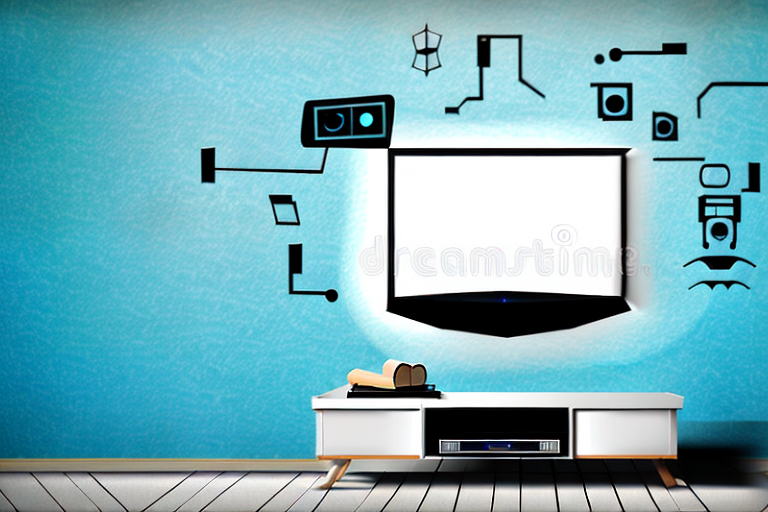Mounting a TV on the wall can transform your viewing experience, giving you a better viewing angle and more space in your living room. However, mounting your TV on the wall can be challenging if you are not familiar with the process. In this article, we’ll take you step-by-step through the process of how to put up a wall mount for TV.
Choosing the Right Wall Mount for Your TV
The first step in mounting your TV is to choose the right wall mount for your TV. There are different types of wall mounts available, including fixed mounts, tilt mounts, and full-motion mounts. Fixed mounts hold your TV in a fixed position, while tilt mounts allow you to adjust your TV up and down. Full-motion mounts allow you to adjust your TV up, down, left, and right. The type of wall mount you choose will depend on your preferences and needs. Consider factors like the size and weight of your TV, the style of your room, and the viewing angle.
Another important factor to consider when choosing a wall mount for your TV is the VESA pattern. This refers to the pattern of holes on the back of your TV where the mount will attach. Make sure to choose a wall mount that is compatible with your TV’s VESA pattern to ensure a secure and stable mount.
It’s also important to consider the installation process when choosing a wall mount. Some mounts may require professional installation, while others can be easily installed by the homeowner. Make sure to read the installation instructions carefully and choose a mount that you feel comfortable installing yourself or with the help of a friend.
Essential Tools Needed for Mounting Your TV
Before you start mounting your TV on the wall, make sure you have all the essential tools needed for the process. These may include a drill, drill bits, a stud finder for locating wall studs, a level, a pencil, a measuring tape, a screwdriver, and screws. It is essential to have all the necessary tools ready to avoid delays and ensure that the installation goes smoothly.
In addition to the essential tools mentioned above, you may also need a cable management kit to hide the cables and wires behind the TV. This will give your installation a neat and professional look. You can also consider using a mounting template to ensure that the TV is mounted at the correct height and angle.
It is important to note that the weight and size of your TV will determine the type of mount you need. For larger TVs, you may need a heavy-duty mount that can support the weight of the TV. It is also important to ensure that the mount is compatible with your TV’s VESA pattern, which is the distance between the mounting holes on the back of the TV.
Preparing the Wall for Mounting Your TV
The next step is to prepare the wall for mounting your TV. Start by clearing the area around the wall where the TV will be mounted. Remove any furniture or other items on the wall. Next, use a stud finder to locate the wall studs where you will attach the wall mount bracket. Make sure that you mark the locations of the studs with a pencil so that you can easily find them when necessary.
It is important to ensure that the wall is clean and free of any dust or debris before mounting your TV. Use a damp cloth to wipe down the wall and remove any dirt or grime. Additionally, consider using a level to ensure that the wall mount bracket is straight and even. This will help to prevent any issues with the TV being crooked or unstable once it is mounted. Taking these extra steps will help to ensure that your TV is securely mounted and will provide you with a great viewing experience.
Measuring and Marking the Wall for Perfect Placement
Once you have located the studs, use a measuring tape and a level to determine the location where you want to mount your TV. Make sure you get the measurements right, as you don’t want to end up with a crooked or off-center TV mount. Use a pencil to mark the precise spot where the mount will go.
Before drilling any holes, it’s important to consider the height at which you want your TV to be mounted. The ideal height for a TV mount is at eye level when you are seated, so take into account the height of your furniture and the distance from the wall. You may also want to consider any glare or reflections that may occur from nearby windows or light sources.
Once you have determined the height and location for your TV mount, it’s a good idea to double-check your measurements and markings before proceeding. Use a level to ensure that your markings are straight and even, and measure the distance between the marks to confirm that they are spaced correctly. Taking the time to do this step carefully will help ensure that your TV mount is securely and accurately installed.
Drilling Holes in the Wall for Your TV Mount
Now, it’s time to drill holes in the wall for your TV mount. Use a drill bit that is the same size as the screws that came with your wall mount. Drill the holes where you marked them on the wall, ensuring that the holes are at the same height and distance apart.
Before drilling, make sure to check for any electrical wires or plumbing behind the wall. You can use a stud finder or a wire detector to locate any potential hazards. If you are unsure, it’s best to consult a professional to avoid any accidents or damage to your home.
Once you have drilled the holes, insert wall anchors into each hole. These anchors will provide extra support for your TV mount and prevent it from falling off the wall. Make sure the anchors are flush with the wall and secure before attaching the mount.
Attaching the TV Bracket to the Wall
Next, attach the TV bracket to the wall using the screws and a screwdriver. Make sure that the screws are tightened into the studs so that the TV mount is secure and can support the weight of your TV.
It is important to use a level to ensure that the TV bracket is straight before attaching it to the wall. This will prevent your TV from being crooked or tilted when it is mounted on the bracket.
If you are unsure about how to properly attach the TV bracket to the wall, it is recommended that you seek the assistance of a professional. They can ensure that the bracket is securely attached and that your TV is mounted safely and securely.
Securing the TV to the Bracket on the Wall Mount
With the mount securely attached to the wall, you can now attach your TV to the bracket on the mount. Most wall mounts come with screws that fit your TV’s mounting holes. Use these screws to attach the TV to the mount, ensuring that the TV is level and secure.
It is important to note that the weight of your TV should not exceed the weight limit specified by the wall mount manufacturer. Exceeding this limit can cause the mount to fail and potentially damage your TV or injure someone. Additionally, make sure to double-check that all screws and bolts are tightened properly before hanging your TV on the mount.
Cable Management Tips for a Clean Look
One essential aspect of mounting your TV on the wall is managing the cables. The best way to achieve a clean and organized look is to use cable ties to secure the cables and route them behind the wall. You can also use a cable cover that matches your wall color to conceal the cables and give your wall a clean look.
Another tip for cable management is to label the cables. This will help you identify which cable goes where and make it easier to troubleshoot any issues in the future. You can use color-coded labels or even create your own labels using a label maker.
It’s also important to consider the length of the cables. Measure the distance between your TV and the devices you plan to connect to it, and purchase cables that are the appropriate length. This will prevent excess cable clutter and make it easier to manage the cables.
Adjusting Your TV After Mounting to Ensure Optimal Viewing Angle
After mounting your TV on the wall, you can adjust the angle to ensure that you have the best viewing experience. Full-motion mounts allow you to adjust your TV up, down, left, and right, while tilt mounts allow you to adjust your TV up and down. Adjust the angle until you get the optimal viewing angle.
It is important to note that the optimal viewing angle may vary depending on the size and resolution of your TV. For example, if you have a larger TV, you may need to adjust the angle to avoid any distortion or blurriness on the edges of the screen. Additionally, if you have a 4K or HDR TV, you may need to adjust the angle to fully appreciate the enhanced picture quality. Experiment with different angles until you find the perfect viewing experience for your specific TV.
Troubleshooting Common Issues While Mounting Your TV
Occasionally, you might come across some issues when mounting your TV on the wall. For example, you may drill a hole in the wrong spot or discover that the wall studs are not strong enough to support your TV. In such cases, consult a professional or follow the manufacturer’s instructions for troubleshooting the issue.
How to Remove a Wall Mounted TV
If you need to remove your TV from the wall, start by detaching the TV from the mount. This step should be the reverse of the installation process. Then, use a screwdriver to remove the screws that attach the wall mount bracket to the wall. Fill the holes in the wall using spackle or putty and sand it to a smooth finish.
Best Height for Mounting a TV on a Wall
The ideal height for mounting a TV on the wall depends on your viewing preferences and your room’s layout. However, as a rule, the center of the TV screen should be at eye level when seated. This ensures you have a comfortable and optimal viewing experience.
DIY vs Hiring a Professional: Which is Best for You?
If you are handy with tools and feel confident in taking on the task, mounting your TV on the wall yourself is a great option. However, if you are not familiar with the process or are not comfortable drilling holes in the wall, you may want to consider hiring a professional to do the job for you.
Overall, mounting your TV on the wall can be a fun and satisfying DIY project. Use these step-by-step instructions to make it easy and stress-free.