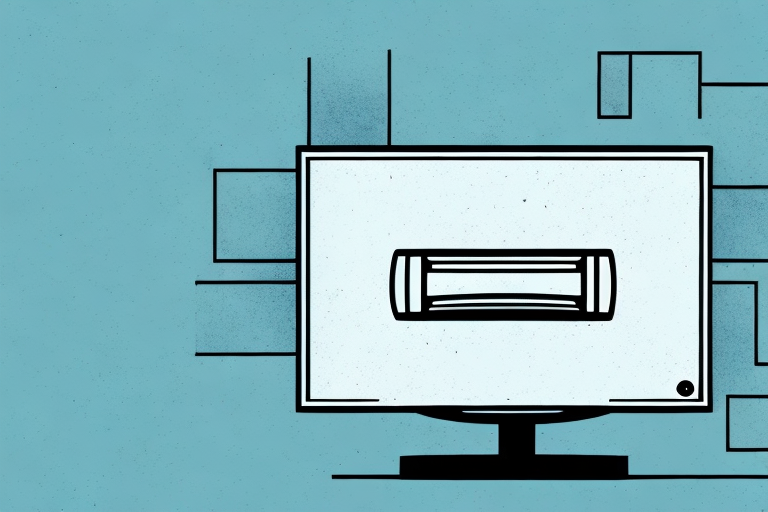As more people switch their entertainment centers to sleek, modern setups, mounting your TV on the wall has become the norm. It saves space, provides better viewing angles, and overall enhances your home theater experience. However, before you can sit back and enjoy your favorite shows and movies, you need to mount your TV properly. In this article, we’ll guide you through the process and share essential tips and tricks to ensure a successful installation.
The Benefits of Mounting Your TV on the Wall
Mounting your TV on the wall has several advantages over traditional setups. Firstly, it saves valuable floor space and makes your room look more organized. You can put other furniture pieces, such as a cabinet or a console table, under your TV mount, freeing up space for other activities. Secondly, mounting your TV at eye level creates a more comfortable viewing experience. You won’t have to crane your neck or strain your eyes to watch your favorite shows for prolonged periods.
Additionally, wall-mounted TVs are less likely to be damaged by accidental bumps or falls. This is especially important if you have children or pets in your home. By securely mounting your TV on the wall, you can prevent it from being knocked over or damaged, which can save you money on costly repairs or replacements. Furthermore, wall mounts are available in a variety of styles and sizes, so you can choose one that complements your room’s decor and fits your TV perfectly. Overall, mounting your TV on the wall is a smart and practical choice that can enhance your viewing experience and improve the look and feel of your living space.
Choosing the Right TV Mount: Types and Sizes
Before you start mounting your TV, you need to choose the correct mount that fits your TV’s size and weight specifications. TV mounts come in different types, such as fixed, tilting, full-motion, and ceiling mounts. Fixed mounts are the most straightforward and budget-friendly option, which keeps your TV in a fixed position. Meanwhile, tilting mounts allow you to adjust the angle of your TV up or down for better viewing. Full-motion mounts offer the most flexibility in terms of adjusting the viewing angle, allowing you to move your TV side-to-side and up-and-down.
To ensure that your TV mount can handle your TV’s weight, you need to check the mount’s weight capacity and your TV’s weight before making a purchase. You can find this information in your TV’s manual or by searching online.
Another important factor to consider when choosing a TV mount is the location where you want to mount your TV. If you plan to mount your TV in a corner, you may need a mount that allows you to adjust the viewing angle to accommodate the corner location. Ceiling mounts are also a great option if you have limited wall space or want to mount your TV in a high location.
It’s also important to consider the installation process when choosing a TV mount. Some mounts require professional installation, while others can be easily installed by the homeowner. If you’re not comfortable with DIY installation, it’s best to hire a professional to ensure that your TV is mounted safely and securely.
Required Tools for TV Mounting
Before you begin, you need to gather all the necessary tools to mount your TV on the wall. Here is a list of essential tools you’ll need:
- Power drill
- Screwdriver
- Stud finder
- Measuring tape
- Pencil
- Level
- Socket wrench
- Wall anchors
It’s important to note that the type of wall you’re mounting your TV on may require additional tools. For example, if you’re mounting your TV on a concrete or brick wall, you’ll need a masonry bit for your power drill and concrete anchors instead of wall anchors. Make sure to research the type of wall you have and gather any additional tools needed before beginning the mounting process.
Preparation and Planning: Examining Your Wall and TV for Mounting
Before you start drilling holes, you need to examine your TV and wall for compatibility. First, check the VESA pattern on the back of your TV. This pattern represents the distance between the screw holes for your TV mount. Most mounts have a universal VESA pattern, but it’s essential to ensure that your TV matches your mount’s VESA pattern.
The next step is to examine your wall. You want to mount your TV on a solid, load-bearing wall, preferably with studs. If you’re not sure where your studs are located, use a stud finder to locate them. Avoid mounting your TV on a hollow wall or a wall that can’t support the weight of your TV.
It’s also important to consider the viewing angle when mounting your TV. You want to make sure that the TV is mounted at a comfortable height and angle for your viewing pleasure. A good rule of thumb is to mount the TV at eye level when seated. Additionally, consider the distance between the TV and your seating area. You want to ensure that the TV is not too close or too far away, as this can strain your eyes and affect your viewing experience.
Finding the Right Spot to Install Your TV Mount: Height, Angle, and Distance
After examining your TV and wall, you need to find the ideal spot to install your TV mount. The height, angle, and distance you choose can impact your viewing experience significantly. Here are some tips to consider:
- Mount your TV at eye level for the best viewing experience.
- For larger rooms, mount your TV farther away from the seating area.
- For smaller rooms, mount your TV closer to the seating area.
- Angle your TV to avoid glare reflections on the screen.
Another important factor to consider when installing your TV mount is the weight capacity of the mount. Make sure to choose a mount that can support the weight of your TV to avoid any accidents or damage to your TV. Additionally, it is recommended to use a stud finder to locate the studs in your wall for a secure installation. If you are unsure about the installation process, it is best to hire a professional to ensure a safe and proper installation.
How to Properly Mark Your Wall for Drilling Holes
Once you’ve found the ideal spot, it’s time to mark your wall for drilling holes. Use a measuring tape and a pencil to mark the spot where you want to install your mount. Use a level to ensure that your marks are straight and even.
It’s important to consider the type of wall you’re drilling into before marking it. If you’re drilling into drywall, be sure to use a stud finder to locate the studs behind the wall. This will ensure that your mount is securely attached to the wall. If you’re drilling into a concrete or brick wall, use a masonry bit and drill to make the hole.
Before drilling, double-check your measurements and marks to ensure that they are accurate. It’s also a good idea to use painter’s tape to mark the spot where you’ll be drilling. This will help prevent the drill bit from slipping and damaging the wall.
Drilling Techniques for Different Types of Walls: Drywall, Concrete, Brick, or Stone
The type of wall you’re drilling into will determine the drilling technique and hardware you need to use. For drywall, you need to use wall anchors to secure your mount. For concrete or brick walls, you need to use a hammer drill and masonry screws. For stone walls, you need to use diamond-tipped drill bits and masonry screws.
It’s important to note that drilling into certain types of walls can be more difficult than others. For example, drilling into concrete or brick walls can be more time-consuming and require more effort than drilling into drywall. Additionally, if you’re drilling into an older wall, you may need to take extra precautions to avoid damaging any electrical or plumbing systems that may be hidden behind the wall.
Installing the TV Mount Bracket on the Wall and Securing It with Screws
Once you’ve drilled the holes, it’s time to install the mount bracket on the wall. Use a socket wrench to secure the mount with screws. Make sure that your mount is level and secure before moving on to the next step.
It’s important to choose the right type of screws for your TV mount bracket. The screws should be long enough to go through the bracket and into the wall studs, but not so long that they damage the wall. If you’re unsure about which screws to use, consult the manufacturer’s instructions or seek advice from a hardware store professional. Using the wrong screws can result in an unstable mount that could potentially damage your TV or injure someone.
Attaching the TV Plate to the Back of Your Television Set
After installing the mount bracket, you need to attach the TV plate to the back of your TV. Follow the manufacturer’s instructions and use the correct screws to avoid damaging your TV. Make sure that your TV plate is securely fastened to your TV.
It is important to note that the weight of your TV should be evenly distributed on the TV plate. If the weight is not evenly distributed, it can cause the TV to tilt or even fall off the mount. To ensure even weight distribution, use a level to make sure that the TV plate is straight and adjust as necessary. Additionally, it is recommended to have a second person assist with lifting and attaching the TV plate to the back of the TV to avoid any accidents or damage to the TV.
Lifting and Hanging Your TV onto the Wall Mount Bracket Safely and Efficiently
The next step is to lift and hang your TV onto the wall mount bracket. This step can be challenging, especially if your TV is heavy. You may need a helper to lift and guide the TV onto the mount bracket. Make sure that your TV is level and secure before letting go.
Adjusting the Tilt, Swivel, and Level of Your Mounted TV
After hanging your TV, adjust the tilt, swivel, and level to ensure that your TV is in the best viewing position. Use your TV mount’s adjustable features to find the optimal viewing position.
Concealing Cables and Wires for a Clean Look
If you want a clean and organized look, you can conceal your cables and wires by using cable covers or in-wall cable management systems. This step will make your installation look more professional and keep your cables out of sight.
Tips for Maintaining Your Mounted TV’s Stability and Security
To ensure that your TV remains secure and stable, periodically check your mount’s screws and bolts and tighten them if necessary. If you notice any signs of instability or wobbling, consider getting a sturdier mount or professional assistance.
Troubleshooting Common Issues with TV Wall Mounting
If you encounter any issues during the installation process, such as misaligned screw holes or unsightly cables, don’t panic. There are several troubleshooting solutions that you can try before calling in a professional. Online resources and manufacturer’s instructions can help you solve most issues.
Congratulations! You’ve successfully mounted your TV on the wall. With a little bit of patience, preparation, and the right tools, you can enhance your home entertainment experience and make your room look more stylish and organized.