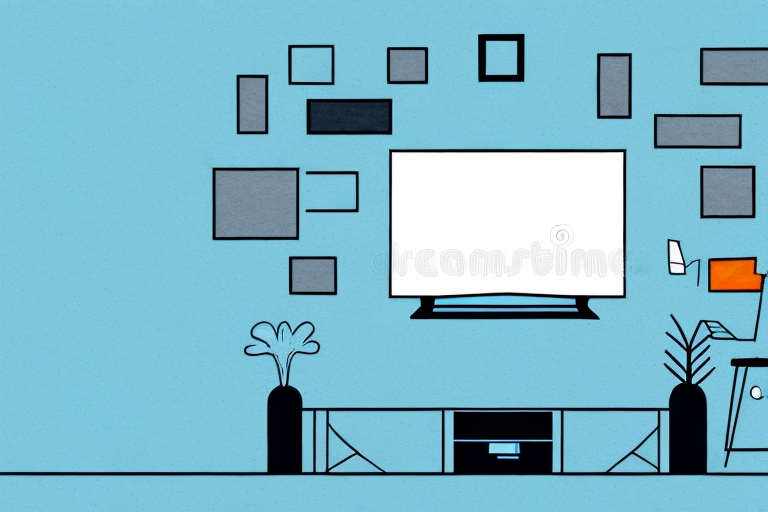Do you want to enhance your TV viewing experience by wall mounting it? Installing a TV wall mount is easier than you might think. In this detailed guide, we will walk you through the steps to mount your TV on a wall, from gathering necessary tools to troubleshooting common problems. Read on to learn how to put a TV wall mount like a pro!
Gathering the necessary tools and materials
Before starting your TV wall mount installation, make sure you have all the required tools and materials handy. You will need a stud finder, level, drill, drill bits, screws, anchors, screwdriver, and a measuring tape. Make sure you have chosen the right size and type of screws and anchors for your TV and wall type.
It is also important to have a helper to assist you during the installation process. Mounting a TV on the wall can be a two-person job, especially if the TV is heavy or large. Having someone to hold the TV while you attach it to the wall mount can make the process much easier and safer. Additionally, make sure you have cleared the area around the wall where you will be mounting the TV, to avoid any accidents or damage to the TV or surrounding objects.
Choosing the right wall for mounting your TV
The first step to mounting your TV is finding the right wall. Look for a wall that can hold the weight of your TV and is perpendicular to your viewing angle. Avoid mounting your TV on walls with electrical outlets or switches. Also, avoid walls that are near sources of heat or moisture.
It is also important to consider the height at which you will be mounting your TV. The ideal height for mounting a TV is at eye level when seated. This will ensure a comfortable viewing experience and prevent neck strain. Additionally, make sure to measure the distance between the mounting holes on the back of your TV to ensure that they align with the wall mount you choose. Taking these factors into consideration will help you choose the perfect wall for mounting your TV.
Measuring and marking the right spot on the wall
Once you have chosen the right wall, it’s time to measure and mark the spot where you will mount your TV. Use your measuring tape to determine the height and width of your TV. Use a pencil and a level to mark the center of the spot where you want to mount your TV.
It’s important to also consider the viewing angle when choosing the spot to mount your TV. You want to make sure that the TV is mounted at a height and angle that is comfortable for viewing. A good rule of thumb is to mount the TV at eye level when seated. If you have a large room or multiple seating areas, you may want to consider a swivel mount to allow for easy adjustment of the viewing angle.
Preparing the wall for installation
Before drilling any holes, use a stud finder to locate the studs in the wall. It’s best to drill into the studs instead of drywall to ensure a secure mount. Mark the studs using a pencil. Drill pilot holes at the marked spots to make it easier to screw in the mounting bracket later.
Additionally, if you are installing the wall mount for a TV or other heavy object, it’s important to consider the weight capacity of the mount and the strength of the wall. If the wall is not strong enough to support the weight, it may be necessary to reinforce it with additional support beams or consult a professional for installation.
Attaching the mounting bracket to the wall
Attach the mounting bracket to the wall by aligning it with the pilot holes and screwing it in with the provided screws and anchors. Make sure the bracket is level and securely attached to the wall.
It is important to choose the right location for the mounting bracket. Consider the weight of the object you will be hanging and the type of wall you will be attaching it to. For heavier objects, it may be necessary to attach the bracket to a stud for added support. If you are unsure about the strength of the wall, consult a professional or use a wall anchor designed for heavier loads.
Attaching the mounting plate to your TV
Attach the mounting plate to the back of your TV using the provided screws. Make sure it is aligned properly and securely attached to the TV. Check the weight limit of the mounting plate and make sure it can hold the weight of your TV.
Before attaching the mounting plate, make sure to clean the back of your TV with a soft cloth to remove any dust or debris. This will ensure a better grip for the screws and prevent any damage to your TV.
If you are unsure about how to attach the mounting plate or if it is compatible with your TV, consult the user manual or contact the manufacturer for assistance. Improper installation can lead to damage to your TV or even cause it to fall, resulting in injury or property damage.
Mounting your TV onto the bracket
Now it’s time to mount your TV onto the bracket attached to the wall. Ask someone to help you lift your TV and align it with the mounting bracket. Once it’s aligned, secure it in place by tightening the screws of the mounting plate.
Before mounting your TV onto the bracket, make sure to check the weight limit of the bracket and compare it to the weight of your TV. If your TV is too heavy for the bracket, it could cause damage to both the TV and the bracket. It’s always better to use a bracket that can support more weight than your TV.
Additionally, consider the viewing angle when mounting your TV. Make sure the TV is at a comfortable height and angle for your viewing pleasure. You may need to adjust the bracket or the height of the TV to achieve the best viewing experience.
Adjusting and securing your TV
After mounting your TV onto the bracket, make sure it is level and straight. Adjust the angle of the TV if necessary. Tighten all screws and bolts to ensure the TV is securely attached to the bracket.
It is also important to consider the weight of your TV when selecting a bracket. Make sure the bracket is rated to support the weight of your TV. If the bracket is not strong enough, it may not be able to hold the TV securely, which could result in damage or injury. Always follow the manufacturer’s instructions and recommendations when selecting and installing a TV bracket.
Hiding cables and wires for a clean look
To achieve a clean and organized look, hide your TV cables and wires by using cable management kits or concealment options. This will not only improve the aesthetics of the room but also prevent any potential tripping hazards.
One popular option for cable management is to use adhesive cable clips or cable ties to secure the cables to the back of furniture or along the baseboards. This method is affordable and easy to install, but may not be the most visually appealing.
If you want a more seamless look, consider using in-wall cable management solutions. These kits allow you to run cables through the walls, hiding them completely from view. However, this option requires more effort and may require professional installation.
Troubleshooting common installation problems
If you encounter any problems during the installation process, such as your TV not fitting the mounting plate or difficulty attaching the wall mount, refer to the instruction manual or contact the manufacturer for assistance.
Another common installation problem is the inability to find the right location to mount the TV. It is important to choose a sturdy wall that can support the weight of the TV and the wall mount. You should also consider the viewing angle and the distance from the seating area when selecting the location.
In addition, some users may experience issues with the cables and wires. Make sure to properly route and organize the cables to avoid any tangling or damage. You can also use cable ties or clips to secure the cables in place. If you are unsure about how to handle the cables, consult the instruction manual or seek professional help.
Tips for maintaining your mounted TV
Maintain your mounted TV by periodically checking the screws and bolts to ensure they are tightly secured. Avoid putting heavy items on top of your TV, and keep it clean and dust-free.
Now that you know how to put a TV wall mount, you can enjoy a cinematic viewing experience from the comfort of your home!
Another important tip for maintaining your mounted TV is to avoid exposing it to extreme temperatures or humidity. This can cause damage to the internal components and affect the picture quality. Additionally, make sure to use a surge protector to protect your TV from power surges and voltage spikes that can cause irreparable damage. By following these tips, you can ensure that your mounted TV lasts for years to come.