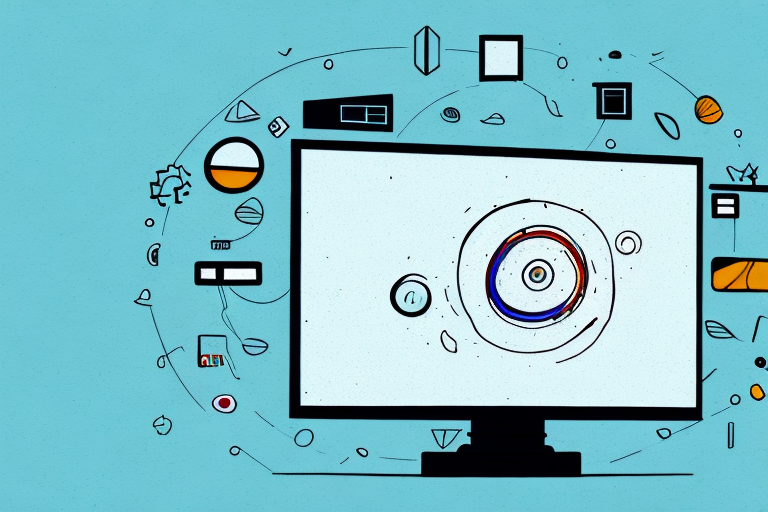Mounting a TV on the wall is a great way to save space and create a sleek and modern look in your living room. However, if you’ve never done it before, it can seem like a daunting task. But fear not, with some patience and attention to detail, you can easily mount your TV like a pro. In this article, we’ll guide you through the process of installing a TV mount, step-by-step.
Choosing the Right Type of TV Mount
The first step in mounting your TV is choosing the right type of mount. There are three main types: fixed, tilting, and full-motion. A fixed mount holds the TV flat against the wall, while a tilting mount allows you to angle the TV up or down. A full-motion mount, on the other hand, is the most versatile, allowing you to move the TV in any direction. Think about your needs and preferences before making a decision.
Once you’ve determined the type of mount you want, be sure to check the weight capacity and VESA compatibility of the mount to make sure it can support your TV. The VESA pattern is the hole pattern on the back of your TV, and it needs to match up with the mount’s plate.
Another important factor to consider when choosing a TV mount is the viewing distance. The distance between the TV and the viewer affects the viewing experience. If the TV is too close, it can cause eye strain, while if it’s too far, it can reduce the impact of the picture. As a general rule, the distance between the TV and the viewer should be about 1.5 to 2.5 times the diagonal length of the TV screen. So, if you have a 50-inch TV, the viewing distance should be between 75 and 125 inches.
Measuring and Marking the Wall for TV Mount Installation
Before you start drilling holes in your wall, it’s crucial to measure and mark the exact location where the mount will be installed. Use a stud finder to locate the studs behind the drywall and mark their locations with a pencil. You’ll want to attach the mount to the studs for maximum stability.
Next, use a level to ensure that the mount will be straight. Use a tape measure to make sure the mount is centered and at the right height. Double-check all your measurements before drilling.
It’s important to consider the weight and size of your TV when choosing a mount. Make sure the mount you select is rated to support the weight of your TV and is the appropriate size for your TV’s VESA pattern. The VESA pattern is the distance between the mounting holes on the back of your TV.
Additionally, if you plan on hiding your cables, now is the time to plan for that. Consider using a cable management system or in-wall cable kit to keep your cords organized and out of sight. This will give your installation a clean and professional look.
Assembling the TV Mount Bracket
Once you have your mount’s plate and accompanying hardware, it’s time to assemble them. Lay out all the parts on a clean surface and follow the instructions carefully. Make sure to use all the necessary screws, washers, and spacers to eliminate any sway or looseness in the mount.
If any additional components are included in the mount’s box, make sure you read their instructions beforehand. Additionally, study any included diagrams or illustrations to familiarize yourself with the pieces and their intended placements.
It is important to note that some TV mount brackets may require additional tools for assembly, such as a drill or screwdriver. Make sure you have all the necessary tools before beginning the assembly process. If you are unsure about any step in the process, consult the manufacturer’s website or customer service for assistance.
Attaching the TV Mount to the Wall
It’s time to get drilling. Use a power drill to make pilot holes at each of the marked positions. Make sure your drill bit is smaller than the diameter of the bolt you’ll use to secure the mount so that it’s held tightly in place.
Once the pilot holes have been drilled, it’s time to attach the mount to the wall. Use a socket wrench or a ratchet to screw the lag bolts into the stud or drywall, respectively. Once all the lags are tightened, check the mount for level using a bubble measure or level line.
It’s important to note that the weight of your TV will determine the size and number of lag bolts needed to secure the mount to the wall. For larger TVs, it’s recommended to use at least four lag bolts to ensure the mount is securely attached to the wall.
Additionally, if you’re unsure about the location of the studs in your wall, you can use a stud finder to locate them before drilling. This will ensure that the mount is attached to a sturdy and secure part of the wall, rather than just the drywall.
Preparing Your TV for Mounting
Now that your mount is safely attached to the wall, it’s time to prepare your TV for mounting. Read through your TV’s instruction manual before moving forward. Each TV may have different features that require different steps when attaching to the mount bracket.
Take some time to remove any additional parts that may be attached to the back of your TV, such as a stand or legs. Also, before handling your TV, make sure your hands are clean and dry to avoid leaving smudges or fingerprints on the screen. Most importantly, be gentle and have a friend help you lift and maneuver the TV into place.
It’s important to consider the viewing angle when mounting your TV. Make sure the TV is mounted at a height and angle that is comfortable for your viewing experience. You may want to test out different heights and angles before securing the TV in place. Additionally, make sure the mount bracket is securely attached to the wall and can support the weight of your TV. If you have any doubts, consult a professional to ensure a safe and secure installation.
Attaching the TV to the Mount Bracket
Your mount should have come with hardware that will attach your TV to the mount bracket. Attach these pieces with the necessary screws. The piece that attaches to the back of your TV may require additional screws that are the correct length of your TV’s VESA pattern.
With the assistance of a friend, lift your attached TV up to the wall mount. Hang on to the TV while you secure it to the mount, using any additional L-hooks or locking mechanisms provided. Make sure to tighten all screws and bolts.
It is important to ensure that the wall you are mounting your TV on is strong enough to support the weight of the TV and the mount. Check the weight capacity of your mount and compare it to the weight of your TV. If you are unsure, consult a professional or use a stud finder to locate the studs in your wall for added support.
Adjusting and Leveling Your Mounted TV
After you’ve attached your TV to the mount, it’s time to adjust and level the TV. Tilt, swivel, or stretch your mount to the correct viewing angle for your specific space. If necessary, you may need an additional person to adjust the TV while you control the mount.
Use either a bubble level or a level line to ensure that your TV is perfectly level. This is an important step to ensure that your TV’s screen is perpendicular to the ground. Adjust the mount as needed to achieve optimal levelness.
Once you have adjusted and leveled your TV, it’s important to consider cable management. Messy cables can detract from the overall look of your mounted TV and can even be a safety hazard. Use cable ties or a cable cover to neatly organize and hide your cables.
Another important factor to consider is the weight limit of your mount. Make sure that your TV does not exceed the weight limit specified by the manufacturer of the mount. Exceeding the weight limit can cause the mount to fail and potentially damage your TV or injure someone.
Concealing Cables for a Clean Installation Look
Now that your TV is securely mounted and level, it’s time to think about cable management. Unsightly cables dangling from your TV and mount can diminish the sleek and professional look your mounted TV should exude.
Consider investing in some cable tie wraps or wire covers to neatly organize and hide your cables behind your wall-mounted TV. Taping the cables to the wall or baseboard with neutral-colored tape may also help blend the cables with your walls and eliminate your visual distractions.
Another option for cable management is to use a cable raceway. This is a plastic or metal channel that can be mounted to the wall and used to hide and organize cables. Cable raceways come in various sizes and colors, so you can choose one that matches your wall color or decor.
If you have a lot of devices connected to your TV, you may want to consider using a HDMI switch or splitter. This will allow you to connect multiple devices to one HDMI port on your TV, reducing the number of cables you need to manage. Some HDMI switches and splitters also come with a remote control, making it easy to switch between devices.
Tips for Maintaining Your Mounted TV
Now that your TV is perfectly mounted, it’s important to keep it maintained. Regularly dust your mounted TV with a soft microfiber cloth to keep dirt and debris at bay. Avoid using harsh chemicals or abrasive cloths that can scratch the surface of your screen.
And to prevent damage, avoid touching the TV’s screen as much as possible. Finally, if you’re not comfortable making adjustments to your newly mounted TV, consider calling on a professional installation company to assist you.
Congratulations! Now you’ve successfully mounted your TV on the wall, and in the process, taken an important step towards creating an ideal viewing experience in your home.
Another important tip for maintaining your mounted TV is to keep it away from direct sunlight. Sunlight can cause the screen to fade or even damage the TV’s internal components. If possible, position your TV in a spot where it won’t be exposed to direct sunlight.
Additionally, it’s a good idea to invest in a surge protector to protect your TV from power surges and voltage spikes. These can occur during thunderstorms or when there are fluctuations in your home’s electrical system. A surge protector can help prevent damage to your TV and other electronics.