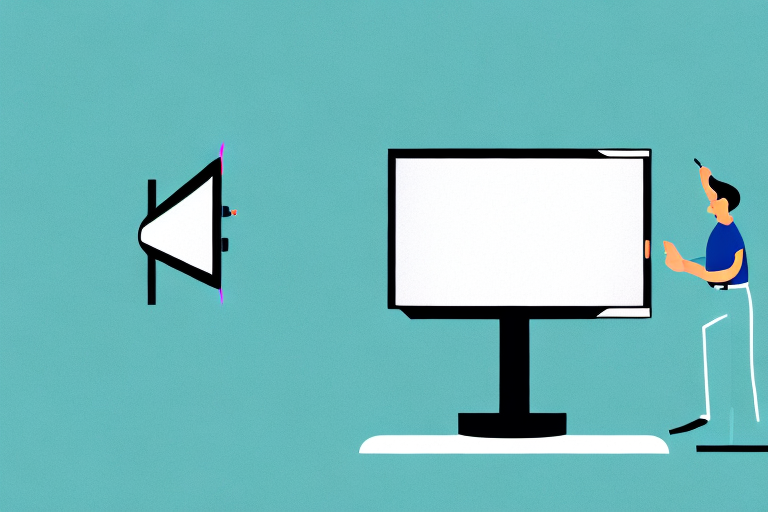When it comes to mounting your TV on a drywall, there are several benefits to consider. For one, it can save precious floor space. It can also provide a more comfortable viewing angle as you can adjust the height of the TV to your liking. Mounting on drywall can also be a safer alternative compared to placing it on a stand where it can potentially topple over. In this article, we will walk you through all the necessary steps on how to put a TV mount on drywall.
Why you need a TV mount for drywall
A TV mount is essential if you want to attach your television to the wall. It’s a safe and sturdy way to free up space in your living room while also creating the perfect viewing angle. Additionally, mounting your TV on drywall can eliminate the risk of it being knocked over by kids or pets.
Another benefit of using a TV mount for drywall is that it can help to reduce glare and improve the overall viewing experience. By mounting your TV at the right height and angle, you can avoid reflections from windows or lights that can make it difficult to see the screen. This can be especially important if you enjoy watching movies or playing video games.
Furthermore, a TV mount can also help to keep your cables and cords organized and out of sight. This can create a cleaner and more streamlined look in your living room, without the clutter of wires and cables hanging down from your TV. With a TV mount, you can easily hide your cables behind the wall or use cable covers to keep them neatly tucked away.
Materials required for mounting a TV on drywall
To get started, you’ll need to gather some tools and materials. This includes your TV mount, a drill, a stud finder, screws, wall anchors, and a screwdriver. Make sure to choose the right type of screws and anchors based on the size of your TV and mount. You can read the manual of your TV mount to know the specific sizes needed.
Before you begin mounting your TV, it’s important to consider the location. Make sure the wall you choose can support the weight of your TV and mount. You should also avoid mounting your TV above a fireplace or in direct sunlight, as this can cause damage to the TV over time.
Once you have chosen the location and gathered your materials, you can begin the process of mounting your TV. Start by using the stud finder to locate the studs in the wall. This will help you determine where to place your mount for maximum stability. Then, use the drill to make pilot holes for the screws and anchors. Finally, attach the mount to the wall using the screws and anchors, and attach the TV to the mount according to the instructions provided.
Measuring and marking the spot for your TV mount
Before you mount your TV, you need to measure and mark the spot where you want it to be placed. Use a tape measure to determine the ideal height and distance from the floor and other pieces of furniture in your room. Mark the spot based on these measurements using a pencil or a small piece of masking tape.
It’s important to also consider the viewing angle when measuring and marking the spot for your TV mount. You want to make sure that the TV is at a comfortable height and angle for your viewing pleasure. If you’re mounting the TV above a fireplace, for example, you may need to adjust the height to avoid neck strain. Take some time to sit in different spots in the room and visualize where the TV will be most comfortable to watch.
How to locate the studs behind the drywall
Next, you’ll want to find the studs behind the drywall. You can use a stud finder to locate these studs. If you don’t have one, you can knock on the wall to find a stud. Once you find one, mark it with a pencil. Locate additional studs by measuring 16-inch intervals from the first stud and marking another cross-line on the wall.
It’s important to locate the studs behind the drywall before hanging heavy objects, such as shelves or mirrors. If you don’t hang these items on a stud, they may fall and cause damage or injury. Additionally, if you’re planning on installing new electrical outlets or switches, you’ll need to know where the studs are to avoid drilling into them. Taking the time to locate the studs will save you time and money in the long run.
Different types of anchors and screws for mounting a TV on drywall
There are various types of anchors and screws available for mounting your TV on drywall. Some popular options include toggle bolts, snap toggle anchors, and molly bolts. It’s important to choose the right type of anchor based on the weight of your TV and mount. A rule of thumb is to use at least two bolts and anchors for any TV weighing over 50 lbs.
Another important factor to consider when mounting your TV on drywall is the location of the studs. If possible, it’s best to mount your TV directly onto a stud for added stability. You can use a stud finder to locate the studs in your wall. If your TV mount doesn’t align with a stud, you can use anchors to secure it to the drywall. However, it’s important to note that anchors are not as strong as mounting directly onto a stud, so be sure to choose the appropriate anchor for the weight of your TV.
How to drill holes in drywall without damaging it
One of the most important things to remember when drilling holes in drywall is not to damage it. To avoid damage, make sure to choose the right type and size of the drill bit for your wall and use it on the indicated settings. Start slow and increase speed as needed. Avoid using too much force, as this can cause the drywall to crumble or break.
Another important tip is to locate any electrical wires or plumbing pipes behind the drywall before drilling. You can use a stud finder or a wire detector to locate these hidden elements. Drilling into an electrical wire or plumbing pipe can cause serious damage and even pose a safety hazard. It’s also a good idea to wear safety goggles and a dust mask to protect yourself from any debris that may be created during the drilling process. By following these tips, you can successfully drill holes in drywall without causing any damage or harm.
Installing the TV mount onto the drywall
Now that you have drilled the holes, you can start installing the TV mount onto the drywall. Carefully place the mount onto the drywall and align the holes with the pilot holes you drilled earlier. Thread the screws into the anchors, but don’t tighten them too tightly just yet.
Once you have threaded all the screws into the anchors, use a level to ensure that the mount is straight. Adjust the mount as necessary and then tighten the screws securely. It’s important to make sure the mount is level to prevent the TV from tilting or falling off.
After the mount is securely attached to the drywall, you can attach the TV to the mount. Make sure to follow the manufacturer’s instructions for attaching the TV to the mount. It’s important to use the correct screws and to make sure the TV is securely attached to the mount to prevent it from falling off.
Tips and tricks for leveling the TV mount on drywall
Leveling your TV mount is essential for a perfect viewing angle. If your mount is crooked, your TV may appear tilted or crooked as well. To ensure that the mount is level, use a bubble level to check your work. Readjust as needed and tighten all the screws when you’re done.
Another important tip is to use a stud finder to locate the studs in the wall before mounting the TV. This will ensure that the mount is securely attached to the wall and can support the weight of the TV. If you cannot locate a stud, use drywall anchors to provide additional support. It is also important to consider the weight and size of your TV when selecting a mount. Make sure the mount is rated to support the weight and size of your TV to prevent any accidents or damage to your wall.
Attaching your TV to the wall mount securely
Once the mount is level, you can attach your TV to the mount. Make sure to follow the TV mount’s instructions to ensure that it’s attached securely. The last thing you want is for your TV to fall off the wall. Double-check the screws and make any necessary adjustments as needed.
It’s also important to consider the weight of your TV when choosing a wall mount. Make sure the mount is rated to hold the weight of your TV. If the mount is not strong enough, it could fail and cause damage to your TV or even injure someone.
Another thing to keep in mind is the location of the wall mount. Make sure it’s installed in a sturdy part of the wall, such as a stud. Avoid installing the mount on drywall alone, as it may not be able to support the weight of the TV.
Hiding cords and cables behind your mounted TV
After installing your TV mount, consider hiding the cords and cables behind your TV. This can make your living room look neater and less cluttered. You can use cord covers or raceways to conceal the wires, or you can install an in-wall wiring kit for a cleaner look.
When choosing a cord cover or raceway, make sure to measure the length of your cords and cables to ensure that the cover is long enough to accommodate them. You can also choose covers that match the color of your wall or TV to make them less noticeable.
If you are not comfortable with installing an in-wall wiring kit, consider hiring a professional electrician to do the job for you. This will ensure that the wiring is done safely and correctly, and you can have peace of mind knowing that your TV and home are safe from any electrical hazards.
Maintenance and upkeep of your mounted TV on drywall
It’s essential to maintain and upkeep your mounted TV on drywall. Avoid touching the screen, as this can cause damage. It’s also important to dust and clean your TV regularly. Check your TV mount and screws occasionally to ensure that they’re not loose, as wear and tear can happen.
Congratulations, you’ve successfully mounted your TV on drywall. Enjoy watching your favorite shows right from the comfort of your wall-mounted TV.
However, it’s important to note that the location of your mounted TV can also affect its lifespan. If your TV is mounted in an area with high humidity or extreme temperatures, it may be more prone to damage. Additionally, if your TV is exposed to direct sunlight, it can cause the screen to fade or even crack over time. Consider the location of your mounted TV when choosing where to place it in your home.