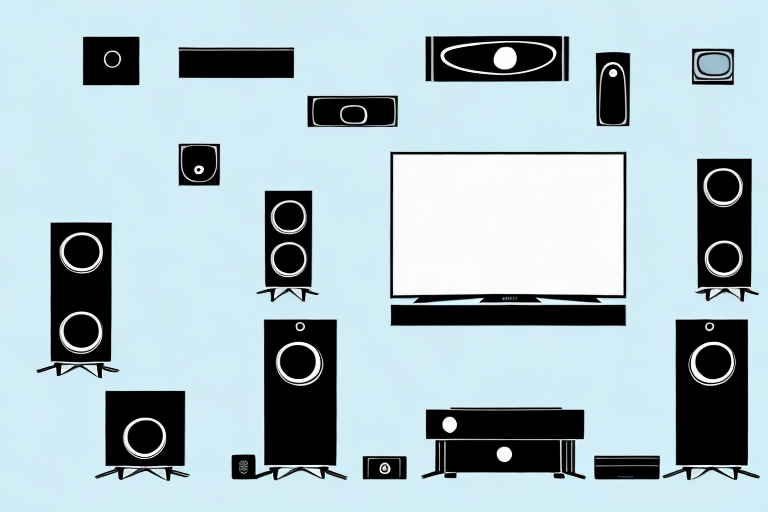Are you looking to set up your own home theater system, but the thought of running cables and wires everywhere is a major turn-off? Well, you’re in luck. Wireless home theater systems have gained in popularity in recent years, and for good reason. They provide a high-quality viewing and listening experience without all the messy cords. In this article, we’ll walk you through everything you need to know about putting together a wireless home theater system, from the basics to troubleshooting common issues.
Understanding the Basics of a Wireless Home Theater System
Before we begin, let’s make sure you understand the basic components of a wireless home theater system. The most important parts are the television or projector, the audio system, and the transmitter module. The transmitter module sends audio and/or video signals wirelessly from your sources to your speakers and/or projector. Many systems come with a receiver that connects to your TV through an HDMI cable to receive the audio and video signals sent over the air. Other wireless systems rely on Wi-Fi or Bluetooth, giving you more flexibility in how you connect to your sources, as well as where you place your speakers.
When choosing a wireless home theater system, it’s important to consider the range of the transmitter module. Some systems have a limited range, which may not be suitable for larger rooms or outdoor spaces. Additionally, you should consider the compatibility of the system with your existing devices. Some systems may only work with certain brands or models of TVs and audio equipment.
Another important factor to consider is the ease of setup and use. Some wireless home theater systems require extensive installation and configuration, while others are designed to be plug-and-play. It’s also important to consider the user interface and remote control options, as these can greatly impact your overall experience with the system.
Choosing the Right Components for Your Wireless Home Theater System
When shopping for a wireless home theater system, there are a few components you need to consider. First, decide on your preferred video display technology. Will you be using a television or a projector? Next, determine the number of speakers and their placement. Do you want a 5.1, 7.1, or even a 9.1 setup? Will you be placing your speakers on the floor or mounting them on the wall? Finally, think about your sources. Are you going to connect a receiver, a streaming box, or both? Will you connect to your system via Wi-Fi or Bluetooth?
Another important factor to consider when choosing components for your wireless home theater system is the type of audio format you want to use. Do you prefer Dolby Atmos, DTS:X, or another format? This will affect the type of receiver you need to purchase and the compatibility of your speakers.
Additionally, it’s important to think about the size of your room and how it will affect the sound quality. If you have a large room, you may need more powerful speakers or a subwoofer to ensure that the sound reaches all corners of the room. On the other hand, if you have a smaller room, you may not need as many speakers or as powerful of a system.
How to Set Up Your Wireless Home Theater System: A Step-by-Step Guide
Now that you have all the components you need, it’s time to set everything up. Here is a step-by-step guide:
- Identify the right placement for your TV or projector and mount it properly on the wall or stand.
- Place your speakers in the appropriate locations (consult the manufacturer’s instructions).
- Attach the transmitter module to your sources and connect it to a power outlet.
- Connect the receiver module to your speakers and power outlet.
- Turn on your sources and make sure they’re connected to the transmitter module via Wi-Fi or Bluetooth.
- Turn on your TV or projector and your home theater system.
- Play a video or audio file from your source, and you’re good to go!
It’s important to note that when setting up your wireless home theater system, you should also consider the layout of your room. Make sure that your seating arrangement is optimized for the best viewing and listening experience. You may also want to invest in sound-absorbing materials, such as curtains or rugs, to reduce echoes and improve sound quality. Taking these additional steps can greatly enhance your home theater experience.
Best Practices for Positioning Your Wireless Home Theater System Speakers
The placement of your speakers is crucial for creating an immersive audio experience. Follow these tips to position your speakers like a pro:
- Place your front speakers at ear level and equidistant from the center of the screen or projection area.
- Position your rear speakers behind the viewers, facing forward.
- If you have a subwoofer, try placing it at a corner of the room for better bass response.
- Consider using sound-absorbing materials like drapes and carpets to improve the acoustics of your space.
Another important factor to consider when positioning your speakers is the size and shape of your room. If you have a small room, it’s best to place your speakers closer to the walls to create a wider soundstage. On the other hand, if you have a larger room, you may need to position your speakers farther apart to achieve a balanced sound.
It’s also important to note that the type of content you’re watching or listening to can affect the placement of your speakers. For example, if you’re watching a movie with a lot of dialogue, you may want to adjust the center channel speaker to be more prominent. Alternatively, if you’re listening to music, you may want to adjust the balance of your speakers to emphasize certain instruments or vocals.
Optimizing Audio and Video Quality on Your Wireless Home Theater System
Now that everything is set up, you want to make sure you’re getting the best audio and video quality possible. Here are some tips:
- Make sure your sources are set to output the highest possible resolution and audio quality.
- Check if your TV or projector has a built-in calibration tool to optimize picture quality.
- Use room correction software or an equalizer to fine-tune the audio response of your speakers.
- Consider investing in high-quality cables for better signal transmission.
Another way to optimize your audio and video quality is to ensure that your wireless home theater system is properly positioned. Make sure that your speakers are placed in the optimal position for the best sound quality. You can also experiment with different speaker configurations to find the one that works best for your room.
Additionally, it’s important to keep your equipment up to date. Check for firmware updates for your devices and install them as needed. This can help improve performance and fix any bugs or issues that may be affecting your audio and video quality.
Troubleshooting Common Issues with Your Wireless Home Theater System
Even with the best setup, wireless home theater systems can run into problems. Here are some common issues and how to fix them:
- Interference: Other electronic devices or Wi-Fi signals can cause interference with your transmitter module. Try moving your transmitter to a different location or using a different channel.
- Audio lag: There may be a delay between the video and audio, which can result in annoying lip-sync issues. Check your settings to make sure there’s no delay. If the issue persists, consider using a wired connection instead.
- Poor signal quality: Wireless signals can suffer from signal degradation or dropouts. Make sure your sources aren’t too far from the transmitter module, and there are no obstacles blocking the signal path.
However, there are other issues that can arise with wireless home theater systems. One of these is the inability to connect to the network. If you’re having trouble connecting your system to your home network, try resetting your router and modem. If that doesn’t work, check to make sure your system is compatible with your network’s security settings.
Another issue that can occur is the inability to control your system with your remote. If your remote isn’t working, try replacing the batteries or resetting the remote. If that doesn’t work, make sure your remote is compatible with your system and that it’s programmed correctly.
Customizing Your Wireless Home Theater System: Useful Tips and Tricks
Once you have your system set up, you can customize it to fit your preferences and lifestyle. Here are some useful tips and tricks:
- Use voice assistants like Amazon Alexa or Google Assistant to control your system with your voice.
- Invest in a universal remote to simplify control of all the components of your home theater system.
- Set up different user profiles so that everyone in your household can have their own preferences.
- Add smart lighting or home automation to further enhance your viewing experience.
Another useful tip for customizing your wireless home theater system is to invest in a soundbar or surround sound system. This will greatly enhance the audio quality of your viewing experience, making it feel like you’re in a movie theater. Additionally, you can adjust the sound settings to your liking, such as increasing the bass or treble, to create a personalized audio experience.
Pros and Cons of a Wireless Home Theater System vs Traditional Wired Systems
Now that you know what’s involved in setting up a wireless home theater system, let’s compare it to traditional wired systems:
| Wireless Home Theater System | Wired Home Theater System |
|---|---|
|
|
Another advantage of a wireless home theater system is that it allows for more freedom in terms of room layout and design. With no wires to worry about, you can place your speakers wherever you want without having to worry about how to hide or manage the cords. This can be especially beneficial in smaller spaces where traditional wired systems may not be practical.
Future-Proofing Your Wireless Home Theater System: Preparing for Future Technologies
As technology advances, so do the capabilities of home theater systems. Here are some ways to future-proof your wireless home theater system:
- Buy a modular system that allows you to switch out components as needed.
- Choose a system that lets you upgrade firmware or software.
- Invest in a system that supports the latest streaming technologies like Dolby Atmos or HDR.
With these tips and tricks, you can enjoy a high-quality viewing and listening experience with your very own wireless home theater system.
However, future-proofing your wireless home theater system doesn’t just mean investing in the latest technologies. It also means taking care of your system to ensure it lasts for years to come. Regularly cleaning and dusting your system can prevent overheating and prolong its lifespan.
Another way to future-proof your wireless home theater system is to invest in a surge protector or uninterruptible power supply (UPS). These devices can protect your system from power surges and outages, which can cause damage to your equipment and data loss.