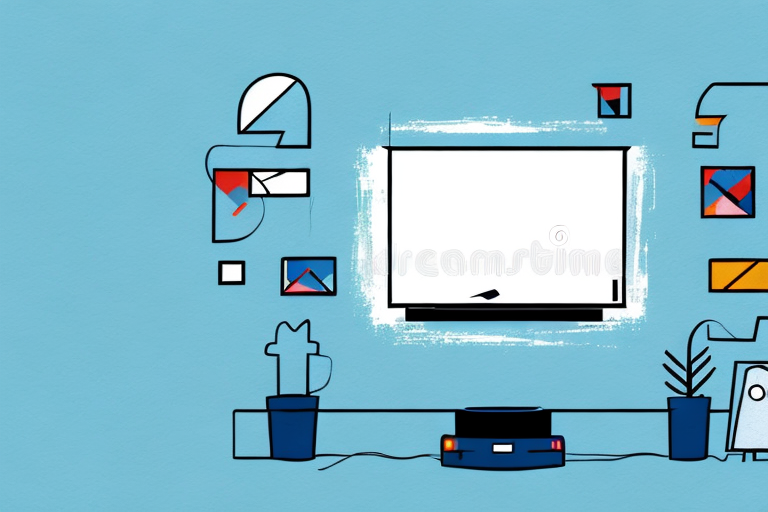Mounting a TV can seem like a daunting task, but with the right tools and careful preparation, it can be a straightforward process. In this article, we’ll walk you through all the steps to help you mount your TV safely and securely. From identifying the right location for your TV to choosing the best mount for your TV size and weight, to securing the mount in place, we’ll cover all the details you need to mount your TV successfully.
Gathering the required tools and materials
Before you begin, it’s important to gather all the tools and materials you’ll need for the project. You’ll need a stud finder, a power drill, drill bits, a screwdriver, a level, a pencil, a tape measure, wall anchors, screws, and the TV mount itself. Make sure to choose a mount that is compatible with your TV’s size and weight, and that has the right mounting pattern for your TV.
It’s also a good idea to have a helper to assist you with the installation, especially if the TV is large and heavy. This will make the process easier and safer. Additionally, you may want to consider purchasing cable management tools to keep the cords and cables organized and hidden from view.
Before you start drilling holes in the wall, make sure to locate the studs using the stud finder. This will ensure that the TV mount is securely attached to the wall. If you can’t find a stud in the desired location, use wall anchors to provide additional support. It’s important to follow the manufacturer’s instructions carefully to ensure that the TV mount is installed correctly and safely.
Identifying the right location to mount your TV
The first step is to choose the right location for your TV. Look for a flat surface where there is no glare or reflection; preferably, the location should be in a comfortable viewing position. Use a stud finder to locate the studs in the wall, and mark them with a pencil. This will help you determine the best placement for the mount.
It is also important to consider the height at which you will mount your TV. The center of the screen should be at eye level when you are seated in your viewing position. This will ensure that you do not strain your neck or eyes while watching TV for extended periods of time. Additionally, make sure that the location you choose has easy access to power outlets and cable connections, so that you can easily connect your TV and other devices.
Preparing the wall for TV mounting
Before you begin mounting the TV, prepare the wall by cleaning and removing any obstructions on the wall surface. If you have drywall, use a stud finder to locate the studs, and mark them using a pencil. If you’re not sure where to mount your TV, consider using a mounting template. This will help you get a sense of where the TV will be placed and how it will look on the wall.
Once you have located the studs, use a level to ensure that they are straight and even. This will help you to mount the TV securely and prevent it from tilting or falling off the wall. If you cannot locate the studs, you may need to use wall anchors or toggle bolts to mount the TV.
Before you mount the TV, make sure that you have all the necessary tools and equipment, such as a drill, screws, and a mounting bracket. It’s also a good idea to have someone assist you with the installation, especially if the TV is heavy or difficult to handle. By taking the time to properly prepare the wall and gather the necessary tools, you can ensure a safe and successful TV mounting experience.
Choosing the right TV mount for your TV size and weight
Choose a TV mount that is compatible with your TV’s size and weight. It’s essential to select a mount that can support the weight of your TV securely. This will ensure that your TV stays in place and does not fall off the wall in the future.
Another important factor to consider when choosing a TV mount is the viewing angle. You want to make sure that the mount allows you to adjust the angle of the TV to your preferred viewing position. This is especially important if you plan on mounting the TV in a room with multiple seating areas.
Additionally, it’s important to consider the type of wall you will be mounting the TV on. Different mounts are designed for different types of walls, such as drywall or concrete. Make sure to choose a mount that is compatible with the type of wall you have in your home to ensure a secure installation.
Assembling the TV mount components
Read the instructions that came with your TV mount carefully, and assemble all the components as directed. Double-check to ensure that you have all the necessary pieces, and that they have been properly assembled before proceeding further.
It is important to note that some TV mounts may require additional tools or hardware that are not included in the package. Make sure to check the instructions for any additional requirements before beginning the assembly process. Additionally, if you encounter any difficulties during the assembly process, do not hesitate to consult the manufacturer’s website or customer support for assistance.
Mounting the bracket on the wall
Now it’s time to attach the mount bracket to the wall. Use a power drill to make pilot holes where you have marked the studs, and attach the mount bracket using screws and wall anchors. Use a level to ensure that the bracket is installed evenly on the wall. If you’re mounting the TV above a fireplace, make sure to check how high you can mount the TV without overheating it.
It’s also important to consider the viewing angle when mounting the TV. The ideal height for the TV is at eye level when seated, so adjust the height of the bracket accordingly. Additionally, make sure there is enough space behind the TV to allow for proper ventilation and cable management. Use cable ties or a cable cover to keep the cords organized and out of sight.
Attaching the TV to the mount bracket
With the mount bracket installed securely on the wall, it’s time to attach the TV to the bracket. Most TV mounts have adaptors that are designed to attach to the back of your TV. Other mounts may require you to install a plate onto the back of your TV. Follow the manufacturer’s instructions carefully to ensure safe and accurate installation.
Adjusting and securing the TV in place
Once the TV is securely attached to the mount bracket, use a level to make sure it is straight. Adjust the bracket screws as required to keep the TV level. Then, adjust the tilt angle of the TV to make sure it’s at the right viewing angle. Finally, use a screwdriver to tighten any loose screws and ensure that the TV is securely in place.
Concealing cables and wires for a neat finish
The final step is to hide any cables and wires. You can use cable wraps or conduit to keep the cables organized and out of sight. If your TV is mounted above a fireplace or on a wall with no power outlets, consider hiring an electrician to run new power outlets to the area for a more finished and professional look.
Testing your newly mounted TV for stability and functionality
Turn on your TV and ensure that it’s functioning properly. Check the picture quality and volume to make sure everything is working as expected. Test the stability of the mount by gently pushing the TV to ensure that it’s securely in place. If you notice any issues, troubleshoot the problem or consult a professional for guidance.
Tips and tricks for maintaining your mounted TV
Once your TV is mounted, it’s important to maintain it properly. Use a microfiber cloth to clean the screen and avoid using any harsh chemicals that could damage it. Also, be sure to dust the area around the TV regularly to prevent dirt and debris from accumulating on the mount and affecting its stability or functionality.
Troubleshooting common issues when mounting a TV
If you encounter any issues while mounting your TV, consult the manufacturer’s instructions carefully, or seek professional assistance. Common problems include difficulty locating the studs in the wall, uneven or crooked mounting, or dissatisfaction with the viewing angle of the TV.
Frequently asked questions about mounting a TV
Here are some frequently asked questions about mounting a TV:
- Q: How high should I mount my TV on the wall?
- A: The ideal height for your TV depends on the size of the TV and the room in which it’s located. As a general rule, the center of the TV should be at eye level when you’re seated.
- Q: Can I mount a TV on a plasterboard wall?
- A: Yes, but you’ll need to use butterfly anchors. Make sure the mount bracket is securely attached to the anchors, and that the wall can support the weight of the TV.
Comparing different types of TV mounts (fixed, tilting, full-motion)
There are several types of TV mounts to choose from, including fixed, tilting, and full-motion mounts. Fixed mounts are the most basic, providing a secure, stationary mount for your TV. Tilting mounts allow you to adjust the viewing angle of the TV up or down. Full-motion mounts provide maximum flexibility and allow you to adjust the viewing angle in multiple directions.
DIY vs professional installation: which is better?
If you’re handy with tools and feel comfortable taking on a project like mounting a TV, DIY installation can be a cost-effective solution. However, if you’re not confident in your abilities, or if you want to ensure a professional and finished look, it’s best to hire a professional installation service.
How to remove a mounted TV safely and without damage to your wall
When it comes time to remove your mount, carefully unscrew the mount bracket from the wall and lift the TV away. You may need a second person to help you lift the TV safely and avoid any damage to the wall or mount bracket. Fill any holes left from the screws with wall-filling compound, sand smooth and paint to match your wall color.
Top mistakes to avoid when mounting a TV
Here are some common mistakes to avoid when mounting a TV:
- Not using a proper mount or securing the mount to the wrong material.
- Mounting the TV too high or at an awkward viewing angle.
- Choosing an area that has lots of light glare or reflections on the screen.
- Not wiring the cables and wires correctly, leaving them hanging.
- Over-tightening the screws, which can damage the wall or the mount.
With the right tools, preparation and some planning, installing a TV mount can be a satisfying DIY project that provides you with a great viewing experience. Follow the above steps and you’ll have your TV mounted on the wall in no time.