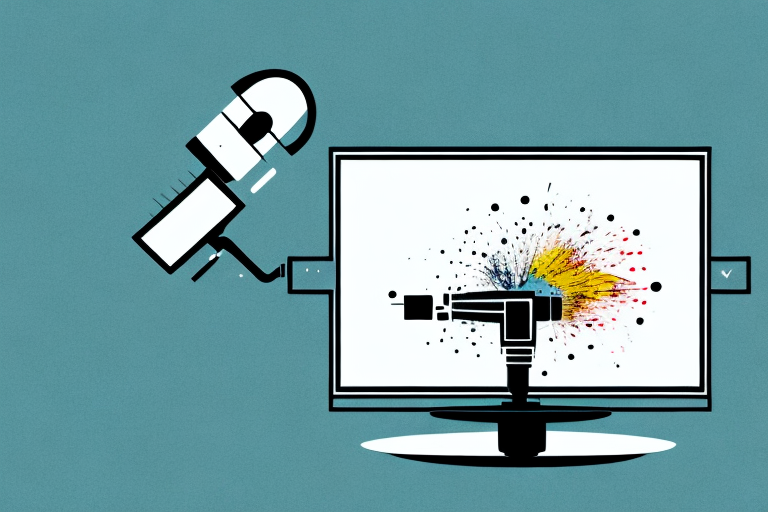Mounting a TV on drywall can be a daunting task, especially if you’re doing it for the first time. However, with the right tools and a bit of patience, it can be a straightforward process. In this guide, we’ll walk you through every step of the process, from finding the right spot to mount your TV to securing your cables after installation. Without further ado, let’s dive in!
Tools You’ll Need for Mounting a TV on Drywall
Before we get started, it’s essential to have the necessary tools at hand to complete the job with ease. Here’s a list of the tools you’ll need:- Stud finder- Drill- Screwdriver- Tape measure- Pencil- Level- Wall anchors- Screws- TV mount bracket
Additionally, it’s important to have a helper to assist you with lifting and positioning the TV onto the mount. Mounting a TV on drywall can be a two-person job, especially if the TV is large and heavy. Having a helper can make the process smoother and safer for both you and your TV.
How to Find the Right Spot to Mount Your TV on Drywall
The first step in mounting a TV on drywall is finding the perfect spot to position it. You need to choose a spot with good viewing angles and ensure that the wall can support the weight of the TV and the mount bracket. Consider the ideal height and distance from the furniture in the room. Also, avoid mounting the TV in direct sunlight, as it may affect the screen’s clarity.
Another important factor to consider when finding the right spot to mount your TV on drywall is the location of electrical outlets and cable connections. You want to make sure that the TV is close enough to an outlet and cable connection to avoid unsightly cords and wires running across the room. If necessary, you may need to hire an electrician to install additional outlets or move existing ones to accommodate your TV’s placement.
How to Measure and Mark the Wall for TV Mounting
With the perfect spot in mind, the next step is marking the wall. Measure the height and width of your TV and mount bracket, and mark the center of where you want to place the bracket. Use a level to ensure that your mark is entirely horizontal. You’ll need to measure the distance between the top and bottom screw holes on the back of the TV to align them with the bracket holes on a piece of paper, cut a template of the TV dimensions so you can use this as a guide for drilling the necessary holes in the wall.
It’s important to consider the type of wall you’ll be mounting your TV on. If you have drywall, you’ll need to use a stud finder to locate the studs behind the wall. This is where you’ll want to drill your holes for the bracket. If you have a brick or concrete wall, you’ll need to use a masonry bit to drill into the wall. Make sure to use the appropriate anchors for your wall type to ensure a secure mount.
How to Check for Studs and Install Wall Anchors for Your TV Mount
The wall studs behind the drywall provide stable support for your TV mount bracket. Use a stud finder to locate the position of the uprights, ensuring the bracket can be fixed to the stud with a suitable length of screw. If the bracket can’t be positioned over a stud, you’ll have to use wall anchors to support the TV’s weight. Drill holes according to the measurements on your template and insert the anchors on the marked areas, ensuring they’re flush with the wall’s surface to secure the bracket.
It’s important to note that the weight of your TV will determine the type of wall anchor you should use. For lighter TVs, plastic anchors may suffice, but for heavier TVs, metal anchors or toggle bolts may be necessary. Always check the weight limit of the anchor and choose one that can support the weight of your TV. Additionally, make sure to follow the manufacturer’s instructions for both the TV mount bracket and the wall anchors to ensure proper installation and safety.
How to Mount a TV Bracket on Drywall
Navigate the TV mount bracket onto your wall by matching the screw holes with the anchors or studs and secure the screws firmly with a screwdriver. Ensure you follow the manufacturer’s instructions on how to fix the bracket to the wall. Take extra care not to use screws that are too long and risk damaging electrical wiring or water pipes that may be hidden behind the wall.
Before mounting the TV bracket, it is important to locate the studs in the wall. You can use a stud finder to locate the studs, or you can tap the wall to listen for a solid sound, which indicates the presence of a stud. Mounting the bracket on a stud provides a more secure and stable installation.
After mounting the bracket, it is important to ensure that the TV is level. You can use a level to check the alignment of the TV. If the TV is not level, you can adjust the bracket by loosening the screws and repositioning the bracket. Once the TV is level, tighten the screws to secure the bracket in place.
How to Attach Your TV to the Wall Bracket
Once the bracket is securely attached to the wall, it’s time to attach the TV. The process of connecting your TV to the bracket may differ from one model to another, so it’s best to follow the manufacturer’s instructions. Essentially you’ll need to attach the TV mount arm(s) to the mounting plate on the back of the TV using screws or a locking method. Lift the TV arm into the bracket after the mounting plate is correctly secured to the arm.
Before attaching your TV to the wall bracket, it’s important to ensure that the bracket is level. Use a spirit level to check that the bracket is straight and adjust it if necessary. This will prevent your TV from tilting or falling off the bracket once it’s attached.
It’s also a good idea to have someone assist you when attaching the TV to the bracket. This will make the process easier and safer, especially if you have a large or heavy TV. Make sure that the person helping you is holding the TV securely while you attach it to the bracket.
Securing Your TV Cables After Installing a Wall Mounted TV
After installing your TV mount bracket and TV, you need to secure the cables. There are different ways to do this. One option is to thread the cords through cable covers, which protect the cabling from tangling, making it look neat and organized. Ensure the wire goes behind your TV and the wall to the power source. Alternatively, you can use wire clips for a clean and simple solution that is practically invisible to the eye.
Another option for securing your TV cables is to use cable ties. These are small plastic ties that can be used to bundle the cables together and keep them organized. They can be easily adjusted and removed if needed. However, be careful not to tie the cables too tightly, as this can damage them.
If you want a more advanced solution, you can consider using a cable management system. These systems are designed to hide all the cables behind the wall, giving your TV setup a clean and professional look. They can be a bit more expensive and require more installation work, but they are worth it if you want a truly seamless setup.
Tips and Tricks for Hiding Cords Behind a Wall Mounted TV
There are different methods to conceal wall-mounted TV cables and make them practically invisible, giving a more streamlined appearance. One method is to use an in-wall power management kit, which hides the cords behind the walls, offering a clean look throughout the room. Another is using a cord cover, which doesn’t require any in-wall installation and instead directs the cords downwards to provide a superior level of cable management.
It’s important to note that before attempting to hide cords behind a wall-mounted TV, you should ensure that you are following proper safety guidelines. This includes turning off the power to the outlet and using appropriate tools to make sure you don’t damage any electrical wiring. Additionally, if you are not comfortable with DIY projects, it’s best to hire a professional to handle the installation for you.
Common Mistakes to Avoid When Mounting a Tv on Drywall
Mounting a TV on drywall can seem easy, but there are common mistakes you should avoid. Ensure the bracket can support your TV’s size and weight. Use the right screws, and avoid anchoring near electrical or plumbing lines. Ensure that you use the right tools and follow the manufacturer’s instructions to ensure that your TV remains secure.
Another common mistake to avoid when mounting a TV on drywall is not locating the studs properly. It’s important to find the studs in the wall and mount the bracket directly onto them for added stability. Using a stud finder can help you locate the studs easily. Additionally, make sure to level the bracket before mounting the TV to avoid any tilting or slanting. Taking these extra precautions can ensure that your TV is mounted securely and will not fall off the wall.
How to Remove a TV Mount from Drywall Without Damaging the Wall
Whether you need to change your TV screen’s position, repair the bracket, or replace your TV, safely removing your TV mount is crucial. To do this, detach the TV from the mount, remove any screws or nails that secure the bracket to the wall, and gently pull the bracket away from the wall. If there are any screw holes remaining, fill them with spackling paste and sand it down to make sure the wall is smooth.
In conclusion, mounting a TV on drywall can be effortless if you know the correct steps to take. With the right tools, you can determine the perfect spot to mount your TV, install the bracket, and secure your cables. Overall, following this comprehensive guide should make the process stress-free, and you can enjoy your newly mounted TV for years to come.
It’s important to note that before removing your TV mount, you should ensure that the TV is turned off and unplugged from the power source. This will prevent any accidents or damage to the TV or yourself. Additionally, if you are unsure about removing the mount yourself, it’s always best to seek professional help to avoid any mishaps.