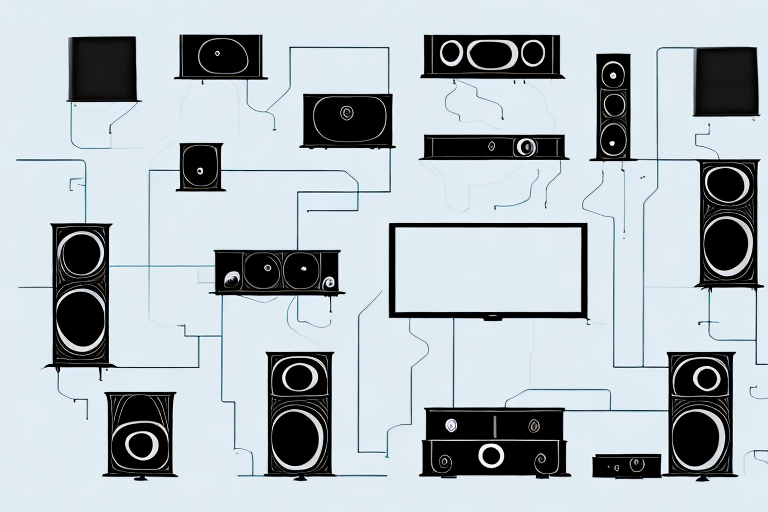Are you considering putting together a home theater system? With the advancements in technology, it’s now easier than ever to create the ultimate movie-watching experience right in your own living room. In this comprehensive guide, we’ll take you through all the steps you need to follow to put together the ultimate home theater system in your own home. Sit back, relax, and let’s get started!
Understanding the Basics of a Home Theater System
Before you get started with selecting components, you first need to understand the basic components of a home theater system. But what exactly makes up a home theater system? In its most basic form, a home theater system consists of a high-quality picture output, usually a TV or projector, and an accompanying sound system, which is comprised of speakers and a receiver. Other components such as media players and gaming consoles can be integrated as well for a more versatile system.
One important aspect to consider when setting up a home theater system is the room itself. The size and layout of the room can greatly affect the overall viewing and listening experience. For example, a smaller room may require fewer speakers, while a larger room may need additional speakers to create a more immersive sound experience. Additionally, the placement of the speakers and TV or projector can also impact the quality of the audio and visual output.
Another factor to consider is the type of content you will be watching or listening to on your home theater system. Different types of media, such as movies, TV shows, and music, may require different settings and configurations to optimize the viewing and listening experience. It’s important to research and understand the best settings for each type of media to ensure you are getting the most out of your home theater system.
Choosing the Right Room for Your Home Theater System
The first step in putting together a home theater system is choosing the right room. Ideally, you’ll want a room that’s large enough to comfortably fit all the components you want to include, but not so large that all the sound gets lost. You’ll also want to consider the lighting in the room, as too much ambient light can wash out the picture quality on your TV or projector. Try to choose a room with minimal outside light sources or invest in heavy duty blackout curtains.
Another important factor to consider when choosing the right room for your home theater system is the layout of the room. You’ll want to make sure that the room has a good layout for viewing, with no obstructions blocking the view of the screen. Additionally, you’ll want to consider the acoustics of the room, as certain room shapes and materials can affect the sound quality. It’s a good idea to consult with a professional to ensure that the room is optimized for the best possible viewing and listening experience.
Picking the Perfect TV or Projector for Your Home Theater Setup
No home theater system is complete without a great television or projector. When choosing a TV, you’ll want to focus on size, resolution, and color accuracy. Projectors are a great option if you have a large wall to project onto, but they can be more expensive upfront, as you’ll need to purchase a screen as well. Consider the size and aspect ratio of the screen, as well as the brightness and color accuracy when making your purchase.
Another important factor to consider when choosing between a TV and a projector is the room’s lighting. If you have a room with a lot of natural light, a TV may be a better option as it can handle brighter environments. However, if you have a dedicated home theater room with controlled lighting, a projector can provide a more immersive experience. Additionally, projectors can be more flexible in terms of screen size, allowing you to create a larger image without sacrificing picture quality.
Selecting the Best Sound System for Your Home Theater
The sound system is arguably just as important as the picture when it comes to a home theater system. Choosing the right sound system can make the difference between a mediocre and a phenomenal experience. You’ll want to think about the number of speakers you want, and whether or not you want to go with a traditional five-speaker setup or a more modern seven-speaker setup.
Another important factor to consider when selecting a sound system for your home theater is the type of audio format you want to use. Some popular audio formats include Dolby Digital, DTS, and Dolby Atmos. Dolby Digital is the most common format and is found on most DVDs and Blu-rays. DTS is another popular format that is known for its high-quality sound. Dolby Atmos is a newer format that adds height channels to create a more immersive sound experience. Consider which format will work best with your home theater setup and personal preferences.
Setting up Surround Sound Speakers in Your Home Theater
When it comes to setting up your speakers, proper placement can make all the difference. You’ll want your speakers to be positioned around the room in a way that creates a surround sound experience for the viewer. Invest in high-quality speaker stands to ensure that they’re at the correct height and placement.
Another important factor to consider when setting up your surround sound system is the wiring. Make sure to use high-quality speaker wire and connect each speaker to the correct channel on your receiver. It’s also important to hide the wires as much as possible to avoid tripping hazards and to maintain a clean, organized look in your home theater.
Wiring and Cable Management in Your Home Theater Room
With so many components, it can be easy for your home theater room to become cluttered and messy. Take the time to properly organize all your cables, and invest in cable management solutions to keep them out of sight and out of mind. This will not only look better, but can help keep your components running smoothly over time.
One effective way to manage your cables is to label them. This can be done using cable ties or labels, and will make it easier to identify which cable belongs to which component. Additionally, consider using a surge protector or power strip to keep all your cables in one place and protect your equipment from power surges. By taking these steps, you can ensure that your home theater room remains organized and functional for years to come.
Installing and Configuring a Receiver for Your Home Theater System
The receiver is the central hub of your home theater system, responsible for powering your speakers and processing sound and video inputs. Be sure to choose a receiver that’s compatible with all your components and has enough channels to accommodate all your speakers. After installation, take the time to properly calibrate the receiver so that your sound quality is optimized for your room and preferences.
When choosing a receiver, consider the features that are important to you. Some receivers offer advanced audio processing technologies, such as Dolby Atmos or DTS:X, which can enhance your listening experience. Others may have built-in Wi-Fi or Bluetooth connectivity, allowing you to stream music from your phone or computer. Additionally, some receivers may have multiple HDMI inputs, which can be useful if you have several devices, such as a gaming console, Blu-ray player, and cable box, that you want to connect to your home theater system.
Once you’ve installed your receiver, it’s important to properly configure it. This includes setting up your speakers and subwoofer, adjusting the volume levels, and configuring any advanced audio settings. Many receivers come with a built-in calibration tool, which can help you optimize your sound quality based on your room’s acoustics. You may also want to experiment with different speaker placements and configurations to find the setup that works best for you.
Selecting the Right Media Player for Your Home Theater
When it comes to media players, there are a lot of options on the market, from simple DVD players to more advanced streaming devices. Consider your personal media consumption habits and choose a player that fits those needs, as well as any compatibility requirements you have for your TV or receiver.
If you have a large collection of physical media, such as DVDs or Blu-rays, you may want to consider a player that can handle those formats. However, if you primarily stream content from online services like Netflix or Hulu, a streaming device may be a better fit for your needs.
Another factor to consider is the user interface of the media player. Some devices have a more intuitive and user-friendly interface than others, which can make a big difference in your overall viewing experience. Additionally, some players may offer additional features like voice control or the ability to connect to smart home devices.
Connecting and Configuring Game Consoles with Your Home Theater System
If you’re a fan of gaming, then integrating your gaming console into your home theater system is a no-brainer. Take the time to properly connect your console to your TV or projector, and configure any settings necessary to ensure the best gaming experience possible.
Integrating Smart Home Features into Your Home Theater Setup
Smart home technology has come a long way in recent years, and integrating that technology into your home theater system can create a truly immersive experience. Consider investing in smart lighting and voice-controlled devices to create a seamless, hands-free experience.
Calibrating Picture and Sound Settings on Your Home Theater System
After all your components are installed and configured, take the time to properly calibrate your picture and sound settings for optimal viewing. Brightness, contrast, and color accuracy can all have a big impact on the overall experience of your home theater system, so take the time to get it right.
Tips and Tricks to Enhance Your Viewing Experience in a Home Theater
There are plenty of tips and tricks you can use to enhance your viewing experience in a home theater. From using black velvet curtains to absorb excess light, to investing in high-quality sound-absorbing panels for your walls, the possibilities are endless. Try out different options to see what works best for your room and preferences.
Troubleshooting Common Issues with a Home Theater System
Even with the best components and installation, issues can arise with your home theater system. From sound delays to video buffering, there are a variety of common issues that homeowners may experience. Be sure to research and troubleshoot any issues you encounter in order to get the most out of your home theater system.
With all of these components and detailed instructions to consider, putting together a home theater system may seem daunting. However, with proper research, planning, and effort, you can create a home theater system that rivals any commercial movie theater. So go ahead, dive in, and start enjoying the ultimate movie-watching experience in your own home!