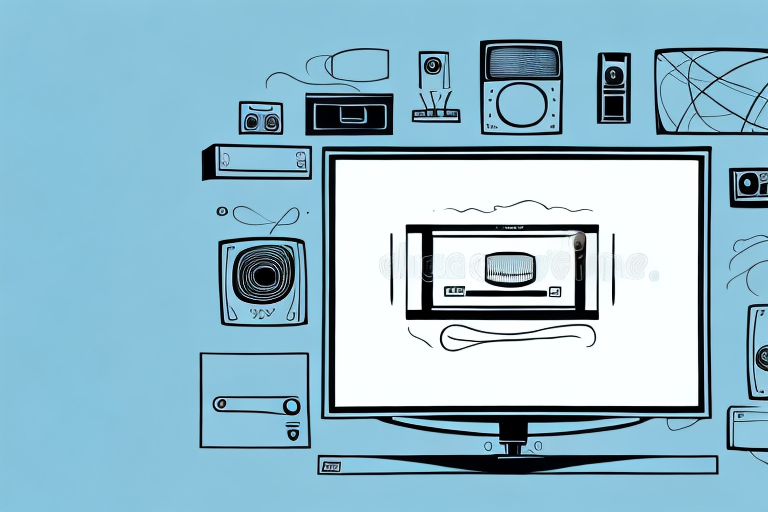Mounting your TV on the ceiling can be a great space-saving solution for smaller apartments or rooms. But before you start drilling, it’s essential to plan thoroughly and ensure your TV is secure and safe. In this article, we’ll take you through every step in mounting your TV on the ceiling, from selecting the right location to adjusting the angle and height.
Tools and Materials Required for Ceiling TV Mounting
The first step in mounting your TV on the ceiling is gathering the necessary tools and materials. Here are the things you’ll need:
- Stud finder
- Electric drill
- Laser level
- Tape measure
- Pencil
- Anchors and screws
- Ceiling-mount bracket
- HDMI cables
Before you begin mounting your TV on the ceiling, it’s important to consider the weight of your TV and the strength of your ceiling. If your TV is too heavy, it may require additional support or a different mounting method. Additionally, if your ceiling is not strong enough to support the weight of your TV, you may need to reinforce it before proceeding with the installation. It’s always a good idea to consult a professional if you have any doubts about the safety of your installation.
Choosing the Best Location for Your Ceiling-Mounted TV
Choosing the best location for your ceiling-mounted TV is crucial. First, you need to measure the distance between the TV screen and where you’ll be sitting or standing. This distance should be at least twice the size of your TV screen for optimal viewing experience. Next, you’ll want to find a location where there are no obstructions, such as light fixtures, ceiling fans, or air vents.
Another important factor to consider when choosing the best location for your ceiling-mounted TV is the weight of the TV and the strength of the ceiling mount. Make sure that the mount you choose can support the weight of your TV and that it is securely attached to the ceiling. Additionally, you may want to consider the angle at which the TV will be mounted. If you plan on watching TV while lying down, you may want to consider a mount that allows you to adjust the angle of the TV for optimal viewing comfort.
Tips for Choosing the Right Ceiling Mount for Your TV
There are different types of ceiling mounts available in the market, and it’s crucial to select one that is compatible with your TV’s size and weight. Check the TV’s manual or contact the manufacturer for the mounting specifications before purchasing a bracket.
Another important factor to consider when choosing a ceiling mount for your TV is the height of your ceiling. Make sure to measure the distance between the ceiling and the floor to determine the appropriate length of the mount. Additionally, consider the viewing angle and adjustability of the mount to ensure comfortable viewing from different positions in the room. Lastly, always follow the installation instructions carefully and seek professional help if needed to ensure the safety and stability of your TV mount.
Preparing the Ceiling for TV Mounting: Step-by-Step Instructions
Once you’ve picked the perfect location and the right mount, it’s time to prepare the ceiling for drilling. Follow these steps:
- Locate the ceiling joists using a stud finder
- Mark the position where the TV bracket will be attached, using a pencil and your measurements from earlier.
- Use a laser level to ensure that your markings are level.
Before drilling into the ceiling, it’s important to check for any electrical wires or plumbing that may be hidden behind the drywall. Use a stud finder with a built-in wire detector to scan the area where you plan to drill. If any wires or pipes are detected, adjust your mounting location accordingly or consult a professional for assistance.
How to Install the Ceiling-Mounted Bracket for Your TV
Once you’ve prepared the ceiling, it’s time to install the TV bracket. Here’s how:
- Attach the bracket to the ceiling with anchors and screws, making sure you drill directly into the ceiling joists.
- Attach the plate to the back of the TV with screws and a screwdriver.
- Hang the TV onto the bracket and check that it’s secure.
It’s important to note that the weight of your TV will determine the size and number of anchors and screws needed for installation. Be sure to consult the manufacturer’s instructions or a professional if you’re unsure about the weight capacity of your bracket or the appropriate hardware to use. Additionally, it’s recommended to have a second person assist with the installation to ensure safety and accuracy.
Wiring and Cable Management Techniques for Ceiling-Mounted TVs
Cable management is essential to ensure your TV looks neat and tidy while preventing any safety hazards. Follow these steps to manage your cables:
- Use cable ties to bundle your cables and secure them onto the bracket.
- Feed your cables through a plastic conduit pipe or cord cover to keep them hidden and contained.
Another important aspect of wiring and cable management for ceiling-mounted TVs is to ensure that the cables are long enough to reach the TV without being too loose or too tight. Measure the distance from the TV to the ceiling mount and add a few extra inches to ensure that the cables have enough slack. Additionally, make sure to use high-quality cables that are rated for in-wall or ceiling use to prevent any potential fire hazards.
How to Hang Your TV on the Ceiling: Step-by-Step Guide
Now that you’ve installed the bracket and managed the cables, it’s time to hang your TV. Here’s how:
- Climb the ladder with someone else’s assistance and place the TV on the bracket.
- Check that the TV is level and secure, and adjust as necessary.
- Connect the HDMI cables to the TV and any other devices you have.
Once your TV is securely mounted on the ceiling, you may want to consider investing in a remote control that can be used from a distance. This will allow you to easily adjust the volume or change channels without having to climb up and down the ladder.
It’s also important to regularly check the stability of your TV mount, especially if you live in an area prone to earthquakes or other natural disasters. Make sure to inspect the mount and cables for any signs of wear and tear, and replace them if necessary.
Adjusting the Angle and Height of Your Ceiling-Mounted TV
With your TV mounted, you can now adjust the angle and height according to your preference. Ensure that you don’t alter the bracket’s tightness while adjusting the angle or height, and always have someone else’s assistance while you do this.
When adjusting the angle, make sure that the TV is not facing any windows or light sources that could cause glare or reflection on the screen. Additionally, consider the viewing distance and angle from your seating area to ensure optimal viewing experience. When adjusting the height, take into account the height of your seating area and the distance between the TV and the seating area to avoid neck strain or discomfort.
Common Mistakes to Avoid When Installing a Ceiling-Mounted TV
Some common mistakes to avoid when installing a ceiling-mounted TV include:
- Attaching the bracket to the drywall instead of the ceiling joists.
- Selecting a bracket that is not compatible with your TV’s size or weight.
- Skipping cable management, which can cause a safety hazard.
Another mistake to avoid is not properly securing the TV to the bracket. This can lead to the TV falling and causing damage or injury. It is important to follow the manufacturer’s instructions and use the appropriate hardware to ensure a secure installation.
Additionally, failing to consider the viewing angle can result in an uncomfortable viewing experience. It is important to position the TV at a height and angle that allows for comfortable viewing from the desired seating area. Taking the time to properly plan and execute the installation can ensure a safe and enjoyable viewing experience.
Safety Precautions to Take When Installing a Ceiling-Mounted TV
Here are some essential safety precautions to take when installing a ceiling-mounted TV:
- Always work with a partner who can help you, especially when climbing the ladder.
- Ensure that you have the necessary safety equipment, such as gloves and safety glasses.
- Double-check your measurements and the location for obstructions before drilling.
Additionally, it is important to make sure that the ceiling can support the weight of the TV and the mounting hardware. Consult with a professional if you are unsure about the weight capacity of your ceiling.
Furthermore, be sure to turn off the power to the room before beginning any electrical work, such as running cables or installing an outlet. It is also a good idea to use a voltage tester to ensure that there is no electrical current present before handling any wires.
Troubleshooting Tips for Common Issues with a Ceiling-Mounted TV
If you encounter any issues while installing your ceiling-mounted TV, here are some troubleshooting tips:
- If the TV is tilting or doesn’t feel secure, check that the bracket is tightly screwed into the ceiling joists.
- If there’s no image on the TV, check that the HDMI cables are securely connected.
- If the sound quality is poor, check that the speakers haven’t been blocked by the bracket and are unobstructed.
Another common issue that may arise with a ceiling-mounted TV is poor reception. If you are experiencing poor reception, check that the antenna or cable is properly connected to the TV and that the signal strength is strong enough. You may also want to consider using a signal amplifier or relocating the antenna or cable to a better position.
Maintenance Tips to Keep Your Ceiling-Mounted TV in Top Condition
To keep your ceiling-mounted TV in top condition, remember to:
- Clean the screen with a microfiber cloth and avoid using abrasive materials or sprays.
- Check the bracket’s tightness every six months and make any necessary adjustments.
- Regularly manage your cables to ensure they don’t become tangled or a safety hazard.
Additionally, it is important to keep the area around your ceiling-mounted TV clean and free of dust. Dust can accumulate on the TV and its components, which can cause overheating and damage over time. Use a soft cloth or a vacuum cleaner with a brush attachment to remove any dust or debris from the area.
Another important maintenance tip is to avoid exposing your ceiling-mounted TV to extreme temperatures or humidity. High temperatures can cause the TV to overheat and malfunction, while high humidity can cause moisture to build up inside the TV and damage its components. Keep your TV in a cool, dry place and avoid exposing it to direct sunlight or moisture.
Creative Ways to Incorporate a Ceiling-Mounted TV into Your Home Décor
A ceiling-mounted TV can be an excellent addition to your home décor. Here are some creative ways to incorporate it:
- Paint the bracket to match the ceiling color to make it appear more seamless.
- Install a motorized mount that allows you to lower the TV when it’s not in use.
- Hang the TV in a unique location, such as above a bed or in a corner.
By following these steps and tips, you can mount your TV safely and securely on the ceiling, opening up new possibilities for your space and transforming your viewing experience.