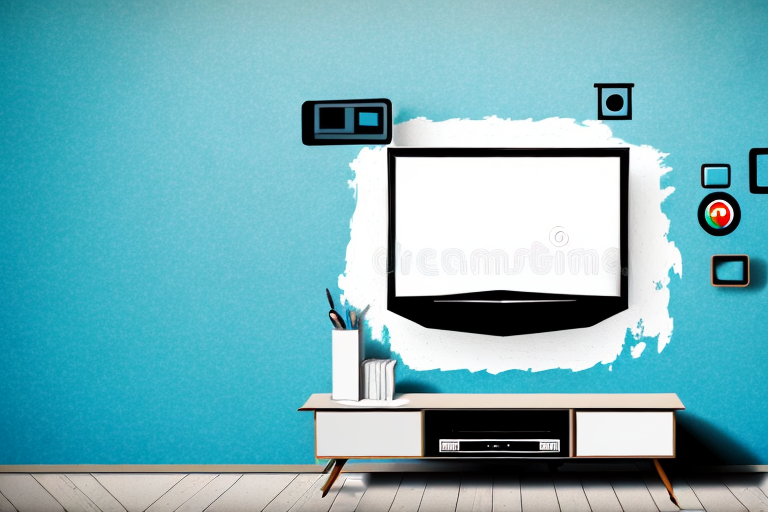Mounting your TV on the wall can make a huge difference to your living space, whether it’s for a better viewing experience or to free up space in your room. While it may seem like a daunting task, wall-mounting your TV is not as difficult as it seems. In this comprehensive article, we’ll guide you through the process of wall-mounting your TV with clear, step-by-step instructions and visual aids. By the end of this article, you’ll be able to confidently mount your TV on the wall with ease!
The Benefits of Wall-Mounting Your TV
Wall-mounting your TV has various benefits that can elevate your viewing experience and improve the aesthetics of your living space. Firstly, wall-mounting your TV allows you to adjust the height and angle of the screen, minimizing glare and maximizing your viewing comfort. Additionally, mounting your TV on the wall clears up valuable floor space, providing more room for other furniture or decorative items. Finally, wall-mounted TVs look sleek and modern, adding to the overall atmosphere of your room.
Another benefit of wall-mounting your TV is that it can improve the safety of your home. By securely mounting your TV on the wall, you reduce the risk of it being knocked over or accidentally pulled down, which can cause injury or damage to your property. This is especially important if you have young children or pets in your home who may be prone to accidents. Wall-mounting your TV can give you peace of mind and help you create a safer living environment for you and your family.
Tools and Materials Needed for Wall-Mounting Your TV
Before wall-mounting your TV, you’ll need to gather the necessary tools and materials. Here’s a list of things you’ll need:
- TV wall mount
- Screwdriver
- Stud finder
- Drill and drill bits
- Tape measure
- Pencil
- Level
- Anchor bolts (if necessary)
It’s important to note that the type of wall you’re mounting your TV on will determine the type of anchor bolts you’ll need. For example, if you’re mounting your TV on a concrete wall, you’ll need concrete anchor bolts. If you’re unsure of what type of anchor bolts to use, consult with a hardware store professional.
Additionally, before you start drilling holes in your wall, make sure you know where your electrical and cable wires are located. You don’t want to accidentally drill into a wire and cause damage or a potential safety hazard. Use a wire detector to locate any wires before you start drilling.
Choosing the Right Wall Mount for Your TV
When selecting a wall mount for your TV, it’s essential to choose one that’s compatible with both your TV’s size and weight. Check the VESA pattern on the back of your TV, which indicates the distance between the screw holes on the back of your TV. This information will help you select the right wall mount. Additionally, when choosing a wall mount, consider its adjustability and range of motion, such as tilt, swivel, and extension.
Another important factor to consider when choosing a wall mount for your TV is the type of wall you’ll be mounting it on. Different wall types require different types of mounting hardware, so it’s important to choose a wall mount that’s compatible with your wall type. For example, if you’re mounting your TV on a drywall, you’ll need to use anchors to secure the mount to the wall.
Lastly, it’s important to consider the installation process when choosing a wall mount for your TV. Some wall mounts require professional installation, while others can be installed by the homeowner. If you’re not comfortable with DIY projects, it’s best to choose a wall mount that comes with professional installation services. This will ensure that your TV is mounted safely and securely.
The Different Types of Wall Mounts Available
There are three main types of wall mounts available: fixed, tilting, and full-motion. A fixed mount holds your TV in a stationary position on the wall, while a tilting mount allows you to adjust the angle of the screen. A full-motion mount provides the most flexibility, allowing you to tilt, swivel, and extend your TV in any direction. The type of mount you choose will depend on your personal preference and viewing needs.
Fixed wall mounts are the most affordable option and are ideal for rooms where you always watch TV from the same spot. They are also the most secure option, as they keep your TV in a fixed position and reduce the risk of it falling off the wall. However, they do not allow for any adjustments, so you need to make sure you choose the right height and angle for your TV.
Tilting wall mounts are a good option if you need to adjust the angle of your TV to reduce glare or improve viewing comfort. They are also a good choice if you need to mount your TV higher on the wall, as they allow you to angle the screen downwards. However, they are more expensive than fixed mounts and may not be suitable if you need to adjust the angle frequently.
Preparing Your Wall for TV Mounting
Before installing your wall mount, you’ll need to prepare your wall. Start by identifying where you want to mount your TV, taking into consideration factors such as viewing angle, wall space, and furniture placement. Once you’ve determined the ideal location, use a stud finder to locate the studs in your wall. Mark the center point of each stud with a pencil to ensure your screws will be securely anchored. If there are no studs in the desired mounting location, use anchor bolts to secure the mount to the wall.
After marking the stud locations, use a level to ensure that the mount will be straight. If the mount is not level, your TV may be crooked and difficult to watch. Once you’ve confirmed that the mount is level, use a drill to make pilot holes in the center of each stud mark. Then, attach the mount to the wall using screws or bolts, depending on the type of mount you have.
Before mounting your TV, make sure to test the mount’s stability by gently pulling on it. If it feels loose or wobbly, double-check that the screws or bolts are securely fastened. Once you’re confident that the mount is stable, you can attach your TV according to the manufacturer’s instructions. With a little bit of preparation and care, you can enjoy your favorite shows and movies on a securely mounted TV.
Measuring and Marking the Perfect Spot for Your TV
Once you’ve located and marked the studs, it’s time to measure and mark the precise mounting spot for your TV. Use a tape measure to determine the height at which you want your TV mounted and mark the spot with a pencil. Use a level to ensure that the mark is perfectly horizontal. This step is crucial to ensure that your TV is level when mounted on the wall.
Another important factor to consider when measuring and marking the perfect spot for your TV is the viewing distance. The distance between the TV and the seating area should be at least twice the diagonal length of the TV screen. This will ensure that you have a comfortable viewing experience without straining your eyes.
Additionally, it’s important to take into account any potential glare or reflections on the TV screen. Avoid mounting the TV in a spot where there is direct sunlight or bright lights that could cause glare. If you can’t avoid these conditions, consider installing curtains or blinds to block out the light and reduce glare.
Step-by-Step Guide to Installing Your Wall Mount
Now that your wall is prepared and the mounting spot is marked, it’s time to install the wall mount. Follow these steps:
- Attach the mounting bracket to the back of your TV, following the manufacturer’s instructions.
- Hold the wall mount up to the wall, aligning it with the markings made earlier.
- Use a pencil to mark the screw holes on the wall.
- Drill pilot holes into the center of each stud or use a drill bit that matches the size of your anchor bolts.
- Secure the wall mount to the wall with screws or anchor bolts.
- Attach the TV to the wall mount by aligning the mounting bracket’s screw holes with the holes on the wall mount.
- Secure the TV to the wall mount with screws.
It’s important to note that the weight of your TV should be taken into consideration when choosing the appropriate wall mount. Make sure to select a wall mount that can support the weight of your TV to prevent any accidents or damage to your TV and wall. Additionally, it’s recommended to have a second person assist with the installation process to ensure safety and accuracy.
How to Connect Cables and Wires to Your Mounted TV
Once your TV is mounted, it’s time to connect the necessary cables and wires. Start by identifying the inputs and outputs on the back of your TV, then connect the cables according to their corresponding ports. Depending on the setup, you may need an HDMI cable, power cable, or Ethernet cable. Be sure to refer to your TV’s user manual for more specific instructions.
Tips for Hiding Cables and Wires After Wall-Mounting Your TV
To keep your mounted TV looking tidy and organized, it’s essential to hide the cables and wires. Here are a few tips:
- Use cable clips or cable ties to keep cables together and prevent tangling.
- Thread the cables through a cable management sleeve or conduit to conceal them.
- Maintain a clean and organized cable setup by periodically checking for loose wires or cables.
Testing Your Mounted TV for Stability and Security
After successfully mounting your TV, it’s essential to test its stability and security. Gently push and pull on the TV to ensure it’s securely mounted and won’t fall off the wall. Additionally, check for any loose screws or bolts and tighten them accordingly.
Troubleshooting Common Issues After Wall-Mounting Your TV
Even with careful installation, you may encounter some issues after wall-mounting your TV. Here are some common problems and solutions:
- If the TV is not level, adjust the mount by loosening the screws and tilting the mount accordingly.
- If the TV is too high or low, remove the TV from the mount and readjust the mounting bracket’s position.
- If the cables or wires are visible, utilize cable clips or a cable management system to conceal them.
- If the signal quality is poor, ensure that the cables are securely connected and that the antenna or cable box is set up correctly.
Maintenance Tips for Keeping Your Mounted TV in Good Condition
Lastly, to keep your wall-mounted TV in good condition, we recommend periodic cleaning and maintenance. Use a microfiber cloth to gently clean the screen and a soft-bristled brush to remove dust from the mount. Avoid using harsh chemicals or abrasive cleaners on the TV, as they can damage the screen.
Wall-mounting your TV may seem daunting, but by following our step-by-step guide and tips, you’ll be able to mount your TV with confidence and elevate your viewing experience. Enjoy your new, sleek, wall-mounted TV setup!