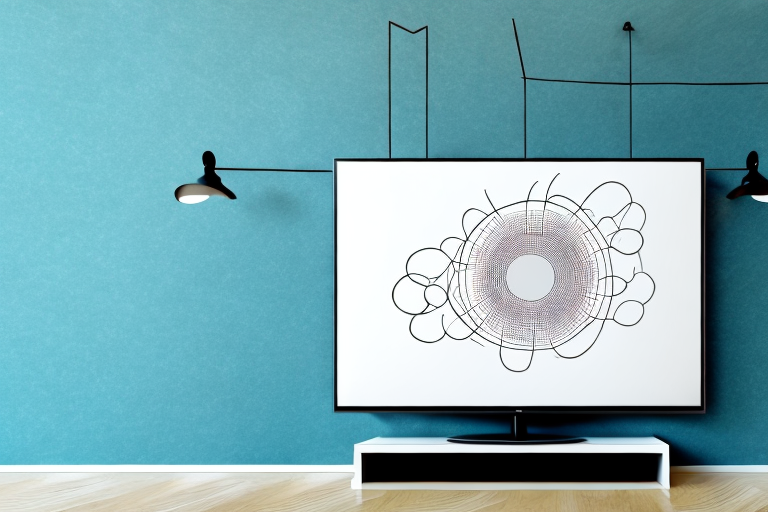If you’re looking to free up some space in your living room, mounting your TV on the wall can be a great solution. Not only does it give you more room to move around, but it can also make your TV a focal point of your living space. And there’s no need for unsightly cords to ruin your decor. Here’s everything you need to know about wall-mounting your TV and hiding those distracting wires.
Why Wall Mounting Your TV is a Great Idea
There are many benefits to mounting your TV on the wall. For starters, it can help you save space in your living room.
This can be especially beneficial in smaller spaces, like apartments or condos. Additionally, wall-mounting your TV can help you achieve a sleek, modern look that will impress your friends and family.
Moreover, there is less likelihood of your TV getting knocked over or damaged by young children or pets when it’s mounted on the wall.
Another advantage of wall-mounting your TV is that it allows for better viewing angles. With a wall-mounted TV, you can adjust the height and angle of the screen to ensure that everyone in the room has a clear view. This is particularly useful when watching sports or movies with a group of people.
Tools and Materials Needed for Mounting Your TV
Before you even begin the process of mounting your TV on the wall, be sure to gather the necessary tools and materials first.
You will need a TV mount appropriate for the size and weight of your television, a drill with the right drill bit for your wall type, a stud finder, a level, screws and wall anchors, and a tape measure.
It’s important to make sure you have all of the necessary materials before you start the mounting process because you don’t want to be in the middle of the project when you realize that you need a tool or material that you don’t yet have on hand.
Another important consideration when mounting your TV is the location of the mount. You should choose a spot on the wall that is at eye level when you are seated in the room where the TV will be viewed. This will ensure that you have the best viewing experience possible.
Additionally, it’s important to make sure that the wall you choose is strong enough to support the weight of your TV and the mount. If you’re unsure, it’s always a good idea to consult with a professional or use a mounting kit that is specifically designed for your TV and wall type.
Measuring and Preparing the Wall for the TV Mount
Wall-mounting your TV begins with measuring and preparing the wall. You’ll need to determine the best location for your TV, locate the studs in your wall, and mark the desired location of the mounting bracket on the wall.
Make sure to take into account the height and placement of your TV so that you can enjoy it properly. Additionally, you should also decide on the proper angle for your wall mount. The last thing you want is to have your TV mounted crookedly.
Next, it’s important to prepare the wall for the mount. You will need to drill holes into the studs so that the mounting bracket can be securely fastened to the wall.
Before drilling any holes, it’s important to check for any electrical wires or plumbing behind the wall. You can use a stud finder or a wire detector to locate any potential hazards. If you’re unsure about the location of any wires or plumbing, it’s best to consult a professional.
Choosing the Right TV Wall Mount for Your TV
One of the most important decisions you’ll make is choosing the right TV wall mount for your TV. Not all wall mounts are created equal, and you need to make sure you choose the one that will work with your TV’s size and weight.
You will also need to consider the type of wall you’re mounting your TV onto. If you’re mounting it on drywall or plaster, you’ll need to choose a mount that comes with drywall anchors.
If you’re mounting it onto brick, stone or other solid materials, choose a mounting bracket that is appropriate for those materials.
Another important factor to consider when choosing a TV wall mount is the viewing angle. You want to make sure that the mount allows you to adjust the angle of the TV so that you can comfortably watch it from different positions in the room. Some mounts even allow for full motion, which means you can adjust the angle and position of the TV as needed.
How to Install a TV Wall Mount Step-by-Step
Once you have everything gathered together, and you’ve chosen the right wall mount for your TV, it’s time to install it step-by-step.
Start by determining the perfect positioning for your TV on the wall. Then attach the mounting bracket to the wall and finally, attach the bracket to the back of your TV.
Make sure to follow the manufacturer’s instructions closely to ensure your TV is mounted safely and securely. All screws and brackets should be tightened properly, and your TV should not appear loose or wobbly once mounted.
Before you begin the installation process, it’s important to locate the studs in your wall. This will ensure that your TV mount is securely attached to the wall and can support the weight of your TV. You can use a stud finder to locate the studs, or you can tap on the wall to listen for a solid sound, which indicates the presence of a stud.
Once you have located the studs, mark the spots on the wall where you will attach the mounting bracket. Use a level to ensure that the bracket is straight before drilling the screws into the wall. After attaching the bracket to the wall, attach the mounting plate to the back of your TV, making sure to align it with the bracket on the wall.
How to Hide Wires Using Cable Management Kits
No one wants messy wires ruining the aesthetics of their newly mounted TV. Fortunately, there are many options for hiding wires.
Cable management kits are a popular solution because they are easy to install and can accommodate several wires at once. Simply attach the kit to the back of your TV, and then run the wires through the kit and down to the floor.
This is a great solution for those who don’t want a complex or permanent solution.
Another benefit of cable management kits is that they come in various sizes and colors, allowing you to choose one that matches your TV and room decor. Some kits even come with adhesive strips, making them easy to attach to walls or furniture.
It’s important to note that cable management kits are not just for TVs. They can also be used for computer monitors, gaming consoles, and other electronic devices with messy wires.
Tips for Running Wires through Walls and Concealing Them
If you’re willing to spend the extra effort, hiding your TV’s wires inside your wall can create an even cleaner, more polished look.
This solution requires a bit more time and effort, and it’s important to consult a professional to ensure that you don’t hit any pipes or electrical wiring behind your walls.
One option for running wires through walls is to use a fish tape or wire snake. These tools can help guide the wires through the wall without damaging the drywall or insulation. It’s important to use caution when using these tools, as they can easily get stuck or cause damage if not used properly.
Another option for concealing wires is to use a cable raceway or conduit. These are plastic or metal channels that can be mounted on the wall to hide the wires. They come in a variety of sizes and colors to match your decor, and can be painted to blend in even more seamlessly. Keep in mind that using a raceway or conduit may require drilling holes in your wall, so it’s important to plan carefully and measure accurately before starting the installation process.
Creative Ways to Hide Wires Without Damaging Your Walls
If you’d rather not drill into your walls, there are still other ways you can hide your TV’s wires. For example, you can hide them in baseboards or crown molding.
If you have a bookshelf or console table near your TV, you can bundle your wires together and place them inside a decorative box or basket.
Another option is to use cable covers or raceways. These are plastic or metal channels that can be mounted on the wall to conceal wires. They come in various sizes and colors, so you can choose one that matches your wall color or decor.
If you have a larger entertainment system with multiple devices, you can use a wire management system. This is a box or panel that can hold all your wires and cables in one place. You can then mount it on the wall or place it on a shelf.
How to Connect and Set Up Your TV after Mounting it on the Wall
Once your TV is safely and securely mounted on the wall, it’s time to connect and set it up.
If you’ve hidden your wires or used a cable management kit to organize them, you’ll need to connect them to your cable box, DVD player or gaming console.
Finally, turn on your TV, and make sure everything is working correctly.
Safety Tips for Wall-Mounted TVs
It’s important to follow safety tips when mounting your TV on the wall to avoid potential hazards.
Always make sure to securely fasten the mounting bracket to the wall and to ensure that your TV is level and not leaning to one side or the other.
Also, make sure to follow basic safety protocols like keeping your family and pets away from the area while you’re mounting your TV and ensuring that all power sources in the area are switched off and unplugged.
Common Mistakes to Avoid When Mounting a TV
Finally, here are a few common mistakes to avoid when mounting your TV on the wall.
Make sure to not skip the step of connecting your mount to the studs in the wall, as it can lead to a disaster. Additionally, it’s important to make sure that you’ve chosen the correct size mount for your TV—since one that’s too small can damage your TV or make it unstable.
Another mistake is failing to make sure that your TV is level before mounting it, which can lead to a crooked TV and a frustrating viewing experience.
Conclusion
Wall-mounting your TV and hiding its wires can greatly improve the aesthetic of your room, give you more space and reduce clutter.
It’s important to choose the right wall mount and follow safety tips to ensure that your TV is mounted safely and securely.
With these tips, you can turn your TV into a stunning work of art and have a comfortable and stylish living space that you’ll love spending time in.