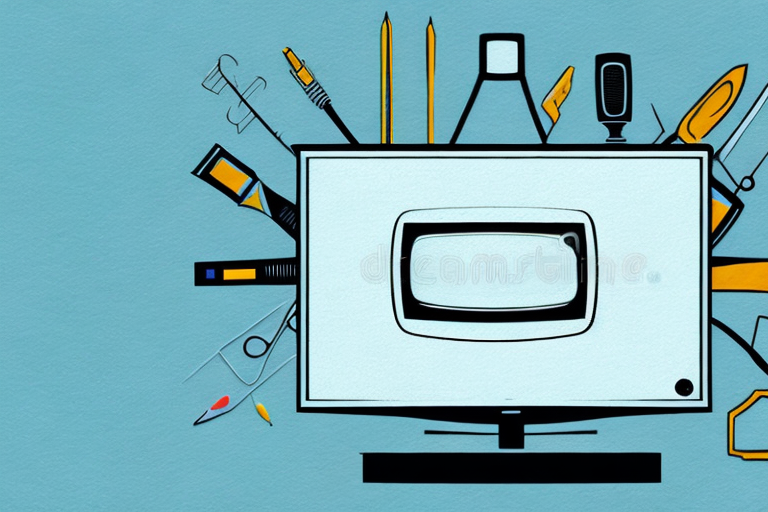Mounting your TV on a dry wall can be a tricky task for many homeowners. A wall-mounted TV can save valuable floor space, create a sleek modern look, and enhance your viewing experience. But if installed incorrectly, it can also be a costly disaster, damaging your TV and your wall, or even causing an injury. To avoid such drawbacks, it’s important to follow the right steps and use the right tools and materials. In this article, we will guide you through the process of mounting your TV on a dry wall step by step, from gathering the necessary tools and materials to troubleshooting common issues and maintaining your wall-mounted TV.
Gathering the Necessary Tools and Materials
The first step in mounting your TV on a dry wall is to gather the necessary tools and materials. Here are the tools you’ll need:
- Measuring tape
- Pencil
- Level
- Power drill
- Masonry bit (if drilling through a concrete wall)
- Screwdriver
And here are the materials you’ll need:
- Wall mount bracket
- Lag bolts or toggle bolts (depending on the weight of your TV and the type of wall)
- Washers
- Drywall anchors (if using toggle bolts)
- Screw caps or covers (optional)
Make sure that you have all the tools and materials before you start the installation. You don’t want to be halfway through the process only to realize that you need to make a trip to the hardware store.
It’s important to note that the size and weight of your TV will determine the type of wall mount bracket and bolts you’ll need. Be sure to check the manufacturer’s instructions or consult with a professional if you’re unsure.
Additionally, before you start drilling into your drywall, it’s a good idea to locate the studs in the wall. This will provide a more secure mounting surface for your TV and prevent it from falling off the wall. You can use a stud finder tool or knock on the wall to locate the studs.
Choosing the Right Wall Mount Bracket
The next step is to choose the right wall mount bracket for your TV. There are three main types of wall mount brackets: fixed, tilting, and full-motion. Fixed brackets are the simplest and most affordable, but they don’t allow you to adjust the viewing angle of your TV. Tilting brackets allow you to tilt your TV vertically, which can be useful if you need to mount your TV high on the wall. Full-motion brackets, also known as articulating brackets, allow you to tilt, swivel, and extend your TV in multiple directions, which can be ideal for large rooms or open spaces. However, full-motion brackets are also the most expensive and complex, and may require professional installation. Consider your viewing needs, budget, and room layout when choosing a wall mount bracket.
It’s also important to consider the weight and size of your TV when choosing a wall mount bracket. Make sure the bracket you choose is rated to support the weight of your TV, and that it is compatible with the VESA pattern on the back of your TV. Additionally, consider the placement of your wall mount bracket. Make sure it is installed on a sturdy wall, and that there are no obstructions that could interfere with the viewing angle of your TV. Taking these factors into account will help ensure that you choose the right wall mount bracket for your TV.
Measuring Your TV and Wall Space
Once you have chosen the right wall mount bracket, it’s time to measure your TV and wall space. Measure the diagonal length of your TV screen from one corner to the opposite corner. This will give you the screen size, which is important for selecting the right bracket size and weight capacity. Measure the distance between the top and bottom mounting holes on the back of your TV, and the distance between the left and right mounting holes. This will give you the VESA pattern, which is important for choosing a bracket that matches your TV’s mounting holes.
Measure the wall space where you want to mount your TV, taking into account any obstructions or furniture that may block the view or interfere with the installation. Use a level to ensure that the wall is straight and even. Mark the center point of the wall with a pencil, and use a measuring tape to mark the desired height for your TV.
It’s also important to consider the viewing distance when mounting your TV. The ideal viewing distance is typically 1.5 to 2 times the diagonal screen size of your TV. For example, if your TV has a 50-inch screen, the ideal viewing distance would be between 75 and 100 inches. This will ensure that you have a comfortable viewing experience without straining your eyes or neck.
Locating Wall Studs and Marking Mounting Holes
The next step is to locate the wall studs and mark the mounting holes. Wall studs are vertical wooden beams that support the weight of the wall and the objects attached to it. Locate the studs with a stud finder or by tapping the wall and listening for a solid sound. Mark the center of each stud with a pencil, and use a level to draw a horizontal line between the marks.
If your TV is heavy or large, you may need to use lag bolts to attach the bracket to the studs. Drill pilot holes for the lag bolts with a power drill and a masonry bit if necessary. If your TV is smaller or lighter, you may use toggle bolts to anchor the bracket to the drywall. Drill pilot holes for the toggle bolts with a power drill and a regular bit. Insert the toggle bolts into the holes and tighten them until they are snug against the wall.
It is important to note that the weight capacity of the wall mount should be considered before attaching it to the wall. Make sure the mount can support the weight of your TV and any additional equipment, such as a soundbar or gaming console. Exceeding the weight capacity of the mount can result in damage to the wall or injury to individuals nearby.
Preparing the Wall for Installation
Before you attach the bracket to the wall, it’s important to prepare the wall for installation. If there are any bumps, cracks, or holes on the wall, fill them with spackling paste or drywall compound, and sand them smooth. Wipe the wall with a clean dry cloth to remove any dust or debris. Cover the floor or furniture underneath the installation area with a drop cloth or newspaper to catch any debris or tools that may fall.
Additionally, it’s important to locate any electrical wires or plumbing pipes that may be behind the wall before drilling or nailing. Use a stud finder to locate the studs in the wall, and mark them with a pencil. This will ensure that you attach the bracket securely to the wall and avoid damaging any hidden wires or pipes.
Attaching the Mounting Bracket to the Wall
The next step is to attach the mounting bracket to the wall. Align the bracket with the mounting holes and studs, and insert the screws or lag bolts through the bracket and into the wall. Tighten the screws or bolts with a screwdriver or a wrench, ensuring that the bracket is level and secure. Double-check the level and alignment before you tighten the bolts completely.
It is important to choose the right type of screws or bolts for your mounting bracket and wall. If you are unsure, consult with a hardware store or a professional installer. Using the wrong type of fasteners can result in an unstable or unsafe installation.
Before attaching the mounting bracket, consider the placement of the bracket and the weight of the object you will be mounting. Make sure the bracket is attached to a sturdy part of the wall, such as a stud or a solid piece of wood. If you are mounting a heavy object, it may be necessary to use additional brackets or supports to distribute the weight evenly.
Securing the TV to the Bracket
Once the bracket is securely attached to the wall, it’s time to secure the TV to the bracket. Have a helper hold the TV while you attach the mounting plate to the back of the TV with the screws provided. Lift the TV onto the bracket and align the mounting plate with the bracket. Insert the locking screws or clips through the mounting plate and into the bracket, and tighten them until they are snug against the bracket. Double-check the level and alignment of the TV before releasing it.
Adjusting Your TV’s Viewing Angle
With your TV securely mounted, you can now adjust the viewing angle to your liking. If you have a tilting or full-motion bracket, use the locking screws or knobs to adjust the angle and lock it in place. If you have a fixed bracket, you may need to adjust the wall mount bracket or the TV itself to achieve the desired angle. Use a level to ensure that the TV is straight and even.
Hiding Unsightly Cables and Wires
One of the downsides of a wall-mounted TV is the visible cables and wires that may detract from the clean look. To hide the cables and wires, use cable ties, cable clips, or cable covers to bundle them together and route them along the wall or behind furniture. You can also use cord hiding kits or raceway channels to conceal the cables inside a plastic or metal channel that matches the wall color.
Troubleshooting Common Issues
Even with the best preparation and installation, you may encounter some common issues when mounting your TV on a dry wall. Here are some tips to troubleshoot them:
- If the wall mount bracket is not level, loosen the screws or bolts and re-adjust it with a level.
- If the TV is not level, adjust the mounting plate or the bracket until it is straight.
- If the TV is too low or too high, adjust the wall mount bracket or the TV until it is at the desired height.
- If the screws or bolts are loose, tighten them with a screwdriver or a wrench.
- If the holes are too large for the screws or bolts, use larger screws or bolts, or fill the holes with drywall anchors before re-installing the screws or bolts.
Maintenance Tips for Your Wall-Mounted TV
After you have successfully installed your wall-mounted TV, it’s important to maintain it properly to ensure its longevity and performance. Here are some maintenance tips:
- Clean the screen and the frame with a microfiber cloth or a soft cloth, and avoid using harsh chemicals or abrasive materials that may damage the screen.
- Avoid exposing the TV to direct sunlight, heat sources, or moisture that may shorten its lifespan or cause malfunctions.
- Check the bracket and the screws periodically to ensure that they are still secure and level.
- Keep the cables and wires organized and free from tangles or damage.
By following these steps and tips, you can mount your TV on a dry wall safely and effectively, and enjoy your favorite shows and movies in style.