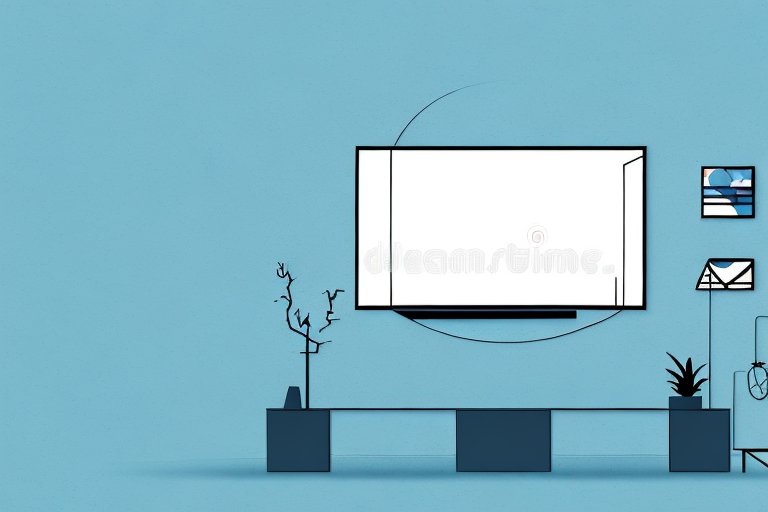Mounting your TV to the wall can help free up space in your living area, improve the viewing angle, and create a clean and modern look in your home. However, installing a TV mount can seem like a daunting task. In this guide, we will tell you everything you need to know to mount your TV to the wall like a pro. Read on to learn about choosing the right wall mount for your TV, measuring your TV and wall for proper placement, necessary tools and equipment for wall TV mounting, preparing the wall and installing the mounting bracket, securing the TV to the wall mount, hiding cables and wires for a clean look, adjusting the TV angle and viewing height, troubleshooting common wall TV mounting issues, and safety tips for wall TV mounting.
Choosing the Right Wall Mount for Your TV
The first thing you need to do when mounting your TV to the wall is to choose the right wall mount for your TV. Be sure to consider the size, weight, and VESA pattern of your TV when selecting a wall mount. It’s also important to choose a mount that extends or tilts to your desired angle. There are three types of wall mounts available: fixed, tilting, and full-motion. Fixed mounts are the most basic and simply hold the TV securely against the wall. Tilting mounts allow you to adjust the angle of the TV vertically. Full-motion mounts allow for the most adjustment, allowing you to tilt and swivel the TV horizontally and vertically.
Another important factor to consider when choosing a wall mount for your TV is the type of wall you will be mounting it on. Different wall types require different types of mounting hardware, so be sure to choose a mount that is compatible with your wall. For example, if you have a plaster or drywall wall, you will need to use anchors to secure the mount to the wall. If you have a concrete or brick wall, you will need to use masonry screws or bolts.
It’s also important to consider the location of the wall mount. Make sure that the mount is installed at a height and angle that is comfortable for viewing. You may want to consider using a stud finder to locate the studs in the wall, as this will provide the most secure mounting option. Additionally, if you plan on mounting your TV in a high-traffic area, you may want to consider a mount with a locking mechanism to prevent accidental bumps or knocks.
Measuring Your TV and Wall for Proper Placement
Before mounting your TV, you need to measure both your TV and wall to ensure proper placement. Measure the width, height, and depth of your TV, and write down the measurements. Next, measure the distance between the top and bottom screw holes on the back of your TV, and record that measurement as well. Use a tape measure to find the distance from the floor to where you want to mount the TV. Once you have all of these measurements, it’s time to measure your wall. Use a stud finder to locate the studs in the wall or use a wall bracket to help locate the studs.
It’s important to consider the viewing angle when deciding on the height to mount your TV. The ideal viewing angle is at eye level, so make sure the center of the TV is at or slightly below eye level when seated. Additionally, consider the distance between the TV and seating area. A general rule of thumb is to have a distance of 1.5 to 2 times the diagonal screen size of the TV. Taking these factors into account will ensure a comfortable and enjoyable viewing experience.
Necessary Tools and Equipment for Wall TV Mounting
Before mounting your TV, you will need to gather the necessary tools and equipment. You will need a drill, drill bits, screws, screwdriver, level, measuring tape, stud finder, wall template, and the wall mount bracket. Make sure to read the instructions that come with your mount carefully and gather any additional tools or hardware required for your specific mount.
It is important to note that the size and weight of your TV will determine the type of wall mount bracket you need. For larger and heavier TVs, you will need a sturdier bracket that can support the weight. Additionally, if you are mounting your TV on a brick or concrete wall, you will need a masonry drill bit and anchors to secure the bracket properly.
Before drilling any holes in your wall, it is essential to locate the studs behind the drywall. Using a stud finder, you can easily locate the studs and mark their position on the wall. This will ensure that your TV is mounted securely and will not fall off the wall.
Preparing the Wall and Installing the Mounting Bracket
To prepare the wall, mark the locations of the studs where you plan to mount the bracket using a straightedge and pencil. You can also use a wall bracket to locate the studs. Use a drill to create pilot holes for the screws where the bracket will be installed. Once you have the pilot holes drilled, it’s time to install the bracket. Use the screws provided with the kit to attach the bracket to the wall. Use a level to ensure that the bracket is straight.
Before attaching the bracket to the wall, make sure to check the weight capacity of the bracket and compare it to the weight of the item you plan to mount. If the weight of the item exceeds the capacity of the bracket, it could result in damage to the wall or the item falling off the wall.
After the bracket is securely attached to the wall, it’s time to mount the item. Make sure to follow the manufacturer’s instructions for mounting the item onto the bracket. Use a level to ensure that the item is straight and adjust as necessary. Once the item is mounted, give it a gentle tug to make sure it’s secure.
Securing the TV to the Wall Mount
With the mount properly installed, it’s time to secure the TV to the wall mount. Locate the mounting holes on the back of the TV and attach the appropriate arms or brackets to the TV. Be sure to use the appropriate hardware for your TV’s specific mounting holes. Once the arms or brackets are attached to the TV, carefully lift the TV and hook it onto the wall mount. Make sure that the TV is secure and level.
It’s important to note that the weight of the TV should be evenly distributed on the wall mount. If the weight is not evenly distributed, it can cause the TV to tilt or even fall off the wall mount. To ensure even weight distribution, adjust the arms or brackets on the TV until it is level on the wall mount.
Additionally, it’s recommended to periodically check the tightness of the screws and bolts that secure the TV to the wall mount. Over time, these screws and bolts can loosen, which can cause the TV to become unstable on the wall mount. By checking the tightness of the screws and bolts, you can ensure that your TV remains securely attached to the wall mount.
Hiding Cables and Wires for a Clean Look
Now that your TV is mounted, it’s time to hide those unsightly cables and wires. Use cable ties and zip ties to organize your cables and wires. Use a cable cover to cover the wires that run down the wall to the power outlet. This will give your room a clean and polished look.
Another option for hiding cables and wires is to use a cord hider. Cord hiders are plastic channels that can be mounted on the wall to conceal cables and wires. They come in different sizes and colors to match your wall color and decor. Cord hiders are easy to install and can be painted to blend in with the wall.
If you have a lot of cables and wires to hide, you may want to consider using a cable management system. A cable management system is a kit that includes all the necessary components to organize and hide cables and wires. It typically includes cable ties, cable covers, cord hiders, and other accessories. A cable management system can be customized to fit your specific needs and can be used for both home and office settings.
Adjusting the TV Angle and Viewing Height
Once your TV is securely mounted, you may find that it needs to be adjusted to achieve the optimal viewing angle and height. Use a level to make sure that the TV is perfectly straight. If the angle needs to be adjusted, use the appropriate screws to adjust the angle of the TV. If the viewing height needs to be adjusted, use the appropriate spacers to move the TV up or down on the wall mount.
It is important to consider the distance between the TV and the seating area when adjusting the viewing height. The general rule of thumb is to have the center of the TV screen at eye level when seated. This will help reduce neck strain and provide a more comfortable viewing experience. Additionally, if you have a large room or multiple seating areas, you may want to consider a tilting or swiveling wall mount to allow for flexibility in adjusting the viewing angle for different seating positions.
Troubleshooting Common Wall TV Mounting Issues
Even with the best of intentions, problems can arise when mounting a TV to the wall. Common issues include the TV being crooked or wobbly, the TV not sitting flush against the wall, or the TV pulling away from the wall. To troubleshoot these issues, check that the bracket is securely attached to the wall, the screws holding the TV in place are tight, and the TV is level. If problems persist, refer to the instructions provided with your wall mount or consult a professional.
Safety Tips for Wall TV Mounting
Wall TV mounting can be dangerous if not done properly. Always use caution when working with power tools and make sure that the mount is securely attached to the wall before attaching the TV. Make sure to use a level throughout the process to ensure that the TV is straight and secure. If you are unsure about any part of the process, don’t hesitate to seek professional installation help.
By following these steps for choosing the right wall mount for your TV, measuring your TV and wall for proper placement, necessary tools and equipment for wall TV mounting, preparing the wall and installing the mounting bracket, securing the TV to the wall mount, hiding cables and wires for a clean look, adjusting the TV angle and viewing height, troubleshooting common wall TV mounting issues, and safety tips for wall TV mounting you can enjoy a successful installation and enjoy your favorite films and shows on your newly mounted TV in your living room on your couch with your family and friends.