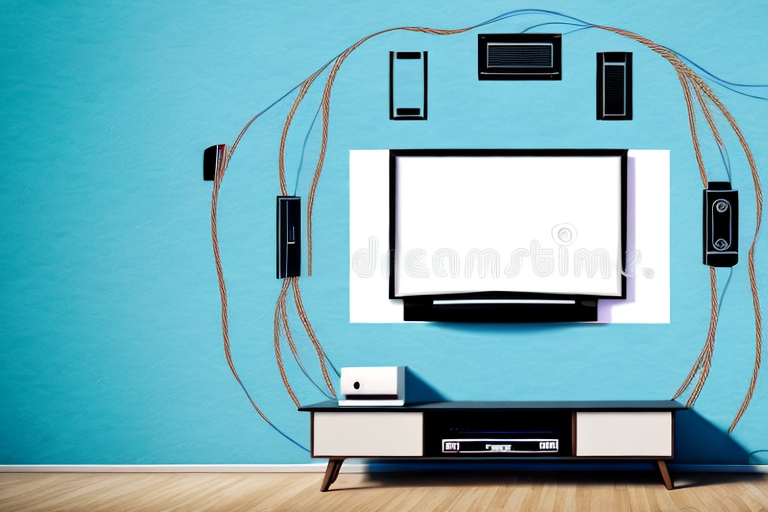If you’re tired of having your TV take up valuable floor space, mounting it on the wall is a great way to free up some square footage. Not only does it save space, but it also gives your room a sleek and modern look. However, mounting a TV on the wall can seem daunting. With the right tools and a bit of know-how, anyone can do it. In this guide, we’ll show you step-by-step how to mount your TV on the wall, from choosing the right wall mount to concealing cables and wires for a clean finish.
Tools you need to mount your TV on the wall
Before getting started, it’s important to gather the necessary tools for the job. You’ll need:
- Stud finder
- Tape measure
- Level
- Phillips head screwdriver
- Power drill
- Masonry bit
- Screws and anchors (if mounting on drywall)
Once you have gathered all the necessary tools, it’s important to choose the right location to mount your TV. You should consider factors such as the height of the TV, the viewing angle, and the distance from the seating area. It’s also important to ensure that the wall you choose can support the weight of your TV.
Before drilling any holes, it’s a good idea to create a template of your TV and hold it up to the wall to get a sense of how it will look. This will help you make any necessary adjustments before committing to a specific location. Once you have chosen the perfect spot, you can begin the process of mounting your TV on the wall.
Choosing the right wall mount for your TV
Choosing the right wall mount for your TV is crucial for both safety and aesthetics. Different types of wall mounts include fixed, tilting, and full-motion mounts. Fixed mounts hold the TV securely in place, while tilting mounts allow you to adjust the angle of the TV up or down. Full-motion mounts provide the most flexibility, allowing you to tilt, swivel, and extend the TV away from the wall. When selecting a mount, consider how you want your TV positioned and the weight and size of your TV so you can pick one that can support it.
It is also important to consider the location of the wall mount. Make sure the wall you choose is sturdy enough to support the weight of the TV and the mount. You should also check for any electrical outlets or cables that may be hidden behind the wall before drilling. If you are unsure about the installation process, it is recommended to hire a professional to ensure the safety of your TV and your home.
Measuring and marking the height and position for your TV
The height at which you mount your TV will depend on a variety of factors, such as the size of your TV, the height of your couch or viewing area, and the angle at which you prefer to watch TV. Generally, the center of the TV screen should be at eye level when seated. Use a tape measure and level to mark the desired position on the wall. Be sure to also locate the studs in the wall where you plan to mount your TV.
Another important factor to consider when mounting your TV is the distance between the TV and the seating area. The ideal distance will depend on the size of your TV and the resolution it supports. As a general rule, the distance between the TV and the seating area should be about 1.5 to 2.5 times the diagonal screen size of the TV. For example, if you have a 50-inch TV, the distance between the TV and the seating area should be between 75 and 125 inches.
It’s also important to consider the lighting in the room when choosing the position for your TV. Avoid placing the TV in direct sunlight or in a position where there is a lot of glare. If you can’t avoid glare, consider using curtains or blinds to block out the light. Additionally, if you plan to watch TV in the evening, make sure the lighting in the room is adequate and doesn’t cause any reflections on the TV screen.
Preparing the wall surface for mounting
Once you have marked the spot for your TV, it’s important to prepare the wall surface. If you are mounting the TV on drywall, you’ll need to use anchors to secure the mount. If you are mounting on brick or concrete, use a masonry bit to drill the necessary holes. After drilling the holes, use a vacuum to clean up any dust or debris.
It’s also important to consider the location of electrical outlets and cables when preparing the wall surface for mounting. Make sure the mount is positioned in a way that allows for easy access to outlets and that cables can be neatly routed to avoid clutter. If necessary, use cable ties or conduit to keep cables organized and out of sight.
Installing the wall bracket and attaching it to the wall
With the wall surface prepared, it’s time to install the wall bracket. Attach the bracket to the wall using the provided screws and anchors. Be sure to use a level to ensure the bracket is straight. Once the bracket is securely attached to the wall, it’s time to attach the mounting plate to the back of the TV.
Before attaching the mounting plate to the TV, make sure to check the weight and size specifications of both the TV and the wall bracket. It’s important to ensure that the bracket can support the weight and size of the TV. If the TV is too heavy or too large for the bracket, it could result in damage to both the TV and the wall. Once you have confirmed that the TV and bracket are compatible, attach the mounting plate to the back of the TV using the provided screws and hardware.
Attaching the mounting plate to the TV
Many TVs come with VESA (Video Electronics Standards Association) mounting holes on the back. The mounting plate should be attached to the back of your TV using the screws provided. Be sure to use the correct screw size and consult your TV’s manual to ensure a secure attachment.
If your TV does not have VESA mounting holes, you may need to purchase an adapter to attach the mounting plate. These adapters can be found at most electronics stores or online retailers.
Before attaching the mounting plate, make sure to clean the back of your TV with a soft, dry cloth to remove any dust or debris. This will ensure a smooth and secure attachment.
Hanging your TV on the wall bracket
With both the wall bracket and mounting plate securely in place, it’s time to hang your TV on the wall bracket. Align the mounting plate with the bracket on the wall and carefully hang the TV on the bracket, making sure it clicks into place. Check the security of the TV on the bracket by gently giving it a tug to ensure it’s securely attached.
It’s important to note that the weight of your TV should be taken into consideration when choosing a wall bracket. Make sure the bracket is rated to hold the weight of your TV to avoid any accidents or damage to your wall. Additionally, it’s recommended to have a second person assist with hanging the TV to ensure it’s done safely and accurately.
Adjusting your TV’s position for optimal viewing
Once your TV is securely mounted, it’s time to position it for optimal viewing. Use a level to ensure the TV is straight and adjust the angle if necessary. Test out the angle by sitting in your typical viewing position and make any necessary adjustments.
Another important factor to consider when adjusting your TV’s position is the lighting in the room. Avoid placing the TV in direct sunlight or in a spot where there is a lot of glare. This can cause eye strain and make it difficult to see the screen clearly. If you can’t avoid placing the TV in a bright area, consider investing in curtains or blinds to control the amount of light that enters the room.
It’s also important to consider the distance between the TV and your seating area. A good rule of thumb is to sit at a distance that is about 1.5 to 2 times the diagonal size of your TV. For example, if you have a 50-inch TV, you should sit about 75 to 100 inches away from the screen. Sitting too close can cause eye strain, while sitting too far away can make it difficult to see small details on the screen.
Concealing cables and wires for a clean look
With your TV in place, it’s important to conceal any cables and wires for a clean and tidy look. Use cable ties or a cord cover to neatly bundle and hide cords along the wall.
Troubleshooting common issues during installation
If you encounter any issues during installation, consult the manual or reach out to the manufacturer for assistance. Common issues include difficulty finding studs in the wall or a TV that won’t click into place on the wall bracket.
Tips for maintaining your newly mounted TV
Now that your TV is mounted on the wall, be sure to maintain it properly. Dust it regularly with a soft cloth, and avoid touching the screen with your fingers. If you need to clean the screen, use a microfiber cloth and avoid using water or cleaning solutions.
Safety precautions to keep in mind while mounting a TV
When mounting a TV, safety should be a top priority. Be sure to use a sturdy wall mount and follow the manufacturer’s instructions carefully. It’s also important to have a helper to assist with lifting and hanging the TV. Use caution when drilling holes into the wall and wear appropriate safety gear, such as eye protection.
Different types of wall mounts available in the market
There are a variety of wall mounts available in the market, including fixed, tilting, and full-motion mounts. Fixed mounts hold the TV securely in place, while tilting mounts allow you to adjust the angle of the TV up or down. Full-motion mounts provide the most versatility, allowing you to tilt, swivel, and extend the TV away from the wall. Consider which type of mount will work best for your TV and viewing preferences.
Comparison between fixed, tilting, and full-motion mounts
Fixed mounts provide a secure and low-profile option for mounting your TV on the wall. They keep the TV flush against the wall, which is great for a clean look. Tilting mounts allow you to angle the TV up or down for optimal viewing, without sacrificing security. Full-motion mounts provide the most flexibility, allowing you to adjust the TV’s position in a variety of ways. While they are the most expensive option, they are a great choice if you want the ability to adjust your TV’s position regularly.
With these steps and tips, mounting your TV on the wall should be a breeze. Enjoy your newly mounted TV and the space it frees up in your home.