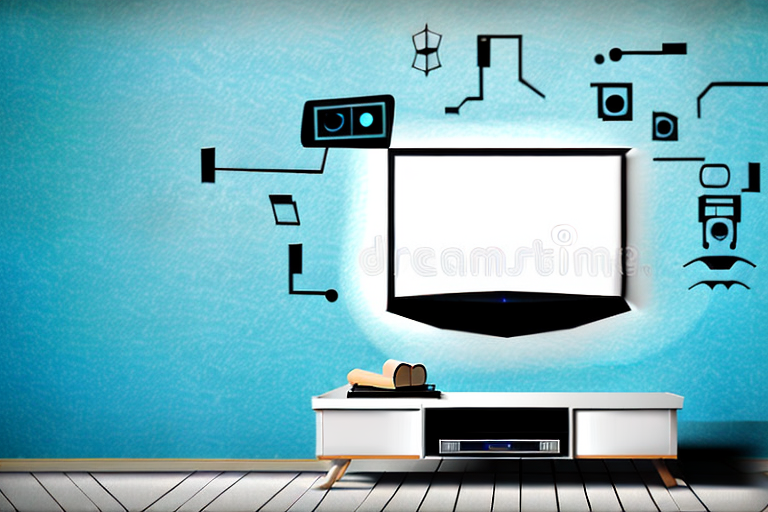Mounting a TV on a wall is a great way to save space and enhance the aesthetics of your room. However, it can seem like a daunting task if you have never done it before. In this article, we will guide you through the entire process of mounting a TV on the wall. We will cover everything from choosing the right tools and materials to troubleshooting common issues you may encounter during the process. So, let’s get started!
Gather the Right Tools and Materials
The first step in mounting a TV on the wall is gathering the necessary tools and materials. You will need a drill, a stud finder, a level, a screwdriver, a pencil, and a measuring tape. Additionally, you will need a TV bracket that is properly sized for your TV and capable of supporting its weight. Make sure to choose a bracket that is compatible with the mounting pattern on the back of your TV.
It is also important to consider the location of the wall where you plan to mount your TV. Make sure the wall is strong enough to support the weight of the TV and bracket. If you are unsure, consult a professional or use a wall mount that distributes the weight across multiple studs. Additionally, consider the viewing angle and height of the TV. Mount the TV at a comfortable height and angle for optimal viewing experience.
Find the Best Location for Your TV
Before you begin mounting your TV, you need to determine the best location for it. Consider the size of the room, the viewing angle, and the distance from other furniture. Ideally, you want to place the TV at eye level and centered on the wall. This will ensure maximum comfort and viewing pleasure.
Another important factor to consider when choosing the location for your TV is the lighting in the room. Avoid placing the TV in direct sunlight or in a spot where there is a lot of glare. This can cause eye strain and make it difficult to see the screen. If you can’t avoid placing the TV in a bright area, consider investing in curtains or blinds to control the amount of light in the room.
Determine the Ideal Height for Your TV
The ideal height for your TV will depend on various factors such as your height, the size of your TV and the distance between your seating arrangements and the TV. A good rule of thumb is to measure the average eye-level height of the people watching the TV and mount it at that height.
Another important factor to consider when determining the ideal height for your TV is the type of room it will be in. For example, if the TV will be in a bedroom, you may want to mount it at a lower height so that you can comfortably watch it while lying down. On the other hand, if the TV will be in a living room or home theater, you may want to mount it at a higher height to create a more immersive viewing experience.
It’s also important to consider any potential glare or reflections on the TV screen. If your TV will be in a room with a lot of natural light, you may want to mount it at a height that minimizes any glare or reflections on the screen. Additionally, if you have a large group of people watching the TV, you may want to mount it at a higher height so that everyone can see the screen without obstruction.
Locate Wall Studs for Secure Mounting
Once you have determined the location and height for your TV, you need to find the wall studs for secure mounting. Using a stud finder, carefully scan the wall to locate the wooden studs. Mark the locations of the studs with a pencil.
It is important to mount your TV on a wall stud to ensure that it is securely attached to the wall. If you mount your TV on drywall or plaster alone, it may not be able to support the weight of the TV and could fall off the wall.
If you are unable to locate a wall stud in the desired location for your TV, you may need to consider using a mounting bracket that spans multiple studs or using toggle bolts to anchor the mount to the wall. However, it is always best to mount your TV directly onto a wall stud for the most secure installation.
Mark and Drill Holes for Your TV Bracket
After locating the studs, mark the location of the bracket on the wall with a pencil. Use a level to ensure the bracket is straight. Then, pre-drill holes for the screws into the wall at the marked locations. Be careful not to drill too deep or through the wall if you are uncertain about cable and wiring placements.
It is important to choose the right drill bit size for the screws you will be using to mount the bracket. Using a drill bit that is too small can cause the screws to loosen over time, while using a drill bit that is too large can weaken the wall and cause the bracket to become loose. Refer to the manufacturer’s instructions or consult with a hardware store professional to determine the appropriate drill bit size for your specific TV bracket.
Attach the TV Bracket to the Wall
Attach the TV bracket to the wall using screws and a screwdriver. Make sure that the bracket is securely attached to the wall and level. If you are mounting a larger TV and you are not confident about your ability to install your TV wall mount, do not hesitate to hire a professional installer.
Before attaching the TV bracket to the wall, it is important to locate the studs in the wall. Use a stud finder to locate the studs and mark them with a pencil. This will ensure that the bracket is attached to a sturdy part of the wall and can support the weight of the TV.
Once the bracket is attached to the wall, you can then attach the TV to the bracket. Make sure to follow the manufacturer’s instructions for attaching the TV to the bracket. It is also important to have someone assist you in lifting and attaching the TV to the bracket to avoid any accidents or damage to the TV.
Connect the TV to the Bracket
Now that the bracket is securely attached to the wall, carefully attach the TV to the bracket, following the instructions provided by the manufacturer of the TV and the bracket. Before moving on, make sure that the TV is securely fastened to the bracket, and it is level.
It is important to note that the weight of the TV should not exceed the weight limit specified by the bracket. Exceeding the weight limit can cause the bracket to fail and result in damage to the TV and potential injury to anyone nearby. Additionally, it is recommended to have a second person assist with the installation to ensure the TV is properly aligned and secured to the bracket.
Check and Adjust the Level of Your TV
Once the TV is attached to the bracket, use a level to check if the TV is straight, and adjust if it is not. Check multiple times before moving on to avoid problems like viewing problems or damages.
It is important to note that the type of bracket used can affect the level of the TV. Some brackets may have a slight tilt, which can cause the TV to appear crooked even if it is level. In this case, it is important to adjust the TV to match the bracket’s tilt for optimal viewing experience.
If you are unsure about how to properly level your TV, it is recommended to seek professional help. A technician can ensure that your TV is mounted securely and level, and can also provide advice on the best viewing angle and height for your specific setup.
Hide Wires and Cables for a Clean Look
Now that your TV is mounted securely and level, it’s time to conceal the wires and cables for a clean look. You can hide the wires in wall-mounted cable management systems, use cable wraps, or hire a professional installer if you want a truly seamless finish. Having a clean and organized cabling system can also prevent damages.
It’s important to note that hiding wires and cables not only improves the aesthetic of your space, but it also reduces the risk of accidents. Exposed wires can be a tripping hazard, especially if you have children or pets in the house. Additionally, if wires are left exposed, they can be easily damaged by furniture or other objects, which can lead to costly repairs. By taking the time to properly conceal your wires and cables, you can ensure that your space is both safe and visually appealing.
Troubleshooting Common Issues During Mounting
During this process, you might encounter problems such as loose screws, uneven mounting, damaged cables or damaged walls. Do not hesitate to consult the manufacturer’s user manual or hire a professional installer to help you troubleshoot these issues.
It is important to note that mounting a device improperly can not only cause damage to the device itself, but also pose a safety risk. For example, if a TV is not mounted securely, it could fall and injure someone. Therefore, it is crucial to follow the instructions carefully and ensure that the mounting is done correctly. If you are unsure about any step of the process, it is always better to seek professional help.
Tips for Maintaining Your Wall-Mounted TV
After mounting your TV on the wall, there are a few tips you should keep in mind to keep it in tip-top shape. Avoid any contact with the screen, keep away from sunlight and moisture, and only use the correct cleaning supplies on the screen. Also, regularly check if the TV is still properly mounted, tightened everything should anything feel loose, and avoid all physical tensions with the TV and the bracket.
Another important tip for maintaining your wall-mounted TV is to ensure that the cables and cords are properly organized and secured. This will not only prevent any accidents or tripping hazards but also help in keeping the area around the TV clean and clutter-free. You can use cable ties or cord covers to keep the cables in place and avoid any damage to the TV or the wall.
Lastly, it is recommended to turn off the TV when not in use, especially for extended periods. This not only saves energy but also helps in prolonging the life of the TV. Additionally, you can use a surge protector to protect your TV from power surges and voltage fluctuations, which can cause damage to the TV’s internal components.
Alternative Mounting Options
Wall mounting is not the only option for mounting your TV. You can also mount your TV using a stand or shelf. Decide which option works best for your room and the space you have available before buying anything. To mount your TV using a stand, choose a sturdy stand that can support the weight and size of your TV. To mount your TV using a shelf, make sure to place it at the right height and keep it away from direct sunlight or environmental elements that might cause damage to it.
In conclusion, mounting a TV on the wall is not complicated. By following these steps and our tips, you will successfully mount your TV without damaging your wall or the TV.